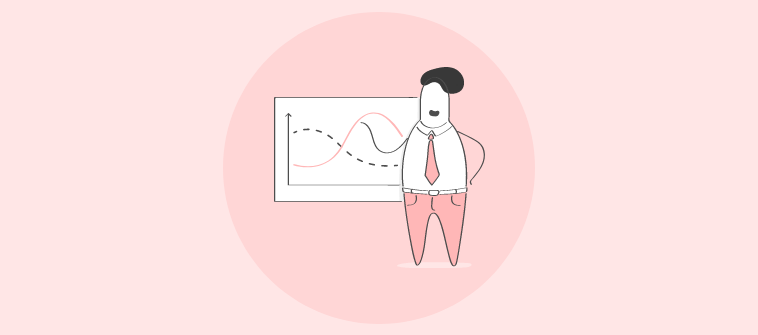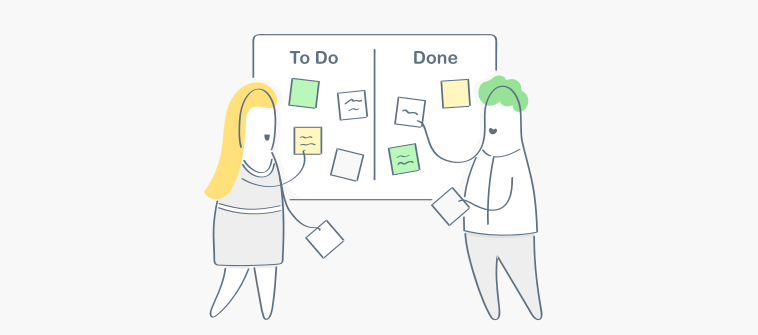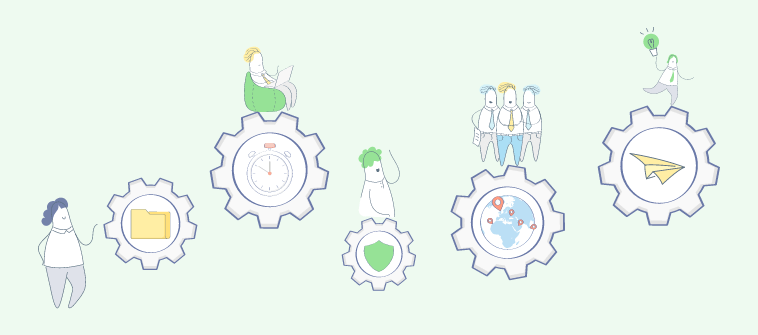If you are struggling to keep your team connected and projects on track, try project collaboration software for assistance.
In today’s fast-paced world, efficient collaboration is key. And being a part of the project management teams for so many years now, I admit that these online tools and software are a boon to the business.
But with so many online project management tools and software out there, choosing the right one can be overwhelming.
Worry not! I have compiled a list of the top project team collaboration software options for 2024, catering to diverse needs and budgets. From intuitive interfaces to robust features, discover the perfect platform to streamline your workflow, boost productivity, and empower your team to succeed.
Let’s get started.
| Tool | Best For | Starting Cost |
| ProProfs Project | Simplified Project Management | 15-day free trial available. Paid plan starts at $39.97/month. |
| Wrike | Custom Workflow Automation | Starts at $9.80/user/month, billed annually. |
| Asana | Cross-Functional Team Collaboration | Starts at $10.99/user/per month, billed annually. |
| Trello | Visual Task Management | Starts at $5/user/month, billed annually. |
| Todoist | Small Team Task Delegation | Starts at $4/month. Billed annually. |
| Teamwork | Client-Focused Project Management | Starts at $9.99/user/month, billed annually. |
| Zoho Projects | Integrated Business Operations | Starts at $4/user/month. Billed annually. |
| ClickUp | Customizable Project Management | Starts at $7/member/month. |
| Freedcamp | Template-Based Project Management | Starts at $1.49/month/user. Billed annually. |
| Jira | Advanced Agile Project Management | Starts at $81.50/month. |
Which is the Best Project Collaboration Software?
List of the Best Project Collaboration Software
Ready to Pick the Best Project Collaboration Software?
Which is the Best Project Collaboration Software?
Before we go into the details of each tool, here is a brief overview of the three best project collaboration tools that I use:
ProProfs Project
ProProfs Project is one of the best project collaboration software, known for its intuitive, beginner-friendly design that enables easy management of multiple projects through a straightforward dashboard. It ensures seamless task assignment and excels in generating insightful reports, aiding in tracking deadlines, monitoring team progress, and facilitating informed decision-making.
Trello
Trello is another good online project collaboration software with a board and card system that allows for the visual organization of tasks and projects. It simplifies project management with features like labels, checklists, and due dates without overwhelming users with excessive features. This is ideal for those who prefer visual organization and handle complex task management efficiently.
Freedcamp
Freedcamp is recommended for its template-based approach, offering a variety of pre-built templates for easy project setup, catering to different workflows. It allows easy duplication and modification of projects, ideal for similar repeated tasks. Its user-friendly interface is particularly suitable for less tech-savvy teams.
List of the Best Project Collaboration Software
ProProfs Project
Best for Simplified Project Management
As a user of ProProfs Project, I’ve found it to be a powerful tool for simplified project management. Its intuitive design stands out, making it incredibly easy for beginners to get the hang of managing projects.
With its straightforward dashboard, I can oversee multiple projects at a glance, track deadlines, and monitor team progress without getting lost in complex functionalities. Its task assignment feature is seamless, allowing me to distribute workloads effectively.
The tool also excels in generating insightful reports, which have been crucial for my team in understanding project trajectories and making informed decisions.
What You Will Like:
- Effortlessly manage tasks using a drag-and-drop functionality that simplifies project tracking.
- Real-time project tracking provides enhanced transparency and keeps everyone on the same page.
- Automated invoicing and billing features streamline the financial aspects of project management.
- Efficient Gantt Chart maker features to schedule, manage, and track projects on a centralized dashboard.
- Customizable project templates cater to a wide range of project types and requirements.
What You May Not Like:
- There is no dark mode support on the website.
- A few more project management templates would make it much better.
Cost: 15-day free trial available. Paid plan starts at $39.97/month.
Wrike
Best for Custom Workflow Automation
(Image Source: Wrike)
Wrike has transformed how I approach custom workflow automation. Its ability to tailor workflows to the specific needs of a project is unparalleled. As a part of the project management team, I appreciate how Wrike enables me to create and automate steps based on our project requirements, ensuring a smooth flow of tasks.
Its flexibility in integrating with other tools adds to its efficiency, making it a central hub for all project-related activities. The time tracking and budgeting features have been particularly helpful in keeping our projects on schedule and within financial boundaries.
For anyone looking to customize their project workflows extensively, Wrike is the ideal tool.
What You Will Like:
- Advanced workflow customization capabilities that allow you to tailor the tool to your project’s specific needs.
- Real-time collaboration features that boost team productivity and streamline communication.
- Robust analytics and reporting tools that provide valuable insights into project performance.
- High-level security features ensure that your data is always protected.
- Interactive Gantt charts are available for visual project planning and tracking.
What You May Not Like:
- Occasional slow performance and lag, especially when working with large projects or a significant number of tasks.
- The notification system in Wrike can be overwhelming, as it sometimes generates a large number of alerts.
Cost: Starts at $9.80/user/month, billed annually.
Asana
Best for Cross-Functional Team Collaboration
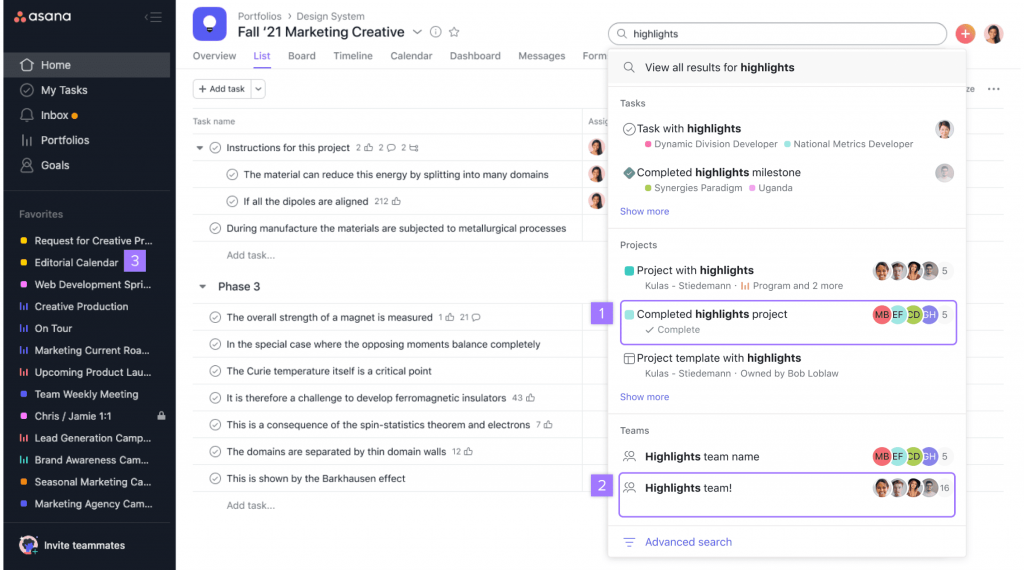
(Image Source: Asana)
My experience with Asana centers around its excellence in an environment where multiple teams or departments must work together seamlessly. The way Asana structures tasks and projects makes it easy for everyone to stay on the same page, regardless of their function or location.
Its ability to attach files, set priorities, and communicate through comments directly on tasks simplifies coordination. Also, its timeline view is a fantastic feature for understanding how tasks interlink and affect overall project timelines.
Asana is my go-to recommendation for any organization looking to enhance collaboration across various teams.
What You Will Like:
- Customizable dashboards that allow individual teams to tailor the tool to their specific needs.
- Robust set of integrations with other essential business tools, making it a versatile addition to your software suite.
- Efficient task delegation and follow-up features to ensure that team accountability and progress tracking are straightforward.
- Advanced search and reporting functionalities help you quickly find the information you need and analyze project data.
- Timeline views provide a comprehensive visual representation of project plans and schedules.
What You May Not Like:
- Basic plans come with limited file storage, which may be insufficient for teams handling large volumes of data.
- Some features available on the desktop version are not present in the mobile app, which might limit mobile productivity.
Cost: Starts at $10.99/user/per month, billed annually.
Trello
Best for Visual Task Management
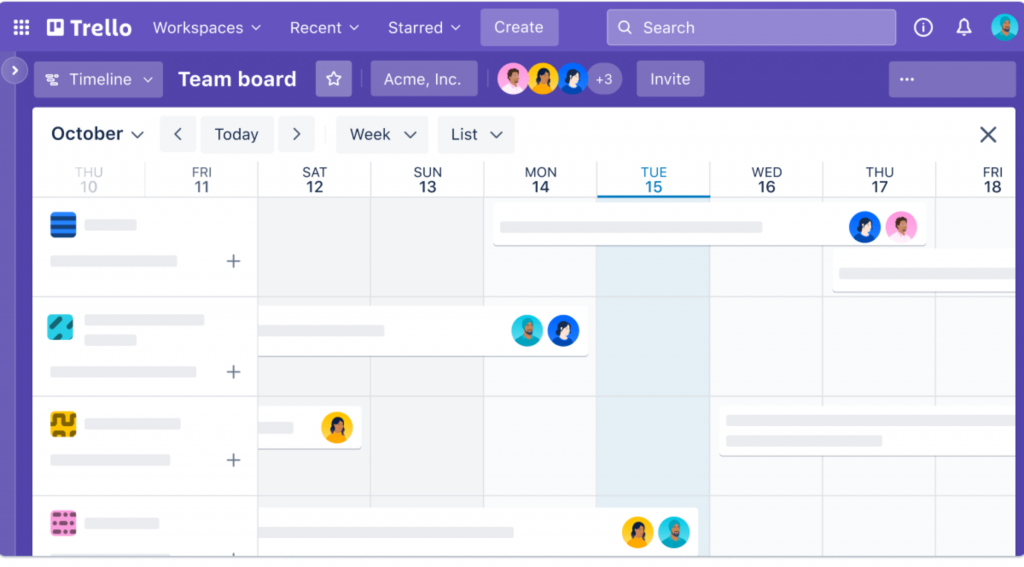
(Image Source: Trello)
Trello is my favorite tool for visual task management. Its board and card system is incredibly intuitive, making it easy to organize tasks and projects visually.
I use it to create boards for different projects, where cards represent tasks, and moving them across lists shows progress. The ability to add labels, checklists, and due dates to cards helps keep everything organized.
Trello’s simplicity is its greatest strength; it doesn’t overwhelm with too many features but remains powerful enough to handle complex task management. For those who think and organize visually, Trello is a must-try.
What You Will Like:
- Flexible board and card features that effectively organize tasks and keep track of project progress.
- A wide range of power-ups enhances the tool’s functionality, allowing you to customize your boards extensively.
- Collaborative features that actively engage team members and facilitate smooth communication.
- A responsive mobile app that provides convenient, on-the-go access to your project boards and tasks.
- Personalized experience with customizable backgrounds and stickers, making project management more enjoyable.
What You May Not Like:
- Reporting capabilities are limited, which might not satisfy teams that require detailed project analytics.
- You need to opt for paid plans to access more advanced functionalities.
Cost: Starts at $5/user/month, billed annually.
Todoist
Best for Small Team Task Delegation
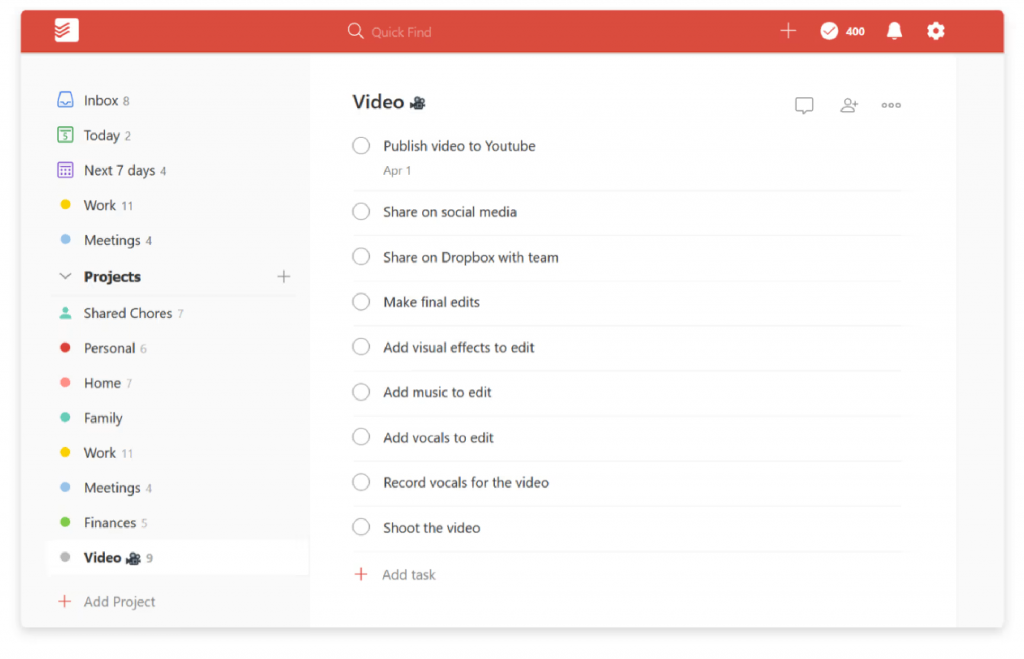
(Image Source: Todoist)
Todoist is an ideal option for smaller teams looking to manage their tasks without the complexity of larger project management tools. I used it to assign tasks to team members quickly, set deadlines, and monitor progress.
The ability to categorize tasks into different projects and the intuitive interface helps keep everything organized and transparent. Todoist’s mobile app is also a big plus, allowing my team and me to stay updated on the go.
If you’re part of a small team and need an uncomplicated yet effective task management tool, Todoist is the way to go.
What You Will Like:
- Recurring task options are available for managing ongoing projects and tasks that occur on a regular basis.
- Easily integrates with multiple third-party applications, enhancing its functionality and utility in diverse workflows.
- Task prioritization that helps in effectively managing deadlines and ensuring critical tasks are addressed promptly.
- Natural language input feature that simplifies the task addition process, making it more intuitive and user-friendly.
- Mobile and desktop apps to ensure synchronized task management across different devices, enhancing flexibility and accessibility.
What You May Not Like:
- It lacks advanced customization options that are needed for more specialized project requirements.
- It doesn’t have a built-in time-tracking feature, which can be a drawback for users who need to track the time spent on tasks for productivity or billing purposes.
Cost: Starts at $4/month. Billed annually.
Teamwork
Best for Client-Focused Project Management
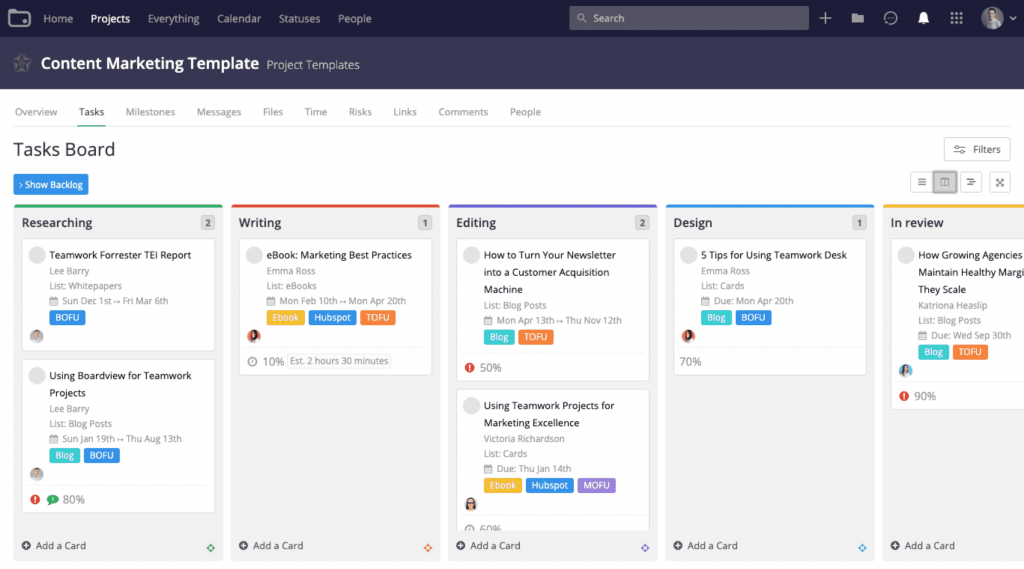
(Image Source: Developer)
Teamwork has been my go-to project collaboration software for client-focused project management. Its strong suit lies in its ability to manage multiple client projects efficiently, allowing me to maintain clear communication and deliverables.
The client portal feature is particularly impressive, which provides a space where clients can view progress, share documents, and collaborate directly. This transparency builds trust and streamlines communication.
The tool’s time-tracking and invoicing features are also extremely useful, making it easier to bill clients accurately. For managing projects where client involvement and satisfaction are key, Teamwork stands out.
What You Will Like:
- Customizable project templates specifically tailored for managing and streamlining the setup process for client projects.
- Time-tracking tools within the software that make billing and invoicing more accurate and less time-consuming.
- Comprehensive task and milestone management features allow for detailed project planning and tracking.
- Easy file sharing and document management capabilities to ensure that all project-related files are accessible and organized.
- A strong focus on user permission settings, which enhances client confidentiality and data security.
What You May Not Like:
- Due to its advanced features, the tool has a higher learning curve, requiring more time for users to become proficient.
- It has storage limitations, which might concern teams dealing with large files or requiring extensive data storage.
Cost: Starts at $9.99/user/month, billed annually.
Zoho Projects
Best for Integrated Business Operations
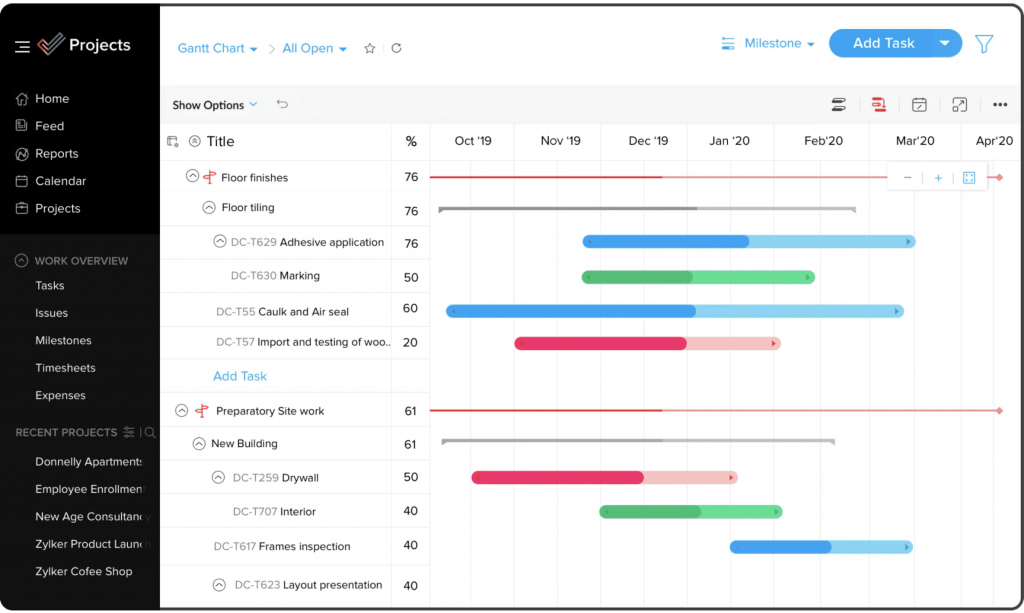
(Image Source: Toolfinder)
Zoho Projects is another good project collaboration tool, and it offers an extensive suite of features that cater to various aspects of project management while integrating smoothly with other Zoho apps and third-party tools.
This integration is crucial for businesses like ours that rely on a range of services for different business functions. The tool’s task management, time tracking, and bug tracking features are robust and user-friendly.
So, for businesses looking for a comprehensive solution that ties in closely with other business operations, Zoho Projects is an excellent choice.
What You Will Like:
- Easy integration with Zoho’s suite of business applications, making it extremely useful for a cohesive workflow.
- Advanced issue-tracking and bug-reporting capabilities that are particularly beneficial for teams managing complex projects.
- In-built chat feature that facilitates real-time team communication, enhancing collaboration.
- Smart document management system that offers a centralized platform for file storage, making it easy to access and manage project documents.
- Time tracking and timesheet management features are useful for accurately billing clients and analyzing team productivity.
What You May Not Like:
- Some integrations require technical knowledge to set up, potentially limiting their use to more tech-savvy users.
- Performance issues arise when handling large and complex projects, which may affect the tool’s efficiency.
Cost: Starts at $4/user/month. Billed annually.
ClickUp
Best for Customizable Project Management
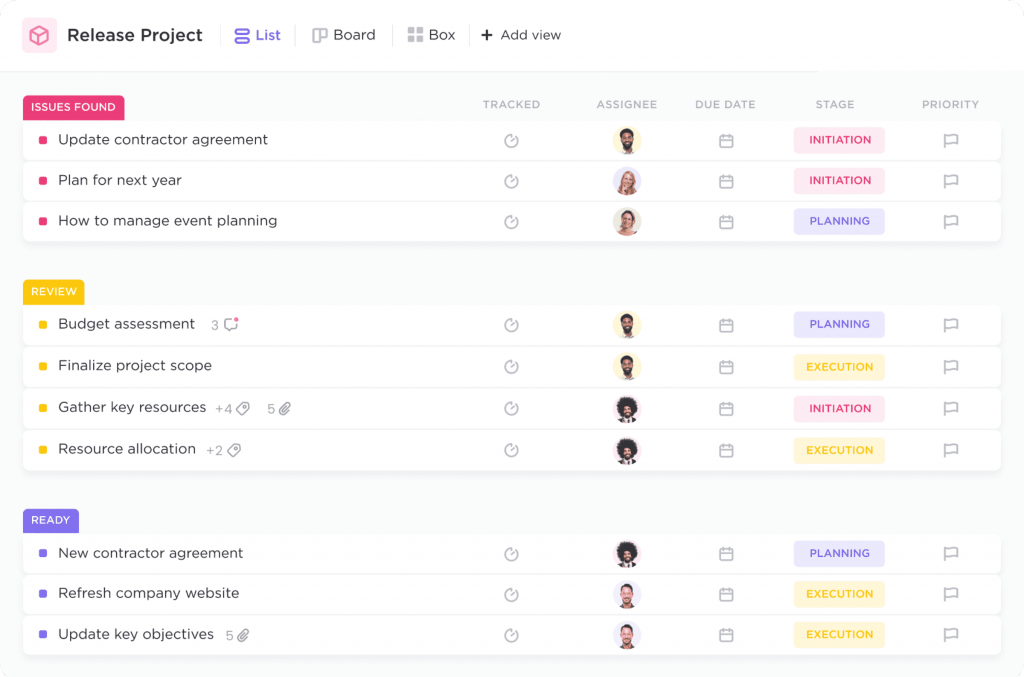
(Image Source: ClickUp)
What I enjoy most about ClickUp is the freedom to tailor almost every aspect of the tool to fit the specific needs of my projects and team. From custom views and statuses to unique task fields, it adapts to the way we work rather than the other way around.
Its rich feature set, including document management, goal tracking, and time tracking, enhances its versatility.
The platform offers multiple views for managing tasks and projects, including List, Board, Calendar, Gantt, and Box views. This flexibility allows teams to view their work in the format that suits them best.
What You Will Like:
- Rich project-management feature set, including task dependencies and milestones, which are essential for detailed project planning.
- Create and store documents and wikis directly within the tool, making it a central repository for all project-related information.
- Advanced collaboration features enhance team interaction and communication, fostering a productive working environment.
- Allows you to add custom fields to tasks and projects so that you can tailor the information you track and display according to your specific needs.
- Easy integration with a wide range of other tools and services, such as Google Drive, Slack, GitHub, Trello, and more, allowing for a more seamless workflow.
What You May Not Like:
- The mobile app does not offer the full range of features available on the desktop version, which can be limiting for users who rely heavily on mobile devices.
- A significant amount of customization is required for full functionality, which can be time-consuming and require ongoing adjustments as a team’s needs evolve.
Cost: Starts at $7/member/month.
Freedcamp
Best for Template-Based Project Management
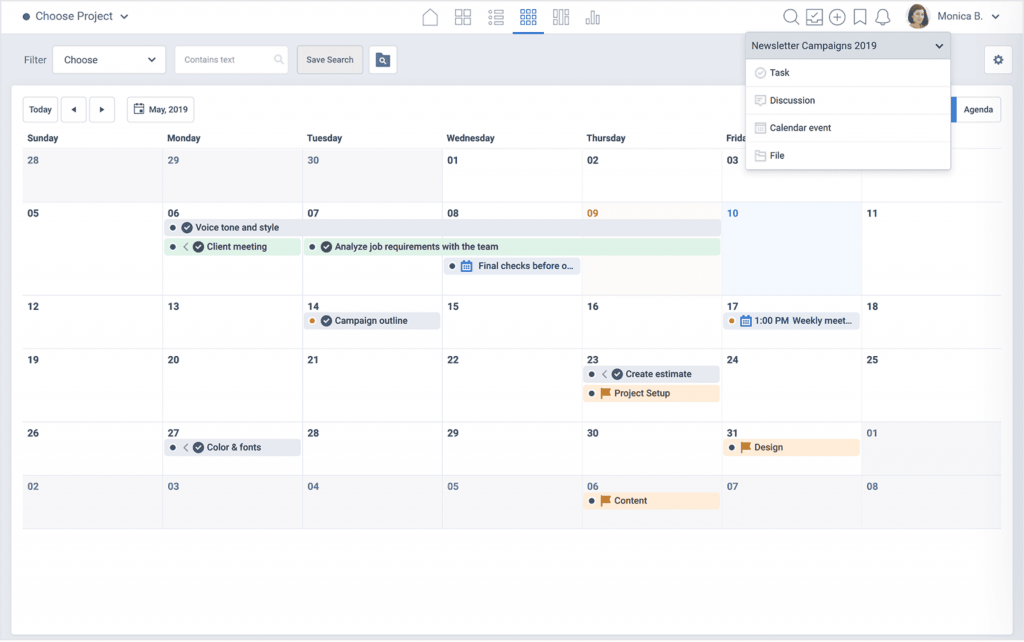
(Image Source: Softwareforpm)
Freedcamp is my recommendation for template-based project management. It offers a range of pre-built templates that make setting up new projects a breeze. These templates cater to different types of projects and workflows, which saves a lot of time and effort in the initial stages of project setup.
In my experience, the ease with which projects can be duplicated and modified in Freedcamp is a huge advantage, especially when working on similar types of projects repeatedly. It’s also incredibly user-friendly, with an interface that’s easy to navigate and understand, making it ideal for teams that might not be very tech-savvy.
What You Will Like:
- Effective task and subtask organization features that help keep projects well-structured and manageable.
- An integrated calendar and event scheduling tool to assist you in keeping track of important deadlines and meetings.
- Smart collaboration tools, including discussion boards and messaging, foster effective team communication and engagement.
- Integrated file management system that ensures easy access to and organization of all project-related documents.
- Time tracking features project billing and productivity analysis, providing insights into time spent on various tasks and activities.
What You May Not Like:
- The tool offers limited custom reporting options, which can be a drawback for teams that require detailed and tailored project analytics.
- To access advanced features, you need to subscribe to paid plans, which might not be feasible for teams with limited budgets or those looking for free solutions.
Cost: Starts at $1.49/month/user. Billed annually.
Jira
Best for Advanced Agile Project Management
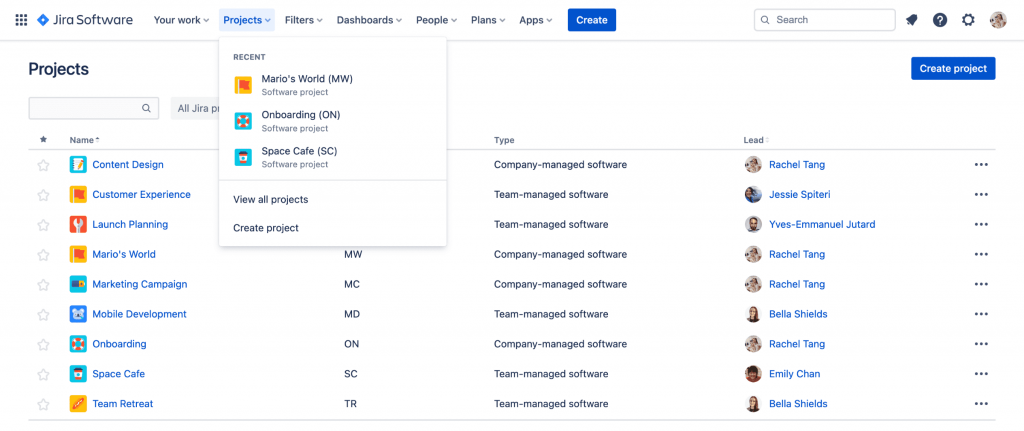
(Image Source: Atlassian)
Jira is known to be a powerhouse when it comes to managing complex software development projects. Its robust Agile features, like Scrum and Kanban boards, backlogs, and sprint planning tools, are incredibly effective for iterative development.
The way it allows for detailed issue tracking and integration with various development tools makes it a go-to for any software development team practicing Agile methodologies.
One of the standout features of the tool is its reporting and analytics capabilities that offer deep insights into the development process. The tool is a bit more complex to get used to, but for teams committed to Agile and needing a comprehensive tool, Jira is unmatched.
What You Will Like:
- Customizable workflows that allow you to match the tool’s functionality to your team’s specific processes and methodologies.
- Flexible board views that cater to different agile methodologies, offering versatility in how you manage and visualize projects.
- Powerful search and filtering capabilities enable you to find tasks, issues, or specific project details quickly.
- User story mapping, which is a key feature to help with effective backlog management and prioritization of tasks.
- Track different types of work items, such as bugs, tasks, and user stories get detailed issue descriptions, custom fields, attachments, and comments.
What You May Not Like:
- It has a steeper learning curve than other project management tools, requiring more time and effort.
- While it allows teams to tailor the tool to their specific needs, it can also lead to overly complex configurations that are difficult to manage and maintain.
Cost: Starts at $81.50/month.
Evaluation Criteria
The evaluation of products or tools chosen for this article follows an unbiased, systematic approach that ensures a fair, insightful, and well-rounded review. This method employs six key factors:
- User Reviews / Ratings: Direct experiences from users, including ratings and feedback from reputable sites, provide a ground-level perspective. This feedback is critical in understanding overall satisfaction and potential problems.
- Essential Features & Functionality: The value of a product is ascertained by its core features and overall functionality. Through an in-depth exploration of these aspects, the practical usefulness and effectiveness of the tools are carefully evaluated.
- Ease of Use: The user-friendliness of a product or service is assessed, focusing on the design, interface, and navigation. This ensures a positive experience for users of all levels of expertise.
- Customer Support: The quality of customer support is examined, taking into account its efficiency and how well it supports users in different phases – setting up, addressing concerns, and resolving operational issues.
- Value for Money: Value for money is evaluated by comparing the quality, performance, and features. The goal is to help the reader understand whether they would be getting their money’s worth.
- Personal Experience / Experts’ Opinions: This part of the evaluation criteria draws insightful observations from the personal experience of the writer and the opinions of industry experts.
Ready to Pick the Best Project Collaboration Software?
So, which one of these project collaboration software appears the best?
If I had to pick one, I would choose ProProfs with its intuitive user interface, facilitating easy navigation and project management. The software also provides robust collaboration features, enabling seamless team communication and file sharing within the platform. Besides, it has comprehensive reporting tools for insightful tracking of project progress and performance metrics.
Sounds like the best deal to me.
Do you want a free Project Management Software?
We have the #1 Online Project Management Software for effective project management.