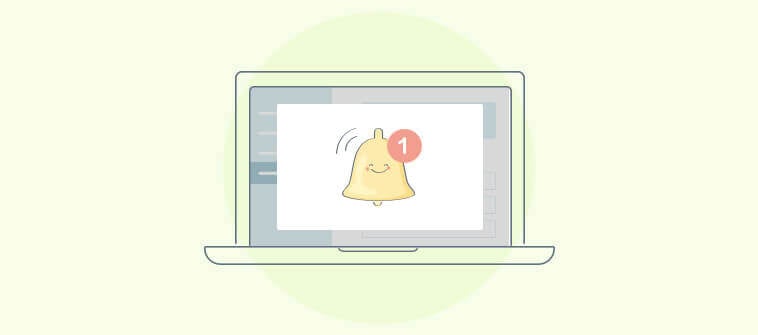With ProProfs Survey Software, you can create surveys 10 times faster with the help of instructors. Your team of instructors can create bulk surveys in a short time for you. You can also manage instructors under a single ProProfs account and allow them to share surveys for review with each other. A team of instructors working for you speeds up the process of creating surveys while ensuring that the quality standards are met with peer review.
What can an instructor do?
- Create and edit surveys.
- Share surveys with other instructors.
- Edit shared surveys.
Tip* Instructors can also create their own team of instructors (second layer). It’s a pyramid like structure in which you control everything, but your instructors are also managers of their own teams.

Instructors can be added with easy and simple steps:
- Click on the “My Instructors” option at the top of your dashboard, after you have logged in. A new page will pop up. Then, click on “Add Instructors” button.
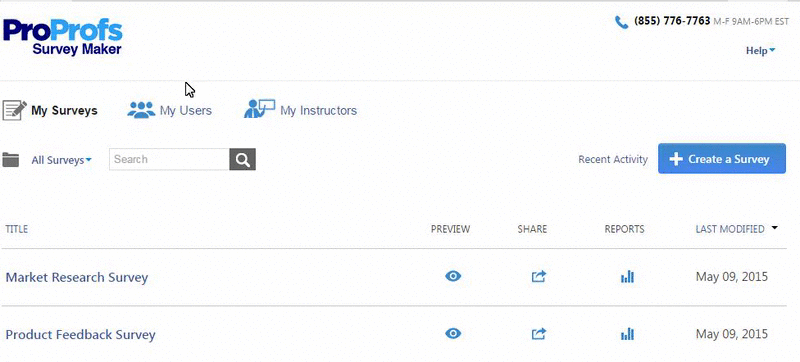
-
Enter details of the new instructor and click on “Add Instructor”.
Tip* You can also add an existing ProProfs users as an instructor. Remember to ask for the “Private Code” from your would-be instructors.
How instructors help you?
- Get surveys created faster – With a team of instructors, creating and sharing surveys with each other, at a click, you can get a lot of surveys created, reviewed and published in a short time.
- Work on one project from multiple locations – No halt in production as all instructors have access to their accounts from anywhere in the world.
- Peer review – Peer review between your instructors would help improve the quality of work and lower the burden on you.
- Faster review process – You can centrally access all the work of your instructors in your ProProfs account. It will help you review their work faster and more efficiently.
-
Growth in business – Team collaboration and centralization of work leads to higher efficiency and production, which will drive up the growth chart of your company.