Constantly coming up with new ways to interact with your audience can be tough, but you can always create quizzes, especially using WordPress quiz plugins for your website!
Today, it’s a known fact that quizzes can hook readers and keep them on websites for hours. They are the most engaging type of content on social media too.
People love taking quizzes, and there’s never a thing such as too many quizzes! They are not only fun for the audience, but they make them stick around longer.
Mostly everyone from every industry is creating quizzes to-
- Generate leads
- Build user-engagement
- Increase website traffic
So, why not use them to enhance your WordPress website and create viral quiz content?
All you’ll need is a great WordPress quiz plugin to create a quiz and embed it on your website. To make it simpler for you, we compared the 16 best quiz plugins for WordPress in terms of their functionality, features, and prices.
But before we take a look at them, let’s find out more about why you should use one and what features to look for in it.
Why Use a WordPress Quiz Plugin?
A WP quiz plugin provides a number of benefits for your blog as well as any business that goes along with it. It’s also easy to install and implement, no matter your level of tech expertise.
Here’s why your company should leverage this simple tool for its WordPress blog.
- Your visitors will have something additional to do that is fun and/or educational.
- You get to reduce your bounce rate and, as a result, boost your SEO rankings.
- People that hang around on your blog or website for taking the quiz may end up making a purchase, improving your conversions.
- WP quizzes can enhance your social media presence and grow your blog’s popularity.
- You’ll also have more people engaging with you in the comments section since many of the quiz takers are bound to leave comments.
- Embedding a quiz on your website is also a great way to assess your audience’s knowledge about your brand, products, and services.
- WordPress quiz builders are also great for capturing and nurturing important leads through lead forms and integrations with marketing automation tools.
Taking advantage of a WordPress Quiz Plugin can open up a lot of doors for you in terms of your brand’s visibility and sales.
However, for that to happen, you must pick the tool that is best for you.
Related Read: How to Create an Online Quiz in WordPress
What Makes a Quiz Plugin the Best?
Quizzes are entertaining and a great source of engagement. Placing them on a website can give its audience a reason to keep coming back or stay longer. Today, there are many quiz plugins with a variety of features. But, the best quiz plugin is the one that is simple to use, doesn’t require too much technical knowledge, allows flexibility in terms of the types of quizzes, engaging elements, and is pocket-friendly.
Top 17 Best Quiz Plugins for WordPress:
| Top 16 Best Quiz Plugins for WordPress | Top Features |
|---|---|
| ProProfs Quiz Maker | 100+ personality and scored quiz templates 100,000+ ready-to-use questions Automated grading system White-labeling to brand your quizzes Lead forms to collect quiz takers’ information |
| Woorise | Modern and intuitive quiz builder Social share buttons 40+ field types Quiz analytics Lead forms to easily collect quiz takers’ data |
| Formidable Forms | Drag-and-drop form builder Automated scoring Custom grading scale Show the score in an email or success message Multiple scoring formats |
| HD Quiz | Mobile and touch-friendly Featured image for each question Share quizzes on Twitter and Facebook Images as answers Multiple question types |
| Quiz Maker | 6 themes, with several style options Question bank Randomize questions and answers Export and import questions “Only for logged-in users” option |
| Advisor Quiz | Embed on your website with shortcode 4 quiz types and 3 layouts Add images to questions and answers Responsive, mobile-ready design Social share icons |
| Quiz and Survey Master | 10+ question types Add images and videos to questions Randomize questions Create timed quizzes Completion certificates |
| WP Quiz | Social share buttons One-click demo import Single or multi-page layout Auto-scroll to next question Countdown timer Google Analytics tracking Email marketing integration Social media integration Supports advertisements GDPR compliant options |
| Viral Quiz | Personalized & shareable results Custom Twitter hashtags and @mentions Quizzes' compatibility with smartphones Google Analytics to track players Integrations with marketing automation tools |
| Quiz Cat | Social share buttons Lead collection Quiz analytics Question randomization & answer shuffling Facebook Pixel integration |
| Thrive Quiz Builder | Four quiz types Templates and easy-to-use quiz builder Question trees Image and text-based questions A/B split testing |
| ARI Stream Quiz | Quick quiz creation Randomize questions and answer options Add images to questions and answers Quiz analytics Email marketing service integrations |
| LearnDash | 8 question types Question banks Add media to questions & answer choices Set time limits Completion certificates |
| Chained Quiz | Unlimited number of quizzes and questions Single-choice, multiple-choice, & essay questions Conditional/branching logic Automated scoring Export users’ answers to CSV file |
| Quiz Tool Lite | Single question on a post/page for formative assessment Create multiple quizzes from question 'pots' Add 'Insert Question' link to the editor toolbar Export/import questions from one WP site to another Display scoreboards using a shortcode |
| Watu Quiz | Make questions ‘required’ Randomize questions Pull random questions from a pool Pre-assign grades Mobile/touch-friendly user interface |
Now, let’s dive a little deeper and see what each of these quiz plugins has to offer:
1. ProProfs Quiz Maker
ProProfs Quiz Maker is one of the most popular quiz maker software and online assessment software out there being used by many types of businesses and educational institutions to create quizzes for websites. It offers a super-simple user interface and a number of features that promise its users a delightful experience. You can easily embed quizzes created using ProProfs in your WordPress blog.
Here’s an image showing how an embedded quiz will look on your website with this WordPress plugin.
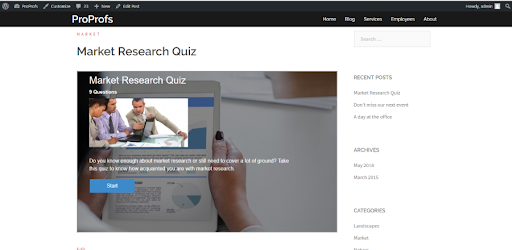
Both free and premium options of this quiz plugin are available. It can help you create everything from an online test (when used as a test generator or exam maker) to a viral personality quiz, lead quiz, or a customer satisfaction survey (and lots in between!)
Features:
- 100+ personality and scored quiz templates for quick creation
- 100,000+ ready-to-use questions to easily make a quiz from scratch
- Automated grading system to save time
- White-labeling to brand your quizzes
- Password-protection to avoid unauthorized access
- Lead forms to easily collect quiz-takers’ information
- Integrations with marketing automation tools for better lead generation
Pros:
- Intuitive and feature-rich UI
- Free templates, quizzes, and questions
- Easy embedding
- Useful and presentable reports
Cons:
- There can be more integrations
- Not possible to print answers to the quizzes
Pricing:
Forever FREE for short quizzes and all essential features. Paid starts at $19.99/month.
Watch: How to Embed Quizzes In Your WordPress Blog to Grow Engagement By 200%
2. Woorise
Woorise is an all-in-one lead generation platform that allows you to create a wide range of interactive campaigns such as viral giveaways & contests, landing pages, forms, surveys, quizzes, and more to collect leads and engage your audience.
Woorise lets you create simple or more advanced quizzes, including personality, scored, and assessment quizzes, and easily embed them on your WordPress site using the Woorise WordPress plugin.
Features:
- Modern and intuitive quiz builder
- Social share buttons
- 40+ field types
- Quiz analytics
- Lead forms to easily collect quiz-takers’ data
- Integrations with marketing automation tools
- Export/import results to/from CSV file
- Randomize questions
- Personalized quiz result pages
- Send personalized email notifications with the quiz score
Pros:
- Drag & drop form builder
- Supports all languages, including RTL ones
- Great for instant giveaways
Cons:
- Pricing could be better
- Some users may find the learning curve to be a bit steep
Pricing:
Premium plans start at $23/month
3. Formidable Forms
Formidable Forms is a WordPress forms plugin that offers quiz-making functionality as an add-on in its Business and Elite plans. Formidable’s drag-and-drop form builder allows you to easily and quickly create your quizzes, while the multi-step form feature makes it possible to build longer multi-page quizzes.
You can create quizzes using the available form templates or build them from scratch, with automated and custom scoring in multiple formats. The results can be displayed on-screen or mailed.
Features:
- Drag and drop form builder
- Automated scoring
- Custom grading scale
- Show the score in an email or success message
- Multiple scoring formats
- Form templates
- Variety of fields, including text, paragraph, checkboxes, radio buttons, and dropdown
Pros:
- Easy, drag and drop interface
- White-labeling facility
- Mobile-friendly
Cons:
- Advanced features can be difficult to understand
- No live chat feature
Pricing:
Starts at $79/year
4. HD Quiz
HD Quiz is a simple and easy-to-use quiz plugin with a mobile-friendly and touch-compatible responsive design. It allows you to create an unlimited number of quizzes and includes many notable features, such as GIFs as featured images in questions, quiz timer, images as answers, social sharing, and more.
HD quiz also has a couple of useful features, such as—a timer per question and a “Select All That Apply” question type.
Features:
- Unlimited quizzes
- Mobile and touch-friendly
- Featured image for each question
- Tooltips for questions
- Share quizzes on Twitter and Facebook
- Images as answers
- Animated GIFs in questions and answers
- Quiz timer
- Multiple question types
- Add images and links to quiz results
- Select questions from a pool
Pros:
- Fully-responsive
- Mobile and touch-friendly
- Image-based questions and answers
Cons:
- Lacks some of the more advanced quiz-making features
- Styling options are not satisfactory
Pricing:
HD quiz is free, with premium features available as add-ons. Pricing for the add-ons is available on request.
5. WordPress Quiz Plugin
The WordPress Quiz Plugin is a powerful tool for creating not only engaging but also educational quizzes and exams.
It’s very easy to use, and what is more important, it is responsive for all devices.
There are lots of use cases for the WP Quiz plugin.
You can use it to make all kinds of quizzes, like personality tests, IQ tests, scored quizzes, assessment tests, and fun Buzzfeed-style quizzes. Various integrations available in the plugin make it even easier to create a quiz that will boost your website engagement and make your website visitors stay longer on your website. In short, the WordPress Quiz Plugin serves as a primary tool to create advanced and engaging quizzes and tests on your WordPress website.
Features:
Quiz Embedding
Advanced Navigation Bar
Randomization & Shuffling
Multilanguage translations
Timed Quizzes
Paid Quizzes
Results with Charts
Pros:
- 10+ advanced question types
- 15+ Powerful Integrations
- An unlimited number of quizzes, questions, and answers.
- Personalized results page
- Custom Certificates
- Questions/Results Exporting/Importing
- Flashcards
- Password-protected quiz
Cons:
Few templates in the Free version
6. Quiz Maker
Quiz Maker is an excellent quiz tool with a number of useful features for creating many different types of quizzes. This WordPress assessment plugin comes in two versions—free and “Pro”. However, the free version, while decent, lacks many important features. So, we recommend going straight for the Pro version.
With Quiz Maker, you can create an unlimited number of highly customized quizzes to suit your learning or business needs. The best thing about this tool is that it allows you to completely modify the layout of the quiz, including altering height and width.
Features:
- Unlimited Quizzes
- 6 themes, with several style options
- Question bank
- Randomize questions and answers
- Export and import questions
- Only for logged-in users” option
- Quiz timer
- Integrations with marketing automation tools
- Make quiz password protected
- Completion certificates
- Supports right-to-left languages
Pros:
- You can create highly customized quizzes
- Fully adjust the layout of your quiz
- Unlimited number of quizzes
Cons:
- UI could be better
- You need to create questions in a separate interface before adding them to the quiz
Pricing:
Premium plans start at $39
7. Advisor Quiz
Advisor Quiz is a quiz tool that’s great for making product or content suggestions to users based on their selected options. It offers 4 quiz types and 3 layouts to create custom quizzes to suit your needs.
One of the best quiz plugins for WordPress, it offers integrations with WooCommerce, Easy Digital Downloads, AWeber, and Mailchimp and provides many useful quiz statistics, such as the number of visits, referrals, and quizzes started and finished, as well as the number of new user registrations and WooCommerce Product Purchases after someone took your quiz.
Features:
- Embed on your website with shortcode
- 4 quiz types – Trivia, Personality, Content Filter, and Count
- 3 layouts – Image Grid, Presentation, and Minimal
- Add images to questions and answers
- Responsive, mobile-ready design
- Attach WooCommerce and Easy Digital Downloads product recommendations to results
- Attach posts, pages, and custom post types to results
- Social share icons
- Email request form
- Track logged users, visits, referrals, number of quizzes attempted, etc
Pros:
- 3 fully-responsive layouts to choose from
- Easy embedding
- Integration with WooCommerce
- In-depth analytics
Cons:
- Very few email marketing integrations
- No pre-built templates
Pricing:
Starts at $39
8. Quiz and Survey Master
Packing in a wide variety of quiz functionalities and offering several question types, the Quiz and Survey Master is one of the best online test WordPress plugins. You can easily add media, hints, and explanations to your questions, as well as a quiz timer.
The basic version of this tool can be enhanced with premium add-ons if you’re looking to make some really engaging quizzes. Premium features include export of results, landing pages, MailChimp integration, Reporting and Analysis, and more.
As the name seems to suggest, this tool is also one of the best WordPress survey plugins.
Features:
- 10+ question types, including multiple-choice, open answer, true and false, dropdown, and more
- Add images and videos to questions
- Add hints and explanations
- Randomize questions
- Include Comment boxes
- Create timed quizzes
- Save and resume quizzes
- Completion certificates
- Limit number of entries and attempts per quiz/survey
- Integrations with marketing automation tools
- Sync with Google Sheets
Pros:
- Simple and fast quiz builder
- Variety of question types
- Several options for customization
Cons:
- You can’t add images to answer options for multiple-choice questions
- Styling options can be more user-friendly
Pricing:
Premium versions start at $229/year
9. WP Quiz
WP Quiz is another most popular quiz plugin. It comes from MyThemeShop and is focused on creating viral quizzes like trivia and personality quizzes. It also offers a unique ‘flip card’ option that makes for an engaging quiz type.
Each quiz type offered by WP Quiz comes with its very own demo data to help its users with the initial setup.
And like most quiz tools, this one too comes with a free as well as a paid version.
Features:
- Social share buttons
- One-click demo import
- Single or multi-page layout
- Auto-scroll to next question
- Countdown timer
- Google Analytics tracking
- Email marketing integration
- Social media integration
- Supports advertisements
- GDPR compliant options
Pros:
- Great for personality and trivia quizzes
- You can include images in both questions and answer options
- Unique “flip card” question type
- Easy social sharing
Cons:
- Very few question types
- There have been reports of data loss on updating the plugin
Pricing:
Premium versions start at $77
10. Viral Quiz
Viral Quiz is mostly popular for its ease of creating personality quizzes with a lot of pop-culture references (think Buzzfeed-style quizzes). But you can also create Trivia quizzes.
The only drawback that one could find is that it is a premium-only plugin.
Also, it only offers a multiple-choice question style that makes it good for personality quizzes but not so good for other types of quizzes.
The interface, however, is super easy-to-use. It also lets you configure settings like- themes, the order of questions, quiz labels, social media settings, lead generation, and more.
Features:
- Personalized & shareable results
- Custom Twitter hashtags and @mentions
- Quizzes’ compatibility with smartphones
- Google Analytics to track players
- Integrations with marketing automation tools
- Built-in ad spots
Pros:
- Social media-oriented quizzes and results
- Excellent analytics
- Support for many languages
Cons:
- Only multiple-choice type of questions can be added
- Infrequent updates
- Customer support is not up to the mark
Pricing:
Starts at $36
11. Quiz Cat
A super-easy-to-use quiz plugin, Quiz Cat, offers a smart way to create a good-looking quiz without any fuss. It is a tool that’s focused on user satisfaction and lets them play with their quizzes. Users can add a description to their quiz, build their own questions and answers, and create different quiz results.
However, there is some distinction between the free and paid plans. For instance, you can include images in your questions but not your answers. Adding images to answers is only possible if you upgrade to the paid plan.
Features:
- Social share buttons
- Lead collection
- Quiz analytics
- Question randomization
- Answer shuffling
- Facebook Pixel integration
- Retake quiz button
Pros:
- Very easy to use
- Touch-friendly
- Uncluttered design
- Useful quiz analytics
Cons:
- Lacks some of the more advanced functionalities
- Default colors can’t be changed to match your theme
- No custom scoring
Pricing:
Starts at $49
12. Thrive Quiz Builder
Being one of the most feature-packed quiz plugins, Thrive Quiz Builder has a lot to offer. You can create quizzes based on your goals, grow your email list, and increase website traffic.
You can create text-based questions with images and even create dynamic question trees. It lets you choose between 4 types of quiz results, which are- number, percentage, personality, and right/wrong answer.
Features:
- Four quiz types based on numbers, percentages, categories, and personalities
- Build with templates and easy-to-use quiz builder
- Create question trees that change with quiz takers’ answers
- Create badges from scratch for quiz takers to share
- Image and text-based questions
- A/B split testing
- Extensive analytics, including data on answers
- Email marketing integration
Pros:
- Powerful analytics
- Social sharing badges for enhanced shareability
- Complex branching logic
- Mobile-friendly
Cons:
- There can be more templates
- Dropdown answer format is not available
Pricing:
Starts at $90
13. ARI Stream Quiz
ARI Stream Quiz is the most convenient option for someone looking to create their first quiz in the most little time. This tool focuses on helping its users create the most viral quizzes.
The quizzes created using ARI Stream Quiz can be integrated with marketing automation tools- MailChimp and Mailer Lite for easy lead generation.
It offers a free and a premium plan. In the free plan, you’re confined to trivia quizzes. But, with a premium plan, you can create personality quizzes as well and extend lead generation to more mailing list services like AWeber.
You can also set up your results page to display different quiz results of the quiz and extend social sharing to more social media platforms. Additionally, you can randomize questions or answers and enable social sharing of quizzes.
Features:
- Quick quiz creation
- Randomize questions and answer options
- Add images to questions and answers
- Quiz analytics
- Email marketing service integrations
- Social sharing
- Multi-page quizzes
Pros:
- Simple and easy to use
- Good customer support
- Easy social sharing
Cons:
- Creating personality quizzes requires a premium subscription
- Fewer integrations than other quiz tools
Pricing:
Starts at $17
14. LearnDash
According to LearnDash itself, it is the most trusted quiz plugin and the #1 choice of Fortune 500 companies. It allows its users to create any type of quiz they want using question types like- multiple choice, one-word, descriptive, sorting, matching, fill-in-blanks, and survey.
Features:
- 8 question types with question randomization
- Question banks
- Add images, video, and audio to questions & answer choices
- Set time limits
- Completion certificates
- Advanced quizzes
- User profiles
- Email notifications
- Group management
- Detailed reporting
Pros:
- Great for creating online courses
- Plenty of settings and customization options
- You can include media in questions and answer options
Cons:
- UI is not very intuitive
- Certificate editing could be smoother
Pricing:
Starts at $199
15. Chained Quiz
Chained Quiz is a unique WordPress quiz plugin that offers a conditional logic feature. According to this, the next question in a quiz is based on the quiz-taker’s answer to the previous quiz question. This feature allows its users to create engaging and interactive quizzes. The tool supports multiple-choice, single-choice, and essay answers. It is free.
Features:
- Unlimited number of quizzes and questions
- Questions support: single-choice, multiple-choice, open-end (essay)
- Conditional/branching logic
- Automated scoring
- Unlimited number of results and from/to points
- CSV file export
- MailChimp integration
Pros:
- Plenty of options
- Branching
- Good customer support
Cons:
- Not beginner-friendly
- Few question types
- Few integrations
Pricing:
You can upgrade from Chained Quiz to WatuPro, which starts at $47
16. Quiz Tool Lite
This is an amazing tool that lets everyone build the type of quiz they need. Users can display an individual question on a page. Anyone with no experience and even zero knowledge of coding can use the tool to build a quiz successfully. You can say it is suitable for both beginners and professionals.
Features:
- Display a single question on a post or page for formative assessment
- Create multiple quizzes from your question pots
- Add an ‘Insert Question’ link to the editor toolbar
- Export/import questions from one WP site to another
- Display scoreboards of quizzes on a page using a shortcode
Pros:
- Simple to use
- Question pots
- Compliance settings
Cons:
- Lacks advanced features
- Only suitable for educational purposes
- Limited number of question types
Pricing:
Free
17. Watu Quiz
Another popular quiz plugin, Watu Quiz, lets its users create quizzes, surveys, questionnaires, and more with instant results. It also lets users pre-assign grades to questions and then calculates the total scores of the quiz takers. The results can be displayed on a bar chart to compare performances. This quiz plugin is quite responsive and user-friendly.
Features:
- Required questions
- Deactivate questions
- Randomize questions
- Pull random questions from a pool
- Pre-assign grades
- Get the list of test-takers and their results
- Export/import results to/from CSV file
- Ajax-based loading of the quiz results
- Shareable results
- Mobile-friendly user interface
Pros:
- Responsive and user-friendly interface
- Lots of functionalities
- In-depth analytics in the Reporting Module
Cons:
- Could do with some more advanced features
- Few styling options
Pricing:
You can upgrade from Watu Quiz to WatuPro, which starts at $47
Ready to Choose the Best Quiz Plugin for WordPress?
As you must have seen, each of the quiz plugins listed above has something unique to offer. But, all of them function in different ways, which can certainly make it difficult to choose one. So, when you’re choosing, consider the flexibility, simplicity, and functionality of the quiz plugin.
Lastly, consider your budget. Pricing for all plugins ranges from free to one-time charges and expensive monthly and annual plans.
After that, you’ll find that choosing the best quiz plugin for a WordPress website is not so difficult after all.

 We'd love your feedback!
We'd love your feedback! Thanks for your feedback!
Thanks for your feedback!







