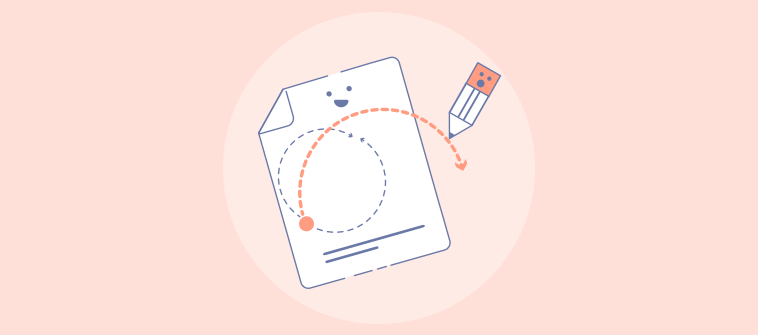Zoom quizzes have made their way to being the top choice of people when it comes to conducting quizzes during video conferences.
But where did it all come from?
When the pandemic pushed billions of people in their homes, they had to find a way to stay connected to the world.
And this is how Zoom came into the picture.
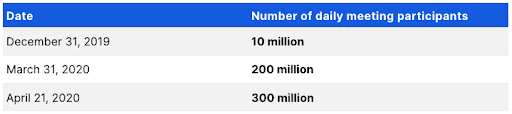
In April 2020, Zoom reached a milestone of 300 million daily meeting participants, up from 10 million users four months ago in December 2019.
Suddenly, it feels like the entire world is only connected through Zoom, and the newfound popularity of Zoom has revolutionized the way people communicate.
Quizzes also work quite well on Zoom because they’re social and a great way of getting a group of people together engaged in an activity.
This also happens to be something that Zoom excels in, and the compatibility between the two is a perfect match.
To know how you can use the power of Zoom as a quiz hosting platform, let’s get started with some background on Zoom.
What is Zoom?
Zoom is a cloud-based video conferencing platform that allows users to virtually connect with other people through audio, video, or both, all while conducting live chat. Users also get the ability to record those sessions.
Now, this may not seem like an extraordinary service, but Zoom makes it quite simple.
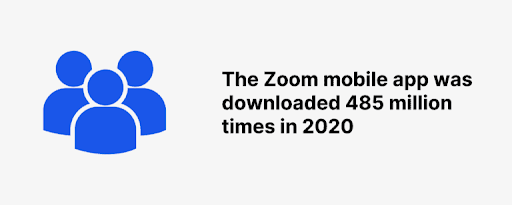
More than half of the Fortune 500 companies used Zoom as their primary video conferencing platform in 2019, and the numbers have gone significantly up since then as the company reported a 227% growth in 2020.
When people talk about Zoom, they usually mention a “Zoom Meeting,” which refers to a video conferencing meet hosted through Zoom.
Zoom also offers “Zoom Room,” which is a physical hardware setup that companies use to launch meetings from their conference rooms. It requires an additional subscription.
But that’s not everything that Zoom has to offer. Here are the top features of the platform:
- One-on-one meeting
Users can host unlimited one-on-one meetings for completely free.
- Group video conference
Users can add up to 100 participants in a group conference with the free plan and up to 500 with an added subscription.
- Screen sharing
Users can also share their screens to let other participants know what actions they are performing.
- Recording
Users can also record the meetings, which are stored locally and can be viewed later.
But that’s not all, because Zoom has another trick up its sleeve that has gained some popularity over the past couple of years.
It’s a Zoom quiz. Let’s take a look.
What is a Zoom Quiz?
Simply put, a Zoom quiz is just like any other quiz, but the only difference is that it is hosted over Zoom, and the meeting participants can answer the quiz question remotely.
Even though quizzes one Zoom are quite identical to any other quiz, the way these are played differs a bit.
There are plenty of other ways in which participants can answer quiz questions on Zoom. Here are some of them:
- Answer orally during the meet
- Write answers on a paper or whiteboard
- Write answers in the Zoom chat
- Write answers privately to the host or the organizer
- Use a separate form to take answers
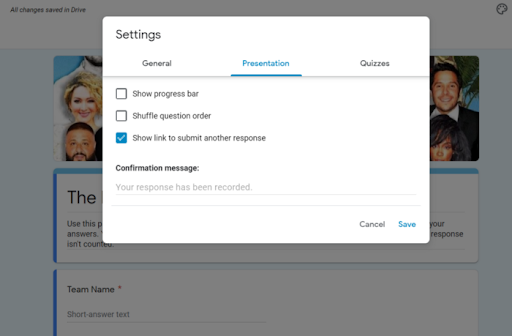
The subject of the quiz depends entirely on the organizer, and you can select both “Personality” and “Scored” quizzes to use with your friends or peers during the Zoom conference.
There are also plenty of fair reasons why Zoom quizzes are so great. Let’s take a look at why you should create them too.
Why Should You Create a Zoom Quiz?
There are plenty of ways hosting Zoom quizzes can benefit you. From business to educational purposes and even social settings, Zoom quizzes can only add value without costing you anything. You can also host a live quiz on Zoom to engage participants in real time and make remote sessions more interactive.
Let’s explore these reasons more closely:
1. Zoom Quizzes for Employees
Businesses often deploy quizzes to get input from their employees and customers because they offer the simplest way of gaining crucial insights.

ProProfs Quiz Maker is one of the best tools for the job. All you have to do is simply send the link of the quiz to the quiz takers and assess the results once they have been collected and automatically analyzed.
Zoom quizzes make this procedure much more straightforward by eliminating any time taking elements. It allows you to conduct sessions in real-time, and you can even administer the quizzes during the meetings and collect input from your attendees right then and there, making the participation more engaging.
Since this process is so simple, you can easily create breakout rooms or run multiple meetings and collect data from a bunch of different groups of attendees.
There are several other benefits as well, including:
- Quizzes Help in Team Building
Team building quizzes have long been in the game as they are known to boost teammates’ skills and foster group bonds.
For instance: Team leaders can use team building quizzes to find out an individual or group’s conflict resolution and dissolution abilities along with their interpersonal communication style. They can even use quizzes for fun activities as part of employee engagement and help team members get better acquainted.
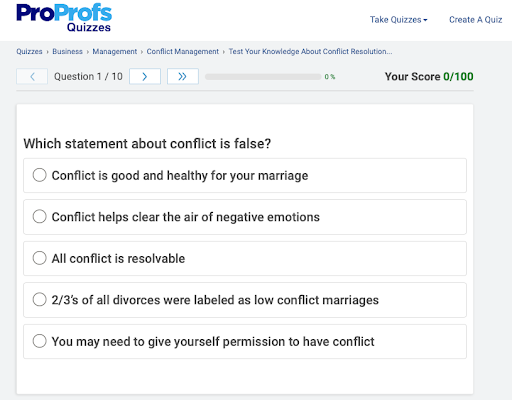
You can make these sessions more reflective by including a few subjective quizzes that allow participants to explain their thoughts in detail.
Even though teamwork seems like common sense in any professional environment, every team member has different experiences and outlooks on how to best cooperate and coordinate.
This is why team building quizzes help employees by finding common ground.
- Quizzes Boost Employee Morale
Pop quizzes and mini-games have been around a while now, and more and more companies are using them to boost employee morale on a daily basis.
The end-users love gamification, and quiz games proving themselves to be an ideal medium for that, seem very much believable.
If you are looking to engage your employees and also provide recognition for their hard work, quiz games are a great way to do that.
To make your games even more effective, personalize them by using names and pictures of your employees and provide incentives or rewards for the winning teams.
Because a little break from work can never hurt anyone and it is scientifically proven to increase productivity.
- Quizzes Boost Employee Engagement
A quick quiz about your business and its operations can have a lot of benefits.
Employees working from home and in isolation often find it difficult to concentrate for long periods of time. This is why quizzes are a great way to work on business knowledge and skills, in an engaging way and without demanding too much attention.
You can use this opportunity to reinforce key business concepts, like health and safety regulations, marketing trends, etc.
By testing the knowledge of your employees on things other than the daily work, you will easily engage more employees in the discussion by breaking the everyday monotony.
The best way to do this is by posting quiz questions on Zoom meetings and accepting oral answers to gauge the awareness and knowledge of team members and create avenues for further open discussions.
2. Zoom Quizzes for Businesses
Remote working became a new normal for business all around the world, and even though people were physically isolated from one another, Zoom quizzes brought everyone together.
Businesses moved a significant part of their operations online, and quizzes were at the forefront of keeping those operations moving as smoothly as possible.
Let’s look at different ways businesses are deploying Zoom quizzes:
- Quizzes for Customer Feedback
Zoom has a built-in poll function that you can use to allow your participants to answer single choice or multiple-choice questions. Managers can easily create and distribute polls during a seminar or virtual meetups to quickly grab audiences’ attention and collect contextual feedback.
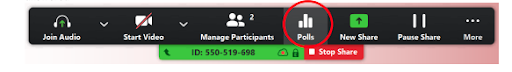
But you can take this even further.
Using an online quiz maker tool like ProProfs Quiz Maker, you can deploy 20+ question types and collect customer feedback in the most feasible way possible.
Interactive formats like matching quizzes work especially well during live Zoom feedback sessions.
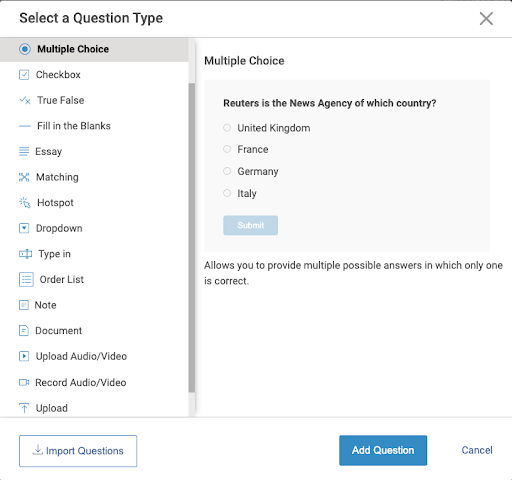
Explore Different Question Types
Using a mix of different question types during the feedback stage also allows you to collect contextual feedback, educate, engage and provide value to your participants.
- Quizzes for Lead Generation
Businesses go to great lengths to get discovered and noticed by the audience. If you wish to start funneling prospects into your business, Zoom quizzes are one of the best ways to do so.
How?
One of the strategies can be to conduct activities on Zoom like webinars and podcasts for free that your target audience would love to participate in.
Activities like these attract a large number of people, and at the end or in the middle of these webinars or podcasts, an engaging quiz can be distributed to all the audience members with a lead form attached to them.
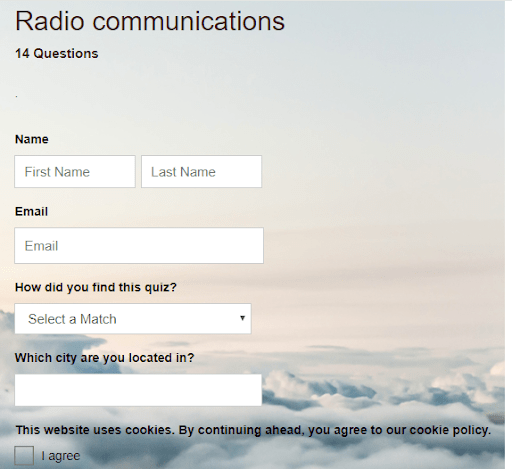
The audience would love to participate in a Zoom quiz like this because of all the value they received from the webinar/podcast, and in return, the business will have built a huge directory of leads from it.
3. Quizzes for Education
When quizzes are used as an online classroom activity, instead of an examination or a way to rank students, they open up a ton of opportunities for students to collaborate and study harder for better results.
There are other ways as well when it comes to Zoom meeting quizzes being beneficial for students. They are:
- Building a Community of Students
One of the biggest challenges teachers face in online learning is building a classroom community that is lost in an online setting.
When young students don’t spend enough time in their classroom interacting with teachers and their peers, they tend to feel disconnected from the group.
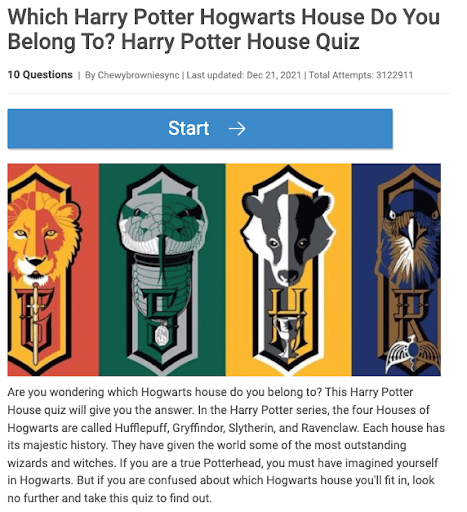
A fun quiz for Zoom is one of the best ways to ensure that this does not happen. Personality quizzes are some of the most effective ones as they ask students about their personal lives and also help them learn more about themselves.
Students can easily answer these quiz questions on a whiteboard or initiate an oral discussion, which would also prove helpful in improving their public speaking skills, comprehension, amongst many other things.
Depending on the age of students and class size, you can create breakout rooms to provide a group setting to host quizzes and student discussions.
- Reviewing Concepts
Zoom sessions provide plenty of ways for teachers to review concepts and assess students.
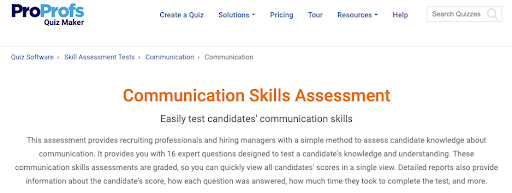
Assessment quizzes are one of the best ways to perform this activity as teachers can set correct and incorrect answers with explanations beforehand.
While assessing students, teachers can display assessment quiz questions and take answers orally and then select that option on their system. Once the option is selected, the correct and the incorrect answers will be displayed, and teachers can use them to clear any misconceptions that students may have.
Zoom assessment quizzes can also be used to review course material and prepare content for exams. Teachers can conduct Zoom meeting quizzes and collect answers with explanations from students and use those answers to create future course plans and subject focus.
- Alternate Assessment Method
This is arguably the favorite way of using Zoom quizzes for most teachers out there.
Zoom meetings can be used to assess student-created assessment quizzes. These quizzes are a great way to gauge students’ understanding of a concept based on their quiz questions and the overall content.
Middle or high school students should be given the opportunity to create their own quiz on a particular topic, which they can share with their peers in an online Zoom meeting and be part of a collaborative assessment.
The depth and breadth of concepts covered in a quiz will accurately indicate the level of clarity possessed by the students.
Plus, their knowledge is also eventually shared by the entire class, which is a win-win situation for everyone involved.
4. Quizzes to Socialize
Business and education are one thing, but we shouldn’t forget that Zoom is a social platform, after all.
This is what gives people an opportunity to see and interact with people from all across the globe, who they cannot physically meet.
Therefore, Zoom quizzes can add quite a bit of fun to these social interactions. Here are some of the ways of creating Zoom quizzes for social interaction:
- Quiz Nights
Trivia nights used to be extremely popular up until a couple of years ago, when people were not locked in their homes. They would gather in a pub or a restaurant and play trivia games to sometimes win prizes and sometimes to assert their intellectual dominance.
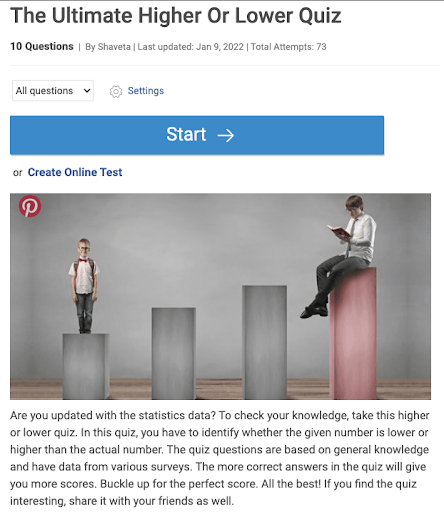
Now that physical interaction has reduced significantly, people can host trivia quizzes or Zoom pub quizzes and initiate a virtual conversation.
It can be anything from a general knowledge trivia to a theme-based one, where the quizmaster can use Zoom to share their screen and display quiz questions. The attendees can answer those questions using a whiteboard, paper, or simply writing it in the text chat.
You can also divide your quiz into multiple rounds and have a number of teams to make the competition more intense. Any group member can share the quiz within the group, and all the members can answer the questions. Breakout rooms are perfect for doing that.
- Celebrations
People are getting increasingly creative when it comes to celebrating something virtually. Anything from birthdays, anniversaries and even weddings has become very much possible through a virtual platform.
A Zoom quiz fits in here perfectly. Here’s why!
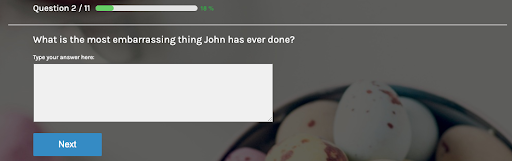
In case of a birthday party, the host can circulate a quiz that questions the attendees about the likes, dislikes, funny habits, and memorable events of the birthday person, and everyone can contribute to the conversation.
Similarly, in the case of anniversaries and weddings, the host can circulate a quiz about the couple’s time together and how they met or what they like to do, and the attendees can add from their memory to make things interesting.
Remember to keep the questions interesting and don’t hold back for a much better experience.
- Get-Togethers
Can you call Zoom meetings a get-together, even if no one is actually getting together in the first place?
Sometimes, get-togethers are all about being in each other’s company, and that can happen virtually too, as long as people can see and interact with each other.
So yes, Zoom meetings can be classified as get-togethers.
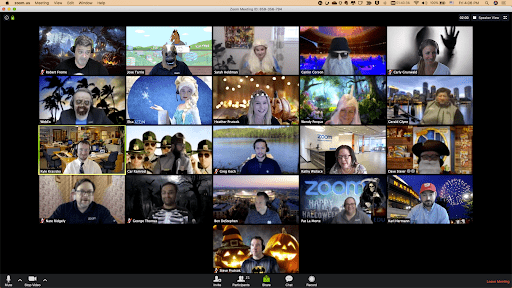
When extended family members or a distant group of friends meet on Zoom, they can make use of the unstructured opportunity to interact with everyone. Here, the host can also circulate a fun quiz to encourage or steer the conversation in the desired direction.
Hosting a kids-vs-adults quiz night or a theme-based Zoom trivia quiz night are one of the best and most engaging ideas to bring all the family members together to spend some quality time, even if it’s virtually.
Personality quizzes like “Which Celebrity Do You Look Like?” are some of the most interactive ones for people of all age groups.
No matter the physical distance between people, these Zoom quiz ideas are some of the best when it comes to gathering and having an interaction with close ones, even if they are living thousands of miles away.
There are tons of other uses of Zoom quizzes; all you have to do is just explore the avenue.
Now let’s take a look at some of the best Zoom quiz questions you can ask.
Zoom Quiz Questions to Ask
There are thousands of questions you can include in your Zoom quizzes and make them as interesting as you want. Here are some of the examples of quiz questions to ask:
Employee Engagement Quiz Questions
- Do You Have a Good Work-Life Balance?
- How long have you been working at your job?
- What is the code of conduct?
- How do you respond to a new co-worker?
- When should outside employment or other arrangements be avoided?
- Will you be able to retire wealthy?
General Knowledge Quiz Questions
- How many time zones are there in Russia?
- What do you know about Saturn?
- What is the national flower of Japan?
- What was the Turkish city of Istanbul called until 1923?
- How well do you know about Roman history?
Family-Friendly Quiz Questions
- Typically, what is a PBJ sandwich?
- What Food Matches Your Personality?
- Which Harry Potter Hogwarts House Do You Belong To?
- What Disney Villain Are You?
- How Many Famous Scientists Can You Name?
Sports Quiz Questions
- Which mascot are you?
- How well do you know the 1900 Olympics?
- Which football team is also known as the Red Devil?
- How well do you know Tom Brady?
- What was the clothing company Nike originally called?
- What do you know about Formula 1 drivers?
Pop Culture and Music Quiz Questions
- How well do you know about saloon pianos?
- What is Freddy Mercury’s real name?
- What was Madonna’s first top 10 hit?
- Do you know Eminem?
- What was the most-streamed song of 2021?
Bonus Quiz Questions for Lead Generation
- Does Your Personal Finance Plan Work for You?
- Do You Need Home Insurance?
- Are You Ready to Sell Your Home?
- Should You Stay Married?
- Do You Have Good Nutrition?
- What Clothing Brand Are You Most Like?
Wish to build these quizzes in minutes? Go for these ready made Quiz Question Templates.
Now that you have some good content for your Zoom quiz ideas let’s quickly move on to how you can easily create and host quizzes on Zoom.
FREE. All Features. FOREVER!
Try our Forever FREE account with all premium features!
How to Create and Host a Zoom Quiz?
Hosting a quiz on Zoom is quite simple. The process is mainly divided into two parts:
1. Create a quiz using an online quiz maker
2. Host the quiz on Zoom
Creating a Quiz
First, you need to create your own quiz using an online quiz maker. We are going to use ProProfs Quiz Maker as it offers one of the simplest ways to build amazing quizzes, but you can use any tool as long as it allows you to create a diverse range of fun and interactive quizzes.
Create a Quiz Using Templates
The simplest way to create your own quiz is using a template because it has readymade questions. You need almost no extra effort to guarantee engaging quizzes right out of the box.
Step 1- Go to the dashboard and click on “Create a quiz“
Step 2- In the next window, choose between a “scored” or “personality” quiz.
Step 3- Enter the type of quiz in the search bar that appears next and choose your favorite template.
Step 4- After selecting, edit your quiz questions and layout however you want and then click on “Use this quiz”.
Or
Make a Quiz From Scratch
Creating a quiz from scratch can be a little time taking, but it’s a lot of fun, especially when you know what you’re doing.
Step 1- Go to the dashboard and click on “Create a quiz”.
Step 2- In the next window, you’ll have to choose between a “scored” or “personality” quiz.
Step 3- When the templates window appears, click on “Create from scratch”. Now you’ll be directed to the quiz editor.
Step 4- In the editor, add questions, answer options, images, and more.
Step 5- Add automatic grading and scoring.
Step 6- Configure settings.
ProTip: Choose a Zoom quiz maker tool that comes with a library of readymade questions or templates to create amazing quizzes in no time.
Hosting Your Quiz on Zoom
It only takes a couple of minutes to host your quiz on Zoom once you have created your quiz. Follow these steps closely to see how to host a quiz on Zoom:
Step 1- Sign in to your free or paid Zoom account.
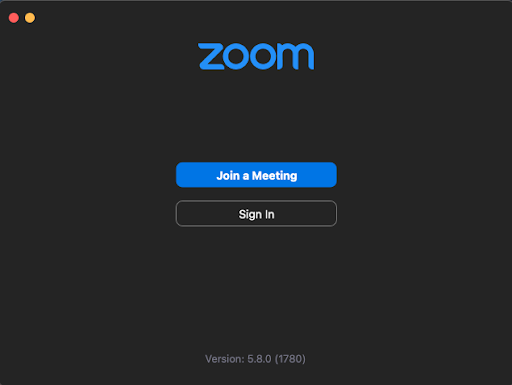
Step 2- Once signed in, click on “New meeting”, or “Schedule a meeting” if you want to meet at a later date or time.
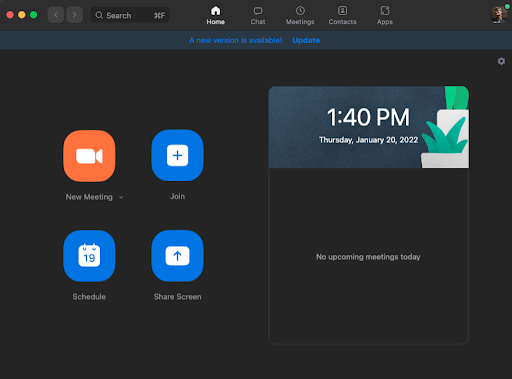
Step 3- Select your desired date and time along with video settings and click on Save.
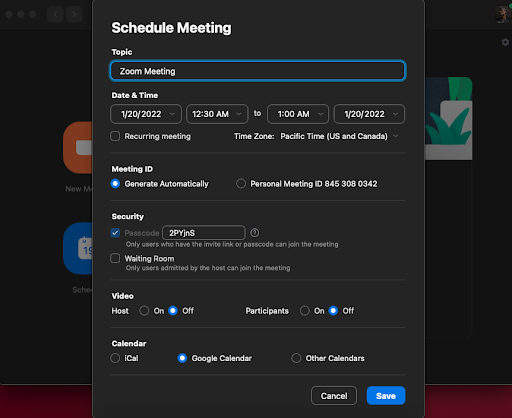
Step 4- Once the meeting is scheduled, you can copy the invitation and send it to all the guests you want to invite. It can either be by mail or text.
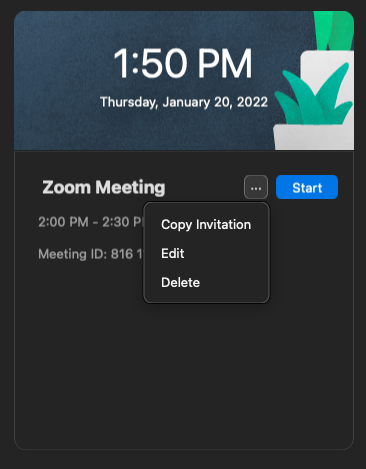
Step 5- When the attendees have joined the meeting, click on “share screen” in the bottom center of the screen and choose your quiz browser tab.
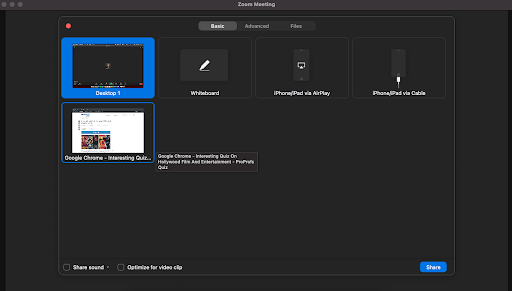
Step 6- Your quiz will now be visible to all the attendees, along with the Zoom meeting details, which you can change from the top of the screen.
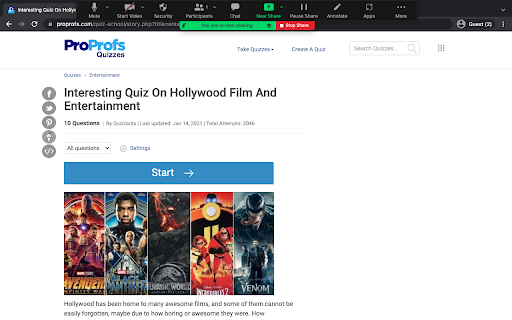
Voila! Now you are hosting your own Zoom meeting quiz.
ProTip: To make the Zoom quiz session more interesting, you can also share your computer audio and queue up a Spotify playlist to add to the overall vibe of the meeting.
Get Closer to People, Virtually
Most businesses have transitioned towards the online means of communication and interaction due to the sheer pace and simplicity of the platform, making video conferencing an essential part of the process.
Therefore, when it comes to creating quizzes for Zoom, you can always make the best of every situation by choosing the right online quiz maker.
ProProfs Quiz Maker is one of the most simple yet highly competent quiz maker tools out there. It offers more than 100k+ built-in quizzes, 100+ ready-to-use quiz templates, and over 100 customizations to create and personalize your quizzes in any way you want.
Now that you know everything about creating quizzes for Zoom, there’s nothing holding you back. Just choose the right quiz tool and host your own quizzes on Zoom.

 We'd love your feedback!
We'd love your feedback! Thanks for your feedback!
Thanks for your feedback!