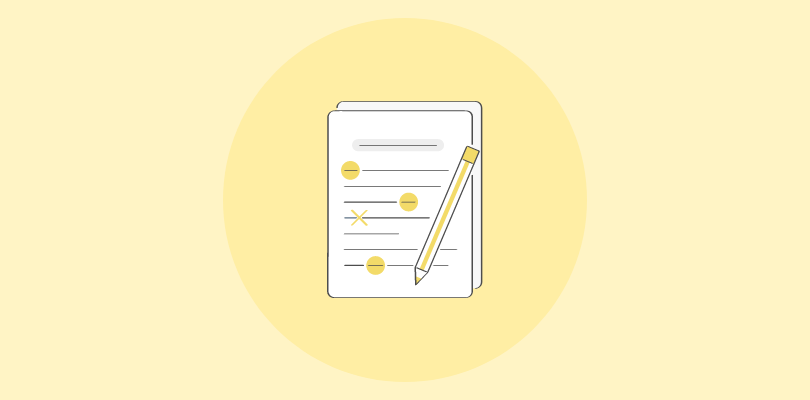Computers have impacted everything and everyone over the course of their rise in the past few decades.
During this technological revolution, the education and training industries have experienced what can be aptly described as meteoric shifts.
Learning and assessment have evolved at a remarkable pace. Ebooks have replaced books and training manuals, physical classrooms have turned into online classrooms, and paper-based tests have become computer-based assessments.
For a very long time, until the arrival of computers, paper-based tests were the only assessment method available to educators & trainers.
They would need to:
- create a set of questions
- print copies
- distribute the papers to the learners
- wait for the learners to complete and submit the test
- grade the tests manually and write feedback
- prepare reports
It was time-consuming, to say the least.
Only when technology-based assessment systems arrived did the idea of pen-and-paper assessments become redundant and slowly give way to a better, much more effective system.
Today, compelling features such as accessibility, scalability, and security make online computer-based assessments highly desirable and widely adopted. A machine can take care of all the menial tasks related to assessment, freeing up instructors for other crucial tasks.
But what is a computer-based assessment? How does it work? What are the advantages of using this type of testing?
Let’s find out.
What Is a Computer-Based Assessment?
In simple terms, computer-based assessment is the practice of assigning quizzes and tests to learners on a computer instead of paper. Computer-based assessments are already used widely in many eLearning environments.
For example, the last time you took a written driver’s test, you probably used a computer.
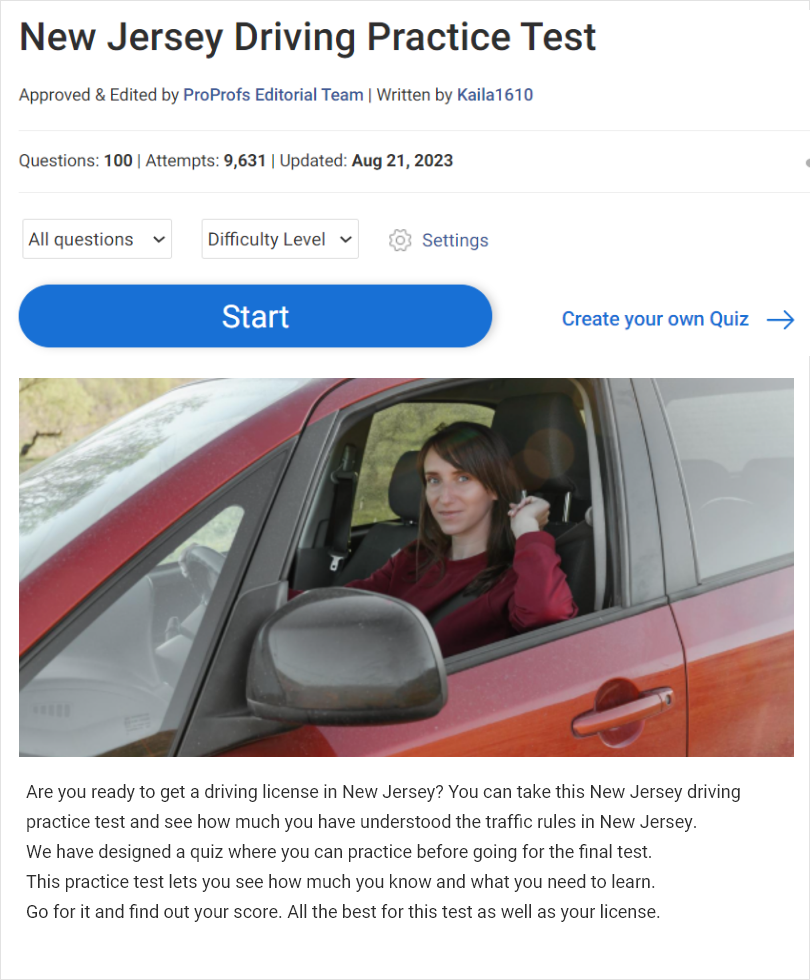
This type of test is also being used in schools, starting as early as third grade, often to deliver standardized tests, as well as in colleges and universities and in employee training programs.
But not all computer-based assessments are online assessments.
History of Computer-Based Assessment
Computer-based assessment is not a new idea; it has been around in some form since 1959, when the very first computer-based training (CBT) system was built.
But, like CBT, computer-based assessments didn’t get much recognition until a few decades ago. It only started becoming really influential in the past few years, as online technologies have greatly advanced what is possible.
Because computer-based assessment has changed so much since its inception, it isn’t always clear what people are talking about when they use the term.
At its broadest, the definition of computer-based assessment is this: “the use of digital tools for assessment-related activity.”
Notice the use of the term “digital tools” rather than “computers”—this is because today computer-based assessments can be created and taken using laptops, tablets, and even smartphones.
Any testing that involves the use of these technologies, as opposed to paper and pencils, can be considered under the umbrella of computer-based assessment.
Are All Computer-Based Assessments Online Assessments?
It’s quite obvious that assessments that run on computers are computer-based assessments. But here’s what confuses many people – are all such assessments created and taken online?
Many people would ask – what is computer-based assessment? Is it always online?
The answer is – No.
All online assessments are computer-based, but the reverse is not true. You can conduct computer-based assessments offline too.
Here’s how offline and online computer-based assessments differ:
Offline computer-based assessments: These are assessments that are created on computer-based test software and are available only on a single device.
These tests are offline, so a single set of tests can’t be taken on two devices simultaneously, and the responses are stored in a database. The grades are assigned manually and the reports are prepared much later.
Online computer-based assessments: Online assessments or online computer-based tests are created using online assessment software so they can be taken anytime, anywhere, and on any device.
Online assessment in education is vital since a single set of tests or assessments can be attempted on many devices simultaneously. The answers can be automatically graded, and the responses are stored in auto-generated reports.
Instructors can visit the reports anytime to review individual or group performances. You can easily create reports using online assessment tools.
Types of Online Computer-Based Assessment
Depending on how you implement them, there are two types of online computer-based assessments:
Assessments embedded within e-learning modules
This type is similar to the original computer-based training. Here, online assessments are embedded within larger e-learning modules so that all learning activities occur on the computer. You ask learners to complete an e-learning module with quizzes interspersed throughout and culminating in a longer, comprehensive final test.
Standalone online assessments
You can use this assessment type in all learning environments, including in-person courses. Here, an instructor uses an online assessment creator to develop quizzes and tests and share them with their learners. You can use such assessments to boost learner engagement and measure comprehension and retention on an ongoing basis.
For example, an educator could start every class with a short quiz that students take on their smartphones. Similarly, businesses can conduct standalone assessments to assess training needs, refresh knowledge imparted in training programs, and assess skills during recruitment.
FREE. All Features. FOREVER!
Try our Forever FREE account with all premium features!
How Does a Computer-Based Online Assessment Work?
Online computer-based assessment is a broad term encompassing several different online testing software and technologies.
One of the most common tools is computer-based assessment software, in which an instructor uses a web-based assessment platforms to create and share an assessment.
Then, the instructor provides a link to the students who take the assessment online.
The online assessment creator automatically takes care of all of the administrative tasks—tracking who has completed the test, collecting data such as how much time students spend on each question, and even grading the tests and providing feedback to the students.
Read More: What Is Educational Assessment and Why Is It Necessary
Applications of Computer-Based Assessments
Computer-based assessments have several applications spread across the business and education landscape.
Formative Assessment
You can conduct assessments during a training or educational course to ensure comprehension and reinforce knowledge of key concepts. For example, you can conduct an assessment after every chapter in a training course.
Summative Assessment
You can conduct an assessment at the end of the training or educational course to check its overall impact on the learners’ knowledge levels. Using the data and insights you get from such assessments, you can modify your learning modules or methodologies for maximum effectiveness.
Secure Exams
Computer-based assessment software makes it easy to conduct highly secure and credible exams. For example, using assessment software, you can easily prevent unauthorized access by making your quizzes private and granting access via password-protected individualized logins or single sign-on(SSO).
You can also prevent cheating in various unique ways. For example, you can randomize the order of questions and answers or create a question pool to present a different, randomly-selected set of questions to each assessment taker.
Certification Tests
Online assessment software provides an automated and streamlined way to run certification tests for any requirement. Such certification tests can be classified into two categories:
Internal Certification Tests
Corporate trainers conduct these tests to certify employees on knowledge of new products and services or on federal, state, and industry regulations and safety standards.
Case Study: Acer
Acer had been looking for a solution that would let them train and certify employees on new product releases. They wanted a powerful assessment tool that would let them provide learners with the option to request training courses at the end of the assessment.
They also wanted to be able to create question banks and have instructors collaborate on the content.
Acer used computer-based assessment software to easily set up a training system consisting of online training, assessment, and certification. They found online testing to be an excellent solution to their requirements.
External Certification Tests
These are conducted by coaching & training institutes and certification agencies to certify their clients on general skills, such as language proficiency, or specific skills from various domains, such as information technology, finance, healthcare, etc.
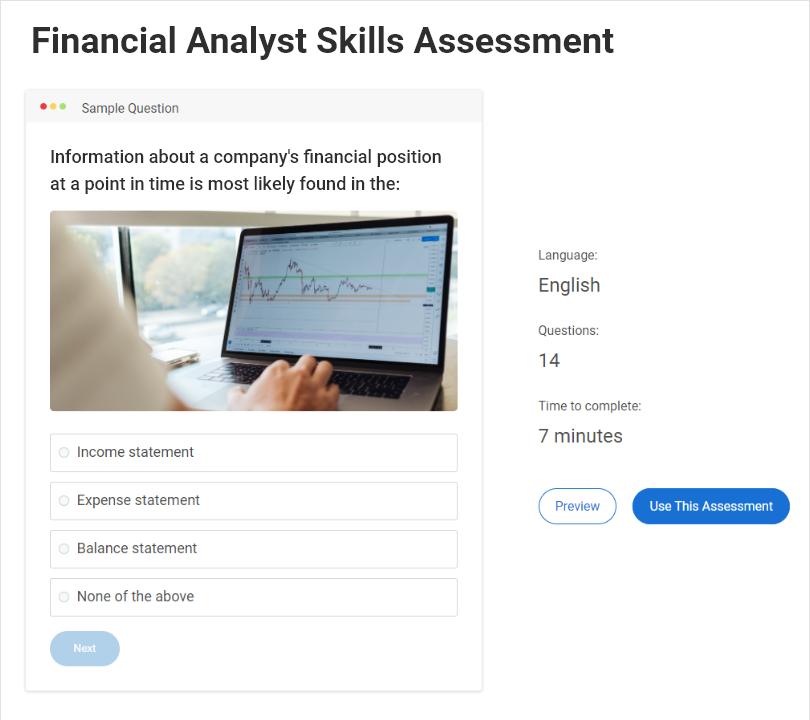
Watch: How to Create Custom Certificates
Pre-Employment Assessment
As part of your recruitment process, you can conduct skill assessments to screen job candidates or personality assessments to ensure a culture fit.
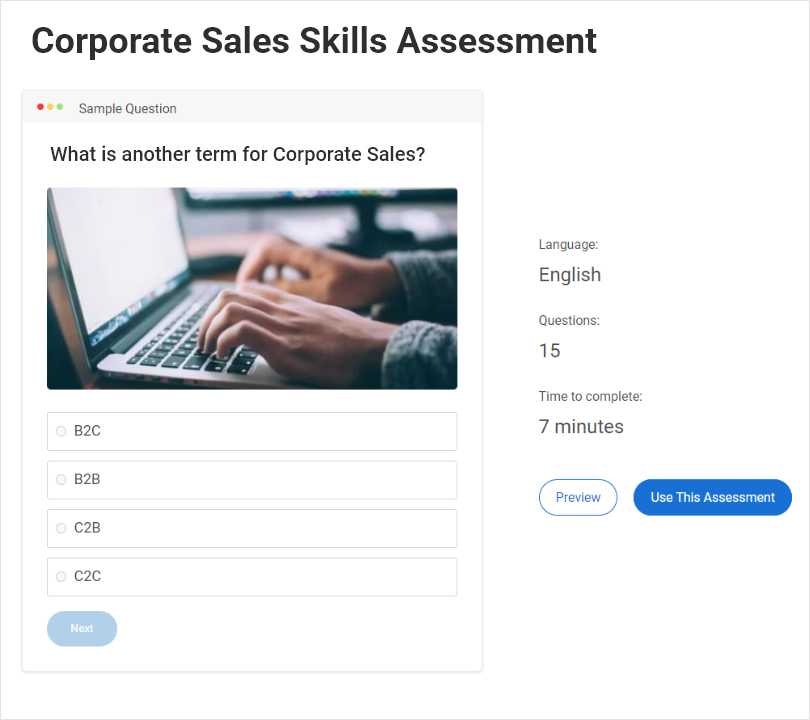
Training Needs Analysis
You can conduct assessments to find out your workforce’s training needs and deliver targeted training to achieve your business goals. Training needs assessment is an excellent way to ensure high training ROI and avoid wasted training expenditure.
Periodic Testing to Boost Retention
Conducting periodic refresher assessments after training is a great way to boost knowledge retention and beat the forgetting curve. Depending on your requirements, you can conduct such assessments monthly or once every few months.
Here’s what learning expert Matthew Tang has to say about this:
- Frequency should be based on the nature of the job/task. High-risk areas may be more appropriate for monthly, formal assessments, while assessments for lower-risk areas may be more informal and less frequent. For example:
- High-risk area – Hospital setting: Infection prevention is directly related to the mortality rate, so people can die if employees don’t meet compliance measures.
- Low-risk area – Retail store: Many places that use cleaning chemicals annually require OSHA training to be given to all employees to ensure safe storage and handling of chemicals.There are clear procedures for only maintenance employees to handle the chemicals. In this case, frequent testing of employees other than maintenance staff may not be required.
- Frequency should also be based on past performance. Monthly coaching, assessments, and training make sense when a company is dealing with a recent injury or sexual harassment complaint.

Personality Testing
You can conduct computer-based assessments to test assessment takers’ personality traits, such as extraversion, openness, conscientiousness, etc. This can be very helpful in various scenarios, such as:
You can personality-test job applicants to conduct better interviews, improve your hiring process, and provide smoother new employee onboarding.
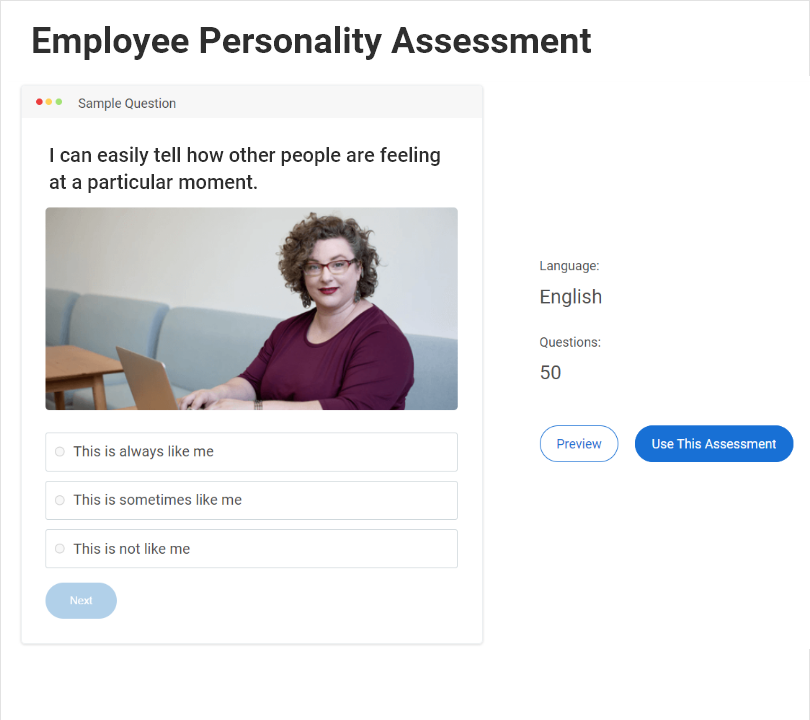
Career counselors and educational institutions can use assessments to help students decide on their career paths.
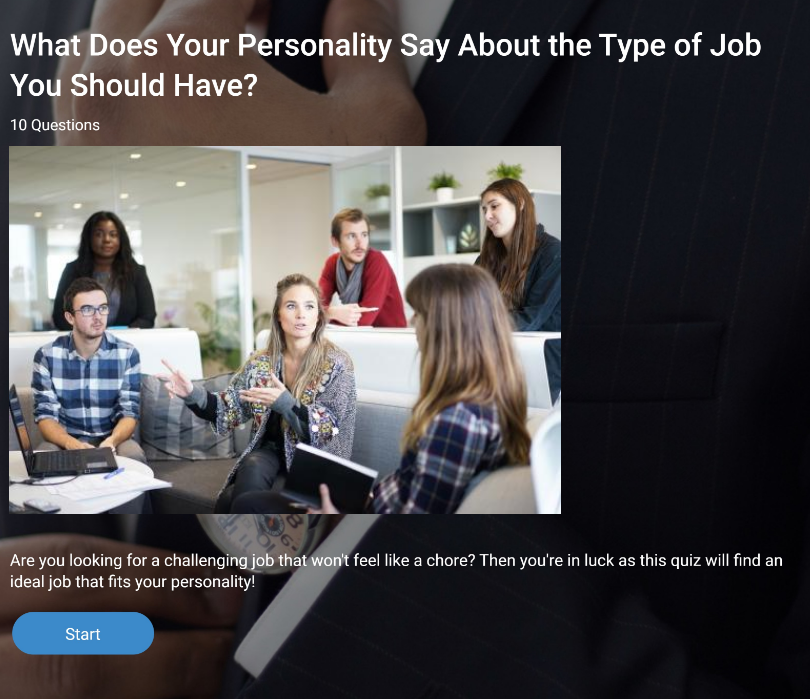
Corporate trainers can ask learners to take a conflict management style assessment to train them effectively on workplace conflict resolution skills.
Now that you’ve understood what computer-based assessments are and how they are used let’s dive into all the benefits they can bring to your organization.
Benefits of Online Computer-Based Assessments
Computer-based testing offers several advantages that make assessing someone easier and more accurate.
Efficiency
It takes way less time for teachers to prepare, distribute, and grade online tests compared to paper tests. Also, computer-based assessments are easily scalable whether you’re assessing 20 students or 2,000.
Ease of use
Using an online test maker, you can create a test in minutes and distribute the link to learners via email. The software will automatically generate reports about the results. Compare that to how energy-intensive the evaluation process usually is and you’ll get what we’re talking about.
Convenience
Assessment takers can take the assessment at a convenient time and place rather than having to take it at a fixed schedule. This can be especially important when you’re hiring remotely and wish to widen your candidate pool to include people from different time zones.
Automatic scoring with instant feedback
A computer can automatically score the assessment and provide students immediate feedback on their performance. The feedback can be in the form of instant answer explanations that help learners in their self-learning journey.
You can also choose to provide personalized feedback manually via video or text.
Learner engagement
Besides making it easier for learners to comprehend and retain knowledge, computer-based assessments also help make learning more engaging since they let you ask questions in a wide variety of interactive ways and can feature images, videos, audio clips, and instant feedback.
Analytics & reports
The computer-based examination software enables you to make data-driven decisions. It collects a large amount of data that can help you identify who is having trouble and improve the assessments over time.
Security configurations
Online assessment creators have various features to prevent cheating and unauthorized access. For example, they can:
- Shuffle questions and answer options
- Set up remote proctoring
- Add time limits
- Prevent tab/browser switching
Using a feature-rich computer-based assessment software such as ProProfs, you can also create question banks or pools and have multiple instructors collaborate on assessment creation. Question pooling lets you present a different randomly selected set of questions to each assessment taker to prevent cheating.
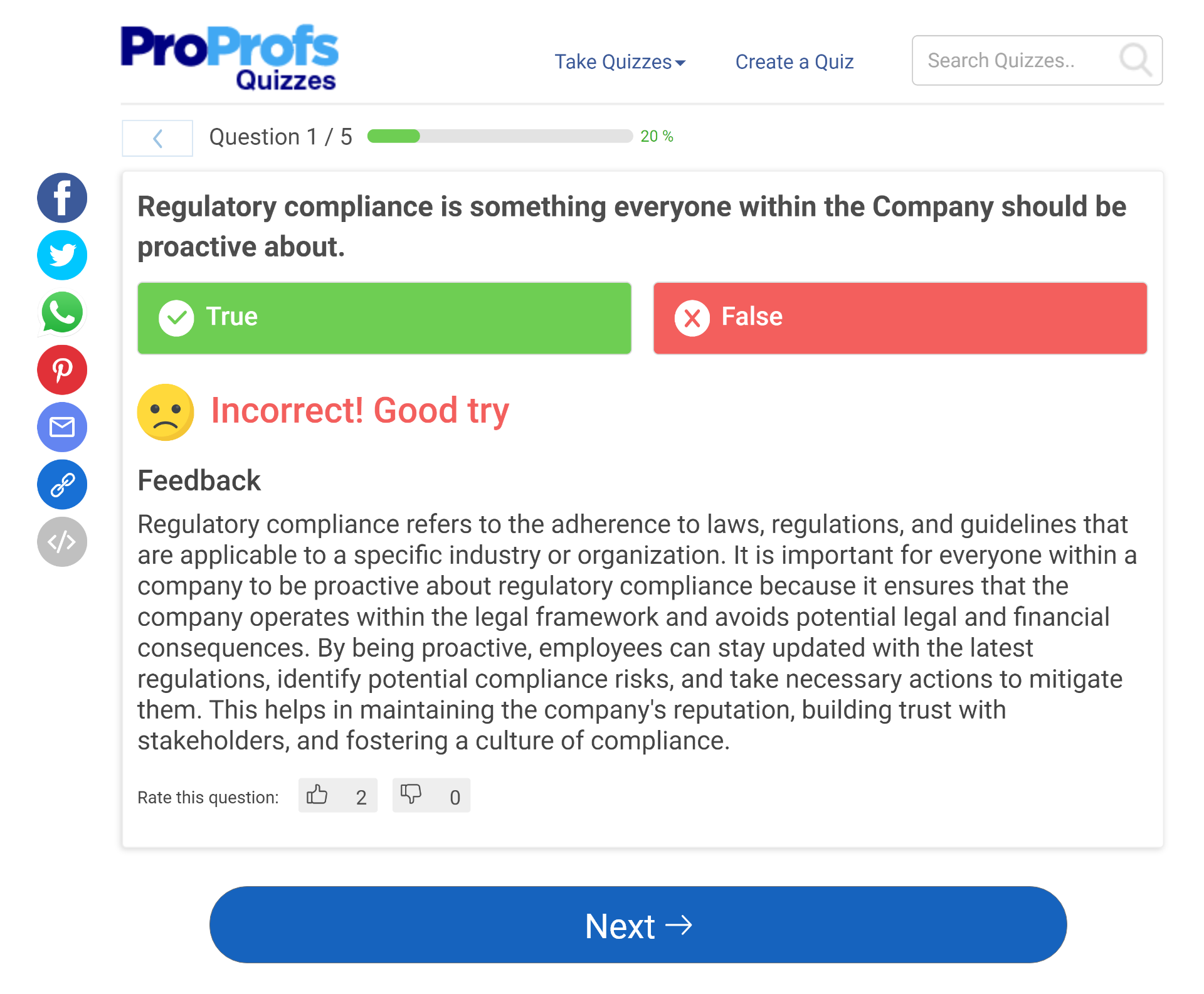
Less human error
Computer-based assessment removes many human errors, such as grading errors.
Re-usability
You can create tests and even individual questions once and reuse them easily on other assessments.
Flexibility
You can use computer assessment tests to evaluate various knowledge and skills. You aren’t limited to just multiple-choice and true or false questions. You can write almost any kind of question you can imagine, including essay questions. You can also incorporate video, audio, and other types of media into your test items.
Effective learning tool
The main reason to use assessments is to see what your students have learned. But the best assessments also serve as learning tools. With pencil and paper tests, this opportunity is usually lost due to the time that elapses between when learners take the test and when instructors provide the feedback.
With computer assessment tests, however, the software grades the tests and provides instant feedback so that students can better learn from their mistakes.
Digital literacy development
Students today need to be able to use digital tools proficiently. Taking assessments online can help them develop many skills that will be key to their future success.
After going through all the benefits above, you aren’t really surprised, are you?
If you are, you might want to look at the shortcomings of paper-based assessments that computer-based assessments overcome.
Computer-Based Assessments Vs Paper Based Assessments
| Paper-Based Assessments | Computer-Based Assessments | |
|---|---|---|
| Creation | Takes longer to create | Can be created in minutes with templates & ready-to-use questions |
| Wastage | Includes heaps of test papers | There’s no paperwork involved in the process |
| Grading | Can take hours to grade | Grades automatically with automated grading |
| Feedback | Individual feedback can take hours | Feedback can be provided instantly |
| Results | Due to manual grading and scoring of papers, results are often delayed by days | Results are displayed instantly after completion Results can also be personalized |
| Reports | The reports must be generated after all the assessees have completed their tests | The detailed reports & statistics are automatically generated for all the assessees |
| Performance Evaluation | Difficult to compare individual performances and analyze group performances | With auto-generated reports & statistics, it becomes easier to analyze overall learner performance and gauge the complexity of individual questions |
| Risk of cheating | Always has to be invigilated physically to prevent cheating | With better security controls, such as time-limits on questions, question randomization, and answer shuffling, there’s no need for physical invigilation |
| Security | Can be mishandled | Can be prevented from unauthorized access with password protection |
| Accessibility | Confined to physical spaces | Can be accessed on any device |
Of course, there may be a few technology glitches here and there, but computers generally make significantly fewer errors than humans do.
Okay, so now you understand computer-based assessments and how they’ve revolutionized education and training. So, let’s take a super-quick look at how you can create an online computer-based assessment.
FREE. All Features. FOREVER!
Try our Forever FREE account with all premium features!
How to Create a Computer-Based Assessment
Here’s how you can create computer-based assessments for various business or educational requirements in five easy steps.
Step 1: Choose the assessment type (scored or personality).
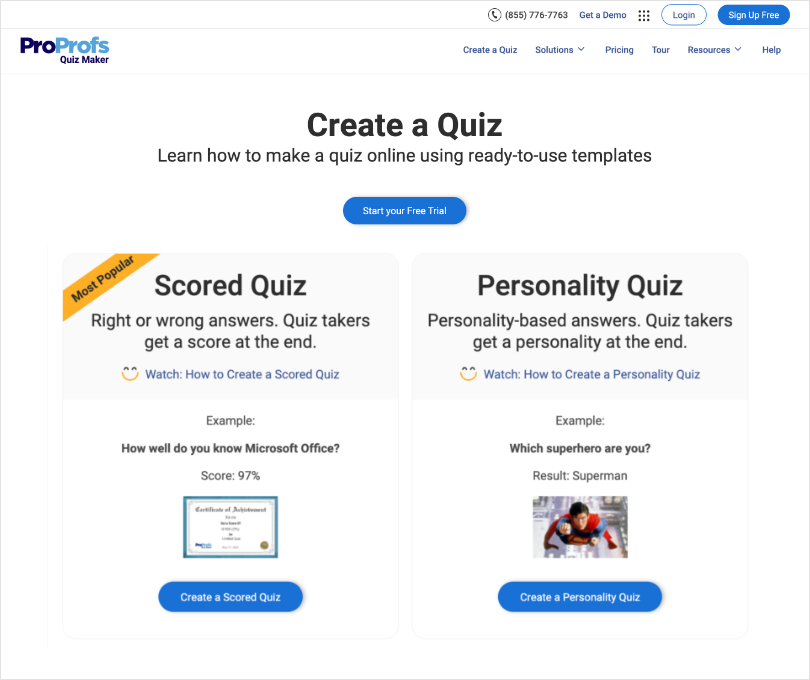
Step 2: Pick a readymade assessment or start building from scratch.
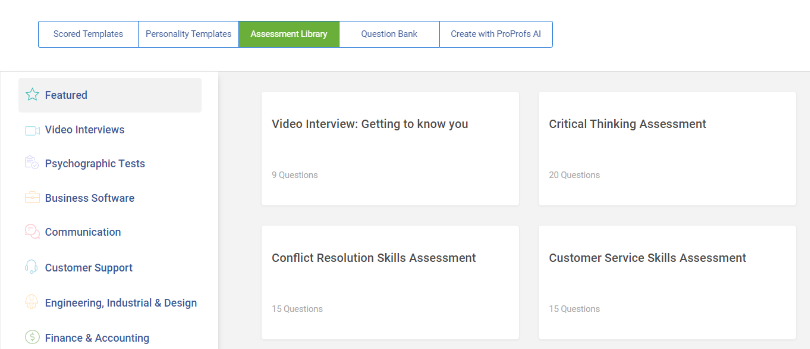
Step 3: Create questions or import them from the library.
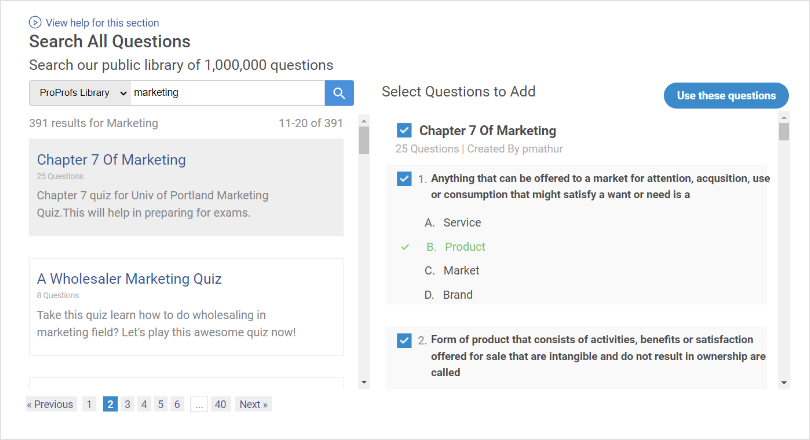
Step 4: Automate grading by pre-scoring questions & answer options.
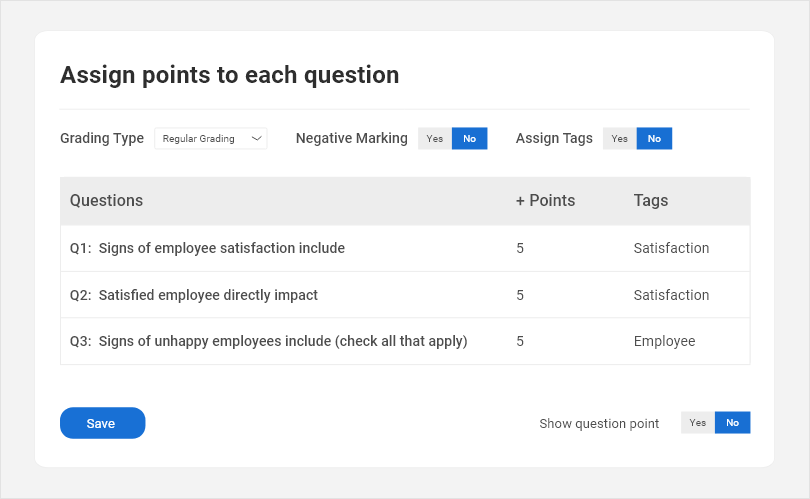
Note: If you’re creating a personality assessment, you must map answer options with different personality-based outcomes instead of assigning scores.
Step 5: Configure settings for cheating prevention, customization, notifications, and more.
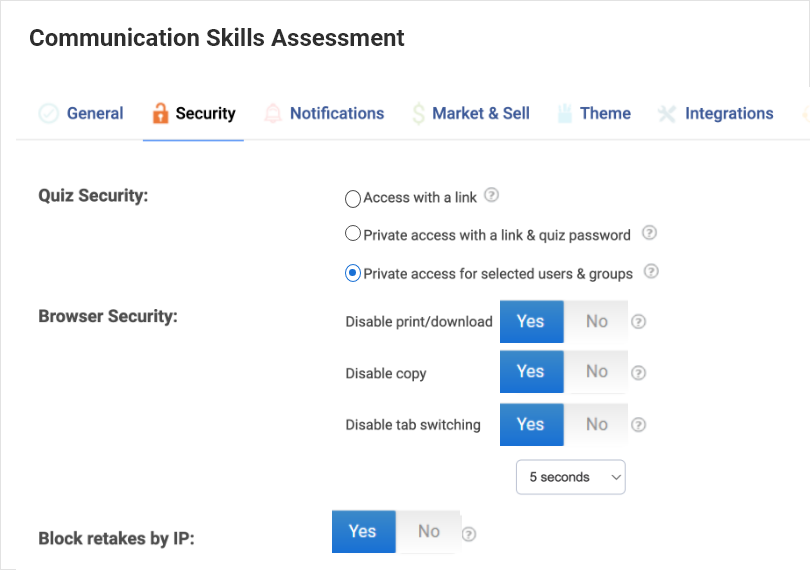
Want to learn more about how to create computer-based assessments?
Jump over to our ultimate assessment-making guide.
Watch: How to Create an Assessment Online
Conduct Better & Faster Computer-Based Assessments
With their effectiveness and usefulness, online computer-based assessments have become necessary for education, training, and hiring. Compared to past assessment methods, they are easier and quicker to implement and highly convenient for both assessment creators and assessment takers.
But to enjoy the full benefits of computer-based assessments, you need top-notch assessment software.
ProProfs is the simplest and most comprehensive assessment platform. It offers 100+ settings and configurations to create assessments as per your requirements. It comes with a vast resources library featuring over a million customizable questions that you can pick from for your tests.

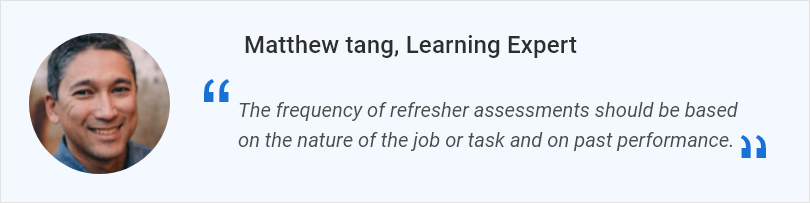
 We'd love your feedback!
We'd love your feedback! Thanks for your feedback!
Thanks for your feedback!