 A while back we released the self-registration feature, which allowed instructors to automate the registry of learners to a course, quiz or group. Taking this a step further, we have introduced “join codes” using which instructors can allow learners to instantly self-register to one or more groups. Instead of manually adding learners to the correct groups instructors can simply provide learners with group join codes. This helps learners to easily self-register to their correct groups, while saving instructors tons of time and effort.
A while back we released the self-registration feature, which allowed instructors to automate the registry of learners to a course, quiz or group. Taking this a step further, we have introduced “join codes” using which instructors can allow learners to instantly self-register to one or more groups. Instead of manually adding learners to the correct groups instructors can simply provide learners with group join codes. This helps learners to easily self-register to their correct groups, while saving instructors tons of time and effort.
Why use join codes?
Instructors can use join codes to help learners to easily self-register to one or many groups. Learners can simply type the different join codes (separated by commas) and they will be automatically registered to the respective groups. For instance, let’s say you teach 5 classes. Now you can give different join codes to each class and your learners would be able to automatically self-register to the right course or group, using the join codes. The same is true if you are a trainer in a corporate set-up and managing large batches of learners assigned to different groups.
The image below shows how learners will be shown a prompt for the join code at the time of self-registration.
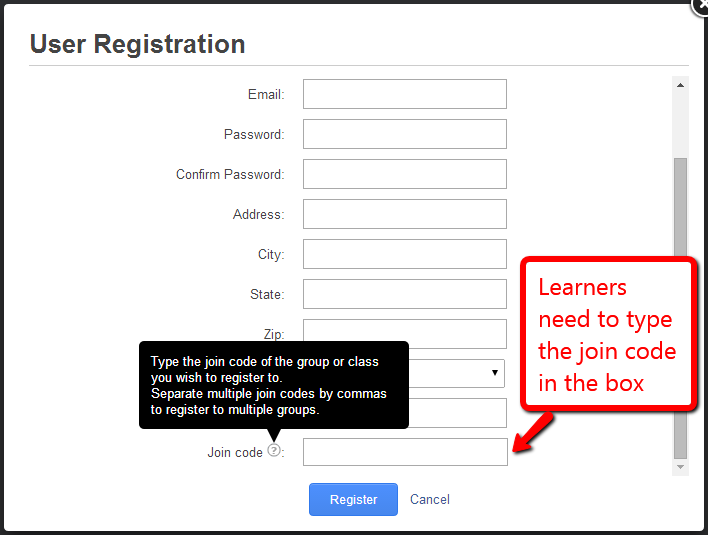
While join codes reduce the workload of instructors and save them time, it’s also useful in eliminating errors, since it helps learners to easily self-register to their correct groups. Additionally, join codes serve as a security measure, allowing instructors to grant access to only those learners who know the group join codes.
To sum up, join codes help instructors in the following ways:
Automate Student Registration to Courses: Saves instructors time and effort otherwise wasted on manually assigning users to particular groups. Learners can easily self- register to one or many groups/courses.
Improves Registration Security: Serves as a security measure as only those learners who have the group join codes will be granted access.
Read a help article to Learn how to use join codes and manage student self-registrati





