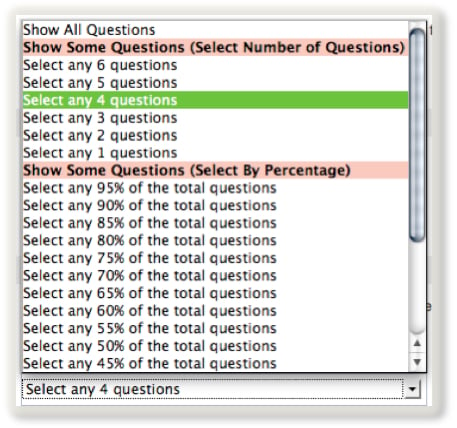Use the following list to discourage cheating when creating online exams. The more items you choose from the list, the more secure your tests will become. In order to gain the best insight on student achievement, educators must find ways to combat academic dishonesty. With the use of online exam tools, instructors have additional options to remove the temptation of cheating in order to allow students to demonstrate actual knowledge. When selecting an online exam tool, consider one that offers a variety of options for question delivery, security, and interface settings. Many such tools offer similar settings and have free versions for users to try. For the purpose of this article ProProfs Quiz Maker was selected to demonstrate options and used for screenshots. The following list provides a variety of ways to keep students from cheating in online exams. Many of the suggestions below work best in conjunction with others. Use as many as possible.
- Employ a mixed style when creating questions. Choose to ask questions using different formats such as multiple choice, check boxes, true/false, fill in the blank, and essay. Mixed question styles work best when coupled with randomized question order so that if a student peeks at a neighbor’s screen, it will look completely different than his own.
- Randomize question order. One of the easiest deterrents to use, this method is obvious as students look at their neighbors’ screens. Randomization makes copying answers less likely, especially in close quarters. Online tools such as ProProfs Quiz Makeroffer options for randomization.

- Shuffle the answers. This works with multiple choice, or check box type questions. Answer options will appear in different positions each time the question is displayed.
- Use question pooling. An excellent choice, this option offers the most thorough randomization. Question pooling works like this: a) The instructor creates a bank of questions. The more questions added to the bank, the better the pooling works. b) The instructor determines how many of the questions will be used for the final exam grade (see screenshot).
- Limit number of attempts to take the exam. When conducting assessments, limit students to one attempt. If students need to take the test again, or were for some reason unable to complete it, the instructor has full control over allowing another attempt.
- Set a time limit. Limiting time for an exam forces students to stay on task. It can also reduce the possibility of students looking for answers in books, written cheat sheets, or online.
- Limit questions to one per page. This makes it impossible for students to copy information from one another’s screens, especially if you are also using any type of randomization.
- Be careful when choosing to display summary of questions and answers. Some online exam tools allow you to list each question in a summary at the end, along with the answers, before submission. However, sometimes students like to print this page. You should always assume that someone will try this and compile a list of questions and answers. If you want to secure your exam, disable this feature.
- Never reveal the answers. Many instructors provide answers to questions at the end of the test, or even after each question, as part of feedback. It seems like a good idea, especially for quizzes, but in an exam things are different. Always assume students will either copy or print the answers. It might sound cynical, but if you are realistic about cheating you will have better success at thwarting it.
10. Use an exam password. Give the password out only to students in your class. If giving the test in class, only hand out the password immediately prior to the exam. 11. Keep your assessment private. Private tests are not listed in a search. This helps prevent would-be hackers from taking the exam and compiling a list of questions and answers. 12. Disable the Back Button. This is essential in order to keep students from selecting an answer, checking to see if the answer is correct (if answers are shown), then clicking the Back button to select a different answer. 13. Ask for Student specific information that you can verify. Ask students to provide one or more of the following bits of information about themselves: name, email, address, or telephone number (or any combination of these). 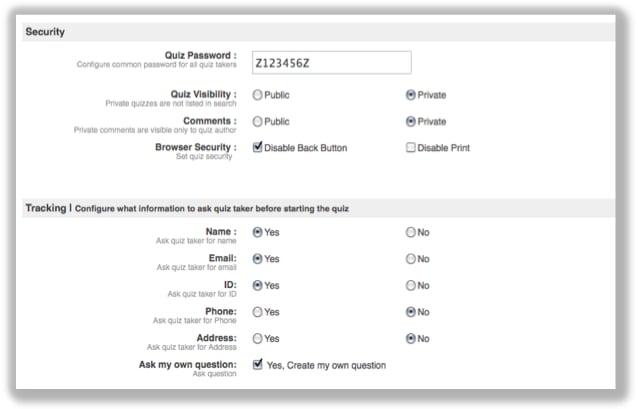 14. Require a student ID number. Since student ID numbers are unique, this is another means of identification. No two students have the same student ID number. 15. Ask your own question. As an extra layer of security, use your own unique question, making the answer only known to the class taking the assessment. This can be different than the exam password. 16. Ask for the student’s seat number. Many classrooms have seat numbers assigned to each workstation, and students have assigned seats. Ask the student to identify their seat number.
14. Require a student ID number. Since student ID numbers are unique, this is another means of identification. No two students have the same student ID number. 15. Ask your own question. As an extra layer of security, use your own unique question, making the answer only known to the class taking the assessment. This can be different than the exam password. 16. Ask for the student’s seat number. Many classrooms have seat numbers assigned to each workstation, and students have assigned seats. Ask the student to identify their seat number.  Conclusion All
Conclusion All
of the above suggestions are options educators can define for each exam. The more options you select for an exam, the less potential there is for students to be able to cheat on it. Tools such as ProProfs Quiz Maker help instructors minimize the ways students are able to cheat. While it may be impossible to eradicate dishonesty, it is possible to reduce the number of students who successfully cheat on a test, especially if using multiple methods. In the long run, your students will be grateful