 No matter what language your customers, clients or students speak, they can now take the training you’ve made for them in a language they know and understand. With multiple language support in the Training Maker, you can now create training and assign it for your users in a language you know they prefer. With 72 languages supported, we’re sure you will be able to make your pick easily. Looking for Latin? No Problem. Japanese, perhaps? Easy.
No matter what language your customers, clients or students speak, they can now take the training you’ve made for them in a language they know and understand. With multiple language support in the Training Maker, you can now create training and assign it for your users in a language you know they prefer. With 72 languages supported, we’re sure you will be able to make your pick easily. Looking for Latin? No Problem. Japanese, perhaps? Easy.
Let’s show you how you can do this. Log in to the Training Maker and select Edit Settings under any training course you have already created. In this section, Choose the Language tab for your course as well as the language used in learners login area (check edit settings under ‘My Classroom’). The choices range from English to Japanese and Marathi to Serbian – so you have an array to select from!
Pick the language which your group of learners wish to take your course in. Once you’ve set this right, you can check how the same appears to your users by selecting the Preview Classroom option (in My Classroom). Based on the e-mail addresses of your users, you can take a quick look at how, and in which language your course will be shown. You can then e-mail this link to your group of trainees, who can access your course using their own unique user id and password.
It’s simple, quick and guarantees your course will be responded to. Try this Multi-language feature by creating your own course today!

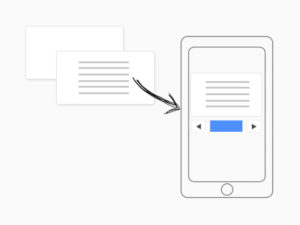
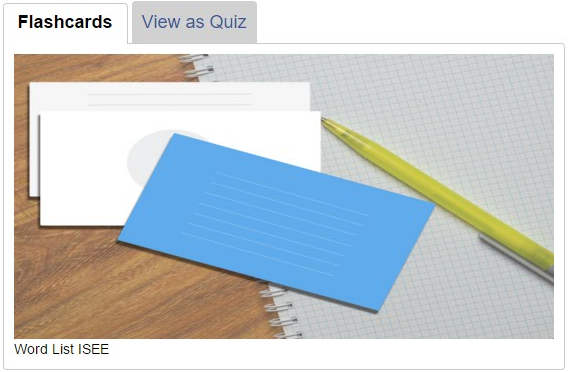
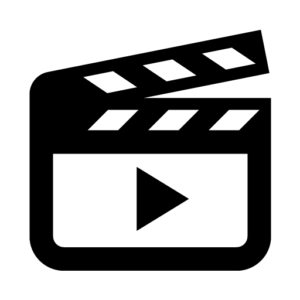


Comment