Need a quiz in a hurry? Create a Quiz using ProProfs new Quiz template feature. Search ProProfs library of existing templates by choosing Search and Create from the Create a Quiz option.
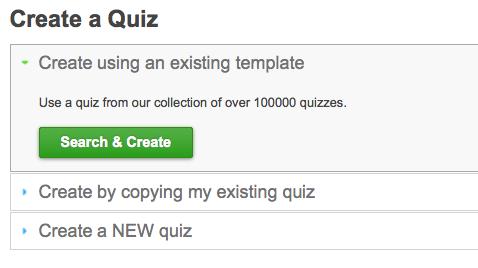
Search according to topic by typing a keyword, or browse samples.
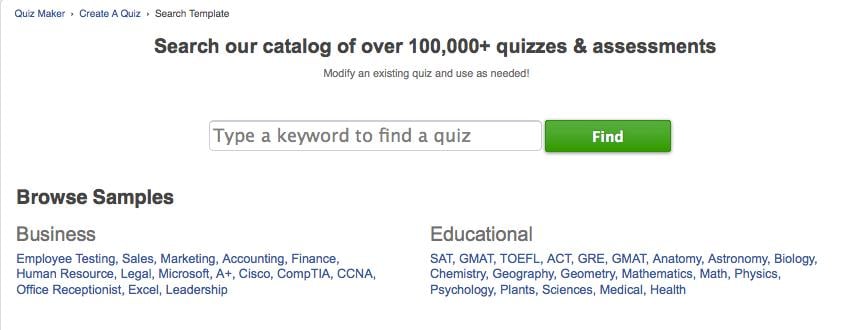
A list of the top 100 quizzes matching that topic will appear. Preview a quiz by selecting its title. The preview appears on the right, allowing you to read the quiz. Once you find a quiz you wish to use, choose Use This Test.
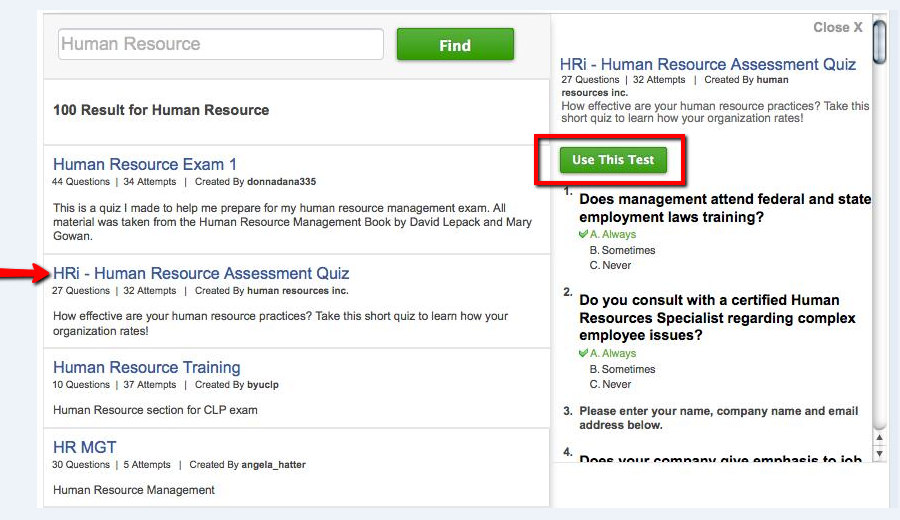
When you select a quiz, a window appears allowing you to create a name for your new quiz. Type a name and click Save.
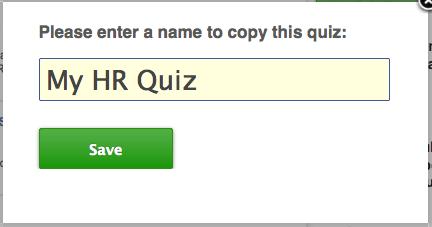
A copy of your new quiz is placed in your personal quiz library.





