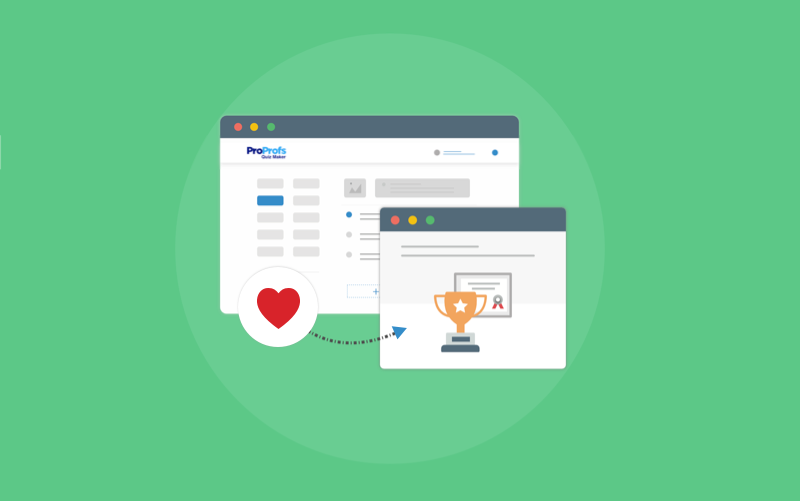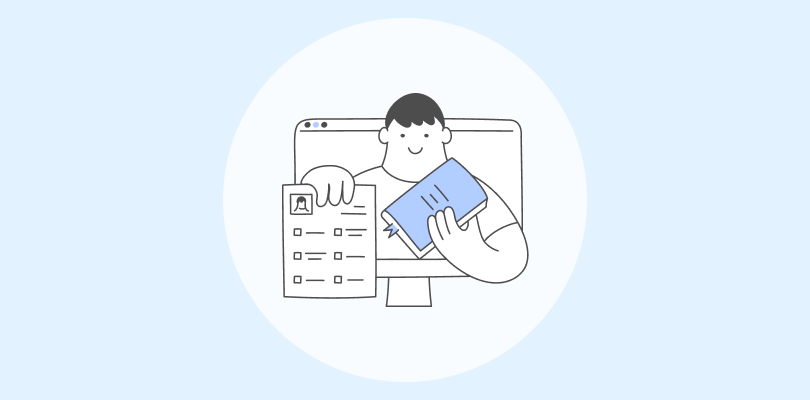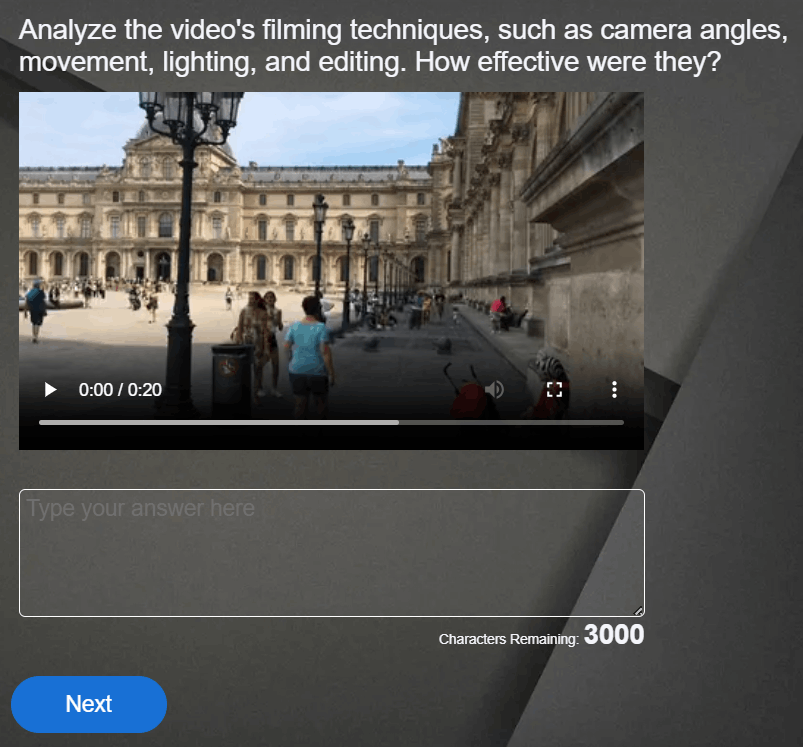Automated webinar platforms are a great way to reach your audience and help generate leads, educate customers, and increase conversions. They let you create and run pre-recorded webinars that look and feel like live events without the hassle of managing them in real time.
But with so many automated webinar software options available, how do you choose the best one for your needs?
That’s where I come in. I’ve tested dozens of automated webinar tools and consulted with my peers and online review sources to come up with this list of the 10 best automated webinar tools for delivering engaging and glitch-free sessions.
Whether you’re seeking a straightforward and cost-effective webinar tool or a more advanced version, you’ll find all types of tools here.
Let’s dive in.
1. WebinarNinja – Best for all-in-one webinar solution for teaching, marketing & selling
WebinarNinja has been a tipping point for our team, offering an effective solution for coaching and training. The automated webinar feature eliminates the necessity for continuous live sessions, empowering us to prioritize client work.
The platform’s ability to host everything, including videos, signup pages, and email flows, simplifies the process. Engaging features like chat, interactive questions, polls, and offers/handouts make our automated webinars dynamic and audience-centric.
WebinarNinja has significantly enhanced our webinar experience with its extensive device support, strict GDPR compliance, and a remarkably user-friendly interface.
What You’ll Like
- A wide range of features like custom registration & thank you pages, automated email flows, chat, interactive questions, polls, offers, handouts, and more
- The platform has a user-friendly interface, making it easy to set up and manage webinars.
- You can customize your webinar pages to align with your brand, creating a professional webinar experience.
- The customer support team is readily available and responsive, providing timely assistance.
- The platform ensures excellent webinar quality, providing clear sound and crisp visuals.
What You May Not Like
- More built-in integrations can be added.
- More customization options can be provided.
Pricing
Starts at $29/month for 50 live attendees (billed annually), up to 2 hours per webinar, and 1 guest presenter
2. BigMarker – Best for Promoting Sales Offers
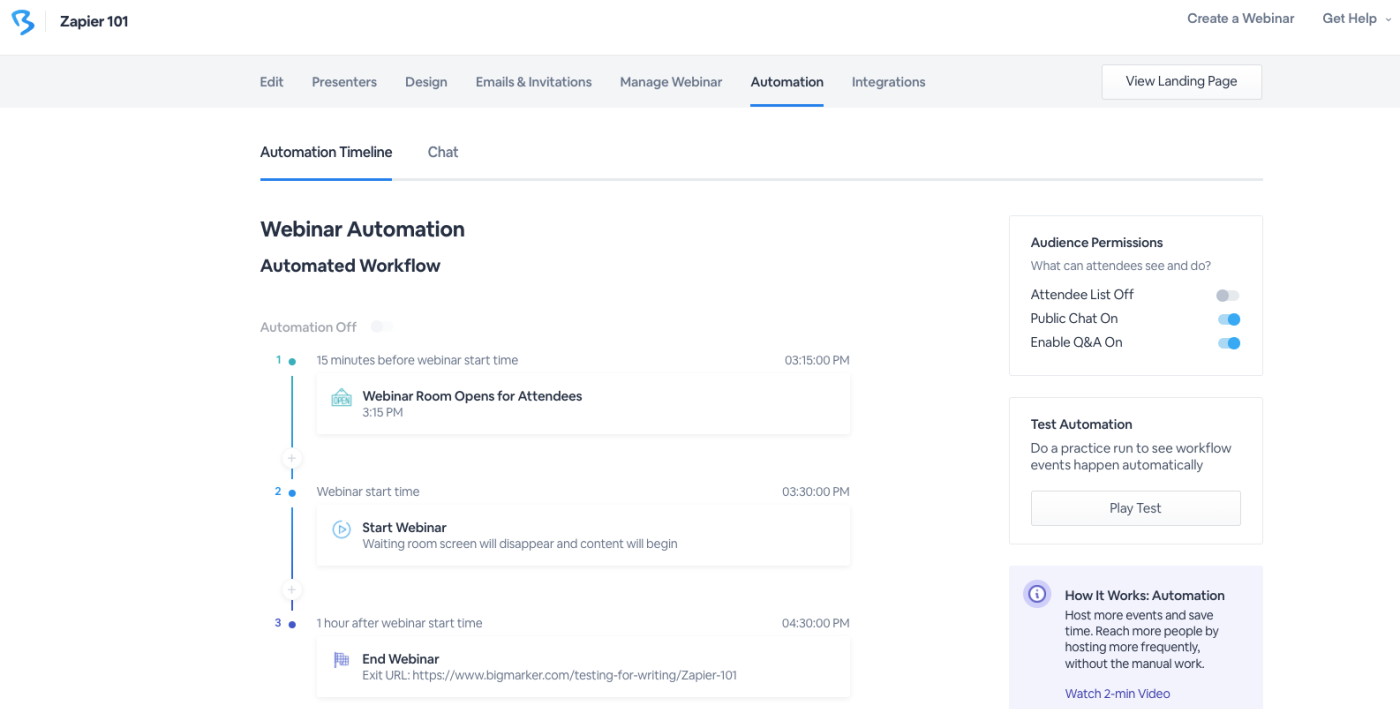
Image Source: Zapier
Tailored for effective sales integration, BigMarker handles large-scale automated webinars effortlessly, offering flexibility in content delivery through pre-recorded or live options.
Noteworthy features include scheduled automated webinars, polls, surveys, Q&A, and chat for an engaging experience. Beyond webinars, it serves as a comprehensive solution for marketing and sales, incorporating landing pages, email campaigns, and seamless app integration.
In my exploration, BigMarker emerges as a practical choice for those focused on driving revenue through automated webinars.
What You’ll Like
- BigMarker is highly customizable and offers a range of features for virtual events and webinars.
- The platform delivers high-quality video without compromising on quality, whether it’s recording or conducting webinars.
- Provides features like question-answer sessions, participation, and lounge, enhancing the overall interactive experience for attendees
- The platform offers a user-friendly interface with a clear UI, making it easy to set up and manage everything within minutes.
- Integrations with leading CRM, marketing, email, and course platforms
What You May Not Like
- Complex process for integrating with third-party software and existing meeting platforms
- There may be instances of audio lagging.
Pricing
Starts at $89/month
3. EverWebinar – Best for Live Event Simulation
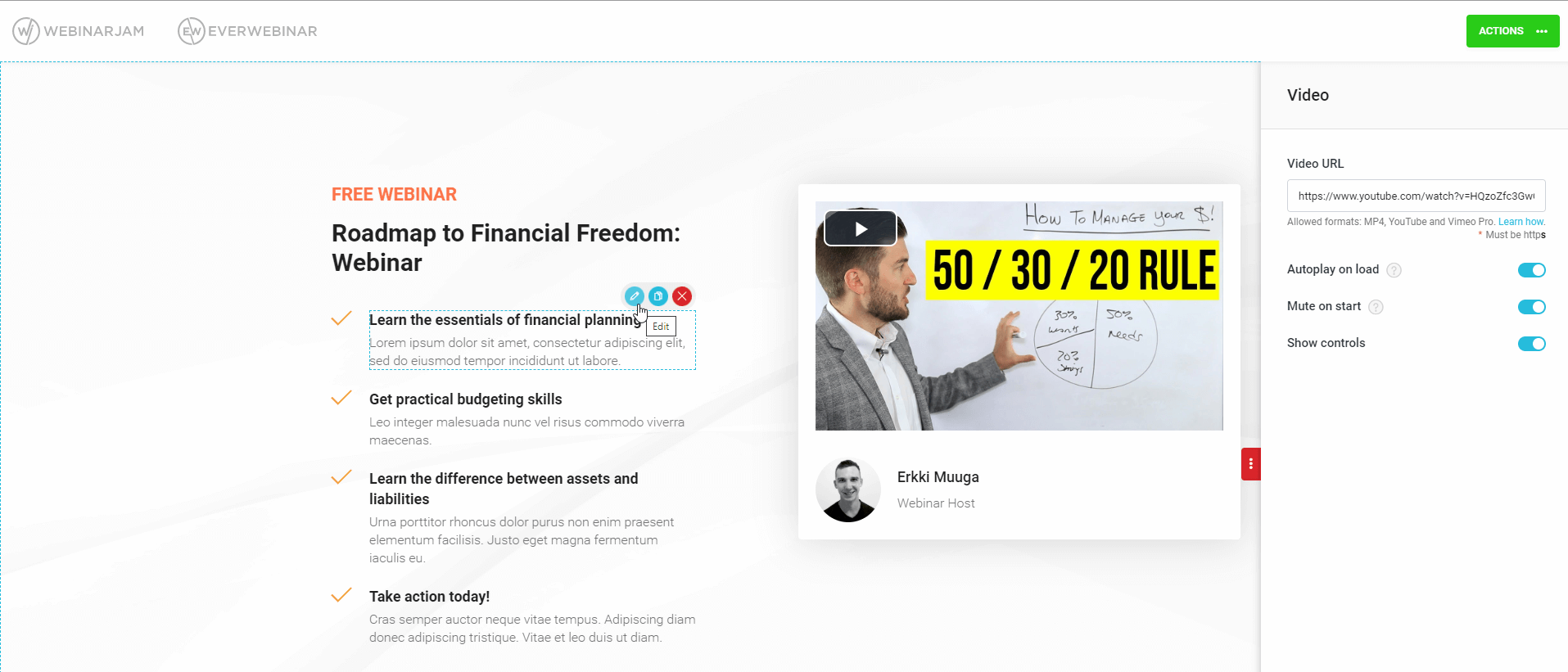
Image Source: influno
For an authentic live event experience through evergreen webinars, EverWebinar is the dedicated tool you need. With this tool, I could easily create and execute webinars that closely resemble live events, generating passive income and significantly expanding your audience.
Whether you upload pre-recorded videos or utilize their live webinar platform, you can add polls, surveys, offers, and chat functionalities. This creates an engaging environment that mirrors the experience of attending a live event.
With features like landing pages, email campaigns, and countdown timers, you can create a sense of urgency and engagement. Not to mention, this software integrates seamlessly with top email marketing and CRM tools, ultimately boosting your conversions and enhancing your credibility.
What You’ll Like
- The platform offers a good collection of registration page templates to save time and create an attractive registration page.
- You can A/B test registration pages to optimize conversions.
- The rich email editor, coupled with attendee segmenting, enables tailored communication based on individual preferences.
- Attractive scheduled sales offers strategically timed during webinars contribute to revenue growth by capturing participant interest at peak engagement moments.
- You can add live interaction through Q&A, live chat, polls, and other features.
What You May Not Like
- There’s no option for live webinars. You need to buy EverWebinar’s sister product, WebinarJam, if you want to repurpose your live webinar recordings as automated webinars.
- The tool doesn’t provide an overview of automate interactions.
- There’s no monthly billing option.
Pricing
$499/year
4. ClickMeeting – Best for Lead Generation & Nurturing
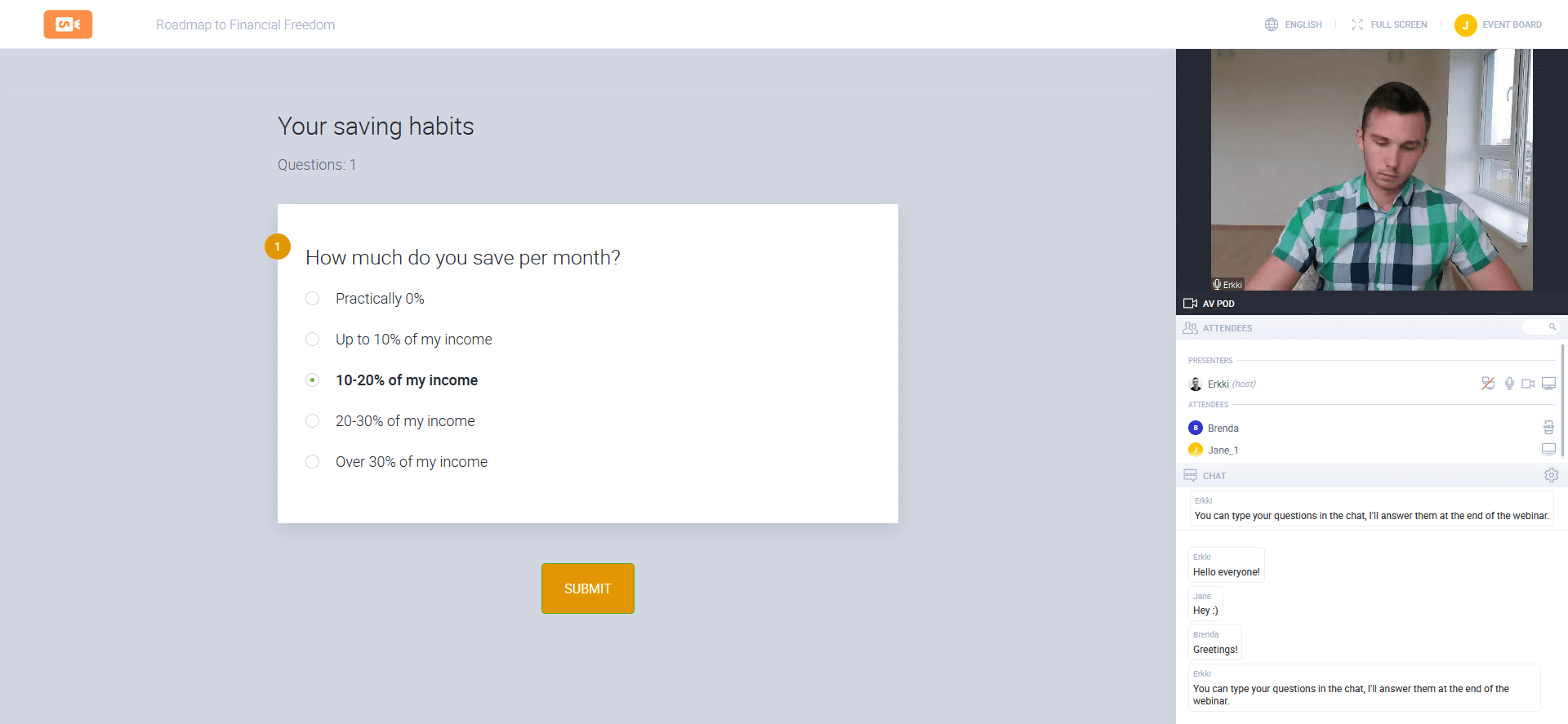
Image Source: influno
ClickMeeting impressed me with its intuitive approach to automated webinars. Tailored for effective lead generation and nurturing, this tool stands out for its simplicity in uploading pre-recorded videos or utilizing live sessions.
It seamlessly integrates polls, surveys, Q&A, offers, and chat for personalized engagement without the usual marketing fuss. What caught my attention is its broader functionality beyond webinars – creating landing pages, targeted email campaigns, and optimized thank-you pages.
A notable feature is the ability to extend invitations to additional automated events, enhancing the overall nurturing experience. The tool also offers excellent integration capabilities.
What You’ll Like
- The platform allows users to customize their webinar rooms with their own branding elements, creating a professional and cohesive image.
- Features such as chat, polls, and surveys, which can increase interactivity and engagement during the webinar
- Provides detailed analytics and reporting features that enable users to track attendance, engagement, and other important metrics
- Advanced marketing features, such as personalized invitations, automated email reminders, and registration page customization, which help attract more participants to webinars
What You May Not Like
- The pricing for ClickMeeting can be relatively high for larger attendance sizes, which may not be suitable for businesses with a large webinar audience.
- ClickMeeting does not have a feature for on-demand webinars, meaning that viewers can only watch the webinar during the scheduled time.
Pricing
Starts at $42/month (billed annually). The price depends on the number of attendees.
5. Livestorm – Best for Small & Medium-Sized Businesses
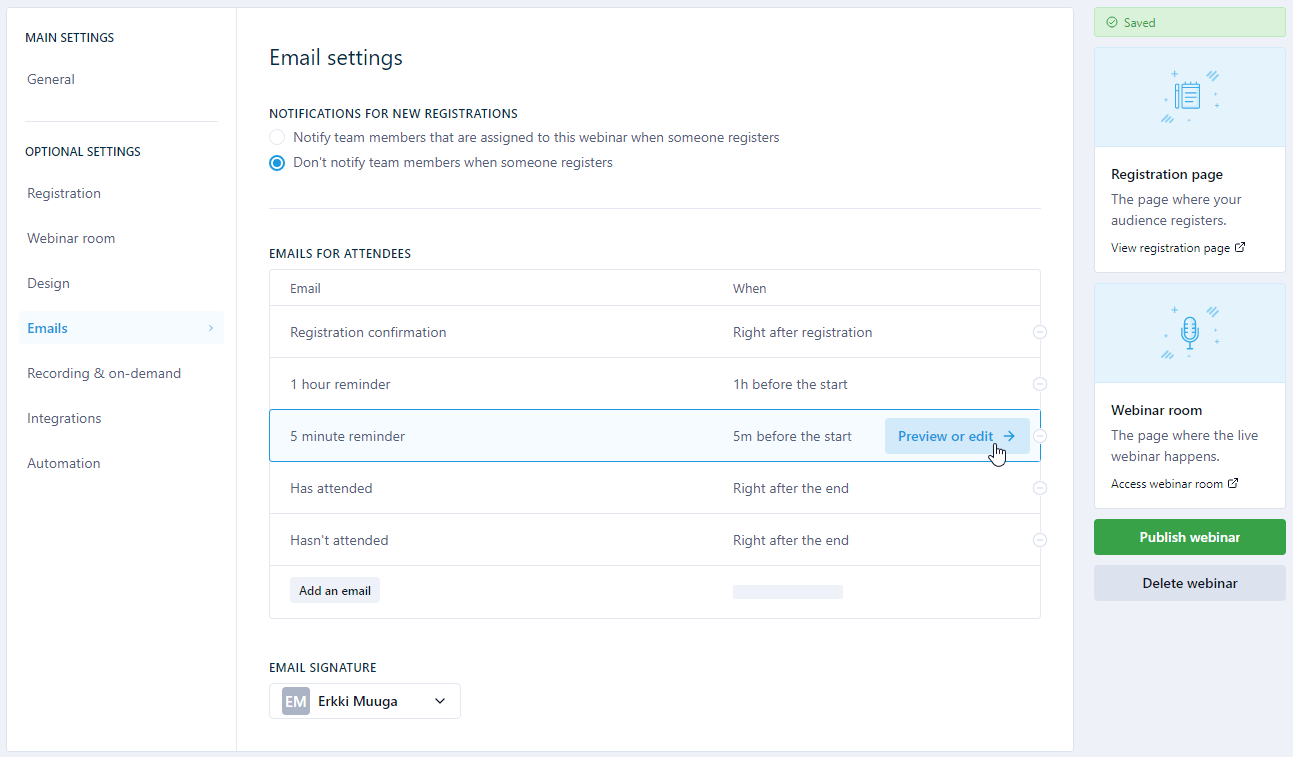
Image Source: influno
Livestorm is a top pick for small and medium-sized businesses, offering seamless automated webinars. With an intuitive interface and easy onboarding, Livestorm simplifies the webinar hosting experience.
It excels in managing recurring events, integrates smoothly with CRM systems, and provides comprehensive analytics for insightful reporting.
Livestorm’s versatility extends to customizable registration pages, brand-centric rooms, and engaging features like polls and file sharing. This automated webinar software platform stood out to me for its simplicity, allowing businesses to save time and scale effectively through automated webinars.
What You’ll Like
- It has a convenient automated webinar event builder, making it easy for first-time users to create a webinar.
- Adding polls, surveys, Q&A, offers, chat functionalities, and CTAs is a breeze.
- You can create landing pages, email campaigns, and thank-you pages to enhance the webinar experience
- Integrates seamlessly with popular tools like HubSpot, Mailchimp, and Salesforce.
- Provides detailed reports and analytics for your webinars, such as the number of participants, conversion rate, engagement rate, etc
What You May Not Like
- There’s no recurring schedule option for automated webinars.
- Livestorm doesn’t support PowerPoint presentations natively; you have to convert them to PDF.
Pricing
Starts at $79/month (billed annually). A free plan is also available (up to 20 minutes/session).
6. Demio – Best for Interactive & Engaging Webinars
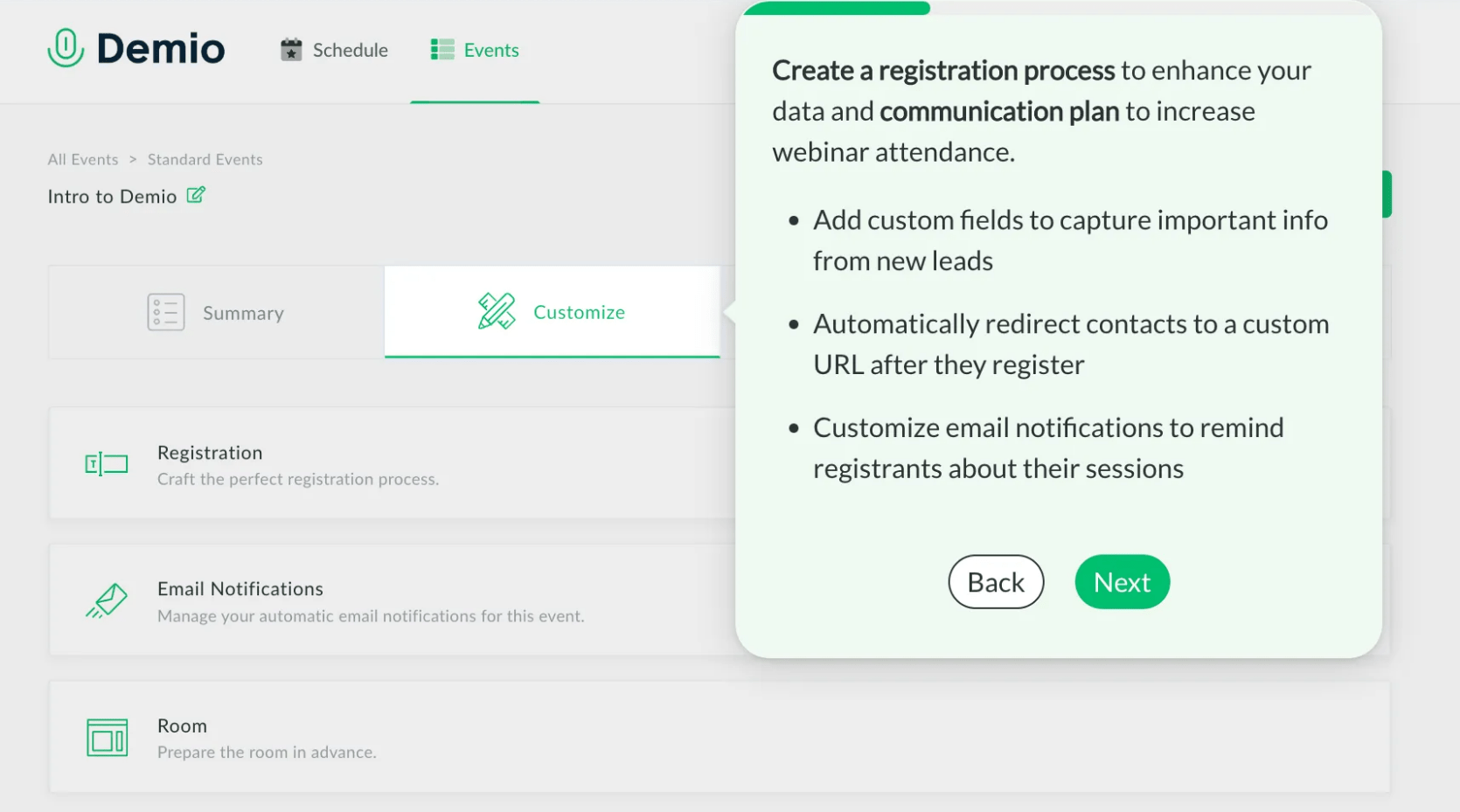
Image Source: MagicBlogging.com
Demio is one of the best choices for interactive and engaging webinars, in my opinion. The platform allows users to leverage pre-recorded content while maintaining engagement with timed handouts, polls, and calls to action.
With a focus on efficiency, it enables marketers to allocate resources wisely, ensuring small teams achieve significant results. Demio’s easy setup, browser-based interface, and customizable branding guarantee a stress-free and polished experience for hosts and attendees alike.
The platform’s analytics showcase the tangible impact of automated webinars on metrics like attendance, engagement, conversions, and revenue. I also like the option to monitor attendees’ behavior and interaction throughout the webinar to measure the effectiveness and identify areas for improvement.
What You’ll Like
- You can customize the questions on your webinar registration page to collect valuable data and segment your audience.
- Enhance your live offers with eye-catching images and countdown timers to attract attention and encourage action.
- Automate your webinar marketing by scheduling triggers that will perform actions based on specific criteria.
- Host up to 50 attendees per webinar with Demio’s starter plan, which is quite affordable and includes all the essential features.
- Track your attendees’ focus during your webinar by analyzing their screen activity and chat participation.
What You May Not Like
- You can’t customize the registration page layout.
- The video resolution is not always sharp enough.
Pricing
Starts at $42/month (billed annually) for 50 attendees
7. EasyWebinar – Best for Flexible Webinar Scheduling
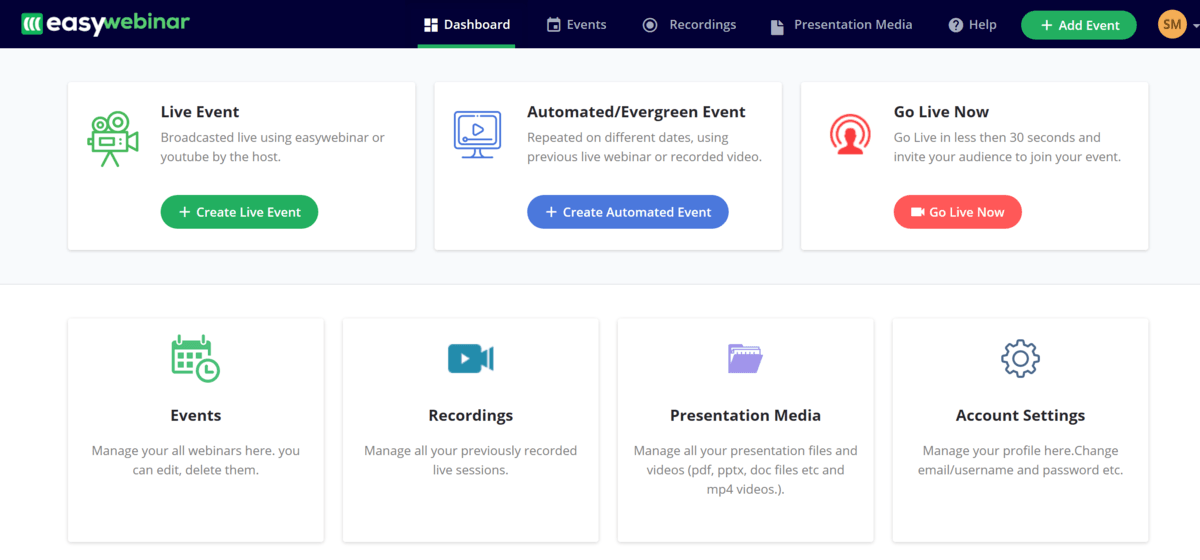
Image Source: ActiveGrowth
EasyWebinar takes webinar flexibility to new heights, offering a suite of nine distinct scheduling options. Whether hosting a one-time live event, recurring weekly sessions, or automated webinars in different time zones, the platform caters to diverse needs.
With features like “Right on Time Events” and “Block Day Scenarios,” EasyWebinar ensures precise control over presentation timing.
With this automated webinar software, I could automate sessions seamlessly, delivering content dynamically based on user registration or specific days of the week. This sophisticated scheduling versatility, coupled with advanced features and analytics, positions EasyWebinar as the top choice for businesses seeking dynamic and efficient webinar solutions.
What You’ll Like
- Custom questions on registration page to help you segment your audience and tailor your webinar content to their needs and interests
- Simulated attendees in automated webinars to boost social proof and make your webinars look more popular and interactive
- Offers, polls, Q&A during webinar replays to enhance the user experience and provide valuable feedback and insights
- You have the option to either use the live event recording or a different video for the replay
What You May Not Like
- The email reminder editor is not user-friendly
- There is no option to see how the landing page looks while editing
- YouTube videos are not supported
Pricing
Starts at $66/month (billed annually)
8. GoToWebinar – Best for Large Enterprises
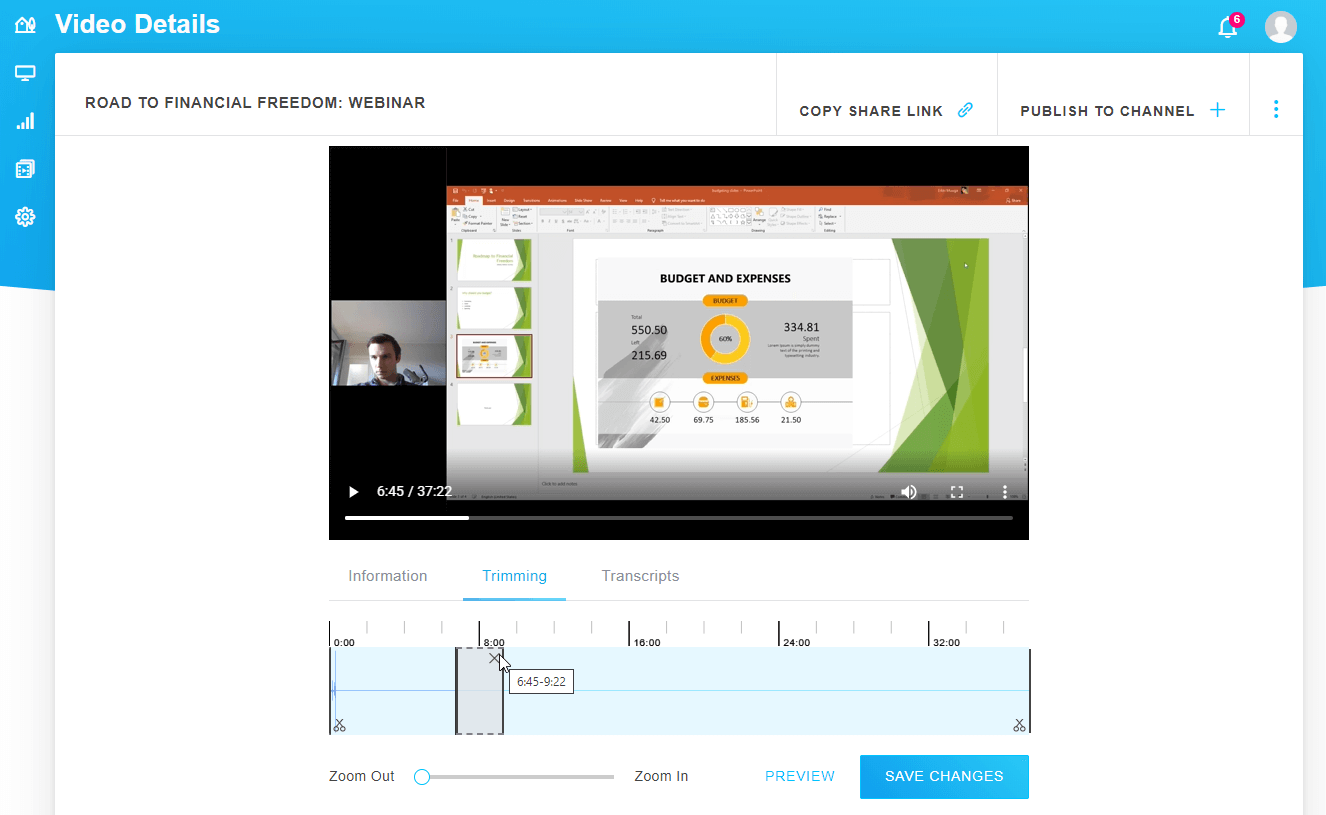
Image Source: influno
Having used GoToWebinar extensively, I can vouch for its effectiveness in meeting the demands of large enterprises. The platform excels in creating and scheduling recorded webinars that capture the interactive feel of live events, a crucial feature for organizations.
It reduces stress by allowing flexible scheduling and offers engaging elements like polls. The reliable customer support, integrations, and security features make it a practical choice for sizable operations.
GoToWebinar stands out as a pragmatic solution for enterprises navigating the complexities of webinars, providing a reliable and user-friendly experience.
What You’ll Like
- Benefit from a stable connection for seamless communication.
- Support extensive audiences with a capacity of up to 3,000 attendees.
- Access GoToMeeting software for enhanced collaboration.
- Track audience attentiveness to gauge engagement effectively.
- Trim and edit webinar recordings for a polished presentation.
What You May Not Like
- Involves the need for downloading and installing the software
- Limited landing page customization options for branding flexibility.
- The absence of call-to-action offers may limit engagement opportunities.
Pricing
Starts at $49/organizer/month (billed annually)
9. eWebinar – Best for In-Depth, Actionable Analytics
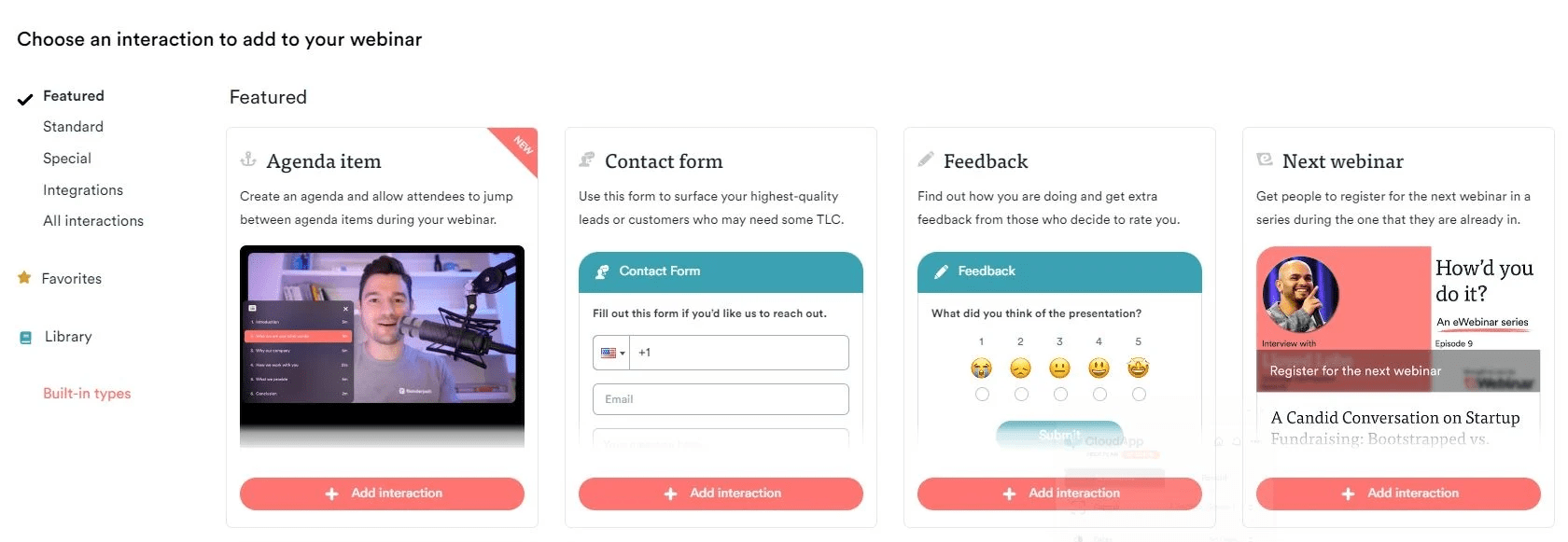
Image Source: eWebinar
As someone who values deep insights from webinars, I found eWebinar to be a remarkable solution. It stands out particularly for its exceptional analytics capabilities in automated webinar software. The platform not only automates the webinar process efficiently but also provides a robust analytics dashboard. From tracking attendee activities and reactions in real-time to gauging engagement levels and understanding where the audience’s interest peaks, eWebinar offers an unparalleled depth of analytics. This, coupled with personalized interactions and easy setup, makes it an ideal choice for those seeking a data-driven approach to their webinar strategies.
What You’ll Like
- Create automated webinars from any video source, such as YouTube videos or videos from your own website.
- Incorporate polls, surveys, Q&A, offers, and chat functionalities to improve engagement.
- Integrates seamlessly with popular tools such as Mailchimp, Calendly, and Zapier
- Comprehensive, in-depth analytics on attendee behavior, engagement, and feedback
- The tool is simple to set up and use.
What You May Not Like
- The viewing experience isn’t as great on mobile devices as on desktop devices.
- Notification statistics and setup could be better.
Pricing
Starts at $84/month (billed annually) for 1 active webinar and up to 3,000 registrants/month
10. WebinarKit – Best for Third-Party Integrations
Image Source: influno
WebinarKit is an exciting and innovative software solution for creating high-converting automated webinars with built-in funnels. It empowers you to effortlessly create webinars for your online products that deliver significant results.
WebinarKit is also an ideal webinar tool for seamless third-party integrations. Its versatility enables effortless connections with over 1,000 apps, streamlining your webinar experience.
Whether integrating with customer relationship management tools, marketing platforms, or other essential applications, WebinarKit ensures a cohesive and efficient ecosystem. This capability not only simplifies tasks but also enhances the overall functionality of your webinars, making it perfect for those who prioritize extensive integration options.
What You’ll Like
- Conduct webinars on the fly, ensuring timely and relevant content delivery to your audience.
- Foster real-time engagement by seamlessly integrating email questions or live chat, creating an interactive and dynamic webinar experience.
- Enhance participant engagement with automated interactions, keeping your audience involved and captivated throughout the webinar.
- Maximize your conversion potential by incorporating offers with up to three compelling call-to-action elements, optimizing the impact on your audience.
- Gain valuable insights into your webinar performance through a comprehensive analytics dashboard.
What You May Not Like
- Limited customization options on the registration page
- YouTube webinar videos may get paused, potentially disrupting the seamless flow of your presentation.
- Challenges in email formatting when incorporating custom text
Pricing
Starts at $18.91/month (billed annually)
Evaluation & Selection Criteria
The evaluation of tools chosen for this article follows an unbiased, systematic approach that ensures a fair, insightful, and well-rounded review. This method employs six key factors:
- User Reviews / Ratings: Direct experiences from users, including ratings and feedback from reputable sites, provide a ground-level perspective. This feedback is critical in understanding overall satisfaction and potential problems.
- Essential Features & Functionality: The value of a product is ascertained by its core features and overall functionality. Through an in-depth exploration of these aspects, the practical usefulness and effectiveness of the tools are carefully evaluated.
- Ease of Use: The user-friendliness of a product or service is assessed, focusing on the design, interface, and navigation. This ensures a positive experience for users of all levels of expertise.
- Customer Support: The quality of customer support is examined, taking into account its efficiency and how well it supports users in different phases – setting up, addressing concerns, and resolving operational issues.
- Value for Money: Value for money is evaluated by comparing the quality, performance, and features. The goal is to help the reader understand whether they would be getting their money’s worth.
- Personal Experience/Expert’s Opinion or Favorites: This part of the evaluation criteria draws insightful observations from the writer’s personal experience and the opinions of industry experts.
Which Is the Best Automated Webinar Software?
There are many automated webinar software options available, but these are the three best ones that I have personally used and tested:
- WebinarNinja: WebinarNinja allows you to create and host automated webinars in minutes without any technical skills or downloads required. You can also add polls, quizzes, offers, and chat to your automated webinar to boost engagement and conversions.
- BigMarker: BigMarker has a robust and scalable platform that can host up to 10,000 attendees per automated webinar. You can also create landing pages, email campaigns, and pop-ups to promote your automated webinar and capture leads.
- EverWebinar: EverWebinar has a realistic and dynamic simulation that makes your automated webinar look and feel like a live event. You can also create landing pages, email campaigns, and countdown timers to promote your automated webinar and create urgency.
But if I had to pick one, I’d recommend WebinarNinja as the best option for most people. It has a beautiful interface, a powerful automation engine, and fast video streaming.
It also has many integrations, templates, and features that make creating and managing your automated webinars easy and convenient.
How to Create an Automated Webinar
Automated webinars have become a game-changer for businesses, allowing them to reach a wider audience and maximize their time investment. Let’s look at the step-by-step process of creating an automated webinar that drives conversions and fuels business growth.
Step 1: Planning for Success
Planning is the foundation of any successful automated webinar. Here’s how to get started:
Choosing Your Format
Consider the most suitable format for your webinar. Whether it’s a pure slideshow, an on-camera presentation, or multimedia-driven content, align the format with your message and audience preferences.
Identifying the Problem and Solution
Clearly define the problem your webinar will address and how your product or service offers the solution. Narrow down your target audience to ensure you deliver a tailored message that resonates with their needs and pain points.
Step 2: Preparation: Setting the Stage for Success
Having a well-prepared webinar is crucial for engaging and converting your audience. Follow these steps to ensure a seamless presentation:
- Craft Engaging Slides
Create visually appealing slides that enhance your message without overwhelming your viewers. Use visuals, bullet points, and concise text to deliver key information effectively.
Pro Tip:
Along with making interesting slides, you can make your webinar more engaging by having attendees take a fun quiz at the end. This quiz helps check how well they understood the webinar content while adding a bit of fun to the experience.
Watch: How to Create an Online Quiz
- Write a Compelling Script
Write a compelling script that guides your delivery and ensures a smooth flow throughout the webinar. Practice reading it aloud to maintain a natural and engaging tone.
- Create a Powerful Sales Pitch
Craft a persuasive sales pitch that connects your audience with your offer. Highlight the unique value proposition of your product or service and create a sense of urgency to encourage immediate action.
Step 3: Systematizing for Efficiency
Automation is the key to making your webinar process efficient and effective. Consider the following key aspects to streamline your webinar:
Registration & Thank You Pages
Create user-friendly, branded registration pages that collect essential information from your attendees. Customize thank you pages to provide clear instructions and build excitement for the upcoming webinar.
Effective Email Sequences
Develop a series of well-timed and personalized emails to nurture your registrants before, during, and after the webinar. Provide valuable content, address potential objections, and remind them of the upcoming event.
High-Quality Recorded Video
Invest in high-quality recording equipment and software to ensure your webinar video is polished and professional. Consider lighting, sound quality, and video resolution to deliver an exceptional viewer experience.
Step 4: Market & Promote Your Webinar
A robust marketing plan is essential to maximize attendance and increase conversions. Consider the following strategies:
Paid Advertising
Utilize paid social media advertising, such as Facebook ads, Google AdWords, or LinkedIn-sponsored content, to target your ideal audience and generate interest in your webinar.
Content Marketing
Leverage your blog and other owned channels to create valuable content related to your webinar topic. Drive organic traffic to your registration page by providing actionable insights and a sneak peek into what attendees can expect.
Email Marketing
Leverage your existing email list to promote your webinar to a warm audience. Craft compelling email sequences highlighting the webinar’s benefits, build anticipation, and provide clear instructions on registering.
Alternative Offers
Consider creating alternative offers, such as a downloadable resource or limited-time discounts, to cater to different types of registrants. This increases the likelihood of converting them into customers.
Watch Your Business Grow With Webinar Automation
In conclusion, embracing webinar automation is a transformative strategy for business growth. By reaching a wider audience, converting leads, and nurturing connections, automated webinars offer invaluable opportunities.
Remember, these sessions are not just sales tools; they also serve as educational resources, establishing authority and building trust. As you harness the power of automation, watch your business flourish with extended reach and sustained success.
Embrace the future of digital engagement, where every webinar becomes a stepping stone toward your business’s evolution and prosperity.


 We'd love your feedback!
We'd love your feedback! Thanks for your feedback!
Thanks for your feedback!