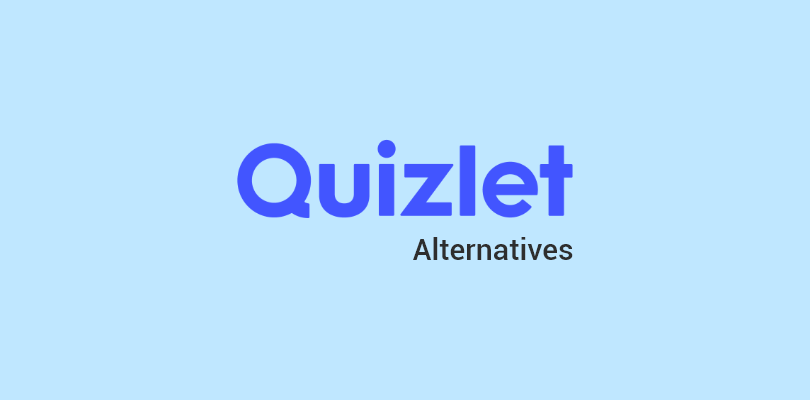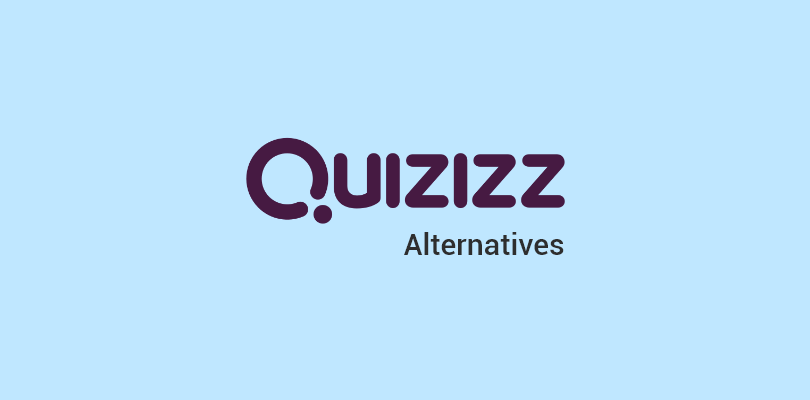If you’re building quizzes for training, classrooms, or customer engagement, chances are you’ve tried Typeform. It’s sleek and conversational—but when it comes to deeper quiz needs, many teams start looking for alternatives.
Why? Because they want richer question formats, real-time tracking, stronger security, and more powerful analytics.
The best Typeform alternatives don’t just copy its style. They bring in AI for faster quiz creation, deliver detailed insights, and scale across education, business, and compliance testing.
In this guide, I’ll walk you through 10 tools that stand out—and show you where each one fits best.
Why Look Beyond Typeform?
Typeform has earned its place as one of the most recognizable tools for creating conversational forms and quizzes. Its design is clean, and the user experience is engaging.
But when it comes to using it as a dedicated online test maker, a few challenges often come up that push educators, trainers, and businesses to look for Typeform alternatives:
- Limited Quiz Functionality: Typeform is primarily designed for forms and surveys. While you can create quizzes, the features are basic compared to platforms built specifically for assessments.
- Pricing for Scaling: Advanced features such as logic jumps, custom branding, and response limits require higher-tier paid plans. For classrooms or small teams, this can quickly become expensive.
- Basic Analytics: Reporting is geared more toward form submissions than detailed quiz performance. You won’t find question-level insights, time tracking, or deeper learning analytics.
- Lack of Proctoring and Security: For high-stakes exams or compliance quizzes, Typeform doesn’t offer features like browser lockdown, anti-cheating measures, or proctoring.
- Integration Priorities: Typeform connects well with CRM and marketing tools but has fewer education-first integrations compared to quiz-focused platforms.
Best Typeform Alternatives for Quizzes & Assessments
Here’s a look at some of the strongest Typeform alternatives available today. Each one takes a different approach—AI-powered quiz creation, gamified learning, secure exam delivery, or presentation-based engagement—so you can compare how they stack up and which might fit your needs best.
Typeform Alternatives at a Glance
| Tool | Best For | Pricing |
|---|---|---|
| ProProfs Quiz Maker | AI-powered quizzes and secure assessments | Free for short quizzes. Paid plans start at $19.99/month |
| Jotform | Form-based quizzes with customization | Free plan; paid plans start at $34/month |
| Involve.me | Interactive quizzes and customer engagement | Free plan; paid plans start at $29/month |
| Wayground (Quizizz) | Student-paced learning and homework quizzes | Free plan; business plans start at $75/month |
| ClassMarker | Professional exam delivery | Not-for-profit plans start at $19.95/month; business $39.95+ |
| Kahoot! | Live, competitive quiz games | Free plan; paid plans from $7.99/host/month |
| Google Forms | Simple quizzes and basic assessments | Free with Google account; included in Google Workspace ($6+) |
| SurveyMonkey | Analytics-driven quizzes and surveys | Free plan; paid plans start at $25/month |
| AhaSlides | Interactive quizzes inside presentations | Free plan; paid plans from $7.95/month |
| Testportal | Skills testing and compliance training | Free plan; paid plans start at $35/month |
1. ProProfs Quiz Maker — Best for AI-Powered Quizzes & Secure Assessments
I use ProProfs Quiz Maker regularly for training and knowledge checks, and what impresses me most is how it balances speed with depth. When I need something fast, the AI quiz generator builds a ready-to-go quiz in seconds. If I want more structure, there’s a huge library of 100,000+ templates, 200+ skill assessments, and over a million pre-built questions to choose from.
The platform supports 20+ interactive formats, including drag-and-drop, hotspot, audio, and video, which keeps assessments engaging. Automated grading and instant feedback cut down on manual effort, while detailed reports provide clarity on individual and group performance.
Security features like browser lockdown, question randomization, and proctoring make it suitable for both classrooms and high-stakes corporate exams.
Pros:
- AI question generator creates quizzes in seconds.
- 100,000+ templates and over a million ready-to-use questions.
- 20+ question types, including interactive formats like drag-and-drop and video.
- Detailed analytics at class, group, and individual levels.
- Enterprise-ready with proctoring, randomization, and anti-cheating tools.
Cons:
- Dark mode is missing, which can make long quiz sessions less comfortable.
- Fully cloud-based, with no offline or on-premise version for deployment.
How ProProfs Quiz Maker Compares to Typeform:
Typeform is known for conversational forms but falls short on quiz variety, analytics, and exam security. ProProfs not only matches Typeform’s ease of creation but also adds AI-powered quiz building, deeper reporting, and advanced security, making it more versatile for both education and business use.
Pricing:
Free for short quizzes with all essential features. Paid plans start at $19.99/month for longer assessments and enterprise features.
User Rating: 4.4/5 (G2)
2. Jotform — Best for Customizable Online Quizzes
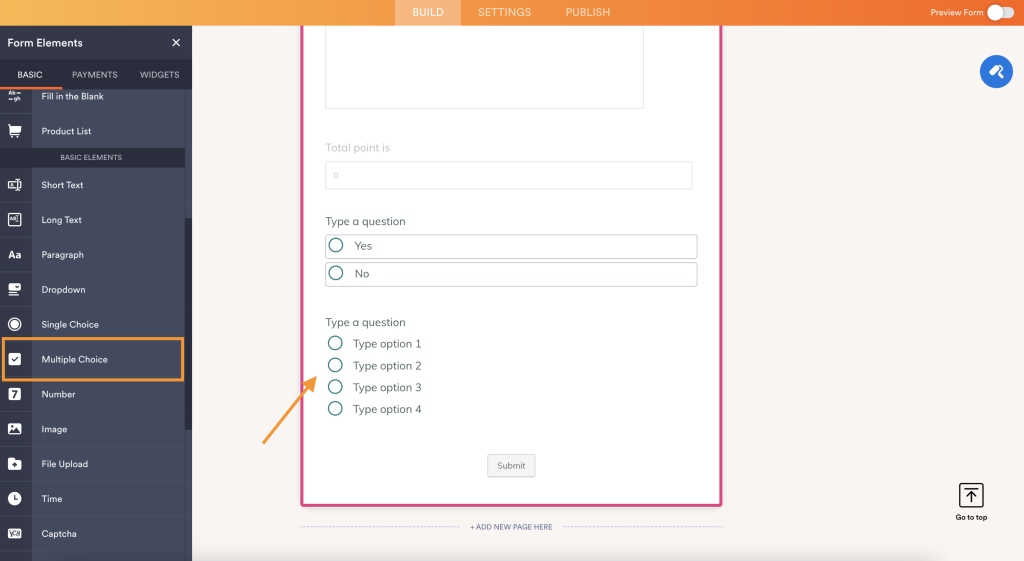
Image source: Jotform
Jotform is one of the most flexible Typeform alternatives I’ve tried when it comes to customization. The drag-and-drop builder makes it easy to design quizzes that match a specific workflow, whether it’s employee onboarding, customer feedback with scoring, or student assessments.
Conditional logic and branching allow you to create personalized quiz paths, something especially useful for training programs where not everyone needs the same set of questions.
I also liked how smoothly Jotform integrates with tools like Google Sheets, Slack, and Zoom. That makes it easier to automate reporting and notifications without extra effort. The platform supports various formats, from multiple choice to file uploads, and you can embed quizzes directly into websites or share them via link.
Pros:
- Drag-and-drop builder with deep customization options.
- Conditional logic and branching for personalized quiz paths.
- Wide integration support (Google Sheets, Slack, Zoom, and more).
- Easy embedding into websites and LMS platforms.
- Strong reporting and export features.
Cons:
- Limited gamification, so engagement feels more formal compared to quiz-specific tools.
- Large forms and quizzes can take longer to load on slower networks.
How Jotform Compares to Typeform:
Jotform vs Typeform shows a clear difference. Typeform is built for conversational data collection, while Jotform emphasizes flexibility and workflow automation. With conditional logic, advanced integrations, and deeper quiz functionality, Jotform is often the stronger choice for structured assessments that require automation.
Pricing:
Free plan available with limited responses. Paid plans start at $34/month for higher response limits and advanced features.
User Rating: 4.7/5 (G2)
3. Involve.me — Best for Interactive, Customer-Facing Quizzes
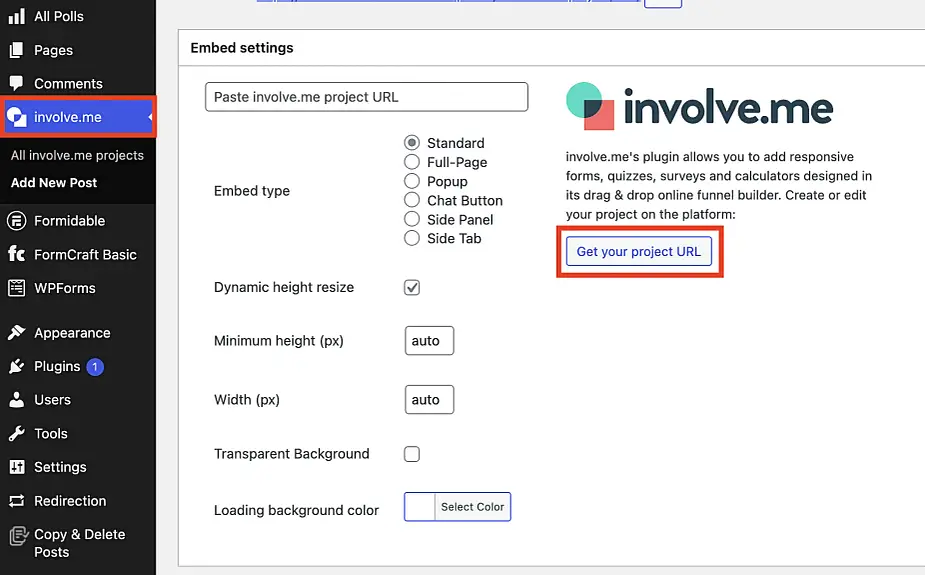
Image source: themeisle.com
Involve.me is geared toward creating interactive quizzes that feel more like personalized experiences than simple forms. It’s especially handy for customer-facing use cases—product recommendation quizzes, personality tests, or lead qualification funnels.
The platform offers polished templates that can be customized with scoring, branching, and outcomes so every participant gets a tailored result.
When I tried it, I appreciated how naturally it connects with tools like HubSpot, Salesforce, and Mailchimp. That means quizzes aren’t just engaging on the front end, they also feed directly into workflows where the data can be put to use. For marketers and trainers, that makes it practical as well as engaging.
Pros:
- Interactive formats with branching logic and outcomes.
- Templates for product quizzes, lead capture, and assessments.
- Direct integrations with major CRM and marketing tools.
- Real-time analytics for conversion tracking.
- Flexible design that fits customer-facing experiences.
Cons:
- Security features are basic compared to exam platforms.
- Detailed result exports require upgrading to a paid tier.
How Involve.me Compares to Typeform:
Involve.me focuses more on quizzes that drive engagement and conversion. Its outcome-driven design and branching logic make it a stronger fit for interactive experiences, whereas Typeform is often better known for clean surveys and straightforward data collection.
Pricing:
Free plan with basic features. Paid plans start at $29/month.
User Rating: 4.7/5 (G2)
4. Wayground (Formerly Quizizz) — Best for Student-Paced Learning and Homework Quizzes

Image source: Wayground
Wayground, still remembered by many as Quizizz, is designed to make quizzes more flexible for both classrooms and training environments. Instead of relying only on live play, this Typeform alternative allows learners to move at their own pace—something that works especially well when participants have different learning speeds.
Its strength lies in the sheer scale of its content library. Millions of pre-made quizzes are already available, covering subjects from early grades to professional training topics. On top of that, quizzes can include question formats like multiple choice, polls, and open-ended responses.
Teachers and trainers can run them as live games, assign them as homework, or use them in blended setups.
Pros:
- Self-paced mode reduces pressure on learners.
- Millions of ready-to-use, community-created quizzes.
- Supports multiple interactive question types.
- Works for both synchronous and asynchronous settings.
- Item-level reports to track performance trends.
Cons:
- Advanced customization features are locked behind higher tiers.
- The interface can feel cluttered for new users.
How Wayground Compares to Typeform:
Unlike Typeform, which is more form-driven, Wayground is built around engagement and learning. Its mix of self-paced and live options gives educators and trainers more flexibility than Typeform typically offers for quiz delivery.
Pricing:
Free plan with access to basic features. Paid plans for schools and districts are available upon request. For businesses, pricing starts at $75.
User Rating: 4.9/5 (G2)
5. ClassMarker — Best for Professional Exam Delivery
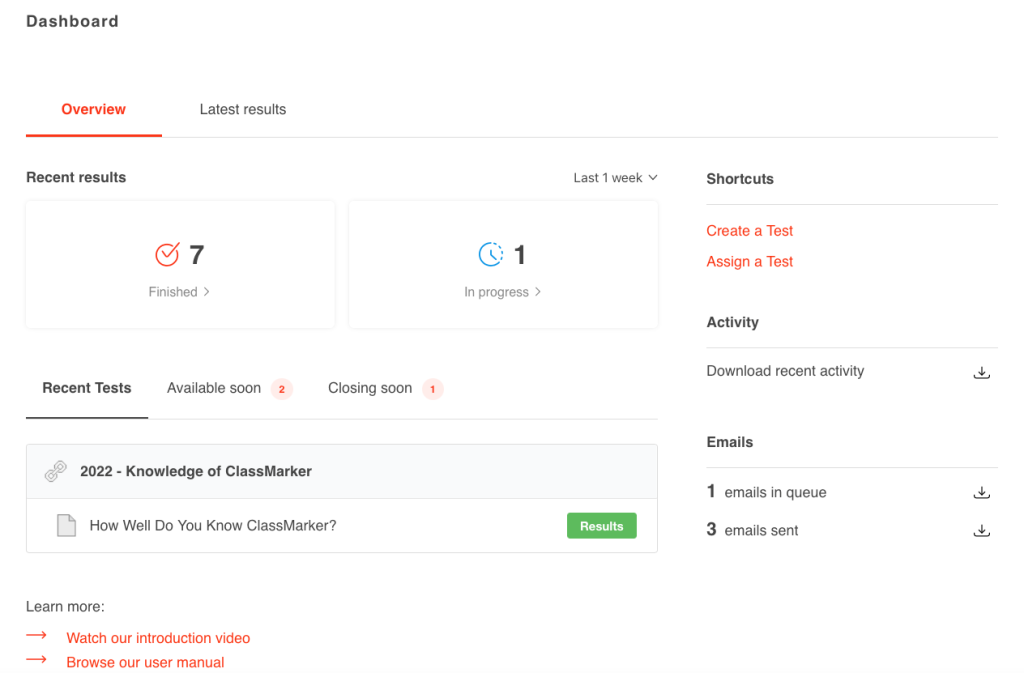
Image source: ClassMarker’s Facebook page
ClassMarker is built for organizations that need online exams delivered with the same seriousness as in-person testing. It gives you control over timing, randomization, and scoring while layering in enterprise-grade security like browser lockdown, tab switching prevention, and ID verification. These features make this Typeform alternative popular with universities, certification bodies, and corporate training teams.
What I noticed during my first trial was how smoothly it handled test delivery at scale. Results were ready instantly, and exports slotted neatly into existing workflows. For professional assessments, that level of polish saves time and reduces the stress of managing large groups of learners.
Pros:
- Secure testing with browser lockdown, tab monitoring, and ID verification.
- Automated grading and detailed performance reports with export options.
- Wide range of question formats, including multimedia and file uploads.
- API and LMS integrations for scaling to large organizations.
Cons:
- Limited customization for branding and test appearance.
- Lacks collaborative or team-based quiz modes.
How ClassMarker Compares to Typeform:
ClassMarker takes a very different approach from Typeform. Where Typeform shines in sleek, survey-like design, ClassMarker’s strength is in rigorous exam control. It supports things like identity verification and secure browser lockdown, which I found invaluable when testing a group of professionals remotely—features Typeform doesn’t aim to provide.
Pricing:
Not-for-profit plans start at $19.95/month. Business plans start at $39.95/month.
User Rating: 4.4/5 (G2)
6. Kahoot! — Best for Live, Competitive Quiz Games
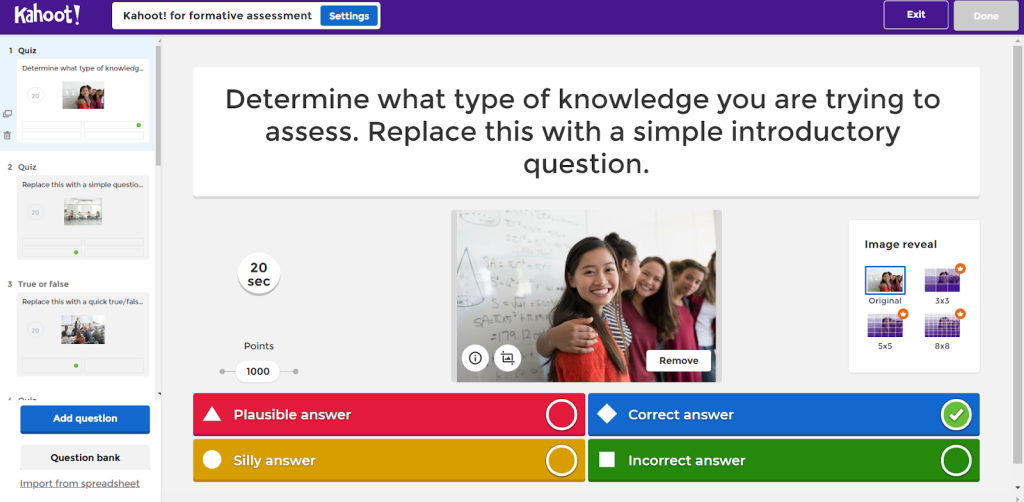
Image source: xavier.edu
Kahoot! is one of the most recognizable names in quiz-based learning. Instead of static quizzes, it turns assessments into live game-like experiences where music, countdowns, and leaderboards drive energy in the room. I’ve seen it transform a quiet training session into something that felt closer to a game show.
The platform offers several question types including multiple choice, true/false, puzzles, polls, and word clouds. Its massive community library makes it easy to find ready-made quizzes across subjects and industries. Branding and reporting options are also available for organizations that need more structure.
Whether it’s a classroom, a corporate training event, or a workshop, the energy Kahoot! brings often makes learning more memorable.
Pros:
- Live quiz gameplay with music, timers, and leaderboards.
- Millions of community-created quizzes across different subjects.
- Supports polls, puzzles, word clouds, and more interactive formats.
- Works for both classrooms and businesses with branding options.
- Asynchronous assignments available for homework or self-paced study.
Cons:
- Reporting is limited to scores and rankings rather than deep analytics.
- Best suited for group participation; less effective for solo, in-depth assessments.
How Kahoot! Compares to Typeform:
Kahoot! focuses on live, interactive play, while Typeform is better for structured quizzes and form-like surveys that gather detailed responses. In my experience, Typeform excels when I need polished data collection, but Kahoot! is unmatched for creating excitement and driving participation in real time.
Pricing:
Free plan available with basic functionality. Paid plans begin from $7.99/host/month, with features scaling by audience size and customization needs.
User Rating: 4.6/5 (G2)
7. Google Forms — Best for Simple Quizzes and Basic Assessments
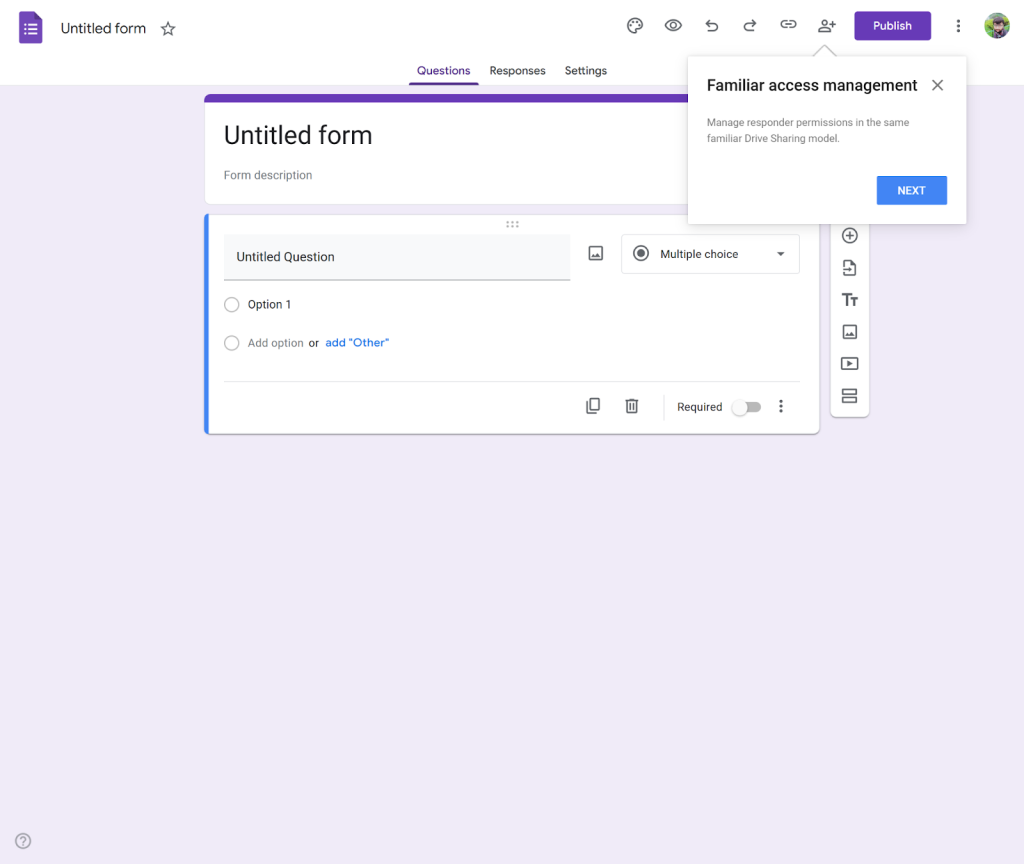
Google Forms has long been the go-to tool for quick, straightforward quizzes. It integrates seamlessly with Google Workspace, making it easy to distribute quizzes via links or email and gather results directly in Google Sheets. The setup is minimal, which is why many schools and small teams use it as their first option for assessments.
Quiz mode includes automatic grading, response validation, and branching logic for customizing question flow. While it’s not flashy, I once relied on this free Typeform alternative when I needed to roll out a quiz for 50 people in under ten minutes, and it handled the job effortlessly.
Pros:
- Completely free with a Google account.
- Instant integration with Google Sheets for tracking responses.
- Supports branching logic and automatic grading in quiz mode.
- Extremely quick setup and easy distribution.
- Works well for schools, nonprofits, and small organizations.
Cons:
- No built-in anti-cheating or security features for formal testing.
- Very limited customization and design options.
How Google Forms Compares to Typeform:
Typeform prioritizes design and user experience, with sleek interfaces that feel conversational. Google Forms is the opposite—barebones, but practical for when speed and simplicity outweigh aesthetics. I’ve found Forms useful in moments where setup time was the real bottleneck, not the look of the quiz.
Pricing:
Free for personal use with any Google account. For business use, Google Forms is included with Google Workspace subscriptions, which start at $6 per user per month
User Rating: 4.6/5 (G2)
8. SurveyMonkey — Best for Analytics-Focused Quizzes
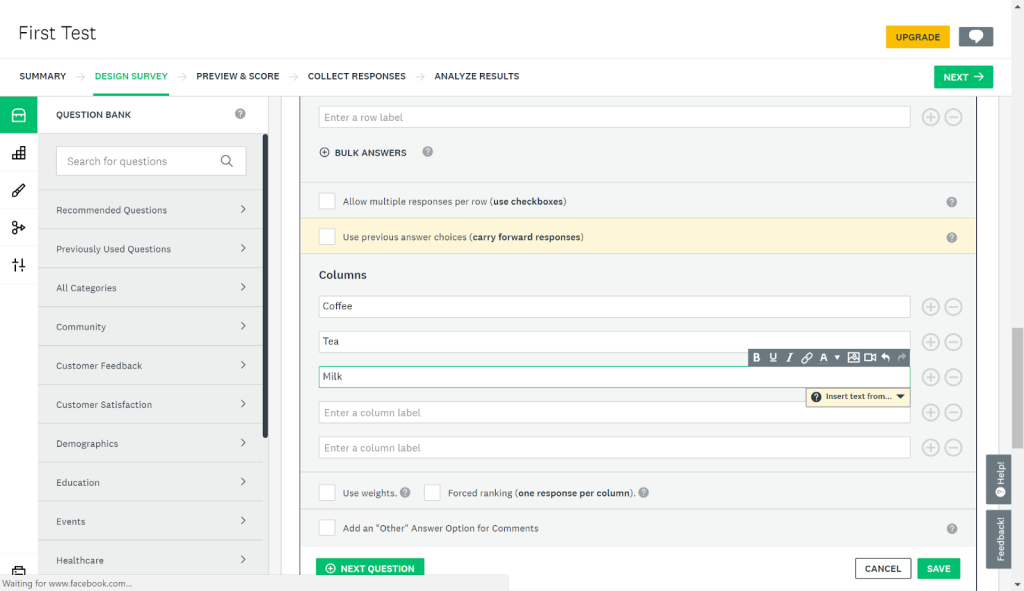
Image source: SurveyMonkey
SurveyMonkey is often thought of as a survey tool, but it works just as well for structured quizzes where data accuracy and analytics matter most. You can design assessments with question types like multiple choice, Likert scales, or short answers, then layer in logic to guide participants based on their responses.
Where I found it especially useful was in its reporting depth. Beyond scores, it shows trends, cross-tab analysis, and correlations that help uncover patterns in responses. That level of insight makes it popular not just for education but also for HR evaluations, compliance training, and customer feedback scenarios where raw scores alone don’t tell the full story.
Pros:
- Supports advanced question logic and branching.
- Detailed analytics with cross-tab and trend reports.
- Works for both quizzes and surveys in education and business.
- Wide integration ecosystem, including Slack, Salesforce, and Teams.
Cons:
- Quiz creation feels slower compared to dedicated quiz platforms.
- Branding customization is limited in the free version.
How SurveyMonkey Compares to Typeform:
While Typeform is designed to feel conversational, SurveyMonkey is built to extract structured data and analyze it in depth. When I used both, Typeform delivered a smoother participant experience, but SurveyMonkey gave me the reporting power I needed to spot real trends across larger groups.
Pricing:
Free plan with basic features. Paid plans start at $25/month.
User Rating: 4.4/5 (G2)
9. AhaSlides — Best for Interactive Quizzes Inside Presentations
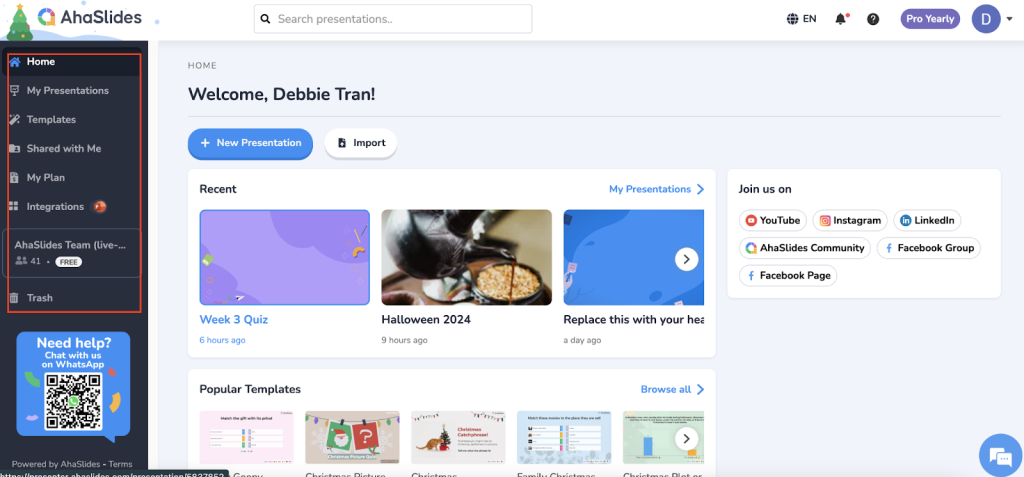
Image source: AhaSlides
AhaSlides brings quizzes directly into presentation slides, so you don’t have to switch between tools mid-session. This makes it a strong fit for workshops, classrooms, and meetings where engagement can dip once a slide deck gets too static. Adding a quiz slide is as simple as selecting the format—multiple choice, poll, word cloud, or open-ended response—and sharing a join code with participants.
When I tested it in a training session, the live leaderboard and instant feedback turned what would have been a typical lecture into something more interactive. This Typeform alternative is less about long-term assessments and more about energizing live events where interaction needs to happen in the moment.
Pros:
- Quizzes built directly into presentation slides.
- Wide choice of interactive formats, including polls, word clouds, and Q&A.
- Real-time results with dynamic leaderboards.
- Participants can join easily via QR codes or links.
- Exportable results for quick follow-up after sessions.
Cons:
- Not designed for homework or asynchronous assignments.
- Limited branding and content customization compared to competitors.
How AhaSlides Compares to Typeform:
Typeform is better suited for standalone quizzes and surveys, while AhaSlides shines in real-time, presentation-driven environments. For me, the seamless integration of quizzes into slides saved time and kept attention high, something Typeform doesn’t naturally provide.
Pricing:
Free plan with limited audience size and features. Paid plans start at $7.95/month, which expands participant limits and unlocks advanced customization.
User Rating: 4.6/5 (G2)
10. Testportal — Best for Skills Testing and Compliance Training
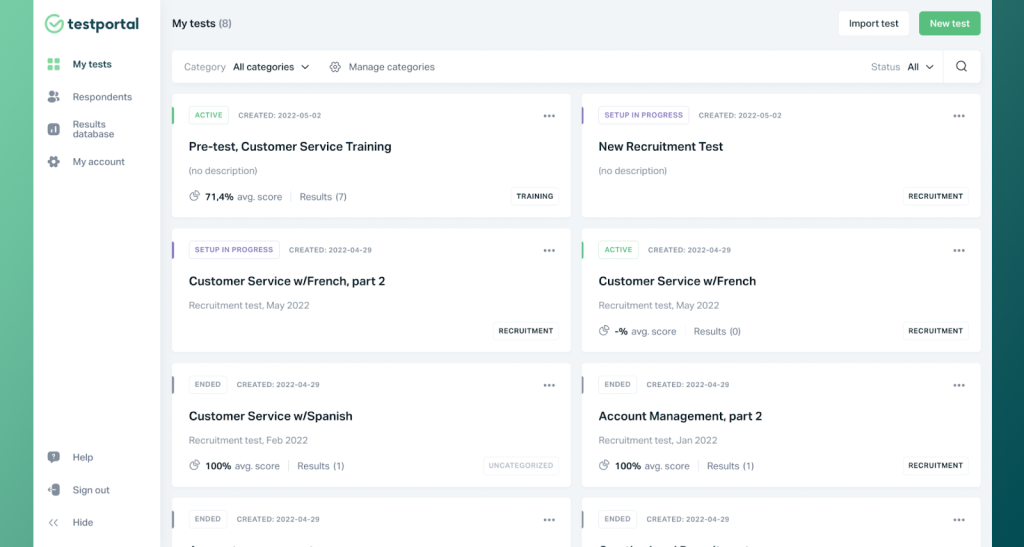
Image source: SoftwareWorld
Testportal is built for structured, high-stakes assessments rather than casual quizzing. It’s widely used in education, HR, and corporate training where reliable delivery and exam integrity matter most.
Security is where the platform makes the biggest impact. Administrators can apply access codes, limit attempts, and track time in detail, creating conditions similar to a supervised exam hall. This makes it particularly suitable for compliance exams or certification programs where cheating prevention is critical.
The reporting features go beyond scores to reveal patterns like question difficulty and time spent per item. When I tried it in a compliance-style setup, seeing how long participants spent on each question gave me clarity on where people struggled. Insights like that help refine assessments rather than just measuring performance.
Pros:
- Robust security controls with passwords, access codes, attempt limits, and time tracking.
- Advanced reporting that highlights performance trends and question difficulty.
- AI-powered quiz generation from prompts or uploaded documents.
- Integrates with Microsoft Teams and other education platforms.
- Scales for schools, universities, and businesses with large user groups.
Cons:
- Limited multimedia options in questions compared to more interactive quiz tools.
- Functional interface may feel less engaging for younger learners.
How Testportal Compares to Typeform:
Testportal puts security and analytics at the center, making it a strong choice for compliance testing and certification exams. I found its time-per-question tracking especially useful for diagnosing knowledge gaps, while Typeform is better suited for lighter quizzes and surveys where engagement matters more than exam integrity.
Pricing:
Free plan with basic functionality. Paid plans start at $35/month, unlocking enterprise-level security settings and advanced reporting features.
User Rating: 4.7/5 (G2)
How to Choose Typeform Alternatives
When comparing Typeform alternatives, focus on the factors that actually improve quiz creation and delivery, not just surface-level design. Insights from user reviews on sites like G2 and Capterra can help reveal how these tools perform in real classrooms, training programs, and business workflows.
1. Ease of Creation: Look for platforms that save time with AI generators, templates, or question libraries. For example, ProProfs Quiz Maker lets you generate quizzes in seconds, which is much faster than building everything manually in Typeform.
2. Variety of Question Types: Typeform is known for conversational forms, but many alternatives go further with interactive formats like drag-and-drop, hotspots, polls, multimedia, or branching logic. These add flexibility for both education and corporate training.
3. Analytics and Reporting: If you need more than completion data, choose tools with deeper reporting. Options like Testportal or ProProfs Quiz Maker offer item-level insights, time tracking, and performance trends that go well beyond Typeform’s standard analytics.
4. Engagement Features: Decide what kind of learner experience you want. Do you need gamified play? Self-paced practice? Quizzes inside presentations? Different platforms specialize in these areas, so the best fit depends on your style.
5. Accessibility and Integration: Simple join codes, LMS integrations, and SSO can make life easier for both admins and learners. Consider whether your tool needs to slot into existing systems like Google Classroom, Microsoft Teams, or Slack.
6. Security and Integrity: If you’re delivering high-stakes exams or compliance tests, features like proctoring, browser lockdown, randomization, and detailed audit trails are essential. Tools such as ClassMarker and Testportal focus heavily here, while Typeform is not designed for this level of control.
Running a quick pilot quiz with a shortlisted tool is the easiest way to see if it balances ease of use, engagement, and insights in a way that fits your needs.
My Top 3 Picks for Typeform Alternatives
When I compared the tools on this list, three clearly addressed the gaps I’ve always felt with Typeform: the need for secure exams, better lead generation capabilities, and richer analytics. Each one solves a very different problem, which is why they stand out.
1. ProProfs Quiz Maker
ProProfs is my top choice because it handles both quick creation and secure testing. With AI quiz generation, 20+ interactive formats, and enterprise-ready proctoring features, it’s a versatile platform for everything from employee training to marketing and lead generation quizzes. Its detailed reports and integrations make it easy to link results directly to business outcomes.
2. Involve.me
For businesses that use quizzes as part of their marketing funnel, Involve.me delivers the right mix of interactivity and automation. It offers funnel-style logic, custom branding, and CRM integrations that help turn quiz takers into qualified leads. In my testing, I found it especially effective for creating customer-facing quizzes that doubled as data collection tools.
3. ClassMarker
When exam integrity is the priority, ClassMarker is the go-to option. Its browser lockdown, tab monitoring, and ID verification tools create a professional testing environment that goes far beyond Typeform’s form-style setup. The detailed analytics and flexible delivery settings make it a strong fit for certifications, compliance training, and formal assessments.
FREE. All Features. FOREVER!
Try our Forever FREE account with all premium features!
Choose Smarter Typeform Alternatives to Match Your Goals
Exploring Typeform alternatives made one thing clear to me: no single tool fits every use case. Some platforms, like ProProfs Quiz Maker, shine when quizzes need to serve multiple roles at once—from employee training to lead generation. Others, like Involve.me, bring marketing focus, while options such as ClassMarker ensure exam integrity that Typeform doesn’t cover.
The real advantage is in picking the platform that aligns with your exact goals—whether that’s building engagement, securing compliance, or generating leads. Once you do, quizzes stop being just a way to collect responses and become a driver of insight, action, and measurable results.
Frequently Asked Questions
Which Typeform alternatives offer stronger quiz security?
Tools like ProProfs Quiz Maker, ClassMarker, and Testportal include options such as browser lockdown, randomized questions, access codes, and attempt limits. These features help prevent cheating in exams and compliance training—capabilities Typeform does not focus on, since it’s primarily built for surveys and lead forms.
Are there better options than Typeform for lead generation quizzes?
Yes. ProProfs Quiz Maker and Involve.me both allow quizzes to capture leads directly and connect with CRMs like Salesforce or email tools like Mailchimp. While Typeform supports integrations too, these alternatives emphasize marketing workflows, from segmenting leads to sending automated follow-ups based on quiz results.
How does pricing for Typeform compare to its alternatives?
Typeform starts at $25/month, with response caps and advanced features such as logic jumps and branding only available in higher tiers. ProProfs Quiz Maker starts at $19.99/month, Jotform at $34/month, and Involve.me at $29/month. Some platforms also offer stronger free plans for quizzes, with fewer restrictions on responses and features compared to Typeform.
Which Typeform alternatives provide deeper quiz analytics?
Typeform shows completion rates and basic response data. Alternatives like ProProfs Quiz Maker and Testportal go further, offering time spent per question, difficulty analysis, and group-level reports. These insights are valuable for training and exams where understanding performance patterns matters more than just collecting responses.

 We'd love your feedback!
We'd love your feedback! Thanks for your feedback!
Thanks for your feedback!