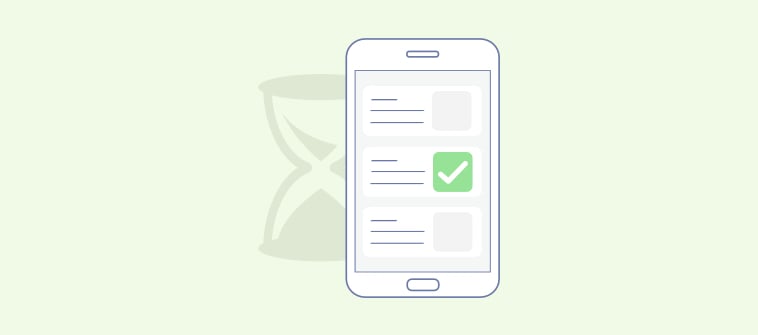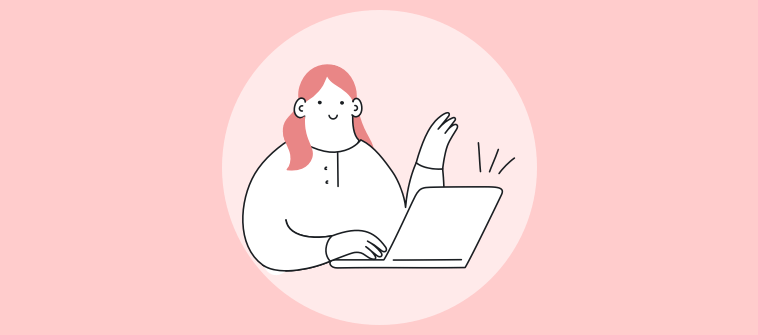Matching questions were my favorite type of questions in school. Frankly, they seemed more like an interesting game than a test.
Even today, whenever I come across an online matching quiz, I feel compelled to check it out. I also realize now that such quizzes and questions played an important role in my early education.
But school-level learning isn’t all these quizzes are good for. They can also be an excellent learning and memorization tool for higher education and employee training.
They can even be surprisingly effective for online marketing, especially when shared on social media.
But you can only reap these benefits if your quizzes are engaging enough.
So, how can you create matching quizzes that are highly engaging?
That’s exactly what we’ll explore in this blog post. We’ll also learn about the various benefits of such quizzes for learning and marketing.
Let’s dive in.
What Is a Matching Quiz?
A matching quiz is a set of questions that ask the quiz taker to match items in one column with those in another based on the guidelines provided.
Matching tests and questions are ideal for testing factual knowledge and are commonly used in assessments conducted for education, training, hiring, and more. Businesses also use them for marketing purposes, such as brand engagement, lead generation, viral marketing, and more.
Examples of a Matching Quiz
Here’s a matching quiz that educators and businesses can use for Spanish language skills assessment:
Some other examples of matching test questions include matching:
- countries to their capital cities, currencies, major language, etc.
- terms to their correct definitions
- chemical element symbols to element names
- music albums to their artists
- images of plants or animals to their names
- images of popular monuments to their names or locations
- historical events to their dates
Watch: How to Create a Matching Quiz
Why Create a Matching Quiz?
Matching quizzes offer many benefits to educational institutions and businesses. Here are some of them:
Add Variety and Gamification to Your Formative Assessments
Asking only text-response or multiple-choice questions in your assessments may suffice for assessing knowledge. But if you’re conducting assessments to help learners comprehend and retain information, you need to provide them with some variety in the question types.
You can provide this variety to learners by turning some of your multiple-choice and fill-in-the-blank questions into matching questions, which provide a game-like experience.
Watch: 15+ Question Types for Online Learning & Assessment
Provide an Active Learning Experience

Matching quizzes are interactive and engaging and require learners to make connections between related items. This makes them an excellent tool for making teaching or training more active and effective.
Plus, you can configure your quizzes to receive and provide feedback, so learners can get deeply involved in the learning process, easily identify areas for improvement, and learn from self-reflection.
Related Read:Tips to Enhance Learning Using Interactive Quizzes
Assess and Improve Knowledge Retention
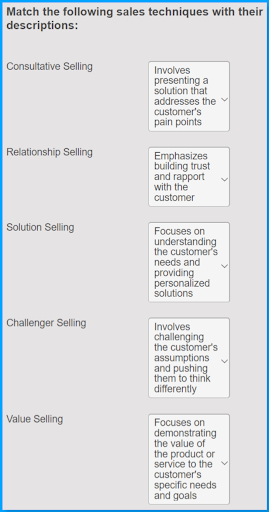
Asking matching questions is an amazing way to check if learners remember the facts and information they have learned. That’s because you can cover a lot of information in a single question without it seeming overwhelming. Plus, matching quizzes are remarkably easy to build.
If you reveal answers at the end of the quiz or immediately after a question is answered, you can also help learners with long-term retention.
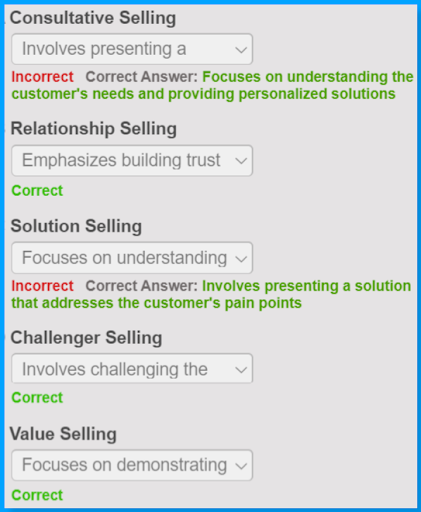
Engage Students or Employees with Fun Quizzes
Creating and sharing fun matching quizzes on pop culture and general knowledge topics can be an excellent way to engage students or employees. You can share your fun quizzes as links on the email or social media or embed them on your website.
Pro Tip: Using ProProfs Quiz Maker, you can create quiz QR codes that your audience can use to access your quizzes. You can paste such QR codes on a notice board or share them in your Whatsapp and Gmail groups.
For example, here’s a QR code that lets you take the vocabulary quiz you saw above:
Fun matching quizzes can be especially useful for virtual meetups, where you can take quizzes as a team to improve bonding between geographically dispersed team members. Similarly, they can be a part of virtual classroom activities for learner engagement.

Related Read:How to Make a Fun Quiz
Engage Online Audiences and Generate Leads
Just like businesses can use fun matching quizzes to engage employees, they can also use them to engage their online audience. They can do this by sharing their quizzes on social media and embedding them on their website and blog.
But the marketing benefits of sharing matching quizzes with your audience don’t stop at engagement. Add a lead form to your quizzes, and you can generate qualified leads to grow your brand and business.
What’s more, quizzes even have the potential to go viral. Just look at what Buzzfeed has been doing for the past decade or so, or this Facebook quiz that has amassed 168k+ likes and 7.8k+ shares.
Watch: How to Create a Viral Facebook Quiz Easily
Related Read:How to Use a Marketing Quiz: 6 Most Effective Ways
Now that you know the various benefits of matching tests and quizzes, let’s look at how you can create one that is tailored to your needs using online quiz software.
How to Create a Matching Quiz Online
Here are the steps to make a matching quiz for assessment, learning, or marketing requirements. We’ve used ProProfs Quiz Maker as an example to help you better understand the process:
Step 1: Get Started
Click “Create a Quiz” on your dashboard
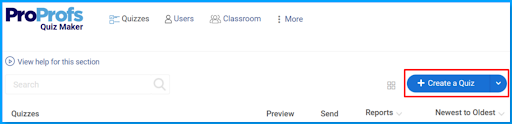
On the next page, choose a scored quiz template or click “Create from Scratch”.
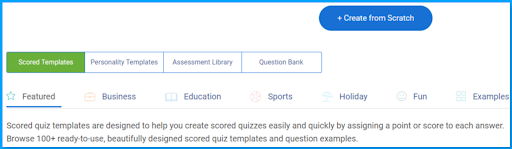
You can also explore 100,000+ ready-to-use quizzes created by educators and marketers under the “Question Bank” tab.
Step 2: Design the Quiz Cover
Whether you pick a matching quiz template or start from scratch, you’ll reach the quiz editor. Here you can start designing your quiz.
Start by adding a title, description, and cover image for your quiz. Make sure you provide clear instructions on how to answer the questions in the description so there’s no confusion once a quiz taker starts your quiz.
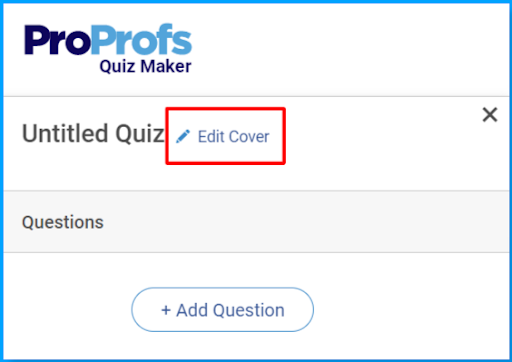
If you’re creating a matching quiz for marketing purposes, make sure you craft an eye-catching title and a compelling description. Here’s an example of an attractive quiz cover:
Step 3: Create the Questions
Now we come to the most important step for making a matching quiz – creating the questions. To add a matching question, click “Add Question” on the left panel.
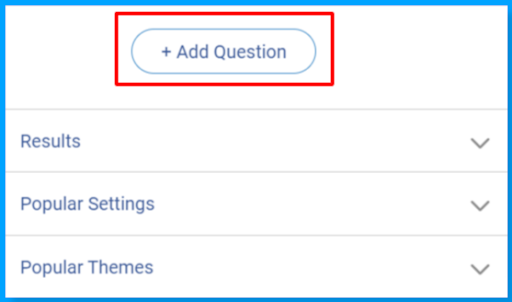
Select “Matching” in the overlay popup and click “Add Question”.
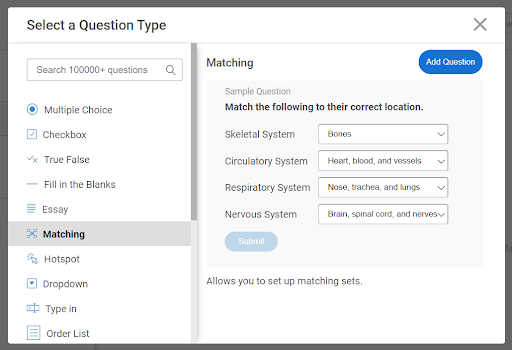
Next, do the following:
- Add the question statement.
- Add a left-column item under “Choice” and its correct match under “Match”. Repeat till you’ve added all the items.
- Make the question more challenging by adding some extra “distractor” options for the right column under “Add incorrect answers (distractors).”
- Add the points for the question.
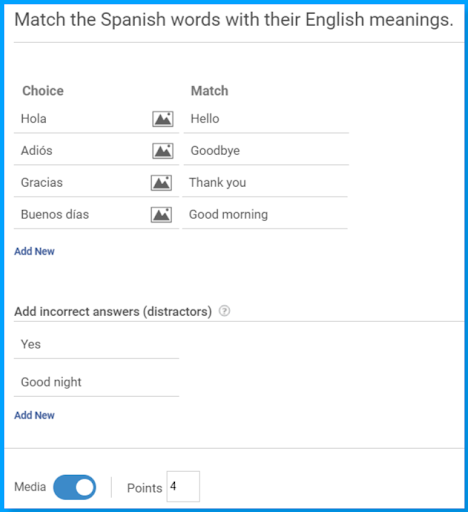
If you want, you can also add images for the question statement and/or the matching items by clicking the image icon next to them.
Once you’ve created a matching test question, repeat the process to add as many questions as you want.
FREE. All Features. FOREVER!
Try our Forever FREE account with all premium features!
7 Tips to Create Good Matching Quiz Questions
Before moving to the next step, let’s look at some best practices for creating effective matching questions.
1. Keep questions concise
If quiz takers have to read paragraphs of text for every question, they won’t find your matching quiz engaging. So, ensure that the text in your matching questions is clear and concise. It’s best to limit the text in each item to a short sentence.
2. Ensure items are connected by a theme
No matter what type of question you create, you don’t want to leave room for guesswork. When it comes to matching questions, there’s a fundamental mistake that can make answers easily guessable – the lack of a consistent theme between the items.
For example, students can easily provide the correct match for “American Independence Day” in the question below even if they don’t know the answer. That’s because there’s only one date among the possible matches.
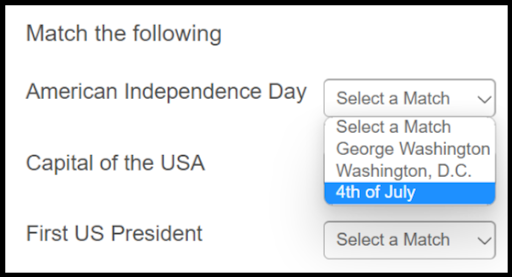
Here’s the correct way to ask the same matching question:
3. Add plausible distractors
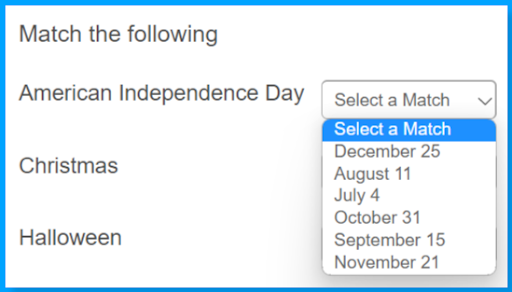
Not sure if your matching quiz question is challenging enough?
Add a few items to the right column that don’t match any from the left.
These extra items, called distractors, make it difficult to get the right answer by making educated guesses or applying the process of elimination, meaning that the quiz taker can answer correctly only if they have a good knowledge of the topic.
Like the possible matches, these distractors also need to be in line with the theme of the right-column items. In other words, they need to be plausible.
Here’s the above example with distractors added.
4. Don’t add too many items to one question
Have you ever had to find a book in a library all by yourself? It can get pretty exhausting and dull if you don’t know exactly where to look.
Adding too many matching items or distractors in a matching quiz question can also make learners feel the same way and diminish their learning experience. Remember you’re testing their knowledge, not their searching ability.
If your learners are young school students, it’s best to limit to 4-5 matching items and a couple of distractors. Ditto for quizzes shared for marketing purposes.
Pro Tip: If a matching quiz question has sentences or sentence fragments in a column, ensure that they have the same grammatical structure so it’s easier for learners to read and understand them.
5. Add images for visual appeal
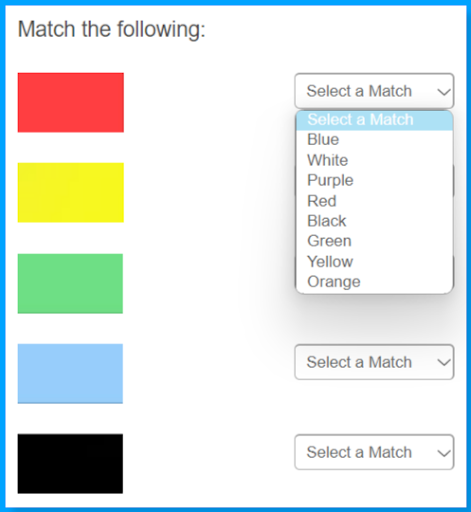
Adding images to a matching quiz question can make it more engaging. For formative quizzes, it can also help learners understand better.
You can also create questions that have only images in one of the columns. Such questions can be particularly useful for helping students recognize colors, objects, places, and more.
6. Avoid ambiguity
Make sure that there is only one correct match for each item. Avoid using items that could be matched with more than one item in the other column, as such items will confuse learners and fetch inaccurate results.
7. Leverage the public quiz library
If you need ideas for your matching questions, you can check out the public quiz library/question bank. Here you can find over a million questions covering thousands of topics. You can also directly import questions from the quiz library to save time and effort.
Step 4: Configure Grading and Feedback
For matching quizzes, you can choose between two grading modes:
- Regular grading: If a quiz taker gets all matches in a question right, they are awarded full points. They aren’t awarded any points if they get even one match wrong.
- Partial grading: Quiz takers are awarded points based on how many matches they got right.
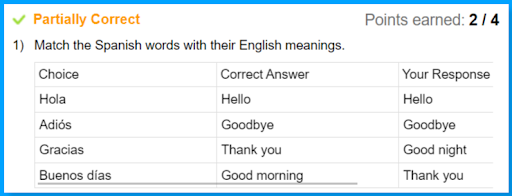
Enabling partial grading can give you more accurate results but it can also make your quiz more vulnerable to guesswork. So, choose the grading mode carefully based on the types of questions you’ve included in your matching quiz.
Watch: How to Automate Quiz Scoring & Grading
Besides automating grading, you can also automate feedback to provide learners with instant answer explanations and/or additional information. You can add links and images to make your feedback more engaging and help the quiz takers in their self-learning.
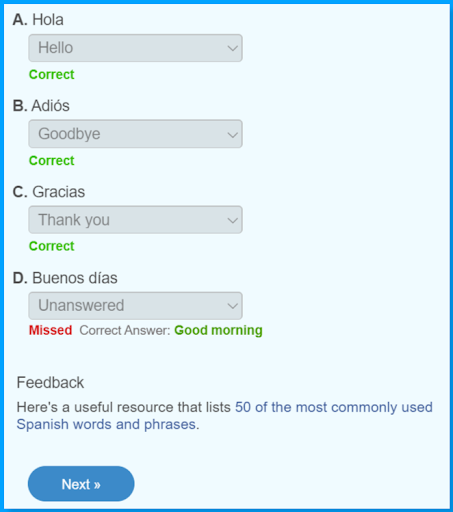
You can provide the same feedback to all learners or different feedback to those who answered correctly and those who didn’t.
Learn More:How to Add Feedback to Quiz Answers
Step 5: Configure Settings
While there are over a hundred settings you can configure for your quizzes, these are the ones that are particularly useful for matching quizzes:
- Enable shuffling so different quiz takers get questions and answer options (left column items) in a different order.
- Add a time limit for the quiz or individual questions.
- Prevent tab switching so learners can’t look up answers online.
- Enable proctoring to monitor quiz takers’ activities via screen sharing, webcam, and microphone.
- Add a lead form to capture leads or track learners.
- Integrate lead quizzes with marketing tools to automate lead nurturing.
- Customize the results page.
- Automate notifications and reminders.
Watch: How to Configure Your Quiz Settings
Step 6: Customize the Look and Feel
Besides adding images, you can also make your quiz more visually appealing by adding a theme. You can choose from beautiful, pre-built themes or design a custom one. When customizing your theme, you can:
- Change the color scheme of the quiz
- Add a background image
- Add your organization’s logo
- Change fonts
- Change button texts
If you’re creating a marketing quiz, white-labeling your quiz with your brand’s logo can help you increase brand awareness and engagement. Adding your logo is also a good idea if you’re conducting quizzes for employee training or engaging remote employees.
Read More: 21 Best Employee Engagement Software for Increased Retention
Watch: How to Design Beautiful Quizzes
Step 7: Share the Quiz
Once you’ve created your matching quiz, you can share it with your learners or audience in several ways:
- Share a private and secure link to the quiz
- Send the quiz over email
- Share it on social media
- Embed it on a website or blog
- Assign it via a virtual classroom
- Share it via a QR code
- Print it
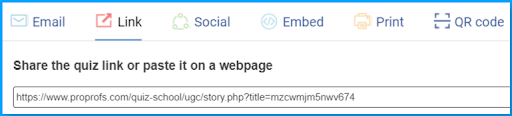
Watch: How to Share Your Quiz With Learners
Now that you know all about creating matching tests and questions, all that’s left is to pick a matching quiz creator to start building your quizzes. Let’s look at the top options on the market in the next section.
Top Software Tools for Making Online Matching Quizzes
Here are the best platforms for conducting matching pair quizzes:
1. ProProfs Quiz Maker
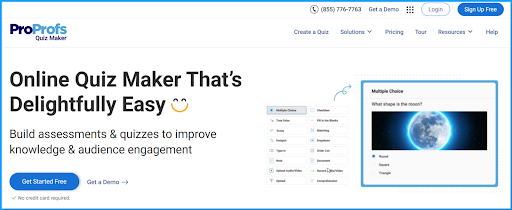
ProProfs Quiz Maker provides the most straightforward way to create matching and various other types of quizzes. It has a fast, clean, and user-friendly interface and comes with a massive quiz resources library featuring 100k+ ready-to-use and customizable quiz templates and over a million ready questions.
ProProfs also lets you configure and customize your quizzes to the granular level so you can deliver them in a way that perfectly suits your requirements. You can also make your quizzes visually appealing by adding custom themes.
Features:
- Automate scoring and grading
- 20+ question types, including matching, multiple-choice, hotspot, and more
- Create quizzes that look and work great on all mobile devices
- Add media to questions and answer options
- Partial and custom grading options
- Provide instant feedback
- Automatically award custom certificates
- Advanced reporting and analytics
- Add lead forms and integrate with top marketing tools, such as Salesforce, Mailchimp, HubSpot, and more
- Create matching tests in English, Spanish, and 70+ other languages
2. Fyrebox

Fyrebox is a versatile quiz maker you can use to create beautiful image or text-based online quizzes. Like ProProfs, it generates quiz results in real time and sends them to your email.
The best thing about this matching quiz maker is that you can link it with Zapier to integrate with over 500 applications, including Constant Contact, AWeber, HubSpot, and more. The tool also lets you easily design quiz certificates using Canva.
Features:
- Create categories in your quiz and score them separately
- Integrate with Zapier, Mailchimp, Google Analytics, Facebook Pixel, and more
- Use ChatGPT to create quizzes
- Create custom results
- Access real-time statistics for your quiz
- Automate email notifications to quiz takers
- Capture lead information
- Award custom certificates automatically
- Export quiz taker reports to Excel
- Customize the appearance of your quizzes
- Multi-language support
3. Education.com
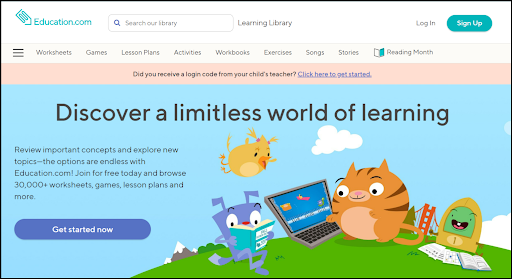
Education.com is an amazing tool for K-12 teachers looking to create printable matching test worksheets and interactive matching games for their students. The tool also offers hundreds of ready-to-use matching quizzes covering preschool to eighth grade.
Besides quizzes, Education.com also lets you conduct various other types of fun learning activities for school students. What’s more, you can explore over 20,000 premade worksheets.
Features:
- Simple and easy-to-use tool
- Ready-to-use matching tests covering math, English, science, social studies, and other subjects
- Track learning progress with report cards on assignments and lessons
- Huge learning library with worksheets, activities, lesson plans, games, workbooks, and more
- Create “matching words with images” quizzes in minutes simply by selecting words from a list
- Create guided lessons for practicing 800+ skills
How to Choose the Best Matching Quiz Maker
If you want to get the most out of your quizzes, you need a quiz tool that is just right for your requirements. Here’s how you can select the best matching quiz creator:
Step 1: Gain clarity on your goals.
Step 2: Decide what features you want in your quiz tool.
Step 3: Review your budget.
Step 4: Shortlist your top three options.
Step 5: Take advantage of free trials to discover which tool is right for you.
Make Effective Matching Quizzes Easily
Matching tests and quizzes can be a powerful tool in various contexts, including education, employee training, and online marketing. Using them, you can engage your audience and help them retain important information in a fun and interactive way.
Pick the right quiz tool and follow the steps and tips in this guide to easily create matching tests that drive positive results. Feel free to reach out if you need help choosing or using online quiz software. We have a live chat, phone help, and a huge knowledge base.
Looking for the Best Matching Quiz Tool?
We have the #1 Online Quiz Maker Software for learning, assessment & marketing
Frequently Asked Questions
What are some tools that support drag-and-drop functionality in matching quizzes?
Several online quiz makers offer drag-and-drop features to make matching quizzes more interactive and engaging. Some popular tools include:
- ProProfs Quiz Maker – Lets you create drag-and-drop matching quizzes easily with images, text, and even timed responses. Great for both training and classroom use.
- ClassMarker – Supports matching questions with drag-and-drop and provides detailed performance analytics.
- Quizizz – Offers game-like matching activities where learners drag and drop answers into the correct slots.
How can I ensure accessibility for users with disabilities in matching quizzes?
Here's how to ensure your matching quizzes are accessible for users with disabilities:
- Write simple, clear instructions without jargon.
- Ensure quizzes support keyboard and screen reader navigation.
- Choose text and background colors with strong contrast.
- Allow adjustable font sizes.
- Provide alternative text and audio descriptions for all visual content and audio explanations for text.
- Label interactive elements like buttons clearly.
- Include helpful error messages for user mistakes.
What’s an ideal number of items for a matching quiz to maintain engagement?
An ideal matching quiz usually has around 5-10 items. This keeps students interested without overwhelming them.

 We'd love your feedback!
We'd love your feedback! Thanks for your feedback!
Thanks for your feedback!