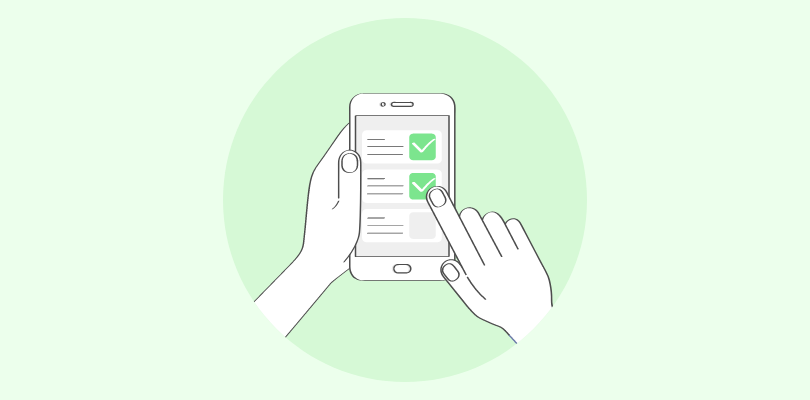| Gladiolus
noun: gladiolus plural noun: gladioli 1. an Old World plant of the iris family, with sword-shaped leaves and spikes of brightly colored flowers, popular in gardens and as a cut flower. |
The word “gladiolus” holds historical significance, as it led 11-year-old Frank Neuhauser to victory in the first-ever Scripps National Spelling Bee in 1925.
Reflecting on this era, it’s fascinating to consider the methods used for teaching vocabulary at that time. It was certainly a tedious process.
Today, vocabulary learning has evolved to be both easy and enjoyable, thanks in part to the availability of vocabulary quiz maker. We are now certainly ahead of the days of laborious research and test compilation.
In this blog, you’ll discover how to create a vocabulary quiz in simple steps. You’ll also find our recommendations for the best vocab quiz makers and explore examples of vocabulary quizzes.
What Is a Vocabulary Test or Quiz?
A vocabulary test or quiz is an educational tool designed to assess a learner’s understanding and knowledge of words and their meanings. These tests can vary in format and difficulty, including multiple-choice, fill-in-the-blank, matching, and open-ended questions.
Vocabulary quizzes can be used in various educational settings for different purposes, including:
- Language Proficiency Assessment: Evaluates a learner’s vocabulary size and usage.
- Skill Enhancement: Reinforces learning and aids in word retention.
- Identifying Knowledge Gaps: Highlights areas where learners need improvement.
- Test Preparation: Helps prepare for standardized exams like the SAT, GRE, and TOEFL.
- Engaging Learning: Makes vocabulary learning more enjoyable and motivating through interactive quizzes.
Overall, vocabulary tests are versatile tools that play a crucial role in language education, helping learners build and refine their language skills.
How to Create a Vocabulary Quiz
Using a quiz maker for teachers, you can create engaging and effective vocabulary quizzes quickly and easily. Here’s how you can make vocabulary quizzes using ProProfs Quiz Maker:
1. Creating a Vocabulary Quiz Using AI
You can make a vocabulary quiz in seconds using an AI vocabulary quiz generator.
Here are the steps:
Step 1: Click “Create a Quiz” on the dashboard.
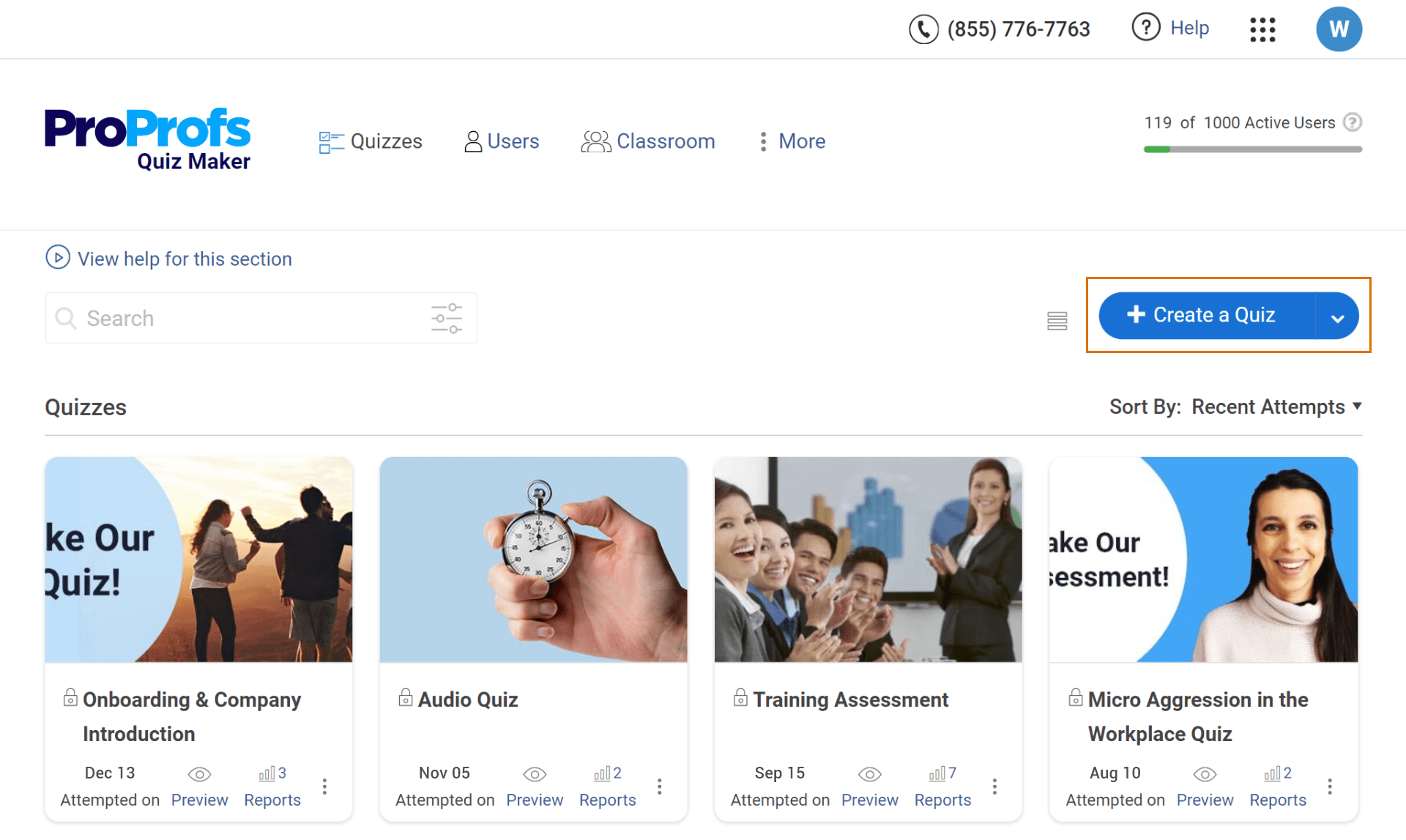
Step 2: Go to “Generate with ProProfs AI” to use the AI quiz generator.
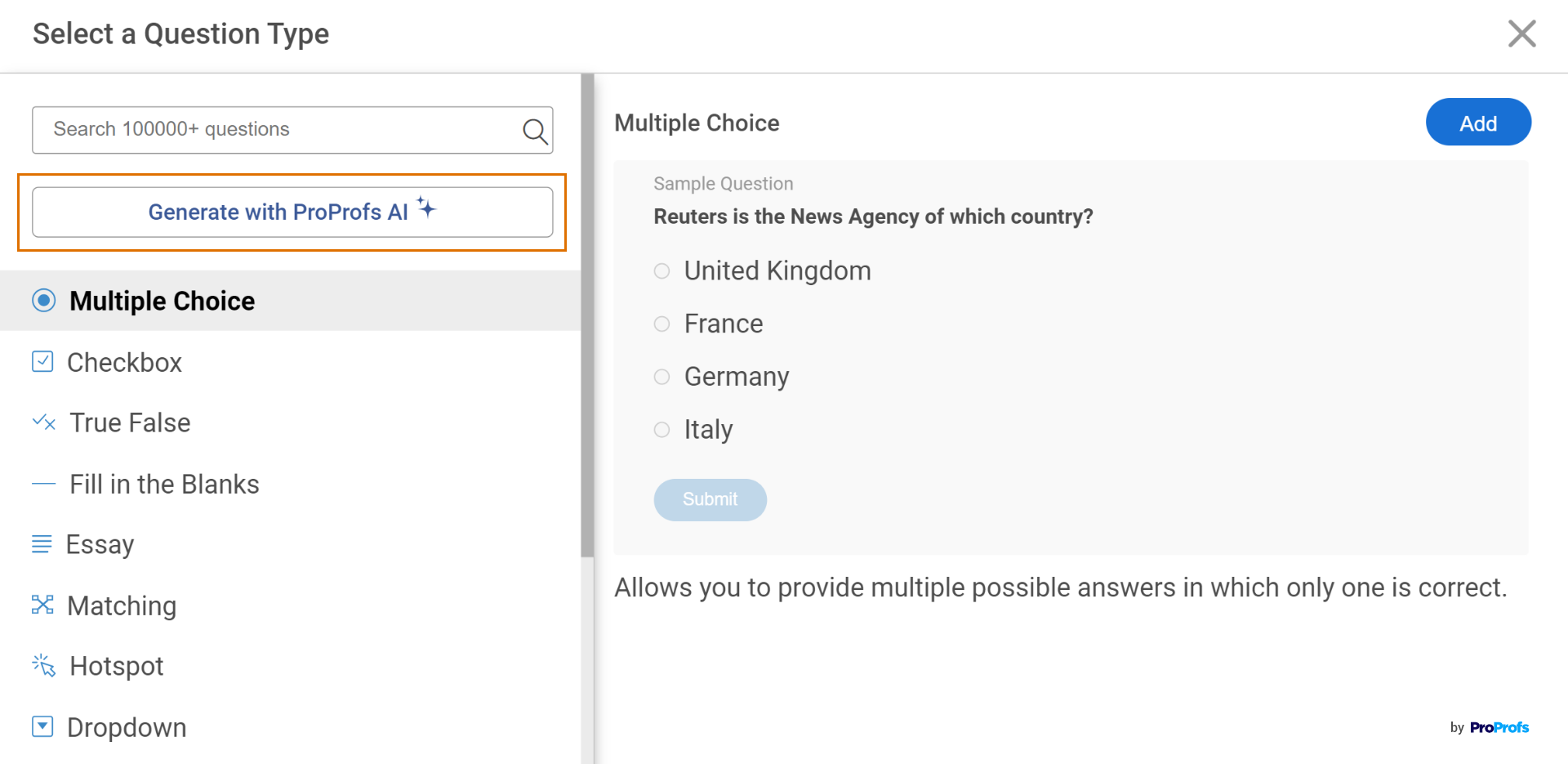
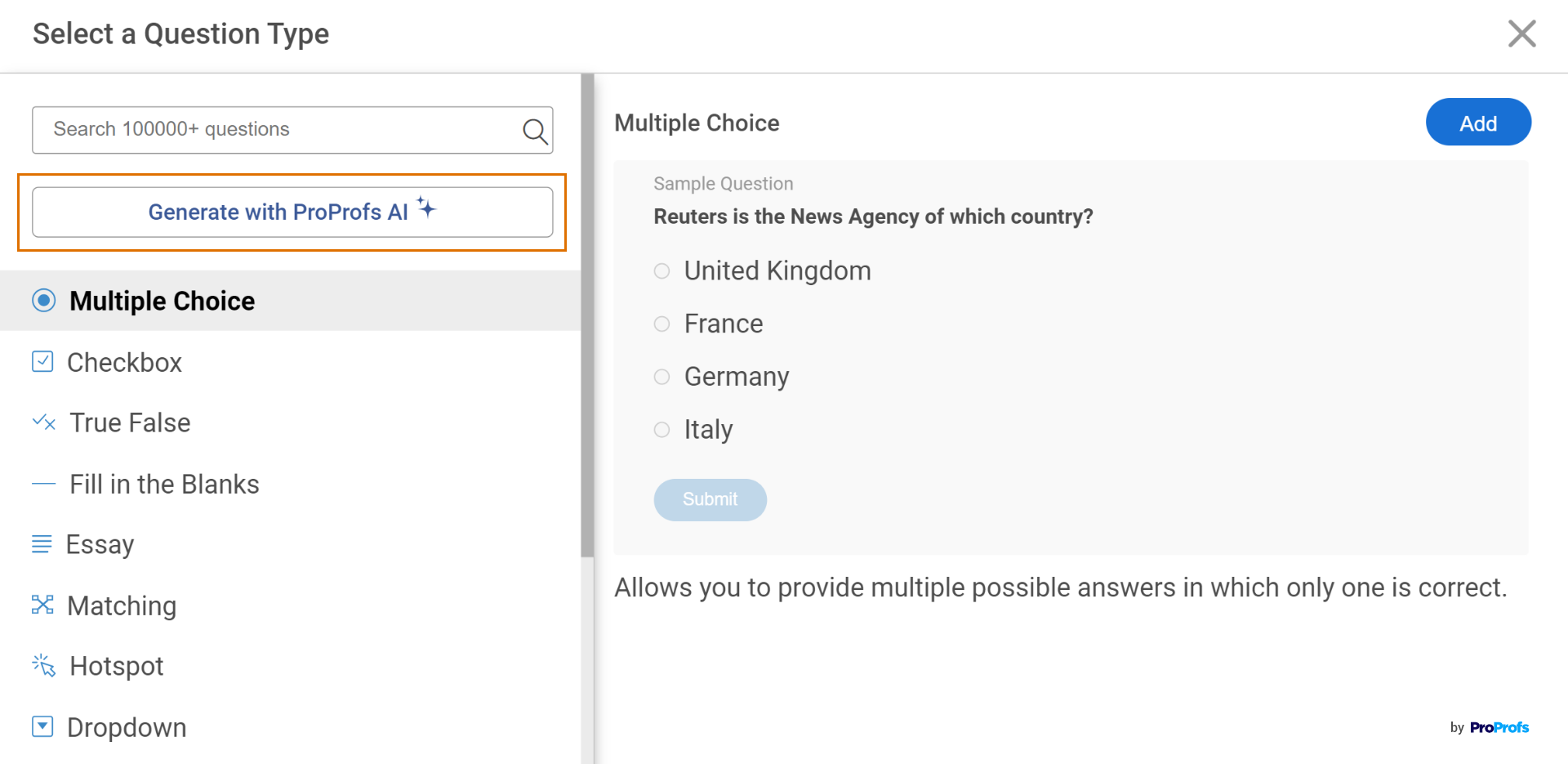
Step 3: Provide the topic of your quiz and some additional information about it.
Next, select the question format, the number of questions, the difficulty level, and whether you want explanations for the answers.
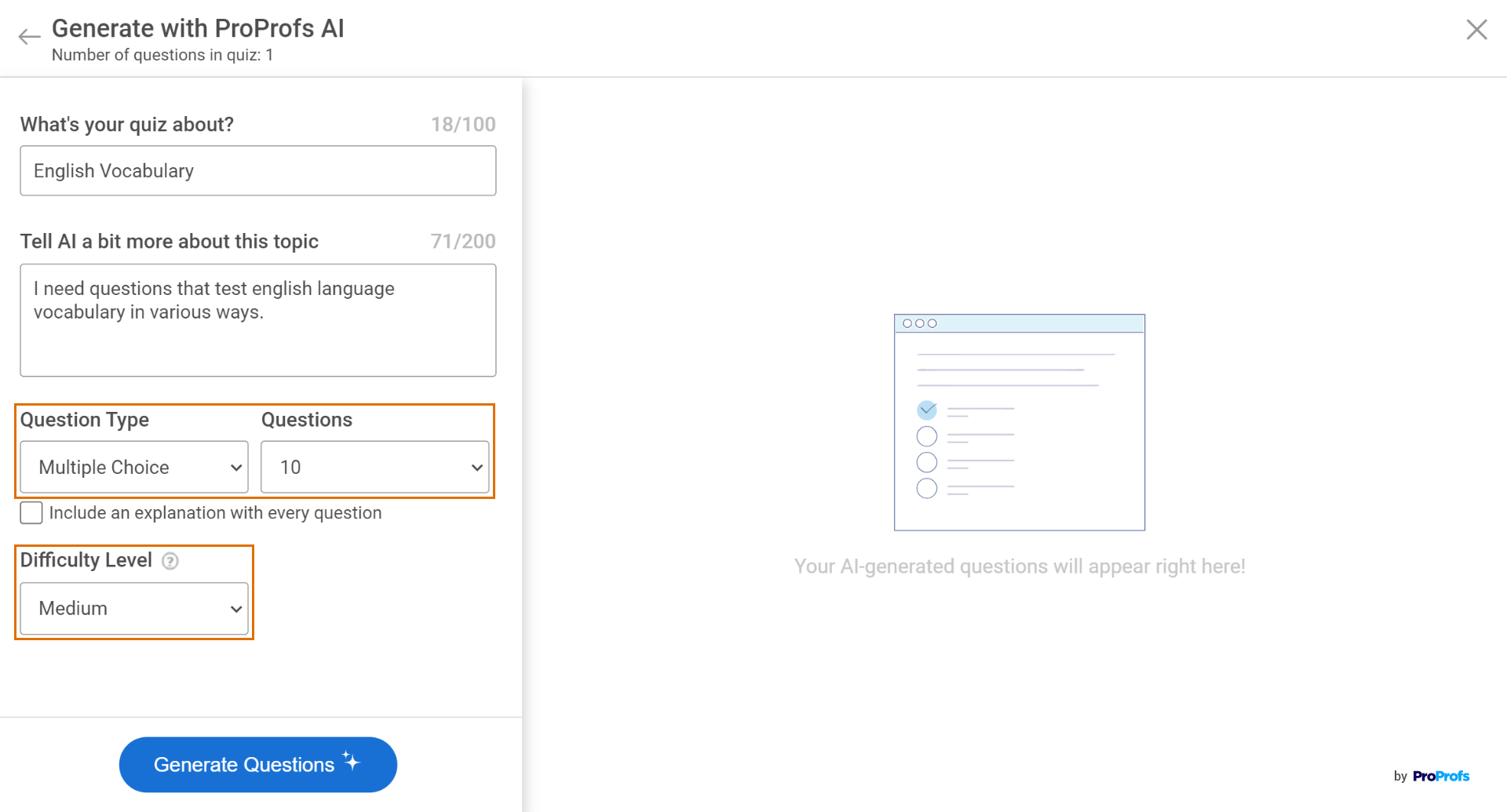
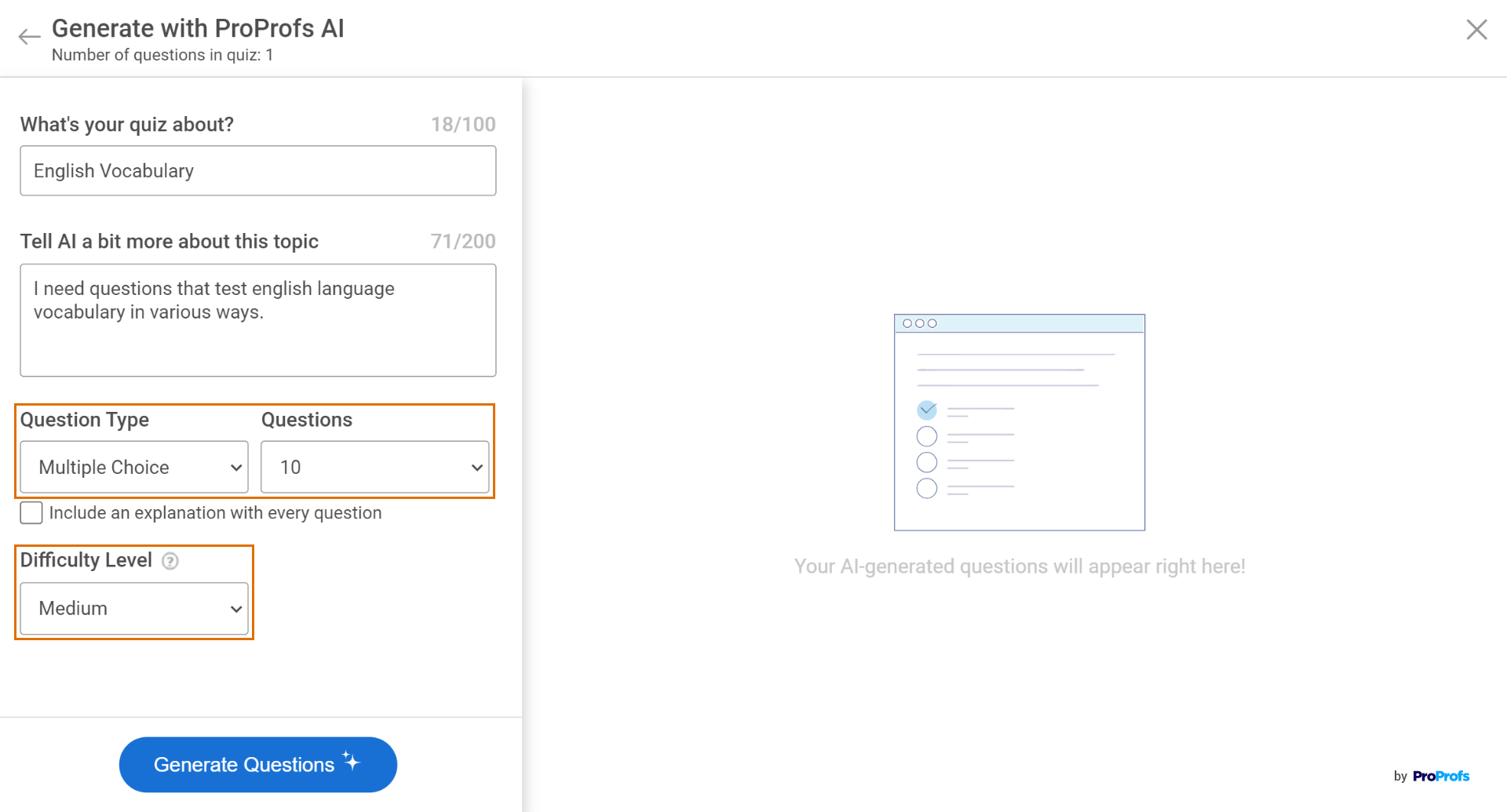
Step 4: Click “Generate Questions” to generate your vocabulary quiz.
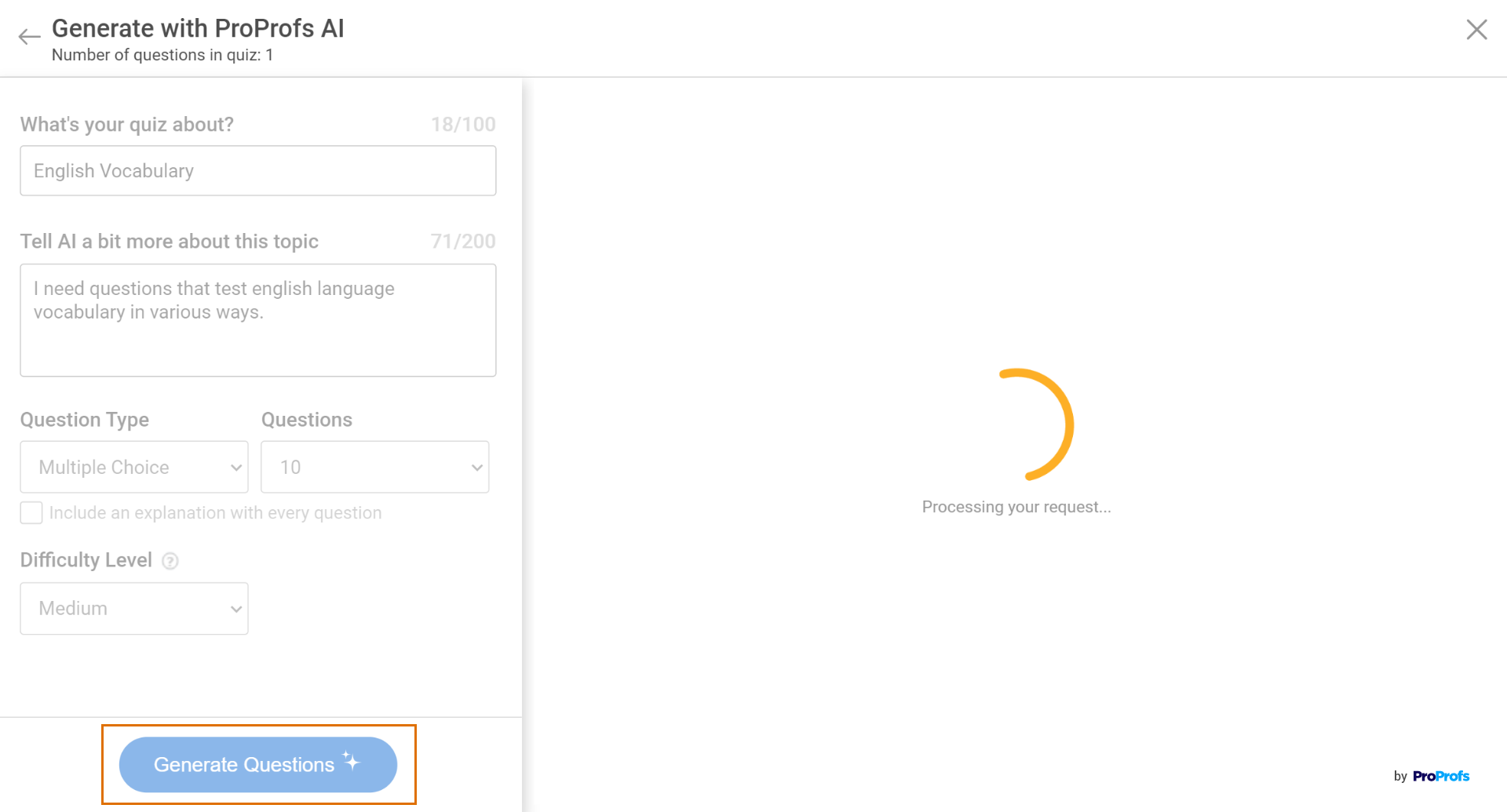
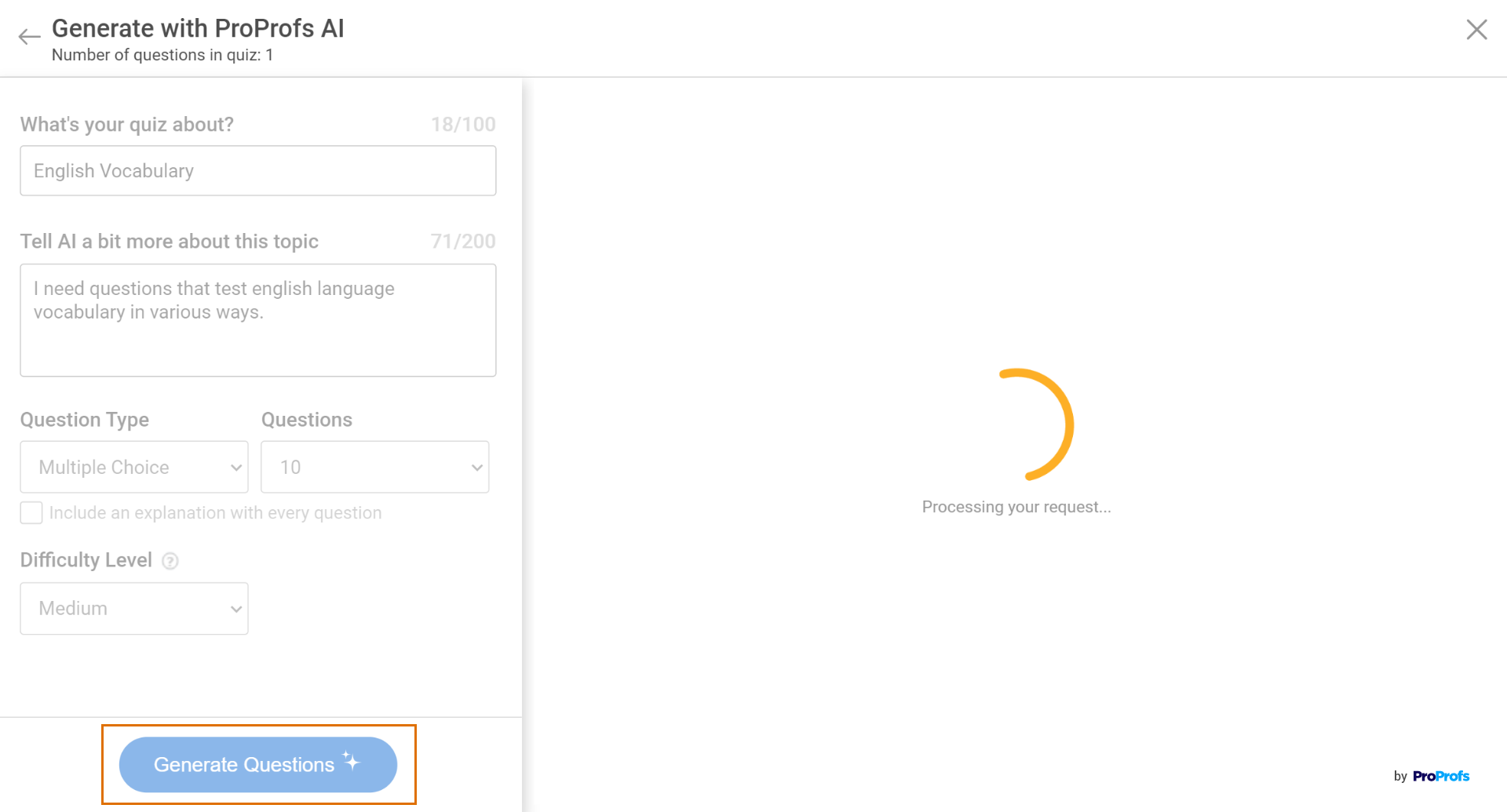
Step 5: Choose the questions you want to include in your quiz and click the “Add to Quiz” button.
Then, you can either click the “Add more questions” button to generate more questions or the “Go to quiz” button.
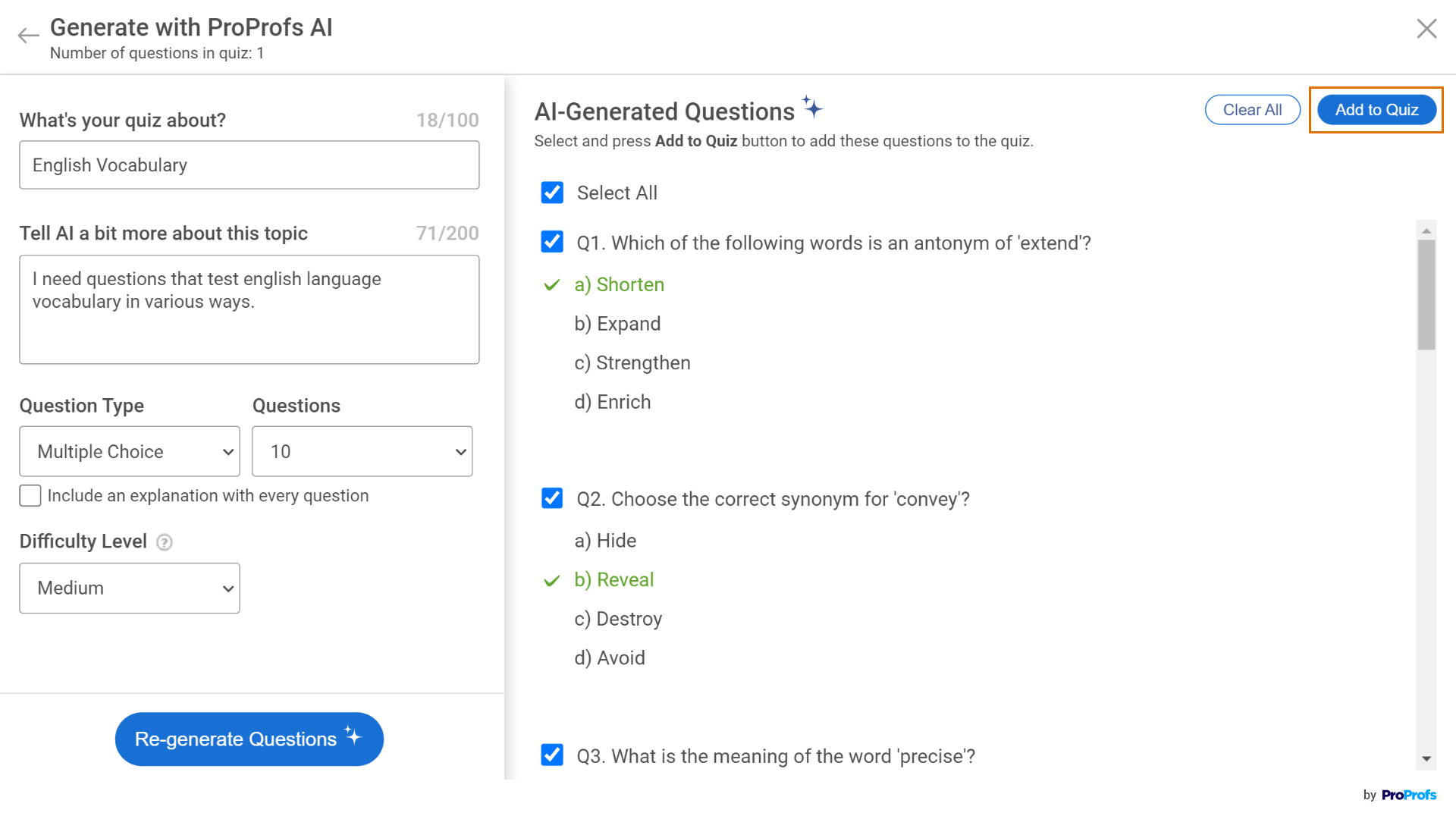
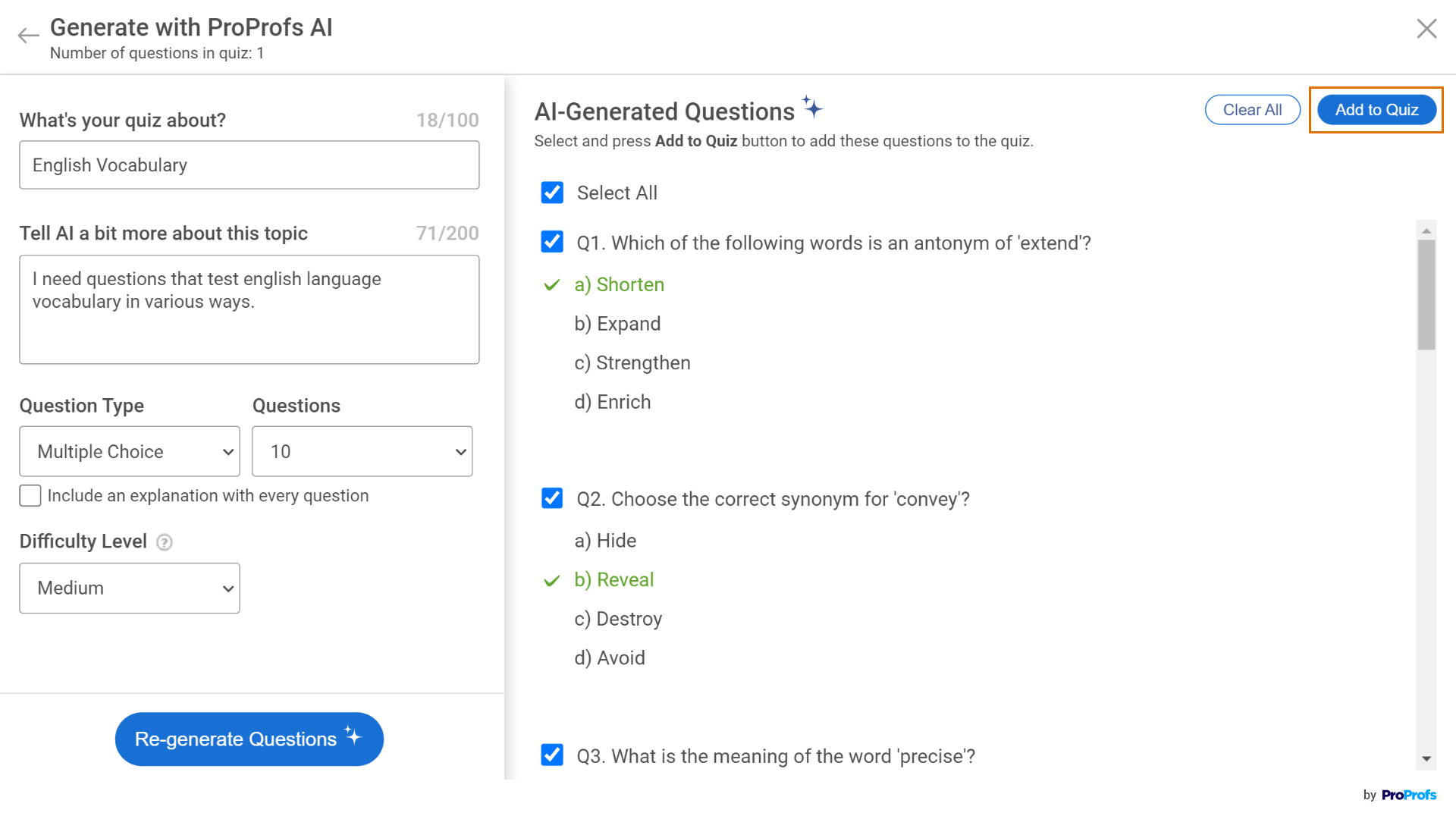
Step 6: Click “Edit Cover” to add a title, description, and cover image for your quiz.
You can also add images, videos, or audio clips to your quiz to make it more engaging or visually appealing.
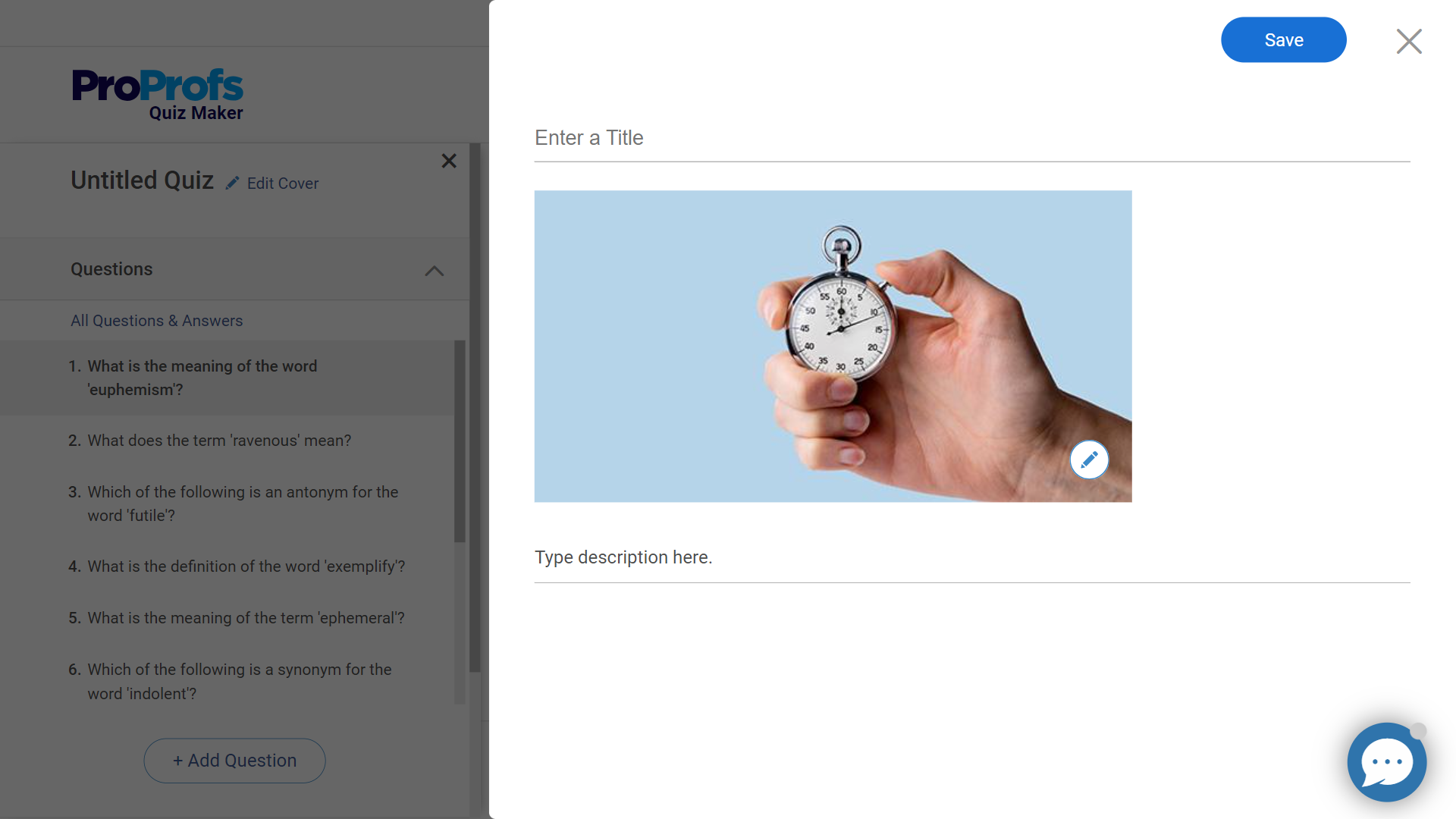
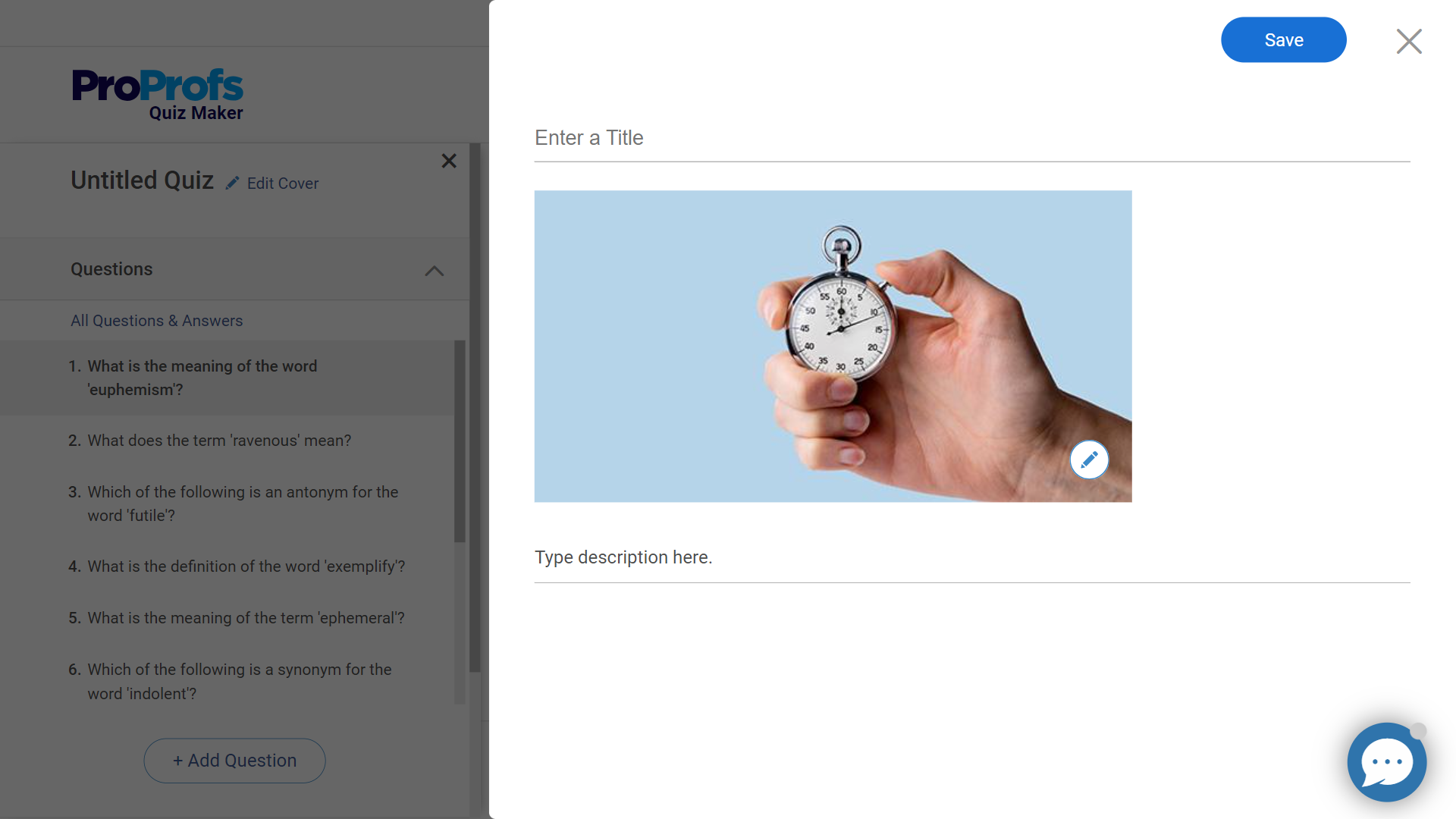
If you want, you can also add some questions manually or by importing from our question bank of over a million ready-to-use questions.
Step 7: Automate scoring to avoid the hassle of manual grading and save hours of your time.
You can create a customized grading system tailored to your needs by employing flexible scoring options, such as partial grading, custom grading, negative marketing, and bonus points.
Step 8: Spruce up your quiz’s look and feel using a pre-built or custom theme.
You can add a background image and your logo, match the color scheme and fonts to your brand vibe, and tweak the button text. You can also switch up the interface language.
Here’s a quick video on customizing and branding your quiz:
With ProProfs Quiz Maker, you can also create and customize a quiz completion certificate and automatically issue it to your learners as soon they complete/pass the quiz.
Step 9: Configure Settings
If you’re creating a vocabulary test, it’s crucial to configure security settings such as question/answer shuffling, tab switching prevention, and proctoring to prevent cheating.
You can even add password protection to your quiz to prevent unauthorized access.
Once you’ve configured the settings, your vocabulary quiz is ready to be shared with your learners.
You can share the quiz via email, social media, a QR code generated with a QR code generator, by embedding it on a website, or assigning it to individual learners or groups via a virtual classroom.
2. Customizing a Ready-to-Use Vocabulary Quiz
The quickest way to create a vocabulary test is by modifying a ready-to-use quiz. Here’s how to go about this.
Step 1: On your dashboard, click “Create a Quiz.”
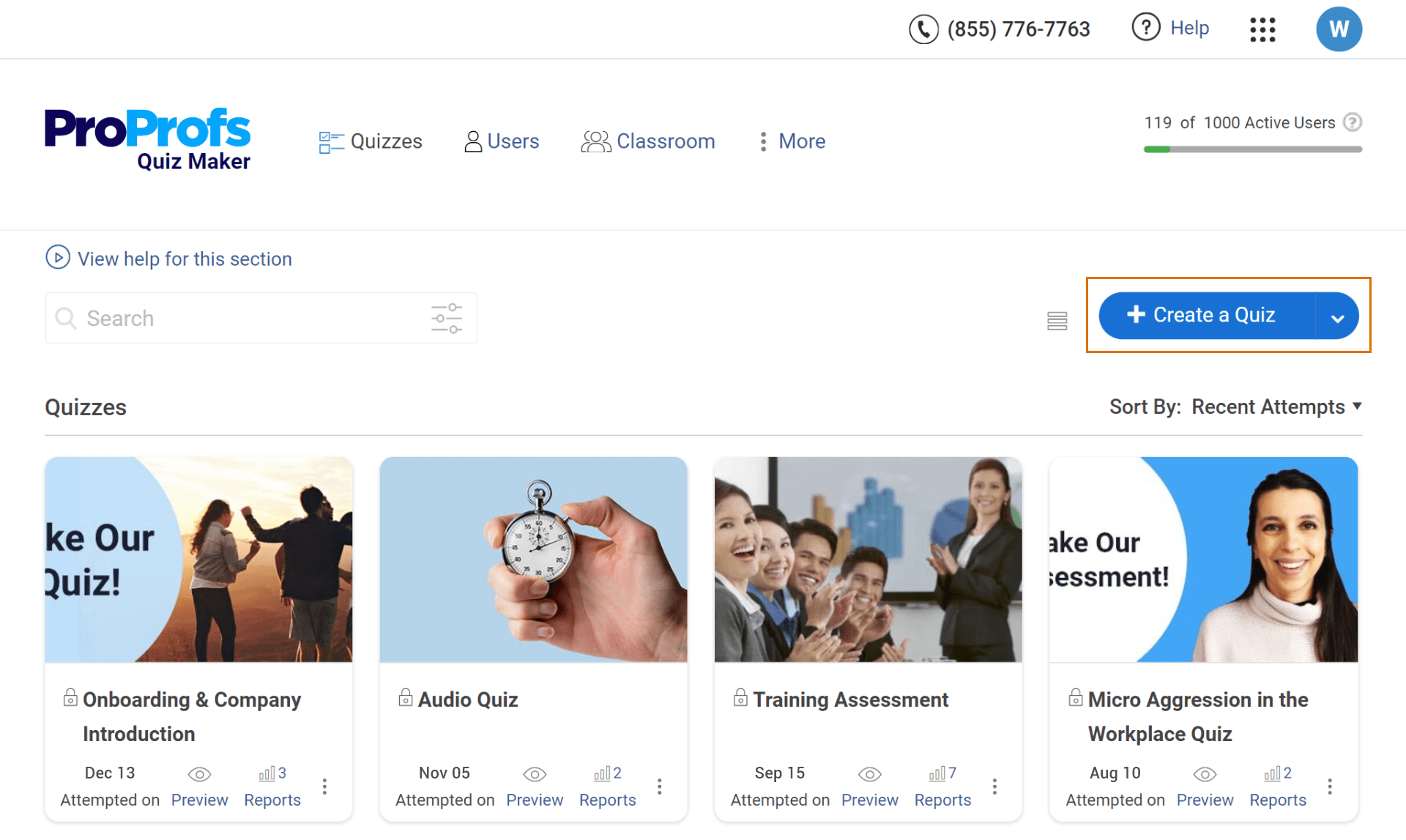
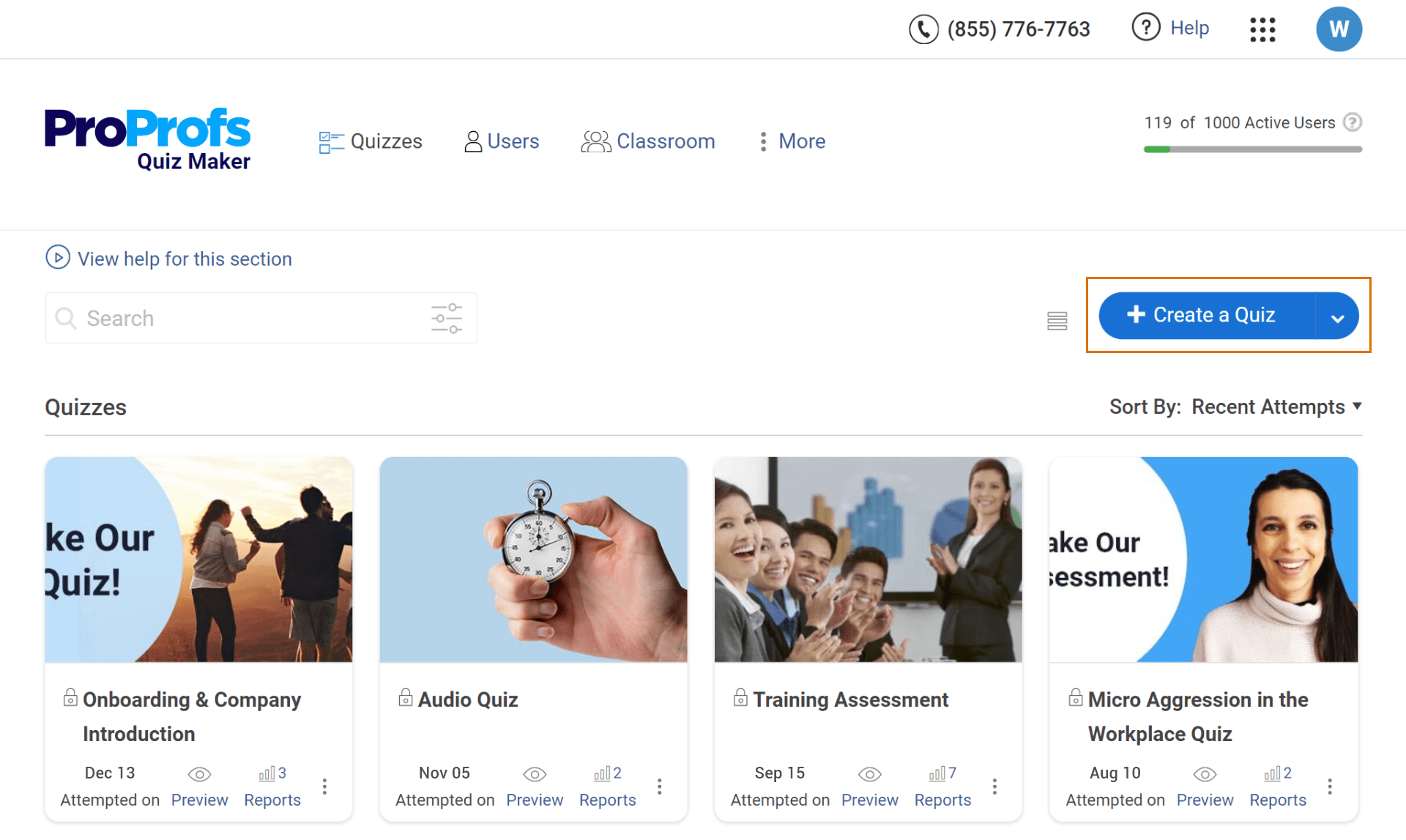
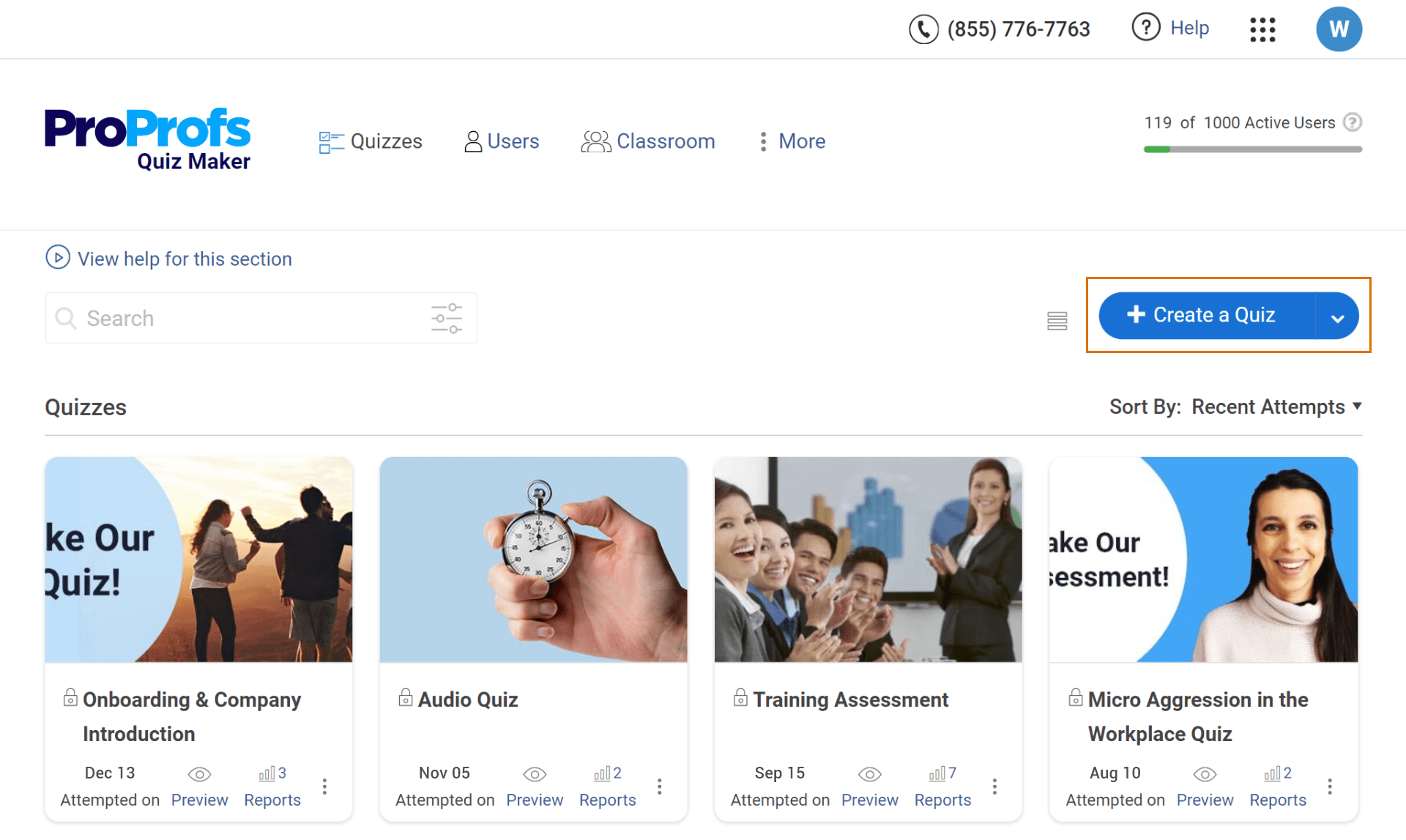
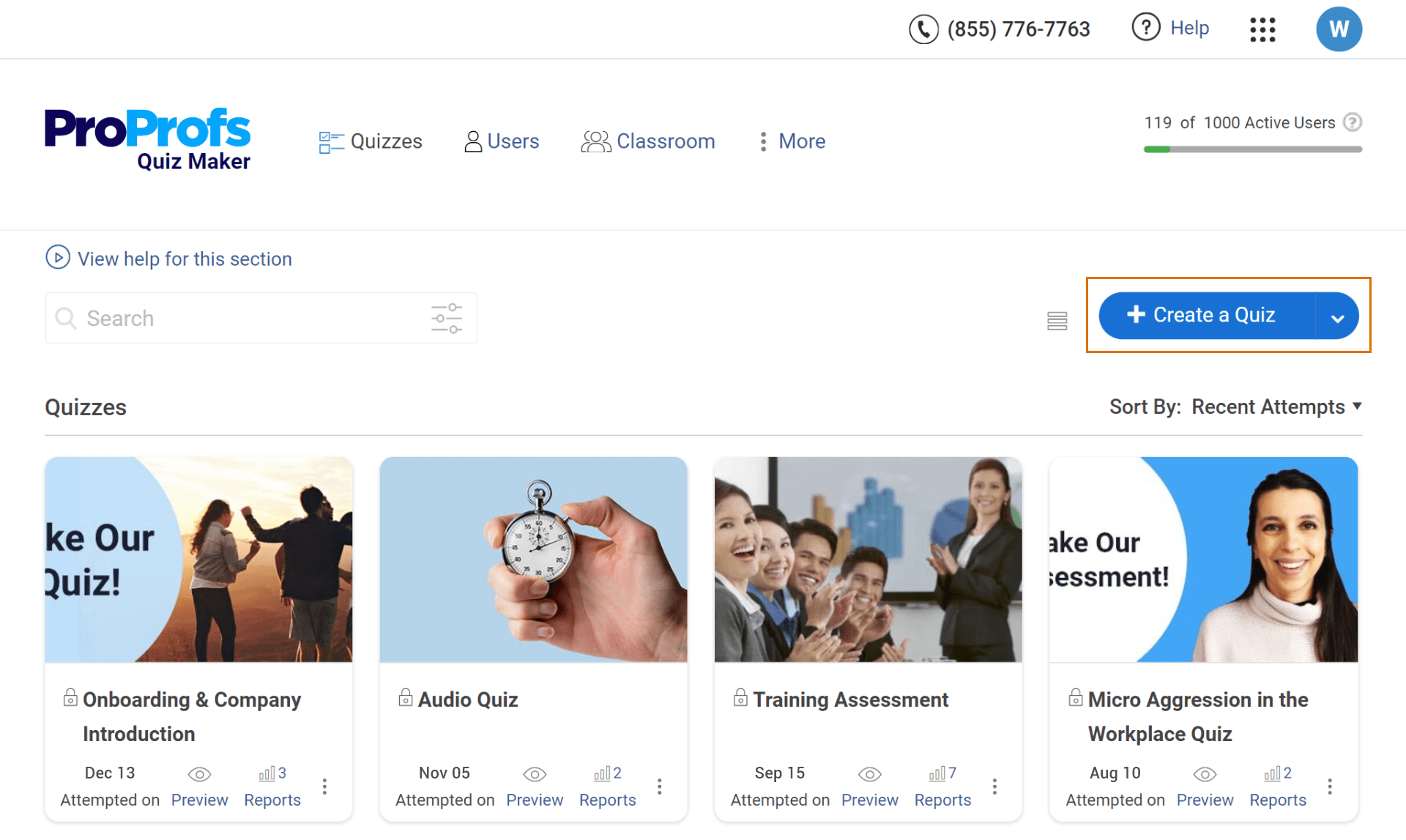
Step 2: Click the “Question Bank” tab and search for vocabulary quizzes using keywords such as “vocabulary,” “synonyms,” etc.
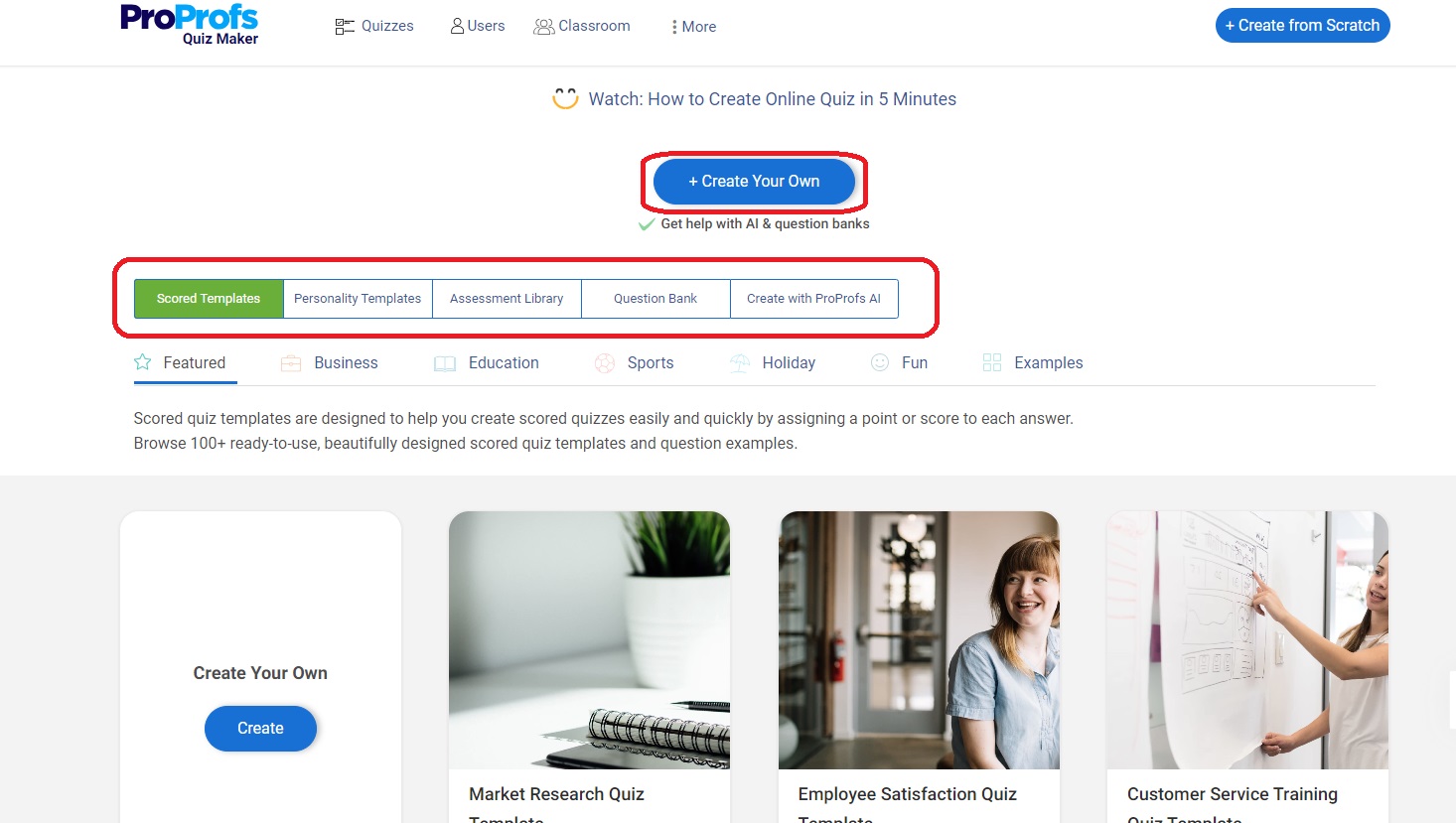
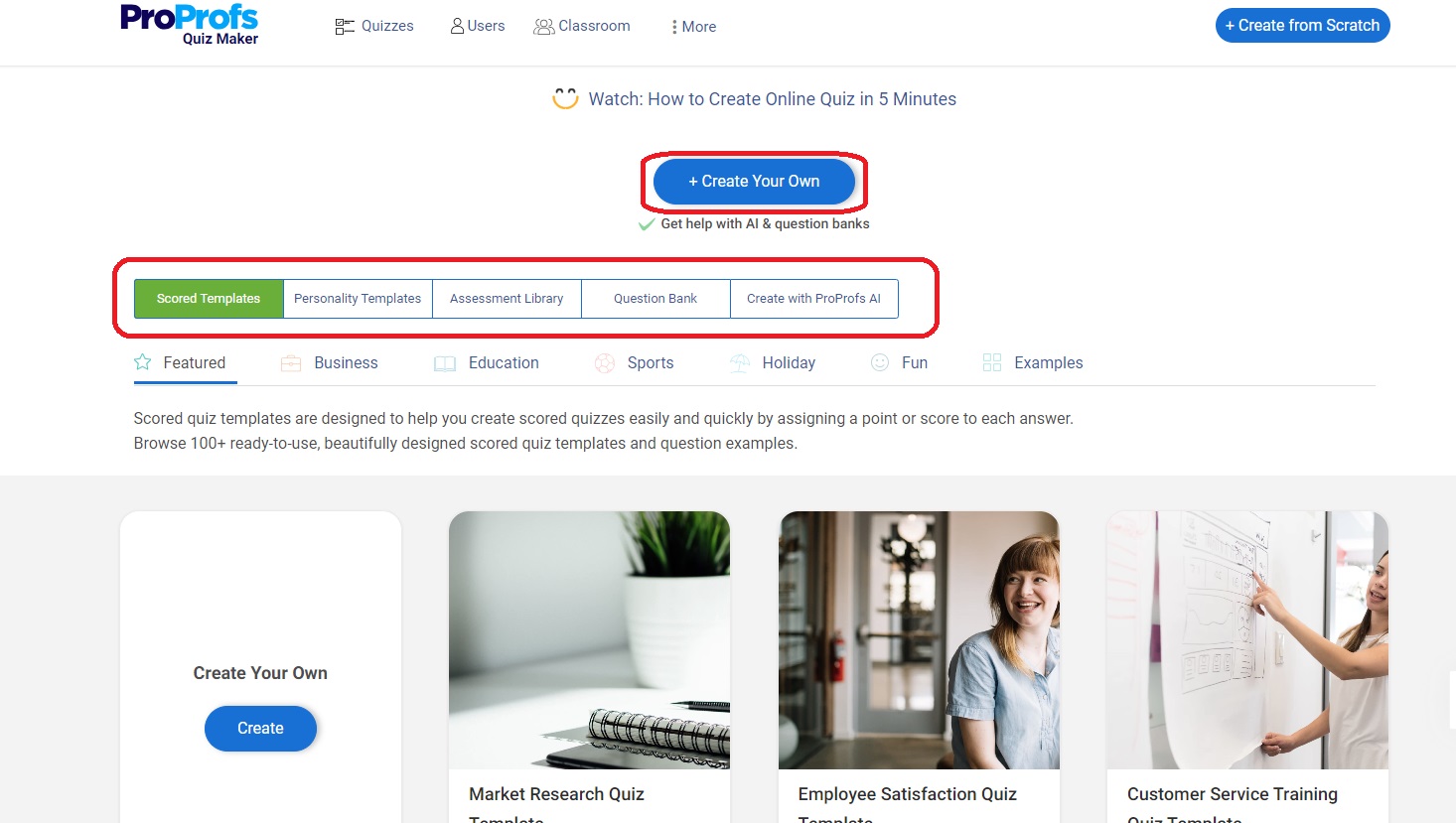
Step 3: On the next window, select the quiz you want to use by clicking ‘Use this Quiz’
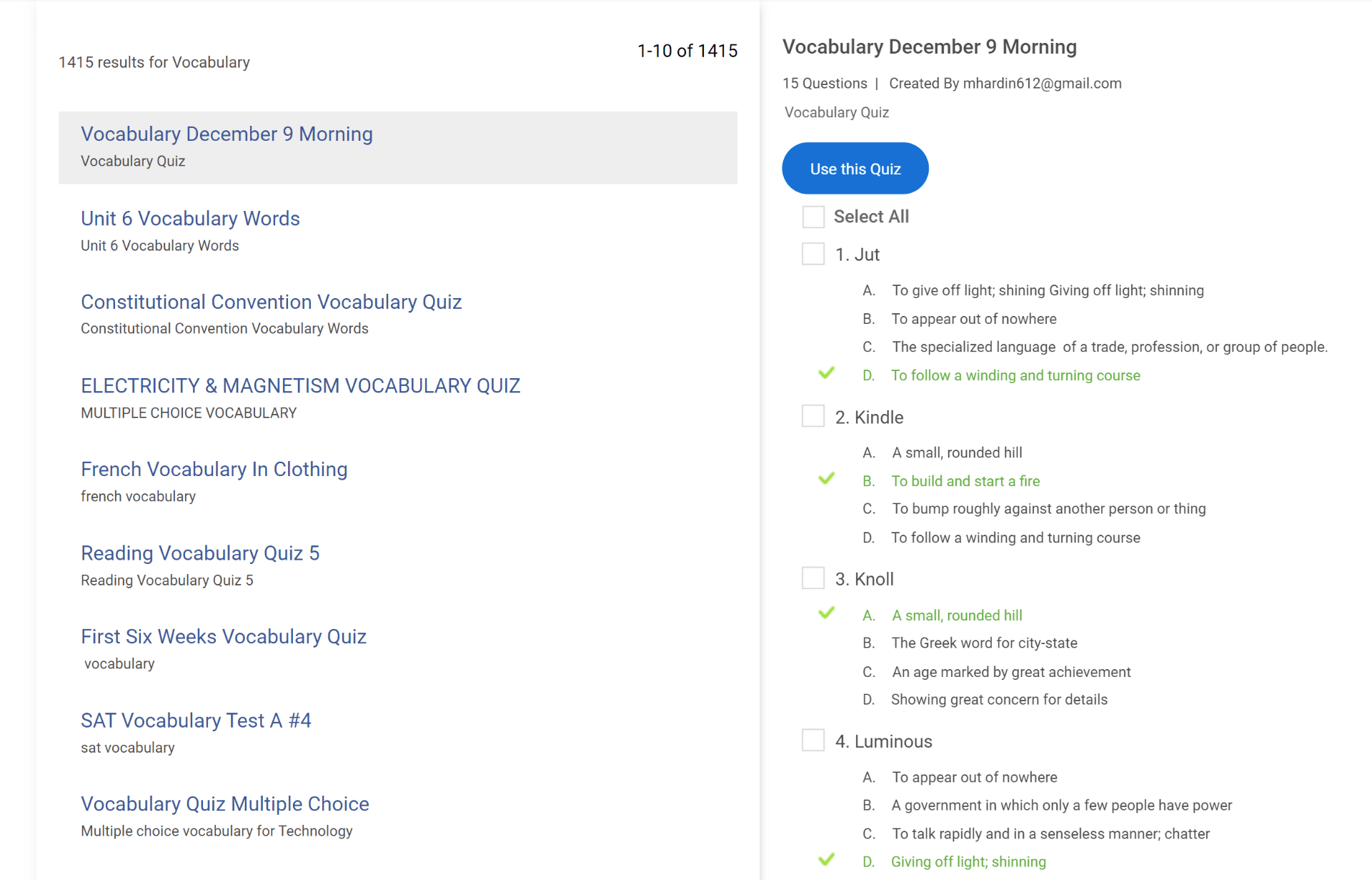
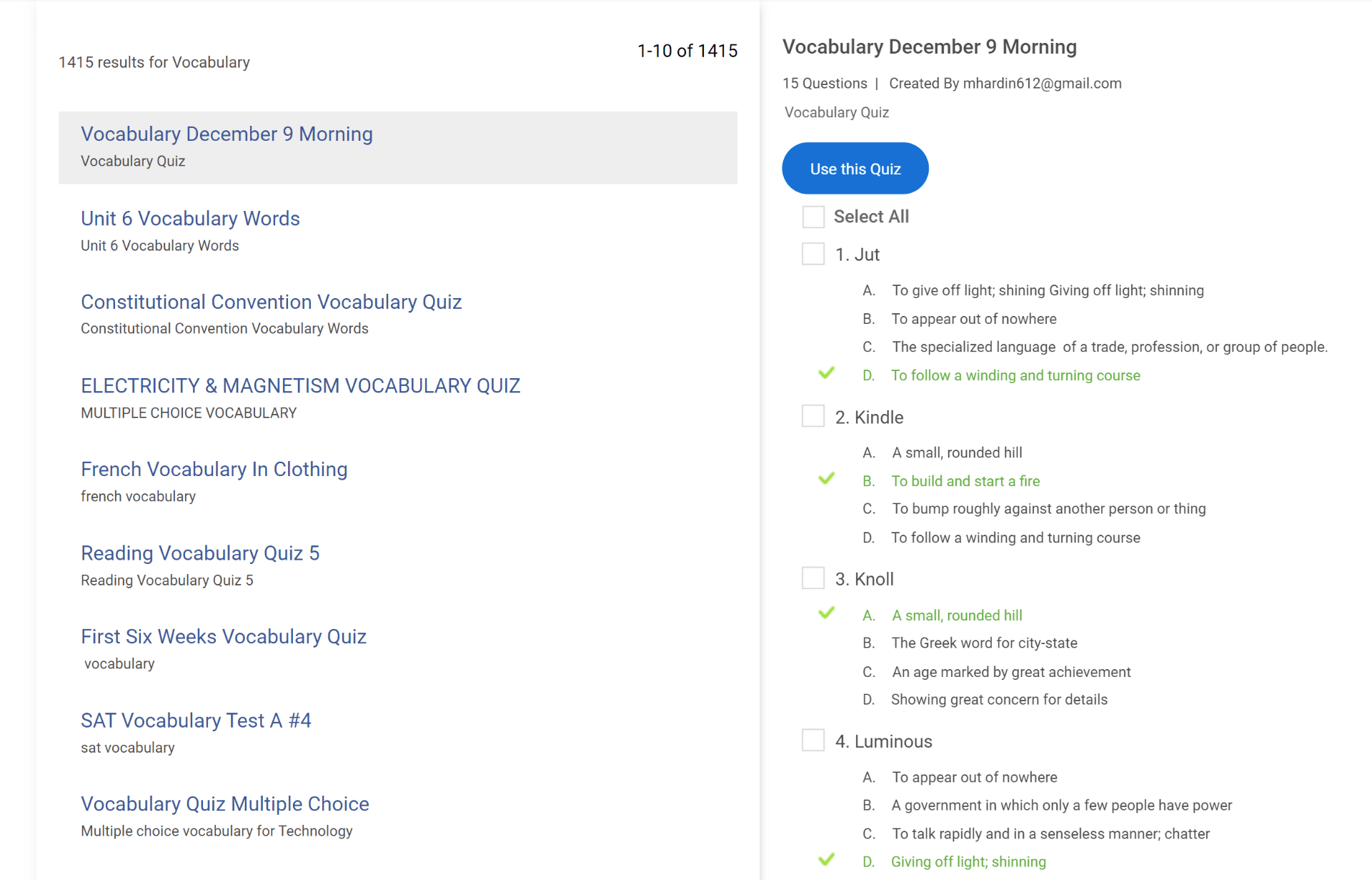
Step 4: Customize the quiz as per your liking.
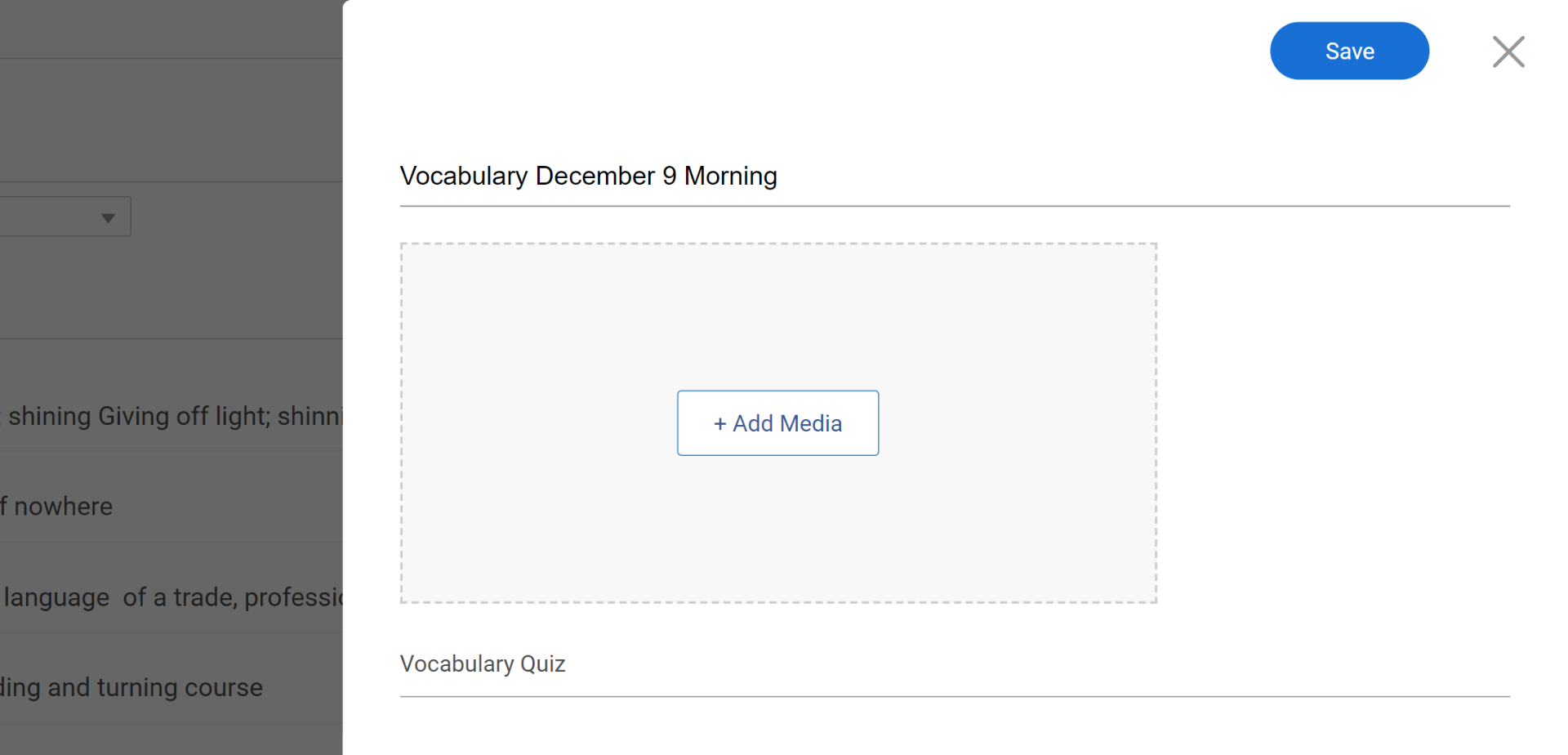
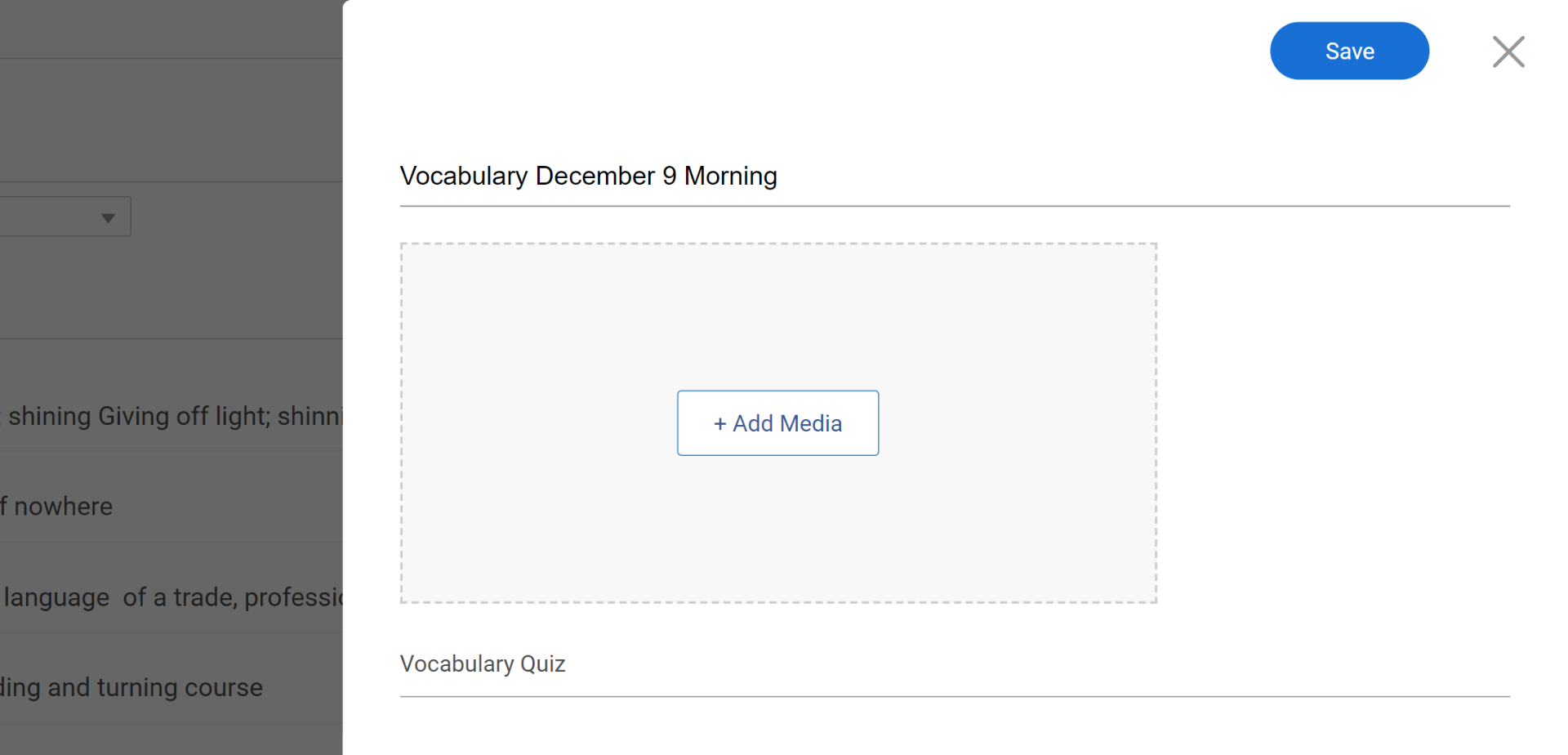
That’s all you have to do.
3. Creating Your Own Quiz
If you’ve already thought of and drafted your questions, you can choose the “Create Your Own” option to build your vocabulary quiz from the ground up. Here are the steps.
Step 1: On your dashboard, click “Create a Quiz.”
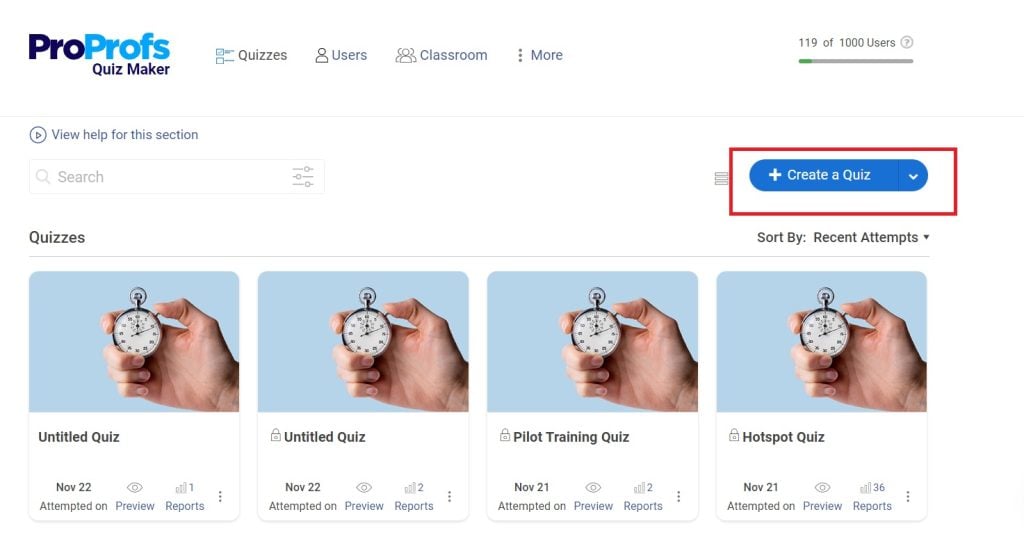
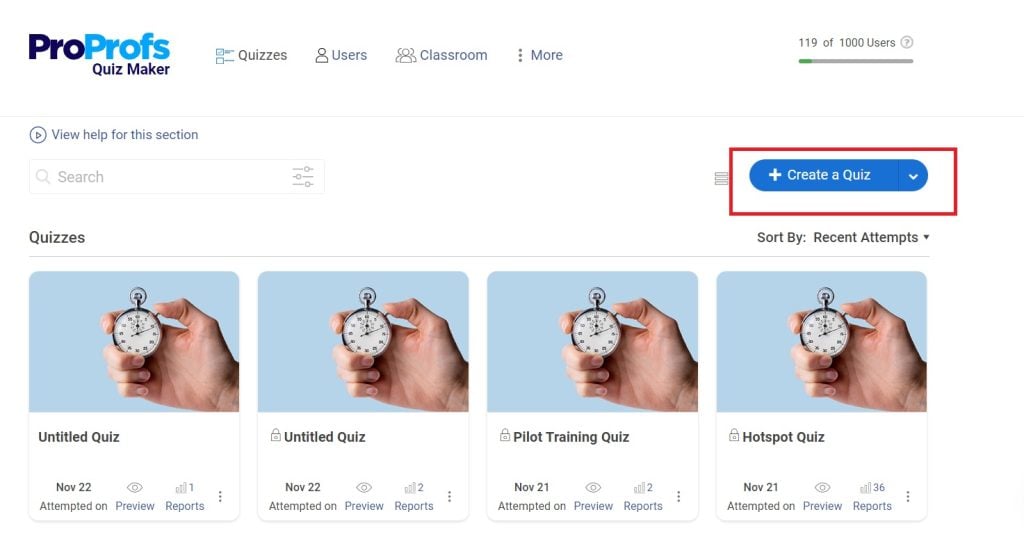
Step 2: Click the ‘Create Your Own’ button on the next screen. You’ll be taken to the quiz editor window, where you can start building your quiz.
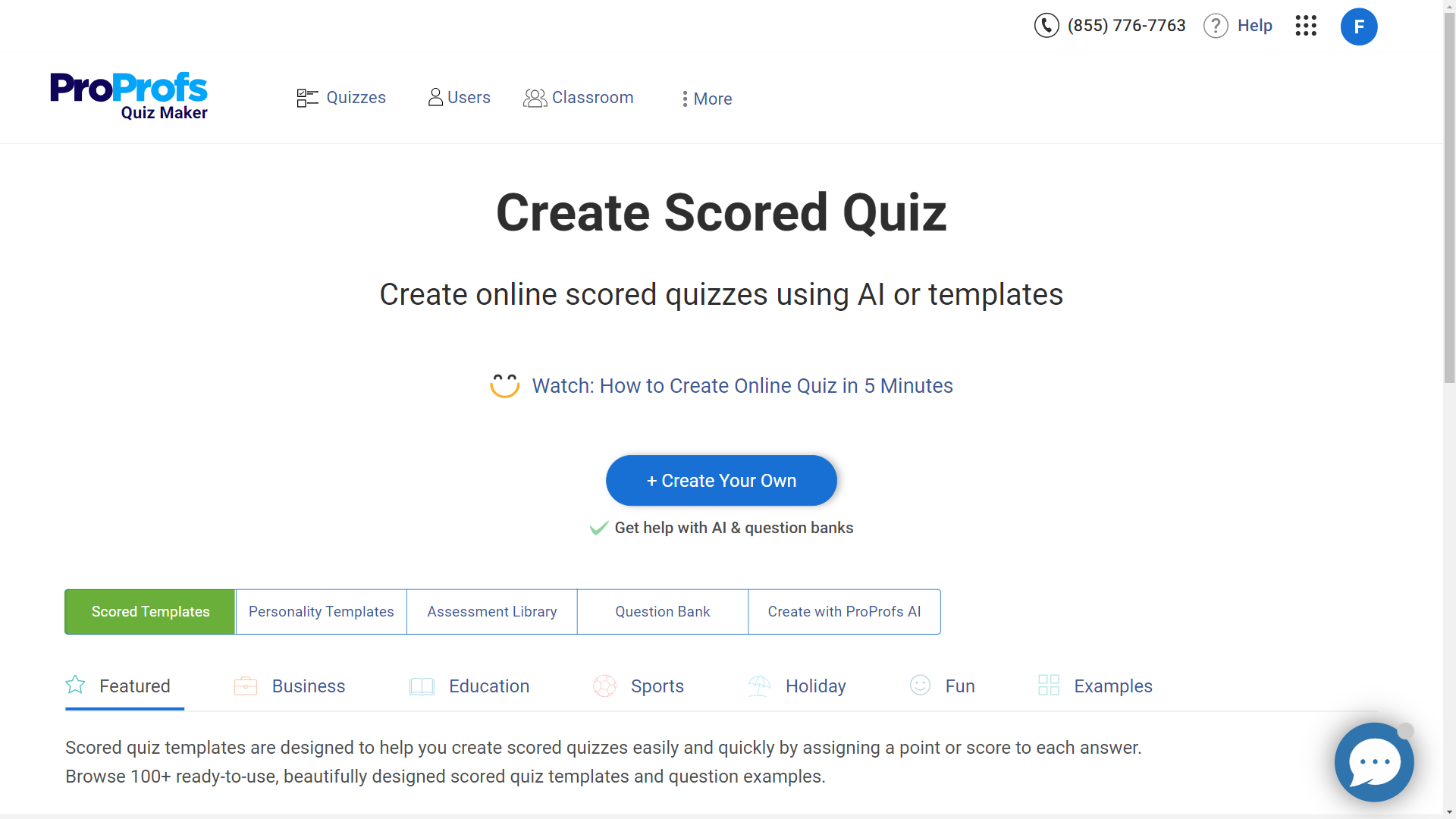
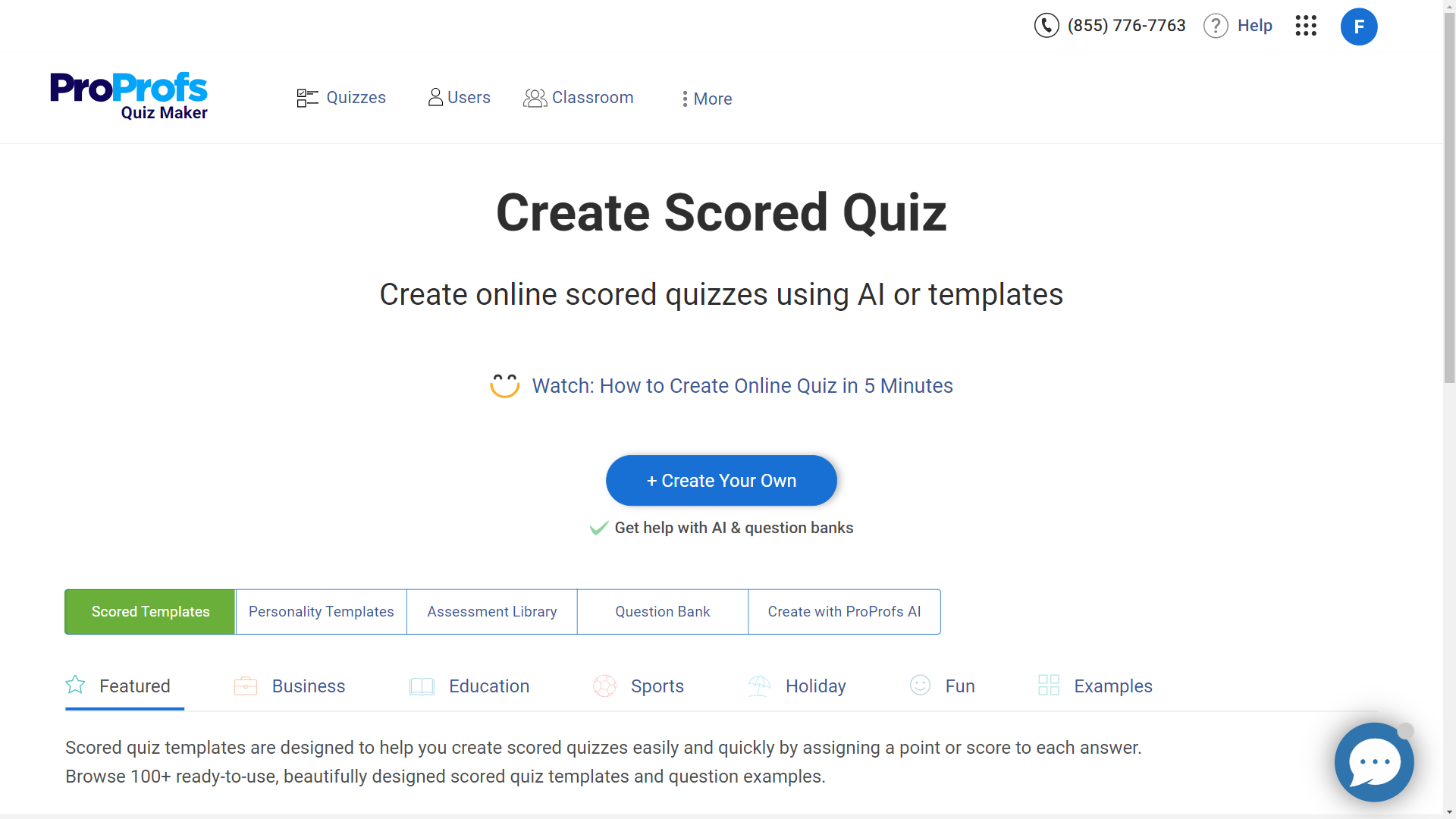
Step 3: Click “Edit Cover” to add the quiz title, description, and cover image.
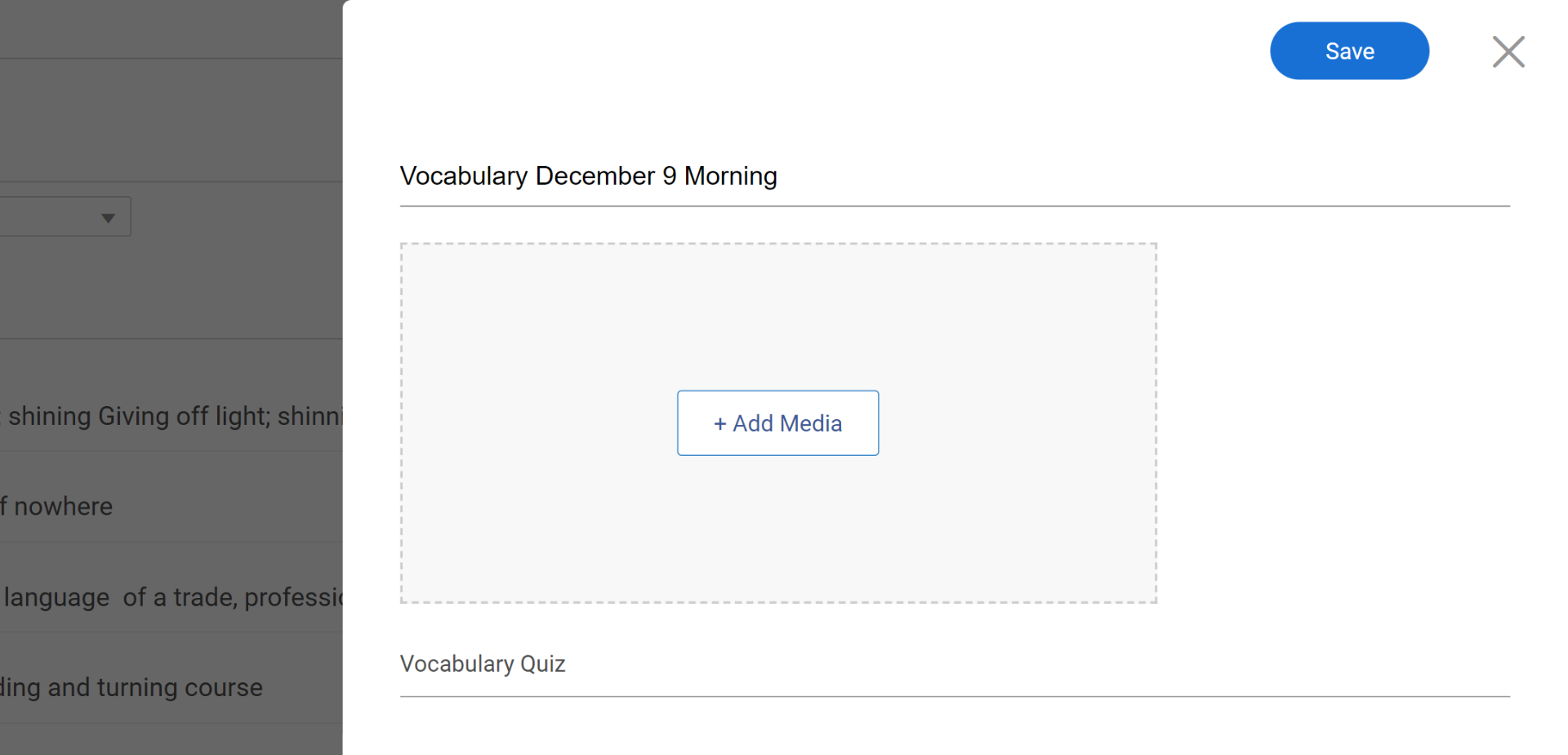
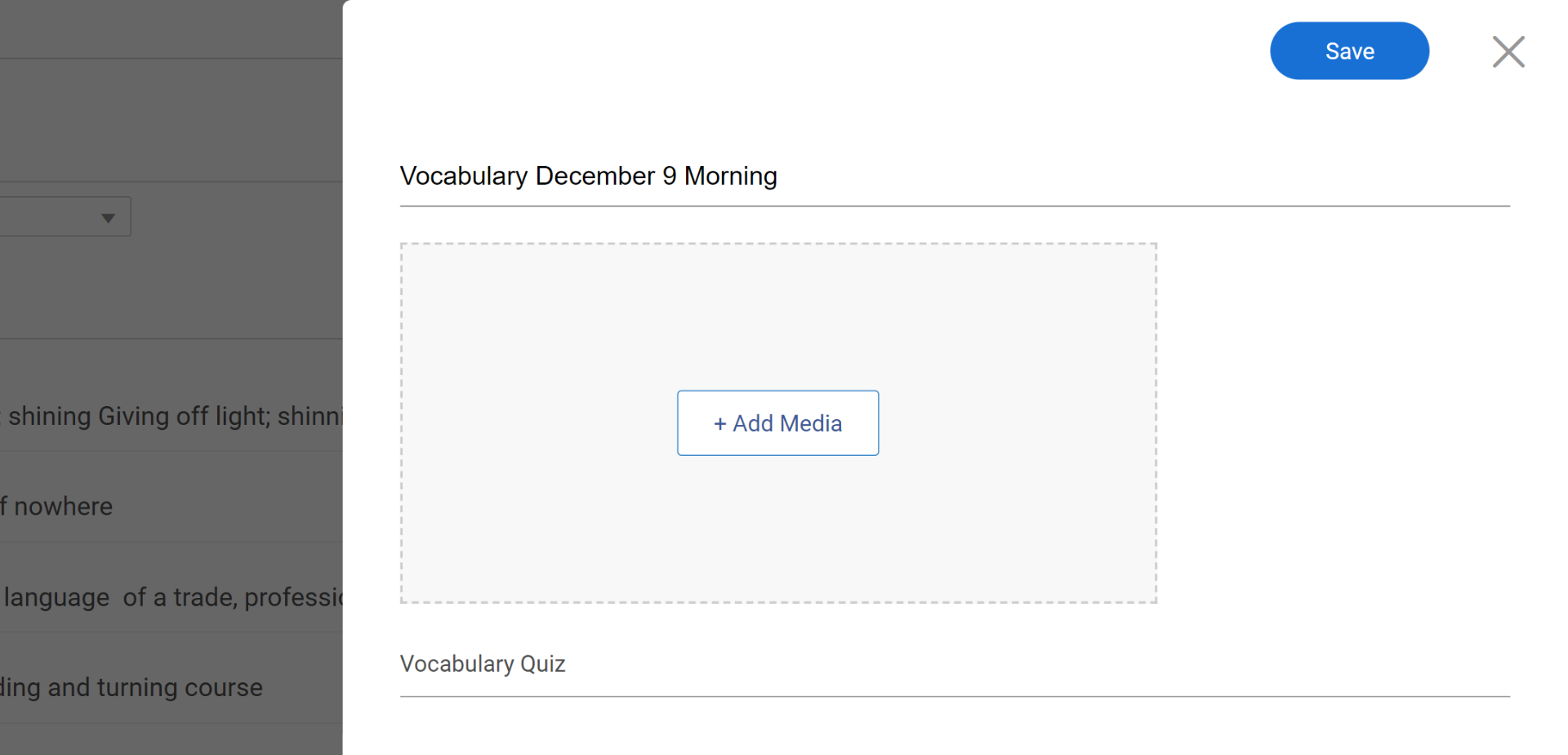
Step 4: Click “Add Question” on the panel on the right and choose a question format.
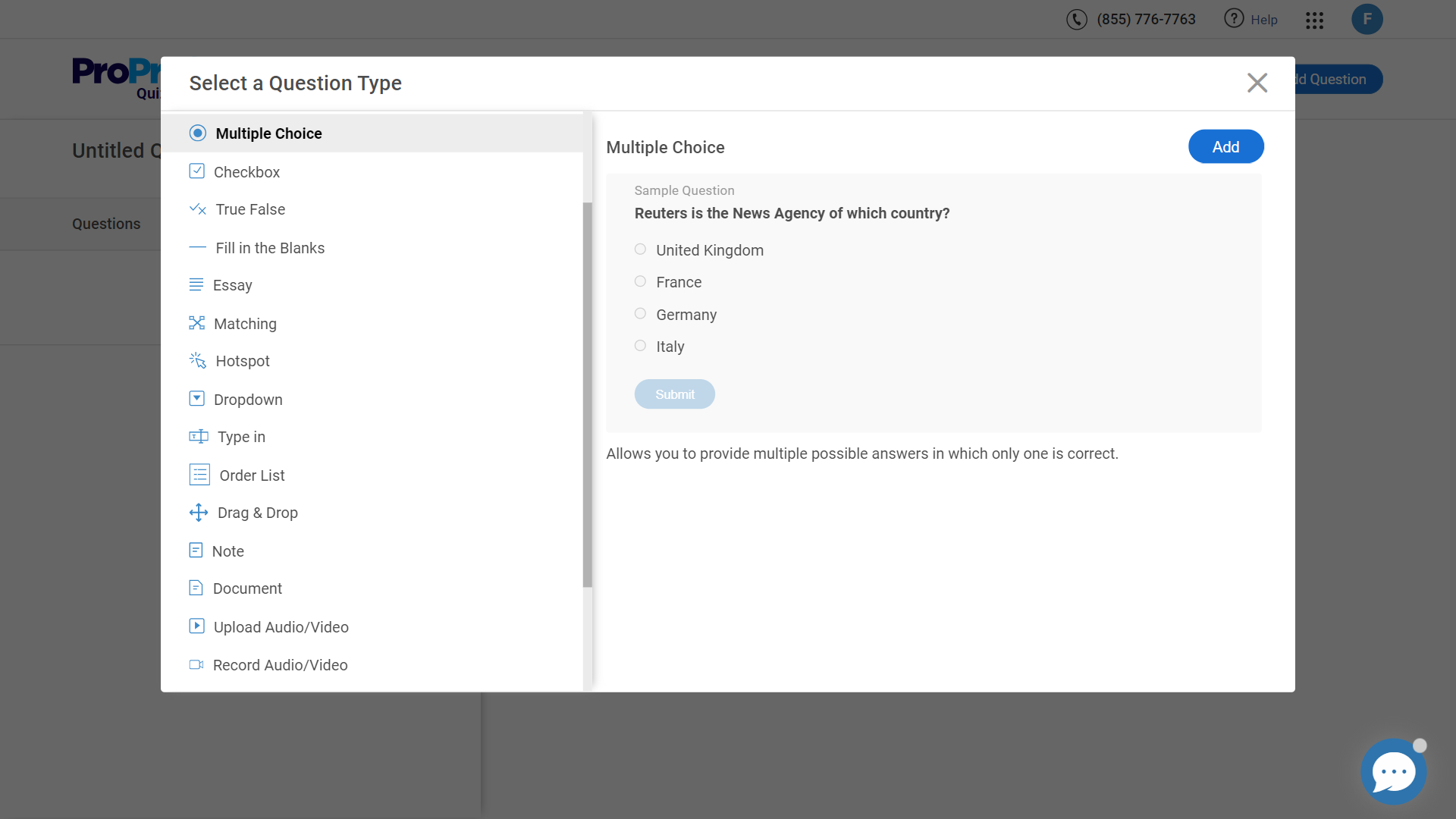
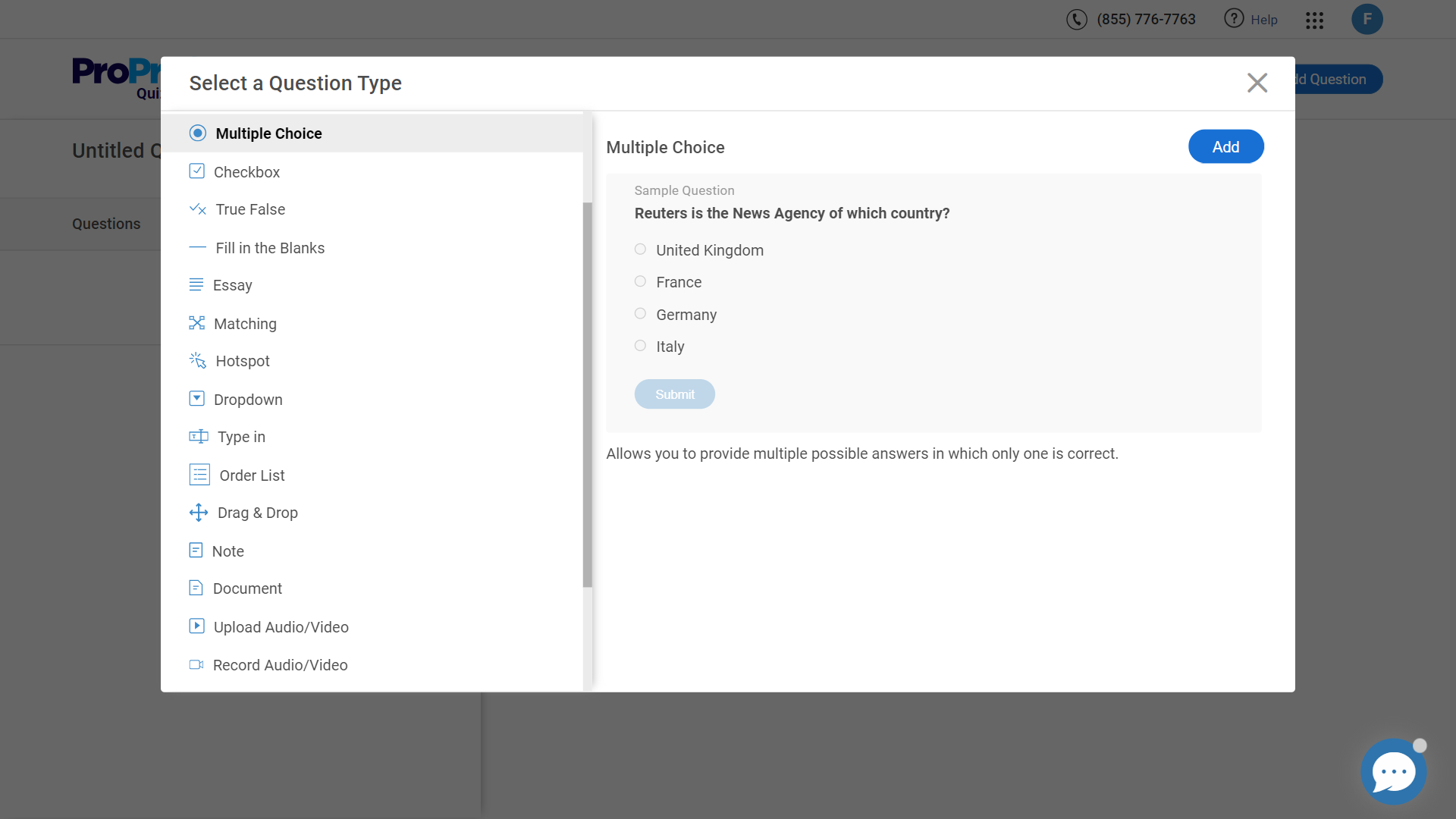
You can choose from 15+ question types, as shown in the video below.
Repeat this step till you’ve created all the questions. You can create your quiz with a single question type, such as MCQ, or have a mix of question types to make your quiz more interesting and fun.
Step 5: Add Instant Feedback
Not all vocabulary test creators offer this feature, but if you’re using a tool like the ProProfs Quiz Maker, you can display instant feedback when a question is answered. Doing so helps your learners identify knowledge gaps and improve their learning.
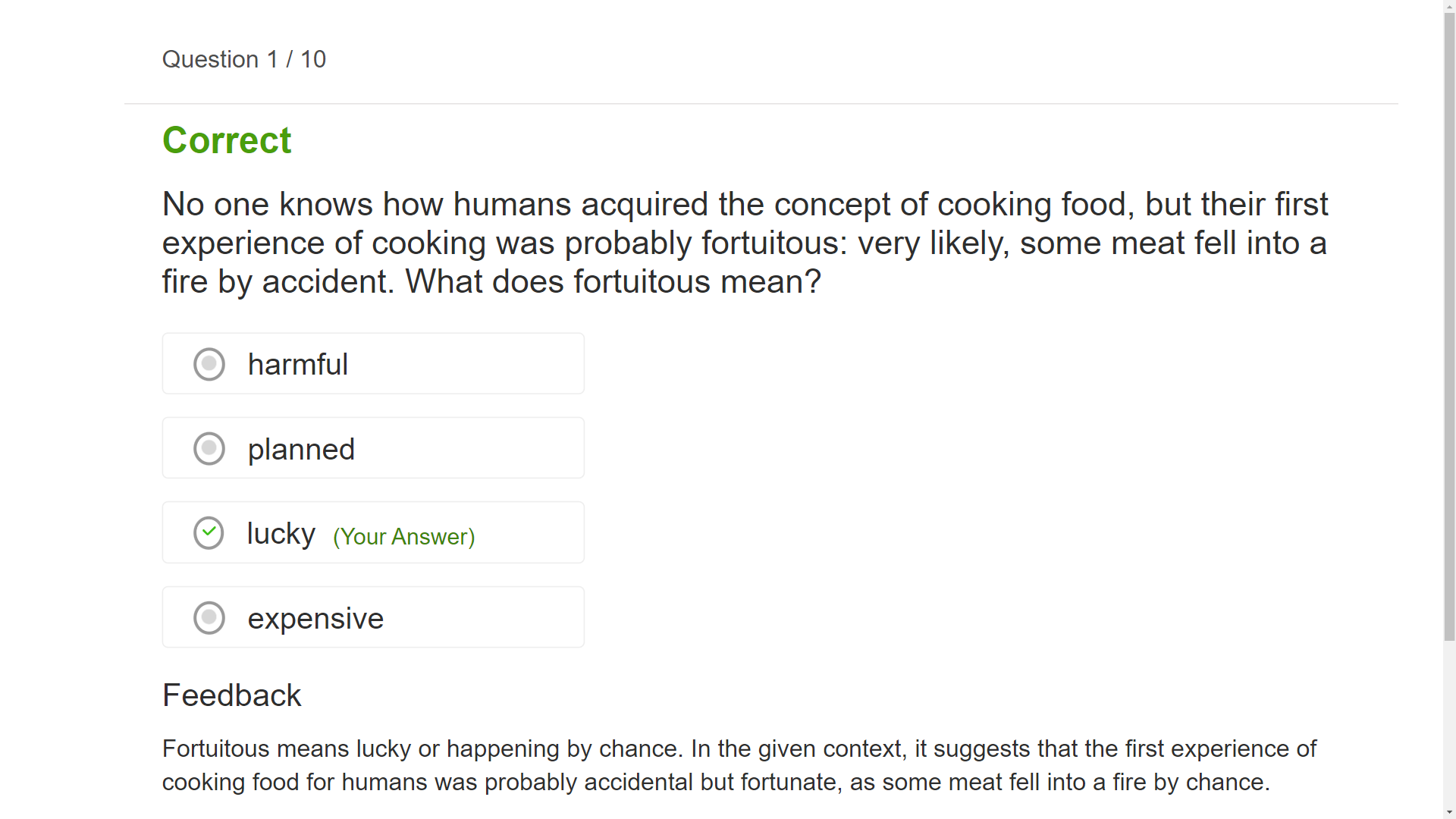
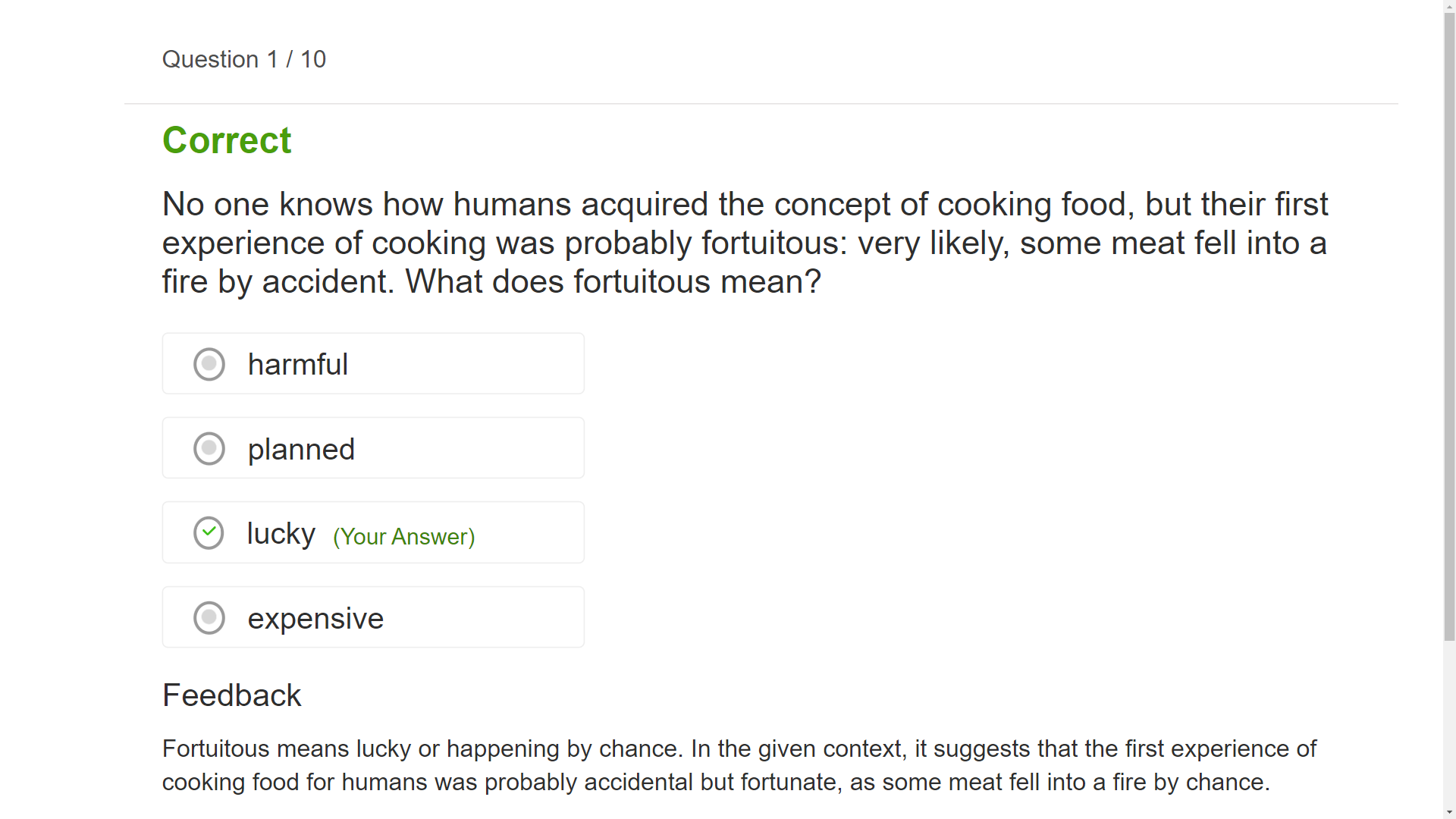
Read More: How to Add Feedback to Answers
After adding your questions and feedback, follow the same steps as in the “Creating a Quiz Using AI” method to configure grading and settings and customize how your quiz looks. Once you’ve done that, your quiz is ready to be shared.
Different Types of Vocabulary Test Questions
Now that you know how to create a vocabulary quiz, let’s check out the types of questions you can ask in your vocabulary quizzes:
1. Multiple-Choice Questions
This is probably the most used and helpful question type in quizzes; you present multiple answer options for a question, of which only one is correct.
You can use this question type to ask vocabulary questions in various ways.
- Word meaning questions: You ask the quiz taker to choose the correct definition of a word or phrase.
- One-word substitution: The quiz taker chooses a single word or short phrase that can best substitute a wordy phrase.
- Identification: You present the quiz taker with an image, video, or audio clip and ask them to choose the word/phrase that best represents it.
- Synonyms & antonyms: The quiz taker chooses the word that is a synonym or antonym of the provided word.
- Find the odd one out: You provide a list of words, and the quiz taker chooses the one word that looks out of place in the list based on its meaning.
Watch: How to Create a Multiple-Choice Quiz
2. Fill-in-the-Blanks
You can use a fill-in-the-blanks question to present a sentence with one or more words missing and ask the quiz takers to fill in the most appropriate word.
You can also use this question type to create a cloze test. A cloze test is a language proficiency exercise where words or phrases are omitted from a text, allowing learners to practice vocabulary and comprehension skills effectively.
3. Checkbox
The checkbox or multiple-response question type lets you have multiple correct answers for a question. For vocabulary quizzes, checkbox questions can be handy for asking questions on synonyms and antonyms.
4. Open-Ended Questions
In this question type, you ask a question that requires the quiz-taker to answer in detail in their own words. For instance, you can ask the quiz taker to define a word while explaining its usage with an example.
Alternatively, you can ask them to express their thoughts on a specific topic and evaluate their vocabulary skills based on their writing ability.
For open-ended questions, you can choose whether you want the quiz taker to respond via text or audio/video. Audio/video response questions can help quiz takers improve their pronunciation skills and reduce their accents if they’re non-native.
Related Read: Interactive Video Quiz Maker
5. Reading Comprehension
Creating a reading comprehension test is another great way to test and teach vocabulary skills. This quiz type consists of a reading paragraph followed by a few questions.
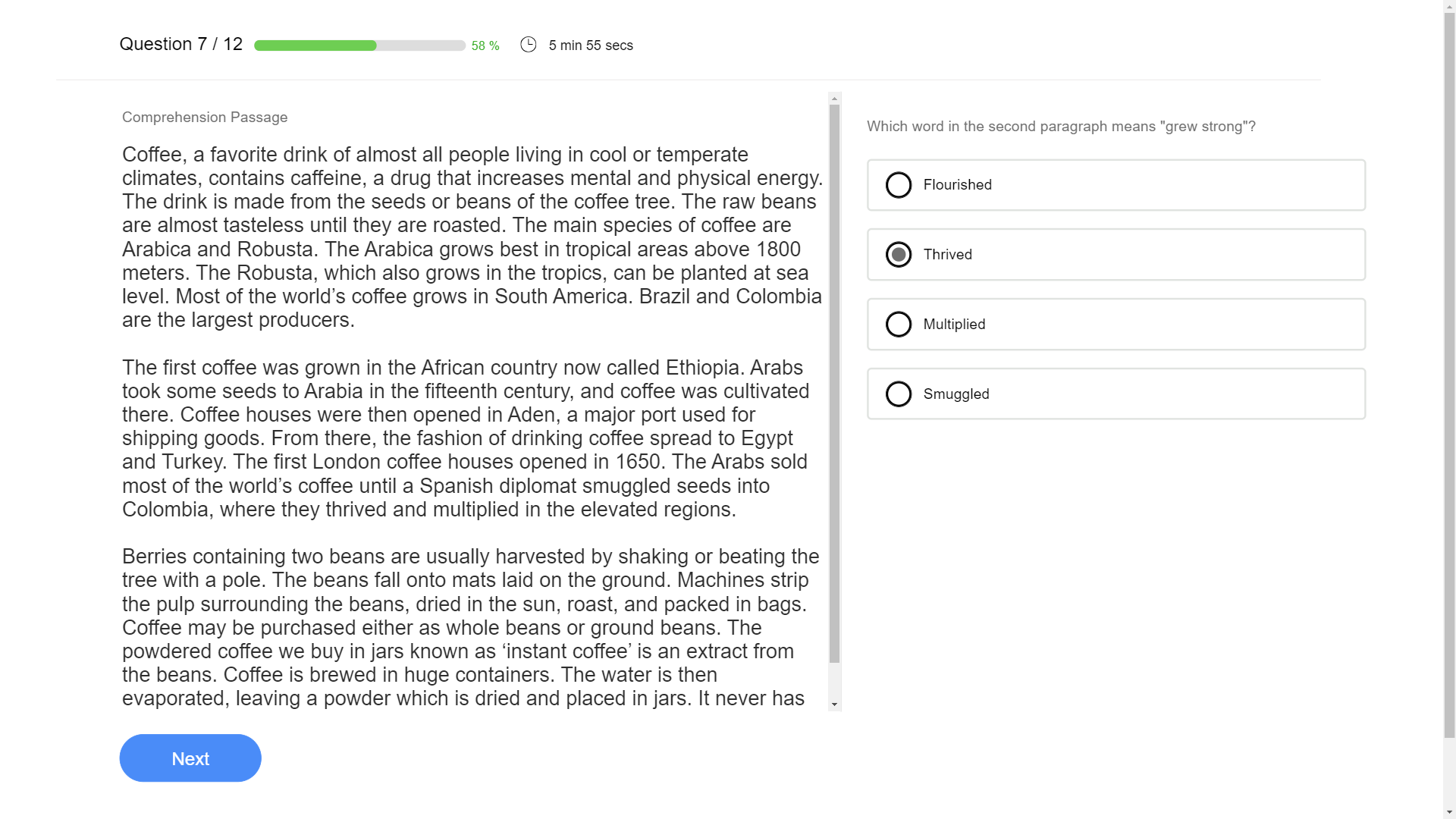
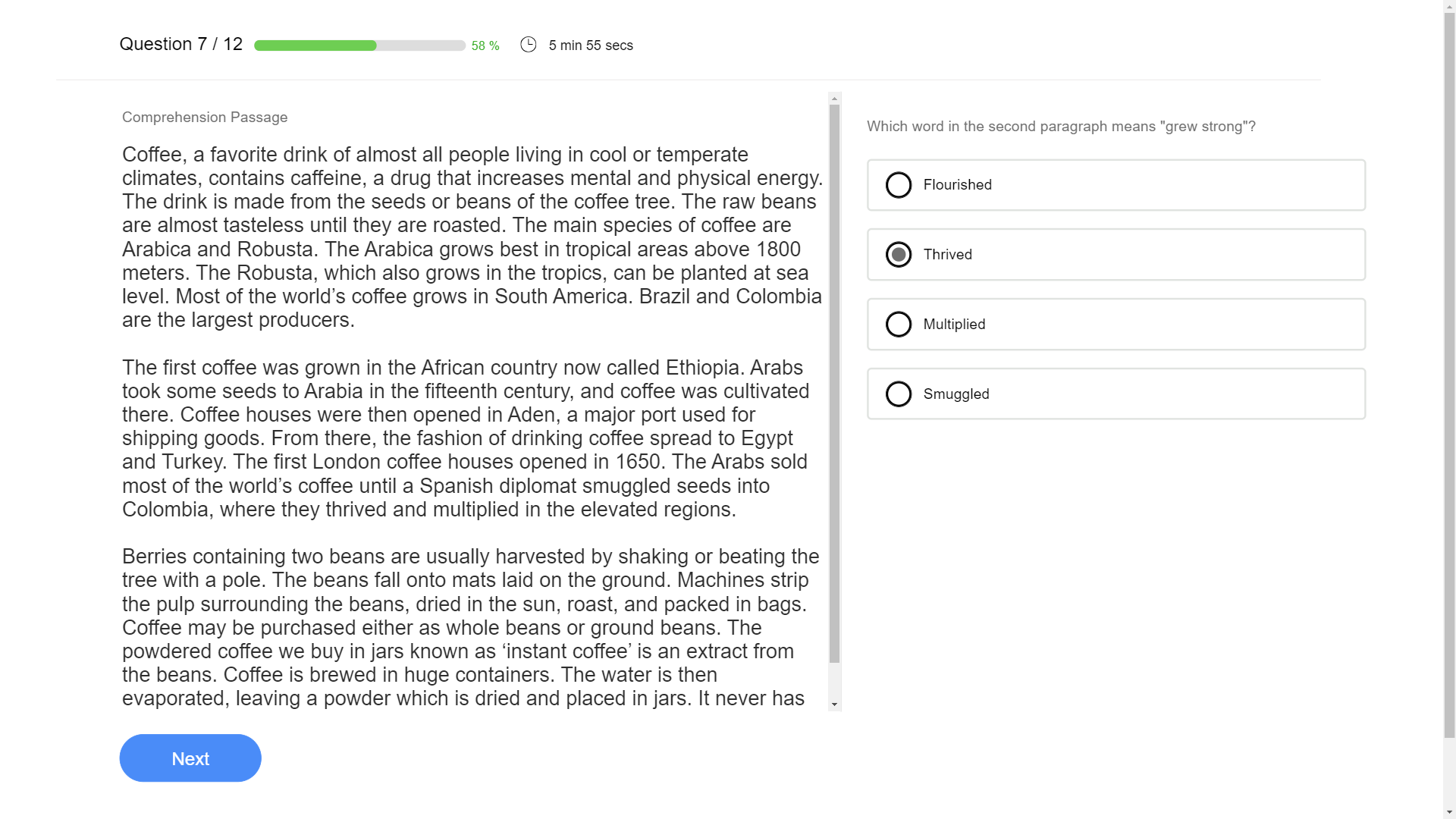
6. Matching
Using this question type, you can present words in one column and their meanings in the other.
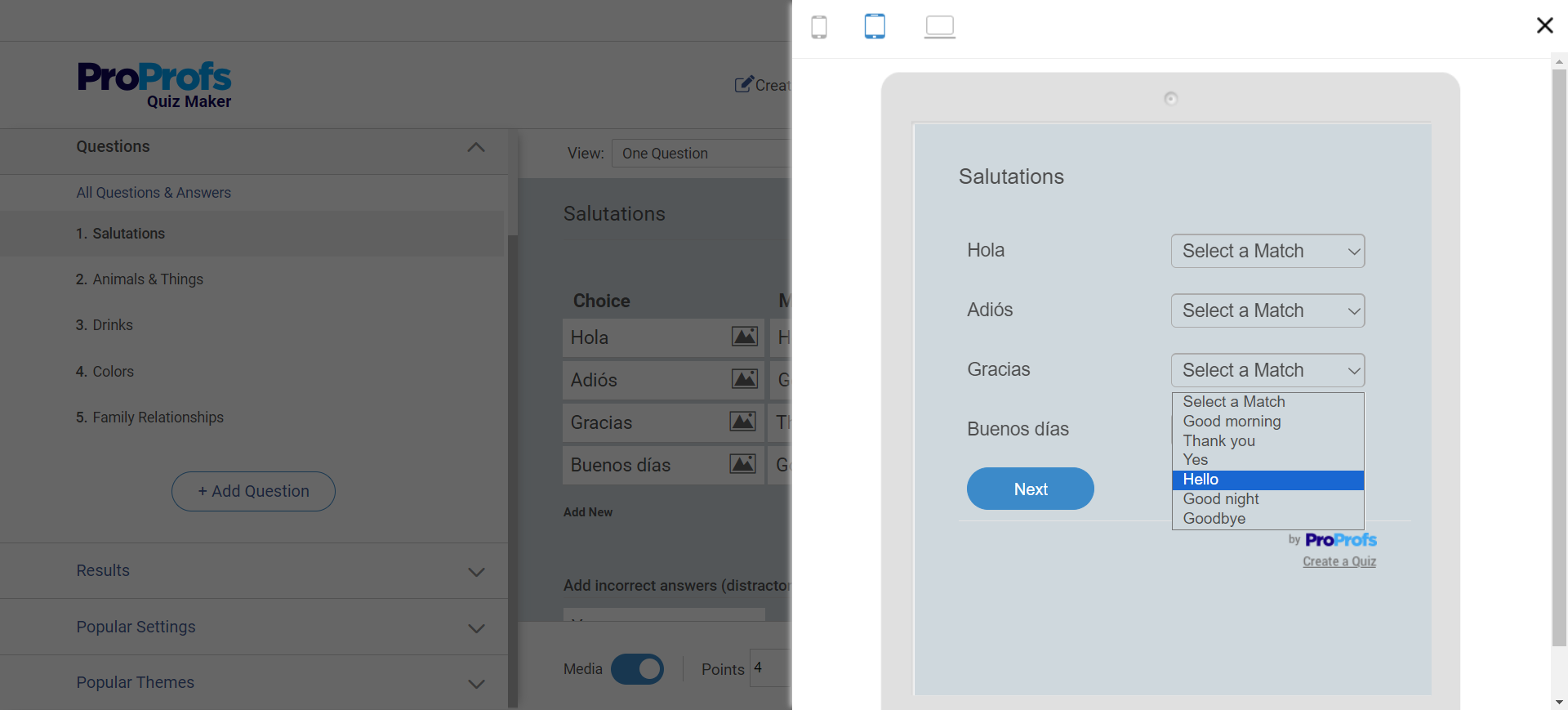
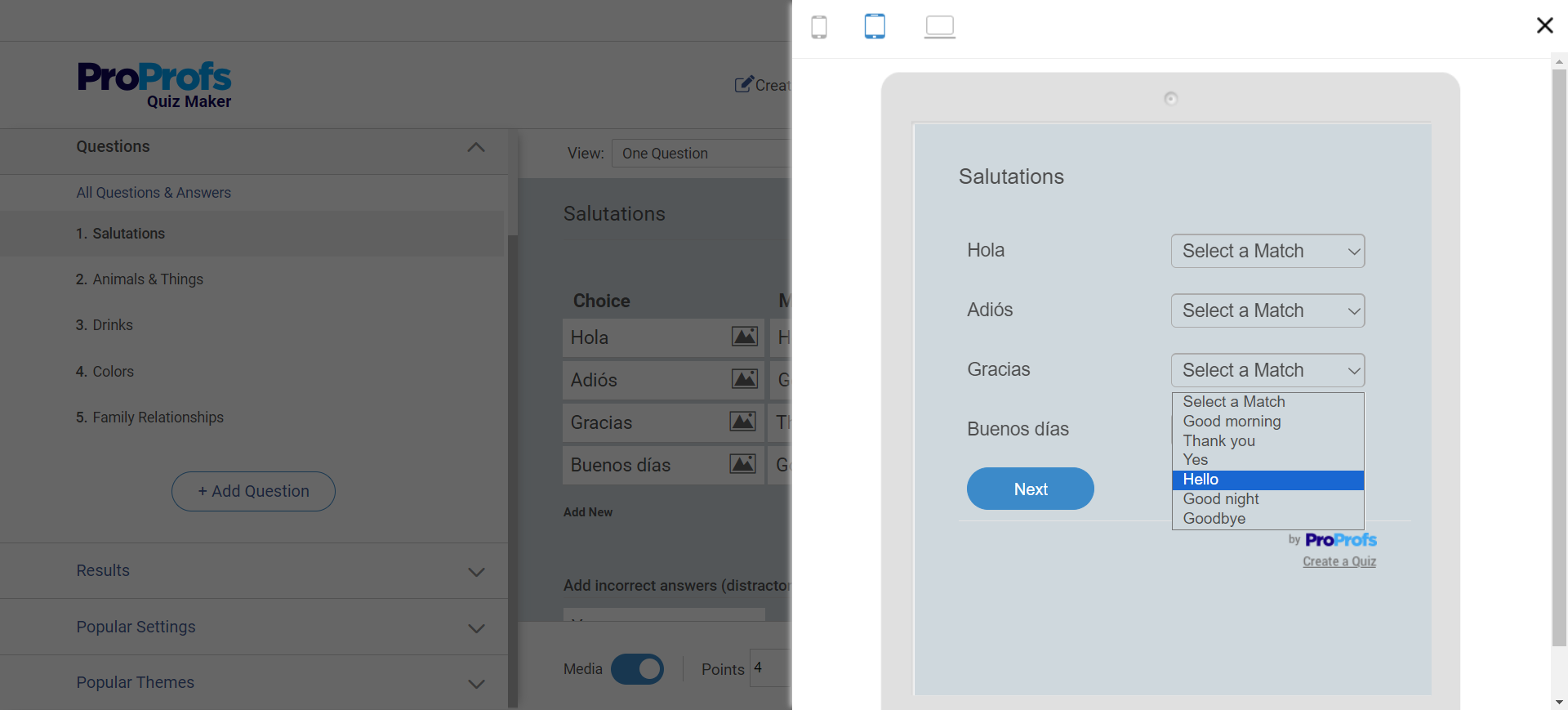
7. Drag & Drop
The drag-and-drop question type adds an element of interactivity to your vocabulary quizzes. In this question type, quiz takers need to drag and drop the correct word in a blank.
Which Vocabulary Quiz Format Should You Use?
Selecting the right quiz format is crucial for creating engaging and effective vocabulary quizzes. Here’s how to choose the best format for your needs:
- Multiple-Choice Questions (MCQs): Multiple-choice questions are ideal for quickly assessing a learner’s knowledge and understanding of specific vocabulary words, making them effective for testing recognition and recall.
- Fill-in-the-Blanks: This format is perfect for evaluating a learner’s ability to recall and correctly use vocabulary words in context. It helps reinforce learning through active recall.
- Checkbox Questions: Use checkbox questions to test knowledge of synonyms, antonyms, or questions with multiple correct answers. They add variety to the usual format.
- Open-Ended Questions: Open-ended questions are excellent for in-depth assessments, as they require learners to provide detailed answers that demonstrate their understanding and ability to use vocabulary in context.
- Reading Comprehension: Ideal for testing vocabulary within the context of a larger text, reading comprehension questions help learners improve both reading and vocabulary skills by understanding word usage in context.
- Matching: Matching questions are suitable for reinforcing associations between words and their meanings. They are particularly effective for visual learners who benefit from seeing words paired with their definitions.
- Drag & Drop: This format adds interactivity and engages learners in a hands-on manner, making the learning process more enjoyable and effective.
By considering your learning objectives and your audience’s preferences, you can select the most suitable format and make a quiz that are both educational and engaging.
FREE. All Features. FOREVER!
Try our Forever FREE account with all premium features!
Top 5 Vocabulary Quiz Maker Software
1. ProProfs Quiz Maker Best for AI-Generated Vocabulary Quizzes
ProProfs Quiz Maker has an advanced AI quiz maker that helps me create a vocabulary quiz in seconds. All I need to do is enter a few details, and the platform will instantly generate a quiz tailored to my needs.
The vocabulary quiz maker also provides 100,000+ quiz templates featuring over a million ready-to-use questions and robust security and reporting. I can also integrate it easily with a learning management system to ensure better content delivery to learners.
What You’ll Like:
- Instant feedback and automated grading to save time and enhance learning outcomes.
- You can customize the look and feel of quizzes with branding, themes, fonts, and certificates.
- You can ask questions in 15+ ways, including drag-and-drop and audio/video response, and add images, videos, and audio clips to question statements or answer options.
- Proctored quizzes with 100+ exam settings to prevent cheating.
- Advanced reports and stats that can be easily shared with the learners.
What You May Not Like:
- The reporting feature is not a part of the free version.
- Doesn’t offer a dark mode option.
Price: Forever FREE for short quizzes and all essential features. Paid starts at $19.99/month.
2. The English Quiz – Best for Employee Assessment
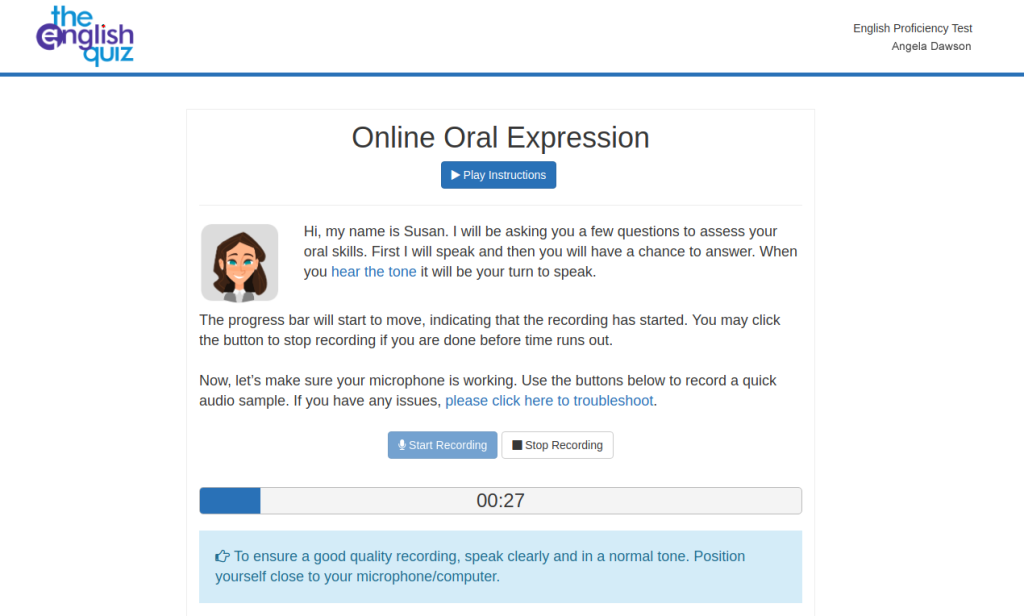
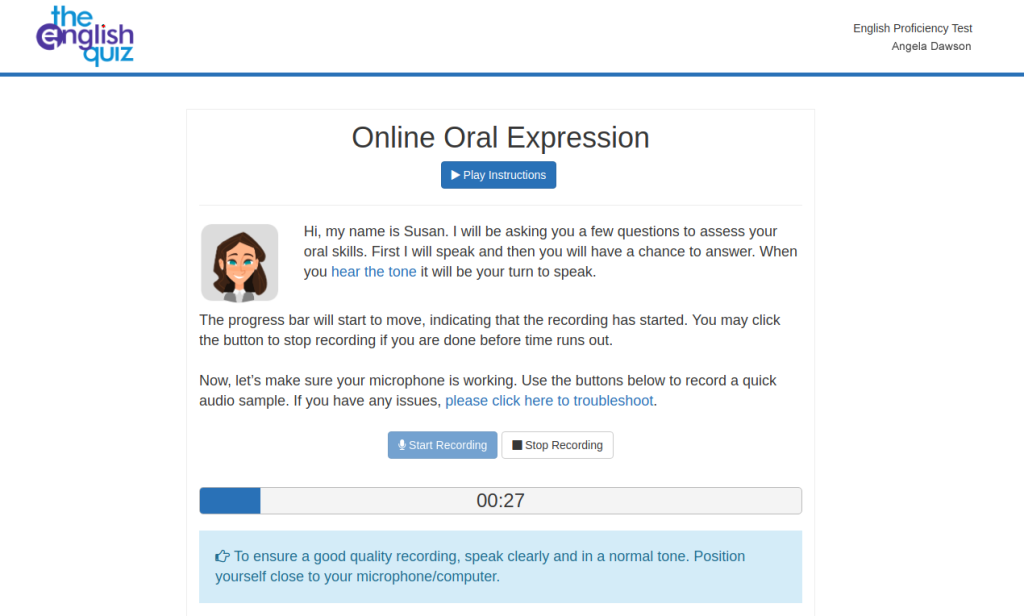
The English Quiz is a vocabulary quiz generator that recruiters and other HR professionals highly prefer. It offers a selection of ready-made or fully customizable online English assessments for recruitment and training.
Something that I love about the tool is its new modular approach to online English assessments, which allows for flexible and innovative online testing software meeting any recruitment testing requirements.
What You’ll Like:
- CEFR-graded English language proficiency assessments that can assess listening, reading, writing, and speaking skills.
- Provides a leader matrix card that shows the results of all employees on a single page.
- A comprehensive English 360° test to evaluate employees’ English levels before or after a training program.
- Allows customization of assessments to align with specific job roles or industries.
What You May Not Like:
- Doesn’t cover all aspects of vocabulary proficiency, such as pronunciation, fluency, or writing skills.
- Doesn’t provide a valid certificate or score report.
Price: Starts at €220/pack of 20 tests.
3. Vocabulary.com – Best for Educational Quizzes
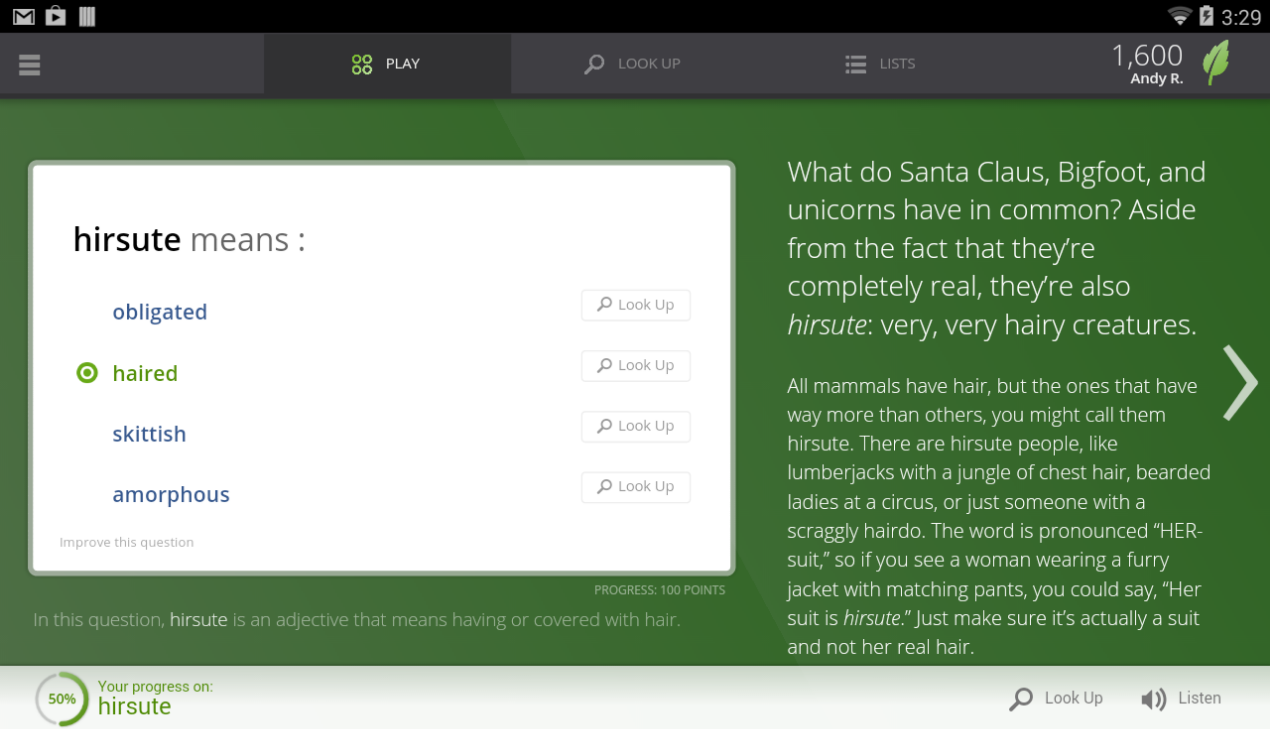
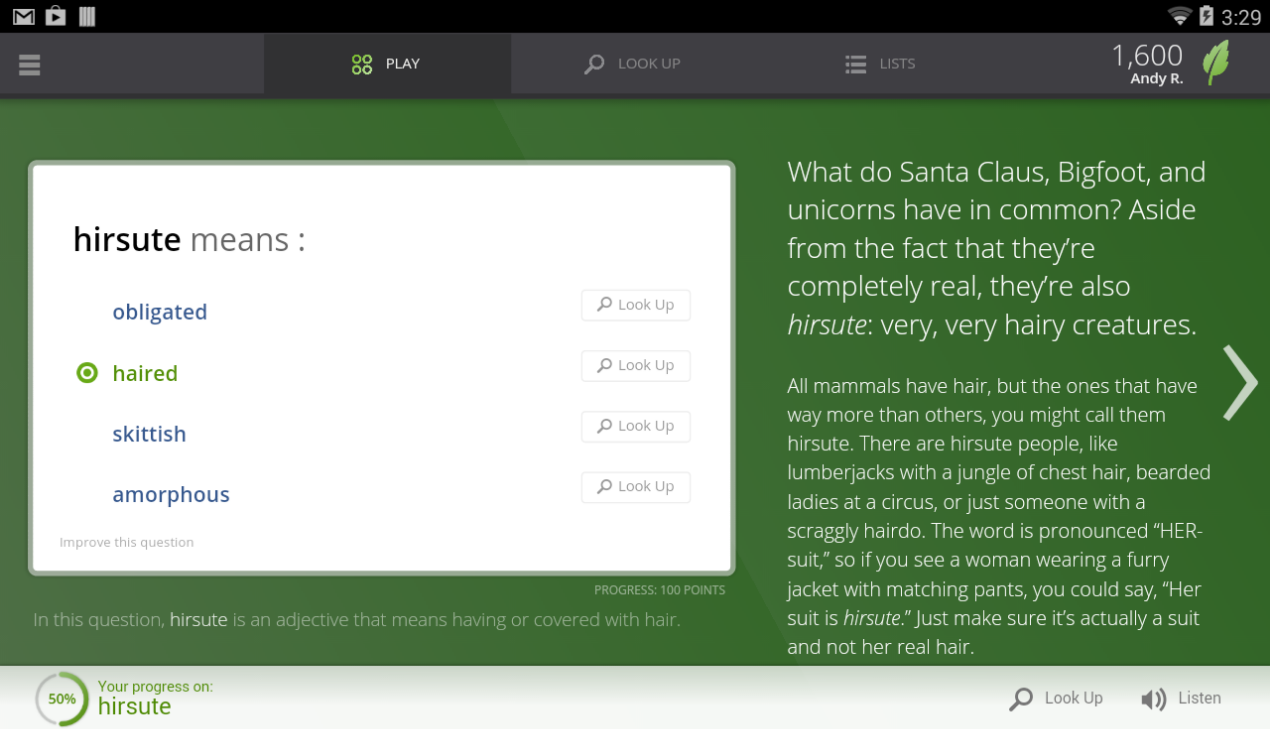
If you wish to make a vocabulary quiz for educational purposes, I would highly recommend Vocabulary.com. This vocabulary quiz maker has a test prep section that helps quiz-takers prepare for various standardized tests, such as SAT, GRE, TOEFL, etc.
It can help them learn the most important words for each test and practice them with interactive questions. They can see how they compare with other test-takers and get tips and strategies to do well.
What You’ll Like:
- Fun, daily exercise feature that helps in learning new words and improving vocabulary.
- Choose from 17,000+ learnable words and 253,000 questions.
- It features Vocabulary Jam – a live, multiplayer quiz game where learners compete with each other.
- Comprehensive and user-friendly dictionary that helps you understand the meaning, pronunciation, and usage of words
What You May Not Like:
- Needs a good internet connection. Doesn’t work offline.
- Doesn’t provide enough feedback or explanation for incorrect answers.
Price: Starts at $6.99/month.
4. HmmQuiz – Best for Proctored Assessments
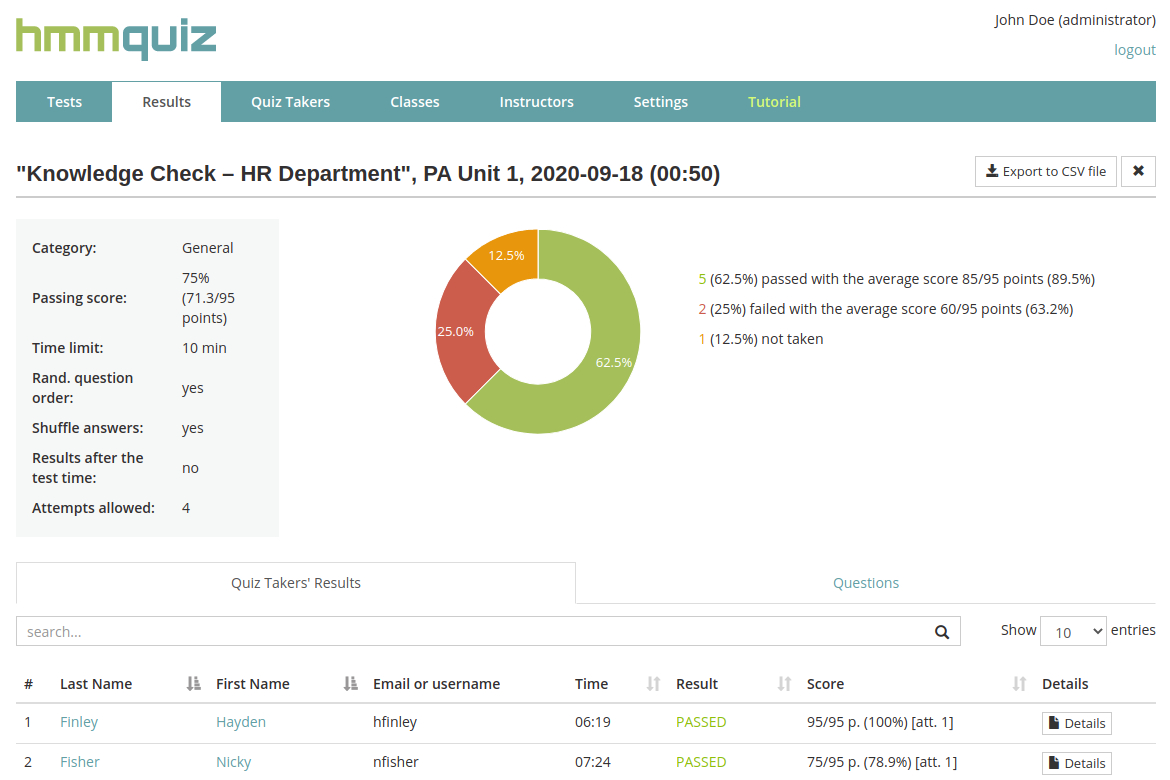
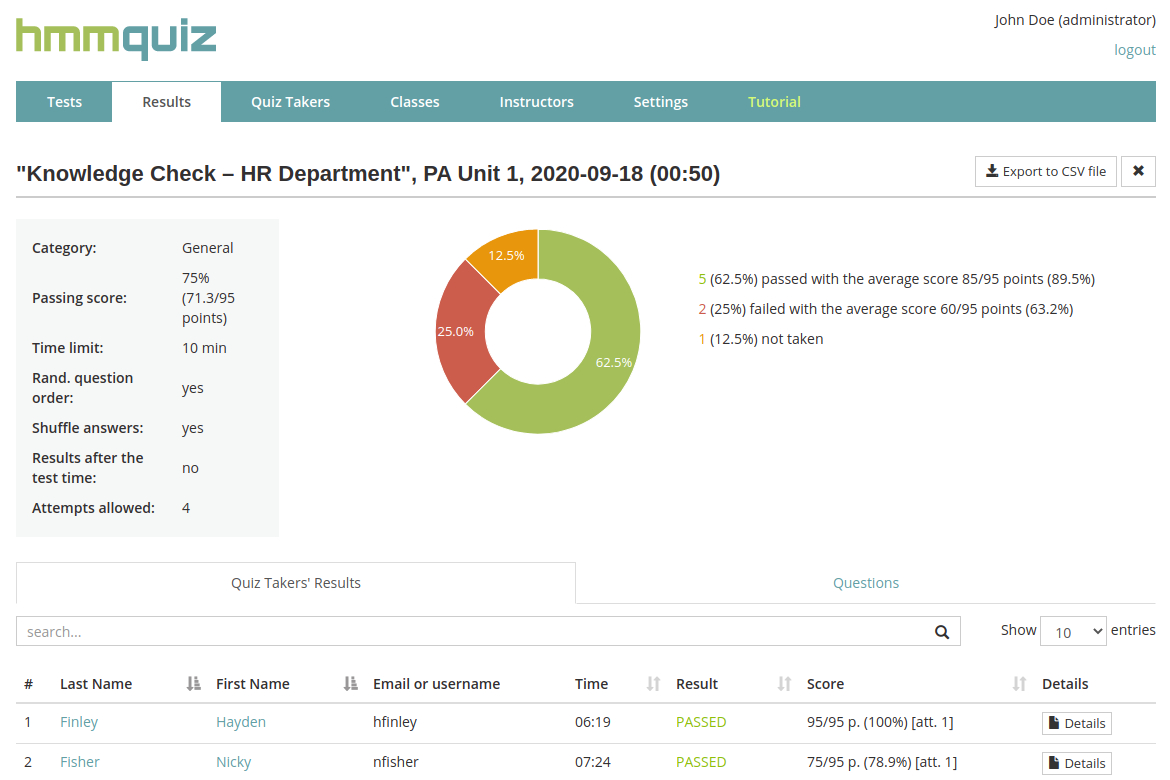
HmmQuiz is a user-friendly app for creating online vocabulary quizzes. It offers customizable settings, various question types, and detailed reports.
I was particularly impressed by HmmQuiz’s proctoring features. I found it easy to monitor quiz takers’ behavior, including eye movements, facial expressions, and browser activity, to detect and prevent cheating.
With automatic grading, this vocabulary quiz maker saves time and provides valuable data to analyze learners’ performance. Overall, it’s a powerful tool for improving language proficiency.
What You’ll Like:
- Advanced grading feature to choose the grading mode (points or correct/wrong) and grade answers manually or automatically.
- Advanced schedule feature to set an active period, an automatic start, or a manual start for tests.
- Real-time feedback and analytics to track progress over time.
- Integrates seamlessly with popular LMS platforms like Canvas and Moodle.
What You May Not Like:
- It has a limited number of question types.
- It doesn’t support LTI integration.
Price: Starts at $9/month.
5. Flexiquiz – Best for Employee Onboarding
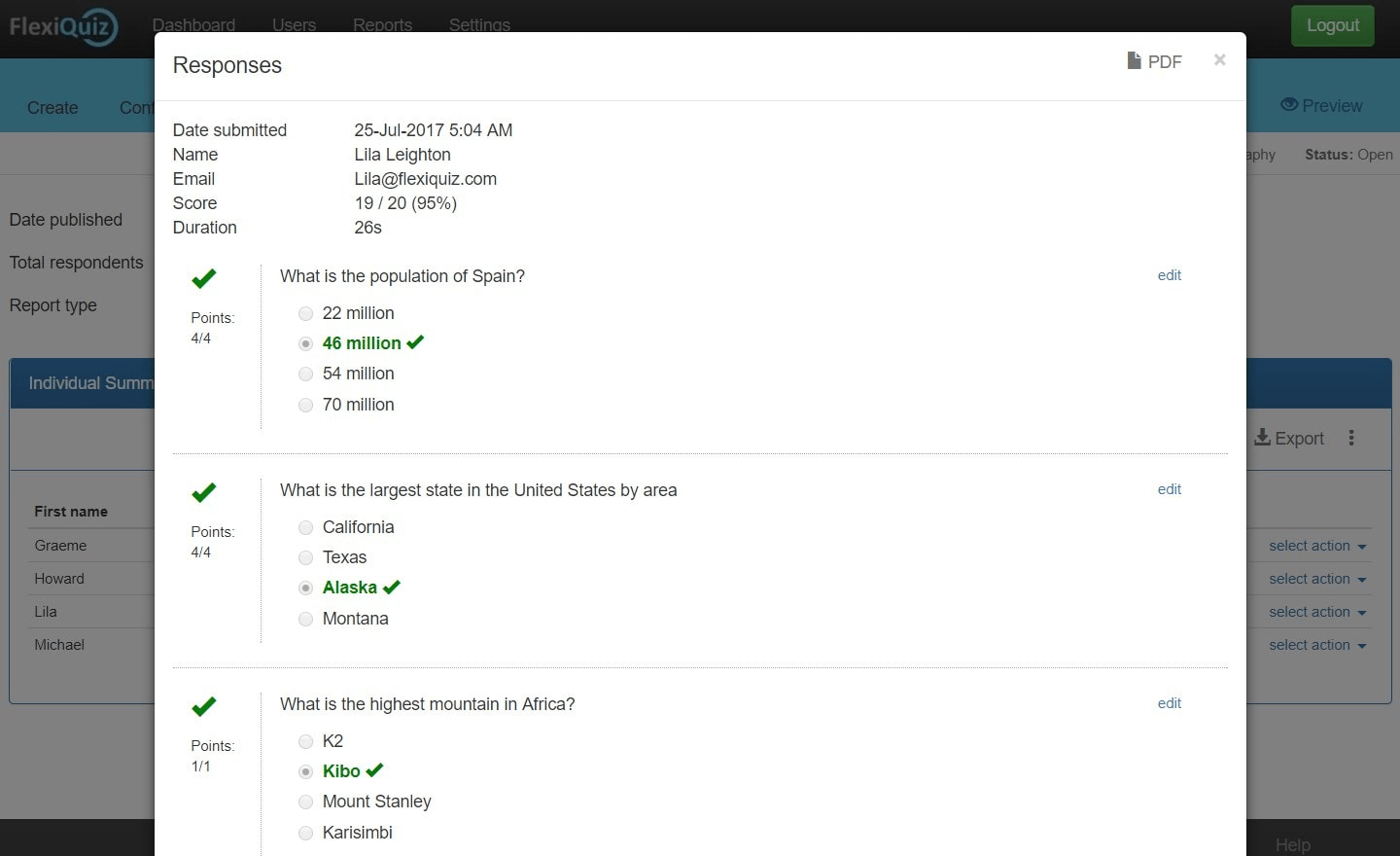
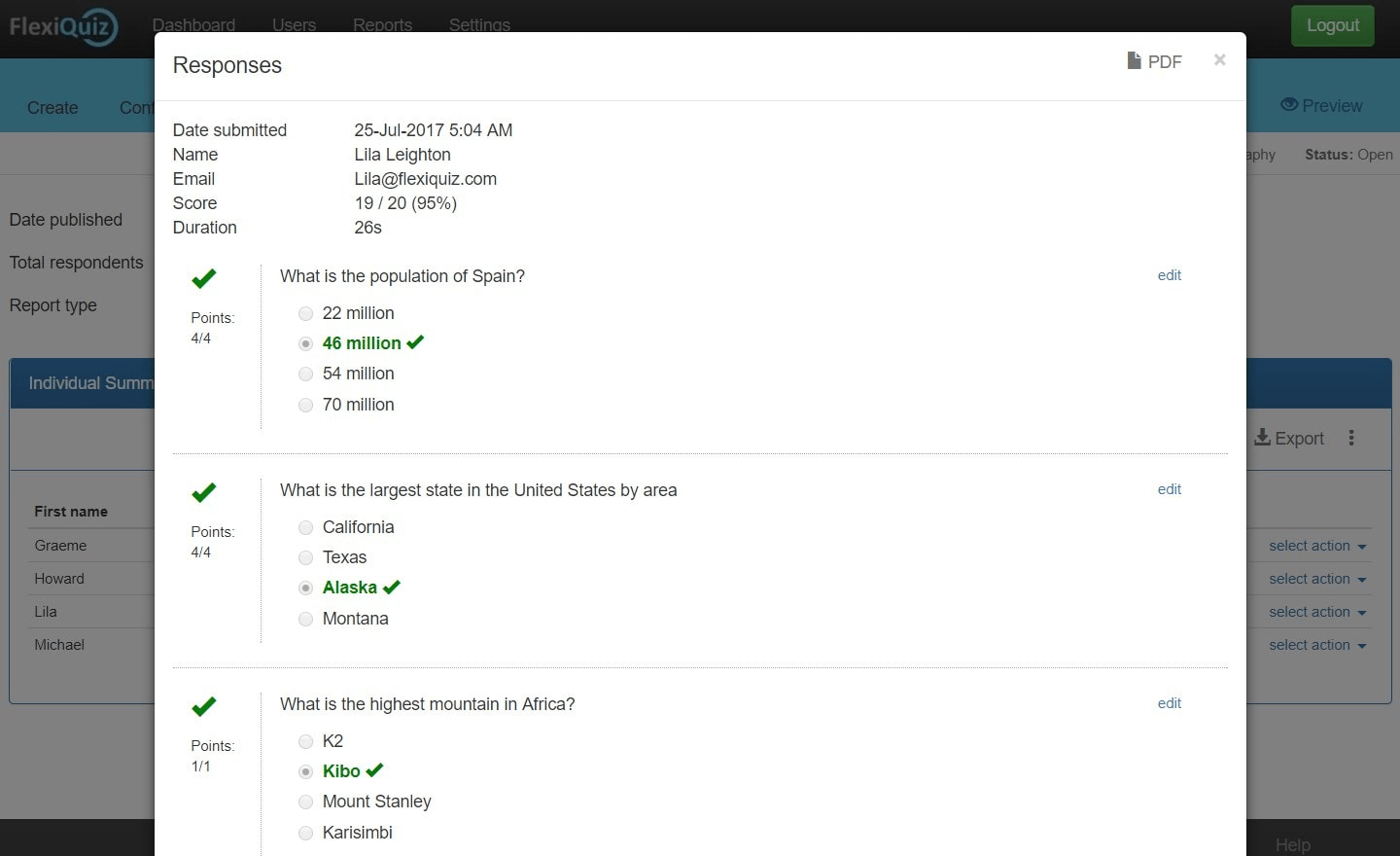
It might sound new, but a vocabulary quiz maker can be useful for employee onboarding. Vocabulary quizzes can help you assess new hires’ knowledge of the company’s terminology, acronyms, jargon, and industry-specific words.
With Flexiquiz, you can create vocabulary quizzes that are not only informative but also interactive and engaging. It lets you create vocabulary quizzes with multimedia elements, live quizzes, certificates, and feedback, making it ideal for employee orientation training.
What You’ll Like:
- Add your company videos, photos, and relevant documents to enable quick absorption of information.
- Multiple language options to create content in different languages for a culturally diverse team.
- Enables the creation of employee portals to help them access their onboarding materials in one place.
- Gamification elements like badges, points, or levels to promote active participation.
What You May Not Like:
- Reporting and analytics capabilities are limited.
- It doesn’t have a feature to export quiz results to other formats, such as Excel or PDF, which makes it difficult to share and analyze the data.
Price: Starts at $17/month. Billed annually.
What Are the Benefits of Using a Vocabulary Quiz Maker?
The major benefits of using a vocabulary quiz maker are:
- Customization: Vocabulary quiz makers allow you to create customized quizzes based on specific learning objectives, age groups, or proficiency levels. This level of customization ensures that the quizzes are tailored to learner needs.
- Engagement: Interactive quizzes can enhance engagement by providing an active learning experience. Features like diverse question types and matching exercises can make learning more enjoyable.
- Immediate Feedback: Quiz makers often provide instant feedback, allowing learners to identify and correct mistakes immediately. This immediate feedback can reinforce learning and help learners understand concepts more effectively.
- Accessibility: Online vocabulary quiz makers can be accessed from various devices, making them convenient for learners who prefer to study on computers, tablets, or smartphones. This accessibility promotes flexibility in learning.
- Time Efficiency: Quiz makers can save time for both educators and learners. Educators can automate grading, and learners can review their results promptly. This efficiency allows for more focus on the learning process.
- Progress Tracking: Many quiz makers have features allowing educators and learners to track progress over time. This tracking can help identify improvement areas and guide future lessons’ development.
- Variety of Question Formats: Vocabulary quiz makers offer various question formats, such as multiple-choice, true/false, and short answer. This variety ensures learners are exposed to different ways of testing, reinforcing their knowledge.
- Gamification Elements: Some quiz makers incorporate gamification elements, such as scoring, timers, and leaderboards. These features can make learning more competitive and enjoyable, motivating learners to participate actively.
- Remote Learning Support: In remote or online learning, vocabulary quiz makers provide a valuable tool for assessing and reinforcing vocabulary skills without needing physical presence.
Vocabulary Quiz Examples
Here are some engaging vocabulary quiz examples from ProProfs’ quiz templates libary. You can use these quizzes as is or take inspiration from them to create your own quizzes.
- Word Meanings MCQ Quiz
This quiz tests the quiz takers’ understanding of the meanings of uncommon words by asking them to pick the correct meaning from four answer options.
- Spanish-English Matching Quiz
The Spanish-English Matching Quiz challenges you to match Spanish words with their corresponding English translations.
- Rapid-Fire Spelling-Bee Quiz
In this fun vocabulary quiz, the quiz taker is provided with the meaning and pronunciation of a word, and they must choose the correct spelling of the word from four answer options.
Ready to Create a Vocabulary Quiz?
Vocabulary quizzes help learners get familiar with new vocabulary and learn new words through recognition and use.
By adopting a quiz-making tool, such as ProProfs Quiz Maker, educators can streamline the creation, sharing, and analysis of vocabulary quizzes. This user-friendly platform offers customizable templates and real-time tracking of quiz performance, making it easier than ever to adjust content to meet the needs of diverse learning groups. It also lets you create quizzes from text, docs or prompts.
Additionally, online quizzes can be accessed by students from any device.
By deploying such tools, you not only enhance the learning experience but also gain invaluable insights into student progress and comprehension.
Start leveraging the power of vocabulary quizzes today to maximize educational outcomes and foster a more engaging learning environment.
Frequently Asked Questions
How to teach vocabulary using quizzes?
Quizzes can be an effective tool for teaching vocabulary. Here’s how you can incorporate them into your lessons:
- Introduce New Words: Before starting the quiz, introduce new vocabulary words with definitions, examples, and usage.
- Use Different Question Types: Mix multiple-choice, fill-in-the-blank, matching, and drag-and-drop questions to test different aspects of word understanding.
- Encourage Discussion: After the quiz, discuss incorrect answers to clarify misunderstandings and reinforce learning.
- Provide Instant Feedback: Use quiz-making tools like ProProfs to offer immediate explanations for correct and incorrect responses.
- Make it Fun & Competitive: Gamification elements like leaderboards, points, and team-based challenges can increase engagement.
Who can benefit from taking vocabulary quizzes?
Vocabulary quizzes are valuable for various groups:
- Students & Educators: Helps in language learning, test preparation, and reinforcing lesson content.
- Job Seekers & Professionals: Improves communication skills and prepares for assessments like GRE, SAT, TOEFL, and job aptitude tests.
- Writers & Content Creators: Enhances vocabulary diversity and strengthens writing proficiency.
- Corporate Employees: Assists in understanding industry-specific terminology for better workplace communication.
ESL (English as a Second Language) Learners: Supports language acquisition and fluency.
Are there any free resources for creating vocabulary quizzes?
Yes! Several free tools and platforms allow you to create vocabulary quizzes easily:
- ProProfs Quiz Maker (Forever free Plan) – Offers ready-made templates and AI-powered question generation.
- Quizlet – Provides flashcards, games, and quiz-based learning.
- Kahoot! – Allows educators to create engaging, gamified quizzes.
- Google Forms – A free and customizable way to create simple quizzes.
- Vocabulary.com – Helps learners practice and test vocabulary in a fun and interactive way.

 We'd love your feedback!
We'd love your feedback! Thanks for your feedback!
Thanks for your feedback!