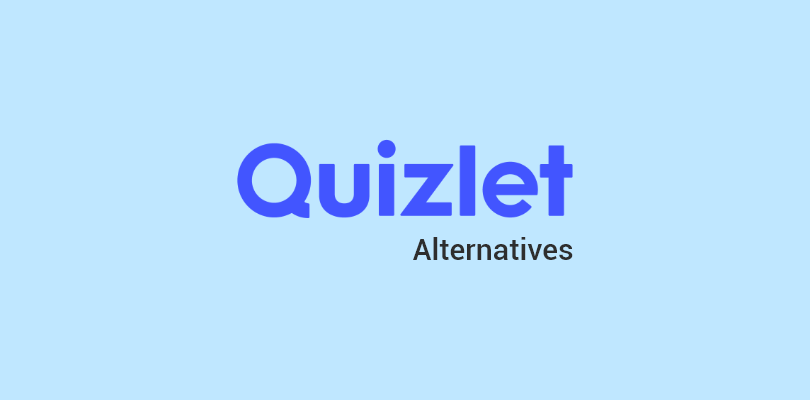If your quiz is part of your growth strategy, Google Forms may not cut it.
It’s great for collecting quick responses—but when you’re building secure tests, branded funnels, or lead-gen engines, you need a smarter tool.
This guide breaks down the best Google Forms quiz alternatives built for creators, educators, and teams who want results, not workarounds.
Let’s find the one that moves your goals forward.
Why Users Outgrow Google Forms
Google Forms works well for simple surveys and data collection. But once users move toward assessments with higher stakes, its limitations become hard to ignore.
Here’s what we consistently heard from educators, HR managers, and marketers looking for better quiz tools:
- “Google Forms is too basic.” It lacks conditional logic, varied question types, and detailed reporting.
- “We need secure, cheat-proof assessments.” There’s no proctoring, ID verification, or browser lockdown.
- “We want to integrate with our tools.” Forms doesn’t natively connect with CRMs, email platforms, or LMSs.
- “Customization is key.” The default look isn’t suitable for branded, public-facing quizzes.
- “We don’t have time to build from scratch.” Users want templates, AI generation, and prefilled question banks.
If you’ve run into any of these issues, you’re not alone. The tools below solve for exactly these gaps—with added benefits that help you move faster, track better, and look more professional.
Quick Overview: My Top 3 Alternative Picks
If you’re short on time or just want the top performers, these three Google Forms quiz alternatives stand out for their unique strengths and real-world impact.
- ProProfs Quiz Maker
Ideal for learning and assessments, ProProfs Quiz Maker offers AI-powered quiz creation, pre-built quizzes, diverse question formats, anti-cheating measures, branding options, certificates, and advanced reporting. Whether you need to train employees or customers or evaluate job applicants, this tool has got you covered.
- LeadQuizzes
If your goal is to capture more leads through engaging quizzes, LeadQuizzes is a powerful option. It integrates with 30+ platforms and provides in-depth analytics to help you improve your lead quizzes. You can also easily segment your leads to nurture them effectively.
- Think Exam
Think Exam is an excellent choice for conducting effective, cheat-proof exams. Its top features include live and AI-powered proctoring, face and voice recognition technology for candidate verification, learner management capabilities, and comprehensive reporting. You can also monetize your quizzes.
List of Alternatives to Google Forms for Quizzes
Each of these tools brings something unique to the table—whether it’s stronger security, better design, or deeper analytics—making them worthy Google Forms quiz alternatives depending on your specific goals.
1. ProProfs Quiz Maker – Best for Easily Creating Secure Assessments With AI or Templates
At ProProfs, we designed our Quiz Maker to help trainers, educators, and business owners move fast without sacrificing quality. You can build assessments from templates, pull questions from a massive library, or use AI to generate quizzes from prompts, files (PDFs, DOCs, videos), or URLs—including YouTube and web articles.
It supports 20+ question types and built-in tools like proctoring, randomization, time limits, and browser security.
I recently worked with a sales enablement team that needed a quick onboarding quiz. We uploaded their product sheet, generated questions using AI, customized the flow, and embedded the quiz on their intranet—all in minutes. The real-time reports helped them refine the content and flag reps who needed support.
From internal training to lead capture, ProProfs gives teams the flexibility to launch, track, and improve assessments at scale.
Here’s how one multi-brand franchise used ProProfs to improve employee training and live audience engagement:
G2 Rating: 4.4/5
Capterra Rating: 4.5/5
“My Moodle Quizzes crashed, and I could not fix them, so I was THRILLED to discover this site. It is so easy to make fantastic quizzes, and the feedback that an instructor can glean from the site is really impressive.” — Adria T., President, AudioScribe
Pros:
- Create quizzes in 70+ languages with advanced AI technology.
- Extensive library of 1,000,000+ questions and 200+ expert-designed skills assessments.
- Uphold the integrity and validity of exams with robust security and anti-cheating measures.
- Employ diverse interactive question formats; incorporate media into both questions and answer choices.
- Personalize quizzes with branding, white labeling, and customization options.
- Automatically generate certificates featuring your signature and company logo.
- Import questions and user data easily; export reports to share with stakeholders
Cons:
- A dark mode option can be provided for better accessibility and user experience.
- Requires a stable internet connection, as it operates entirely in the cloud.
Pricing:
Forever FREE for short quizzes and all essential features. Paid starts at $19.99/month.
2. ClassMarker – Best for Educational Assessments
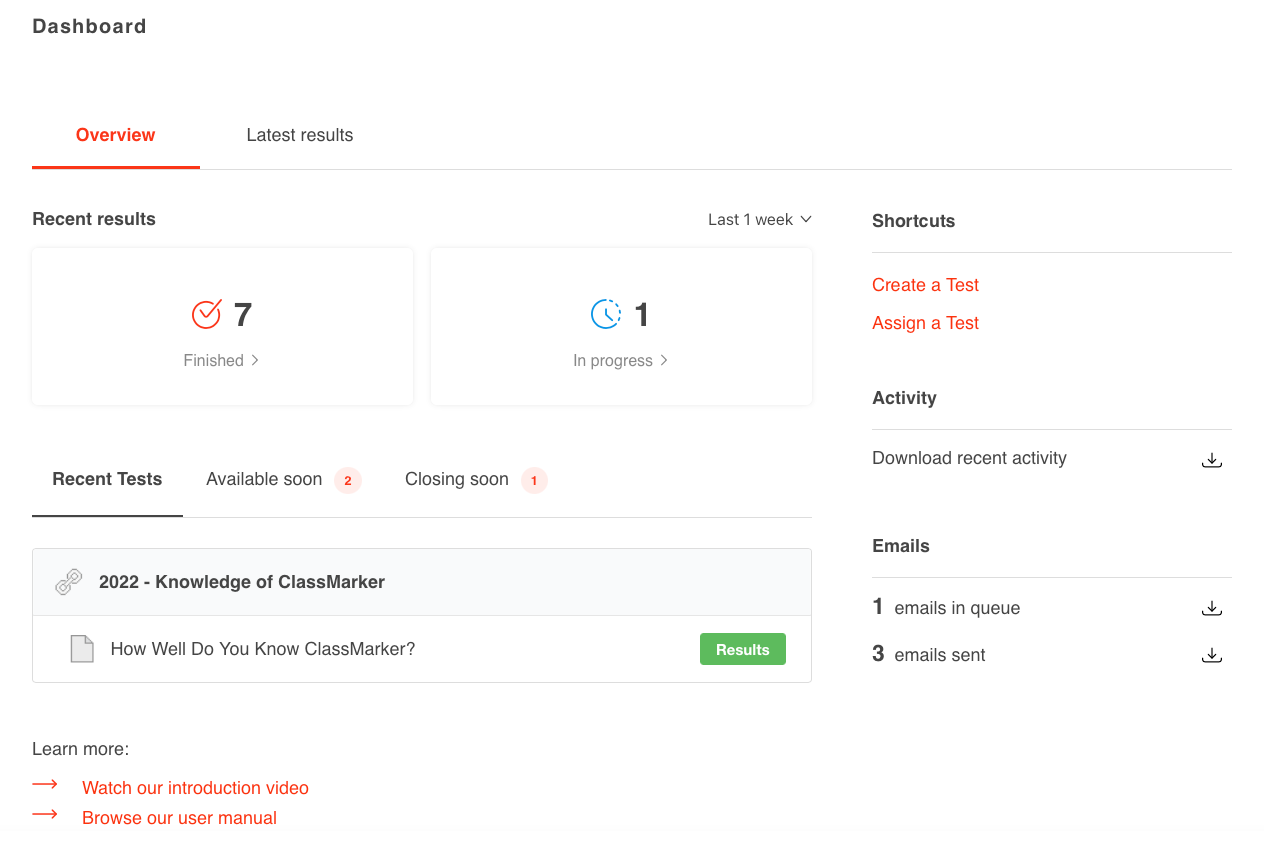
Image Source: ClassMarker’s Facebook Page
ClassMarker offers tailored pricing for education and business purposes. Educators can choose between a free plan and an affordable premium plan, making it a top choice for student assessments.
With robust security measures, privacy safeguards, and anti-cheating settings, ClassMarker delivers impressive features. It also allows users to build question banks, automate certifications, and white-label their quizzes.
This versatile quiz alternative to Google Forms also caters to enterprises, where it is used for a range of purposes. I’ve found it quite useful for training tests and lead-generation quizzes.
ClassMarker supports quizzes in multiple languages and lets you create learner groups for assigning quizzes to multiple learners.
G2 Rating: 4.4/5
Capterra Rating: 4.7/5
“I especially like the level of analysis you can get across the aggregate of all test takers. It allowed us to identify questions that were causing friction in ways we didn’t intend, and will be a big part of informing how we build the test going forward.” — Brad T., Content Marketing Manager
Pros:
- Advanced exam settings, such as time limits, public and private test access, randomized questions, and more.
- Streamlined exam management through the categorization of learners, simplifying assignments, and improving efficiency.
- Easy importing of questions as needed by creating a categorized question database.
- The ability to conduct exams in multiple widely spoken languages.
Cons:
- There are no proctoring functionalities.
- It’s not possible to add PowerPoint presentations to quizzes.
Pricing:
Starts at $39.95/month for businesses and $0 for education (100 exams taken per month).
3. Think Exam – Best for AI-Proctored Assessments
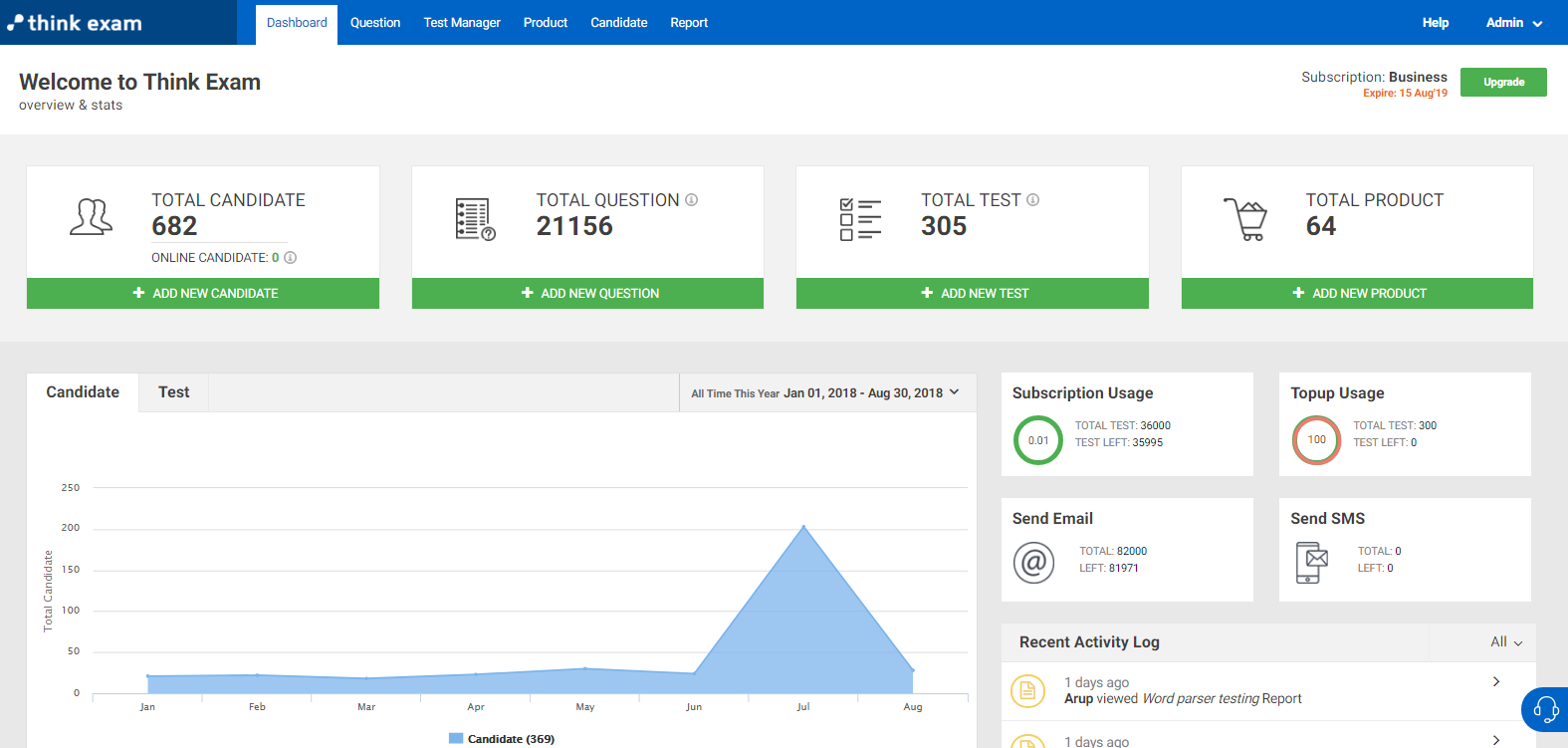
Image Source: Software Advice
Think Exam is a secure and reliable exam creation software that employs advanced security features to prevent cheating and unauthorized access.
As a user, I can verify the identity of exam takers, restrict their web browsing, and monitor their actions remotely using live, recorded, or AI-based proctoring.
The AI proctoring feature, in particular, uses facial and voice recognition technology to flag any suspicious activity related to the test takers’ environment, movement, and behavior.
Creating exams is seamless with Think Exam’s user-friendly question editor. You can create question banks and include images and mathematical equations.
Additionally, this alternative to Google Forms quiz creator lets you import/export learner data and track performance with its excellent reporting features.
G2 Rating: 4.7/5
Capterra Rating: 4.6/5
“We use this product to test over 10,000 students simultaneously. It works without a glitch. Easy deployment of tests over the entire country.” — Rakesh V., Manager, Education Management
Pros:
- Strong security measures, such as Candidate ID verification, AI-driven automated proctoring, and live proctoring, to discourage cheating and prevent unauthorized access
- Advanced reporting and analytics for thorough performance analysis.
- Test personalization options, allowing you to include your logo, color scheme, instructions, and timer.
- The opportunity to monetize your expertise by selling quizzes and generating income.
Cons:
- Limited question formats.
- The pricing is not transparent.
Pricing:
Available on request.
4. Typeform – Best for Social Media Marketing
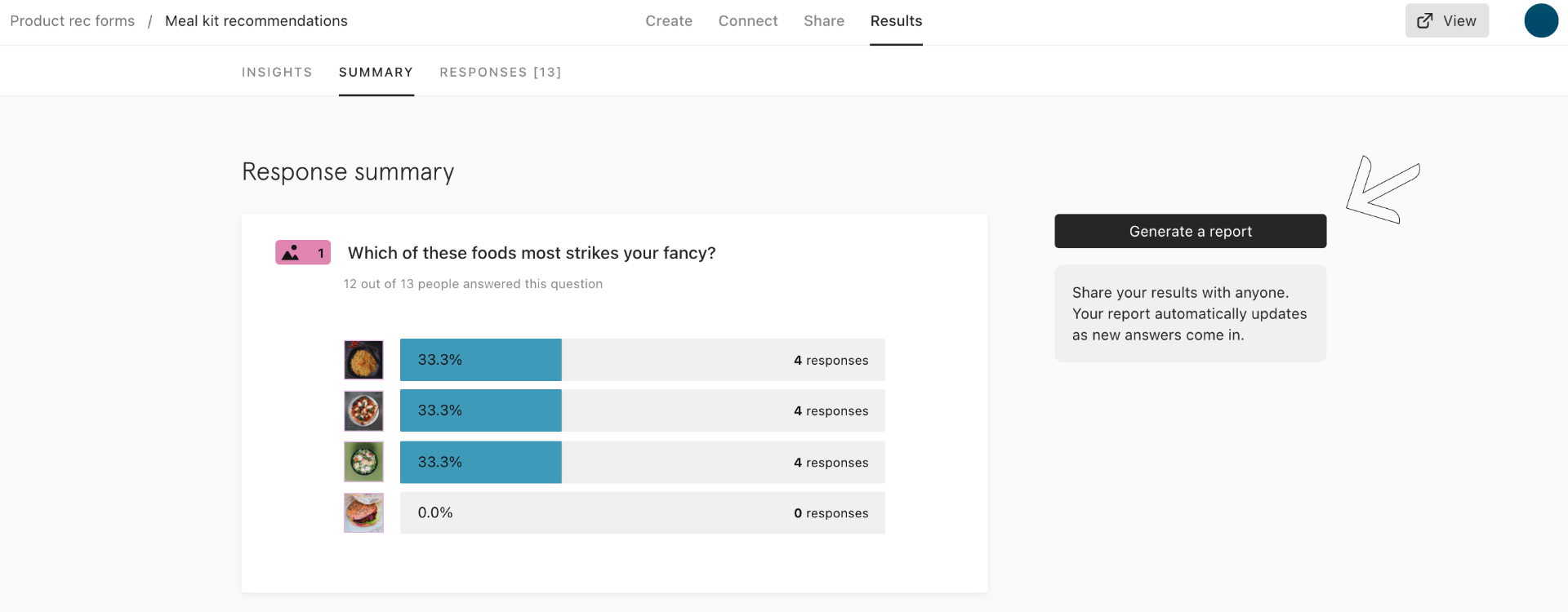
Image Source: Typeform
With Typeform, you can design attractive quizzes that can engage your audience and generate leads. You can select from various templates, personalize them with your branding, images, videos, and logic, and distribute them on your social media platforms with a simple link.
Typeform also connects with popular tools like Mailchimp, Google Sheets, Zapier, and more, so users can conveniently manage their data and automate workflows.
With this Google Forms alternative, I could create quizzes that were enjoyable and convenient for quiz takers as well as effective for my marketing objectives.
I would also like to commend Typeform’s excellent conditional logic feature. It’s easy to implement and allows users to capture different types of leads using the same quiz.
G2 Rating: 4.5/5
Capterra Rating: 4.7/5
“Typeform made it easy to gather feedback and data from my audience but make it a fun and engaging experience. My favorite tool for building surveys, quizzes, and forms that folks actually want to fill out.” — Julio G., Medical Esthetician
Pros:
- Ready-to-use templates that facilitate quick and easy quiz building.
- The ability to enhance quiz engagement by incorporating images, GIFs, and videos.
- Compatibility across various devices, including laptops, mobile phones, and tablets, ensuring a visually appealing experience.
- Insights into quiz performance through the integration of Google Analytics code into the Typeform builder.
- 120+ integration options with popular tools, such as Slack, Mailchimp, Google Analytics, HubSpot, and more.
Cons:
- Challenges in exporting and viewing data collected through forms.
- Limited functionality beyond questions requiring multiple answers.
- Restricted customization options in lower-tier plans.
Pricing:
Starts at $25/month.
5. LeadQuizzes – Best for Third-Party Integrations
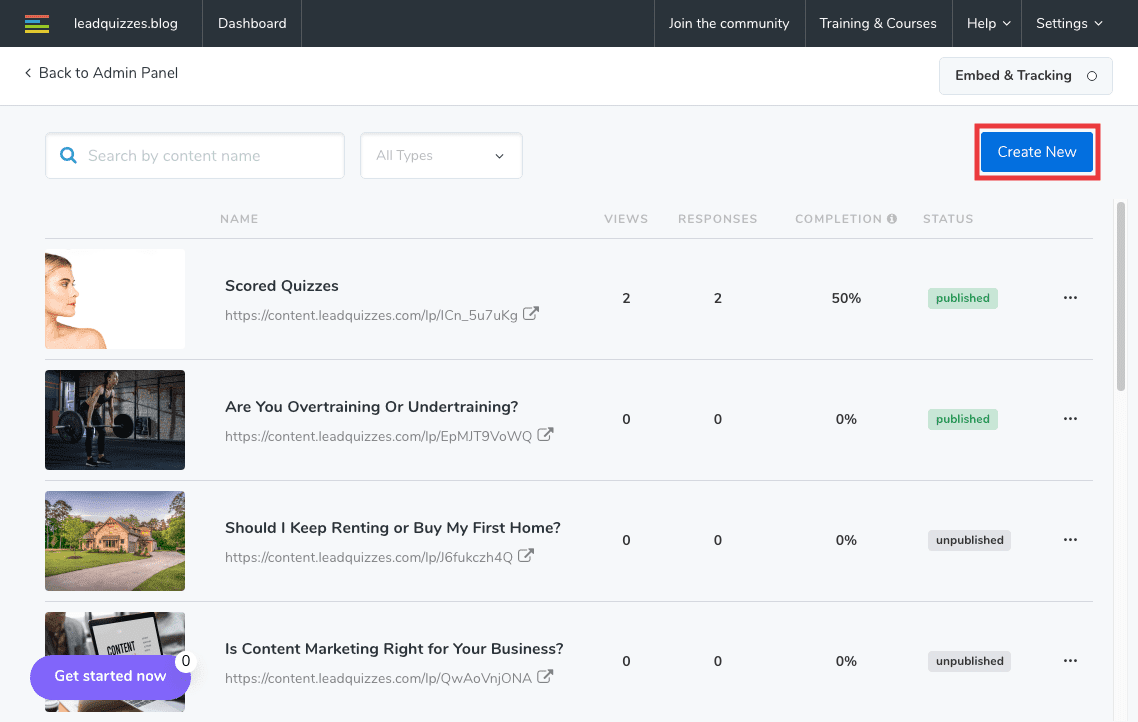
Image Source: LeadQuizzes Knowledge Base
With LeadQuizzes, you can easily boost lead generation on your website and advertisements with interactive quizzes.
My favorite thing about this Google Forms quiz alternative is that it integrates with 30+ platforms, including email marketing services, CRM systems, and webinars. You can even automate workflows by connecting to hundreds of other apps through Zapier.
You can choose from a variety of quiz types like scored, trivia, personality, diagnostic, and lead generation, and keep track of your quizzes’ performance through insightful reports and analytics.
LeadQuizzes also lets you easily export respondent data as a CSV file with just a few clicks for smooth analysis in Excel and Google Sheets.
G2 Rating: 4.2/5
Capterra Rating: 4.4/5
“I got over 100 leads in just two weeks, a record for my small business! I love the feature that helps you map out the quiz, as mine had a lot of different routes the quiz could take.” — Diane S., Mental Health Coach
Pros:
- Effortless lead segmentation based on quiz answers, enabling easy updating of contacts.
- A dashboard for in-depth analysis of individual responses and comprehensive quiz statistics, including completion rates and drop-off points.
- Feedback collection and management features to enhance the quality of your quizzes.
- A benchmarking feature for establishing standards and targets for your sales and marketing teams.
- Smart AI capabilities to streamline the quiz creation process.
Cons:
- LeadQuizzes imposes a visitor limit for each website account, restricting the number of quiz takers per month.
- There’s no mobile app for easy on-the-go access.
Pricing:
Starts at $9/month for up to 100 responses/month.
6. Riddle – Best for Video Quizzes
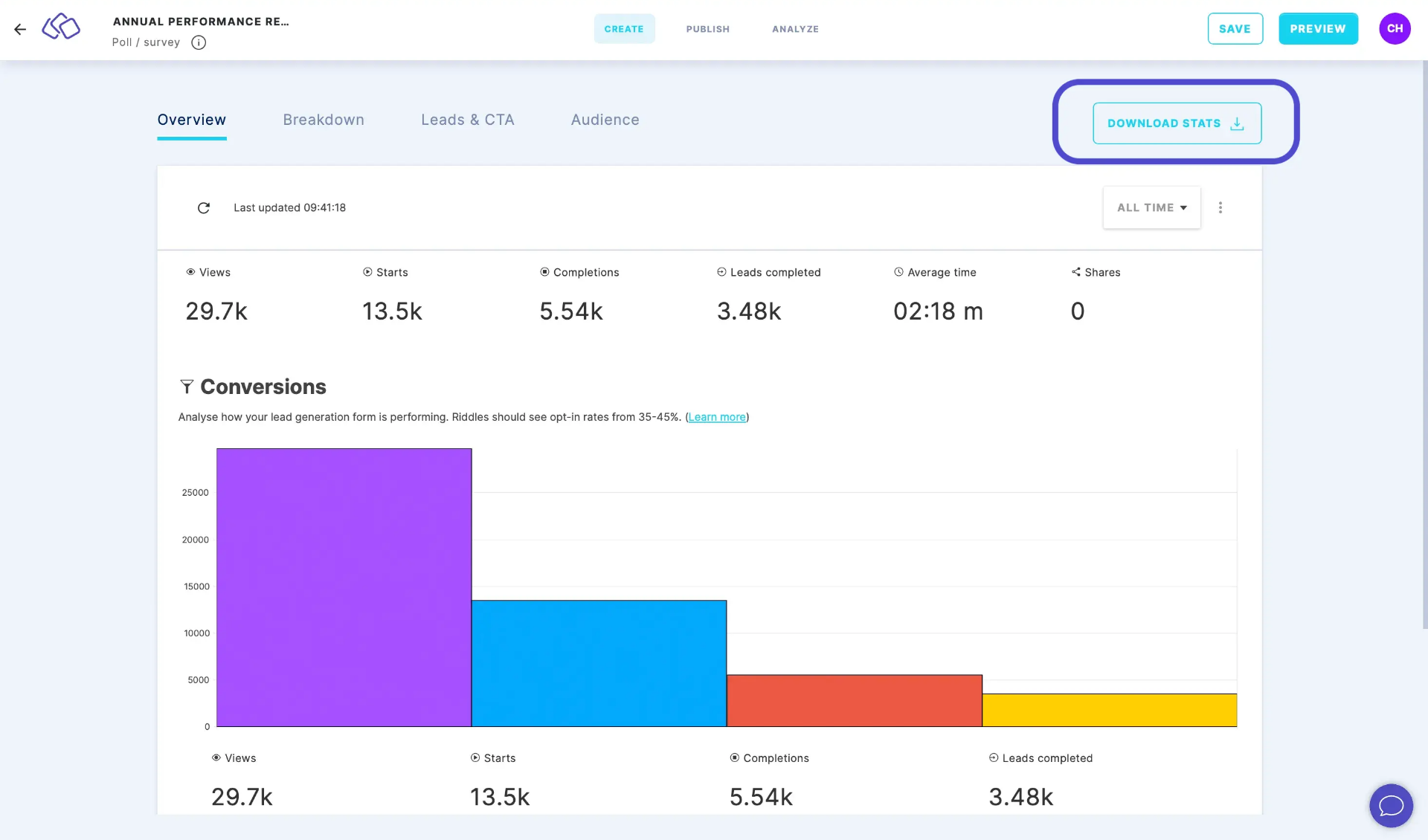
Image Source: Riddle
Riddle Quiz Maker is a versatile platform that empowers you to create engaging quizzes with multimedia content for diverse audiences. Its most notable feature is its video quiz capabilities,
Using this tool, I could seamlessly integrate videos from sources like YouTube, Vimeo, or my MP4 files. I could also incorporate video-based questions or add interactive questions during playback.
Riddle lets users customize quiz appearance effortlessly using various fonts, colors, and styles, along with editing images and videos using built-in tools. Advanced customization options, such as a CSS editor and custom fonts, are also available.
This Google Forms quiz alternative facilitates robust performance tracking and analysis through tools like Google Analytics, Google Tag Manager, Facebook Pixel, Matomo Analytics, and more.
G2 Rating: 4.5/5
Capterra Rating: 4.8/5
“It was especially useful being able to enter in a huge range of potential results (200 combinations) into a personality-type quiz to give people very specific results, and then direct them to a landing page on our site.” — Alex P., Senior Marketing Specialist
Pros:
- Create fully responsive quizzes, personality tests, and polls without coding.
- Diverse quiz types, including personality quizzes, trivia quizzes, opinion polls, surveys, and more.
- Customization options that allow branding with colors, fonts, images, and videos.
- Comprehensive analytics that provides insights on quiz performance, including views, completions, time spent, and scores.
- A supportive community of quiz makers sharing tips and feedback.
- You can effortlessly direct captured leads to any email marketing tool or webhook.
Cons:
- A limited number of templates
- The basic plan is relatively expensive.
Pricing:
Starts at $69/month.
7. forms.app – Best for Engaging Quizzes
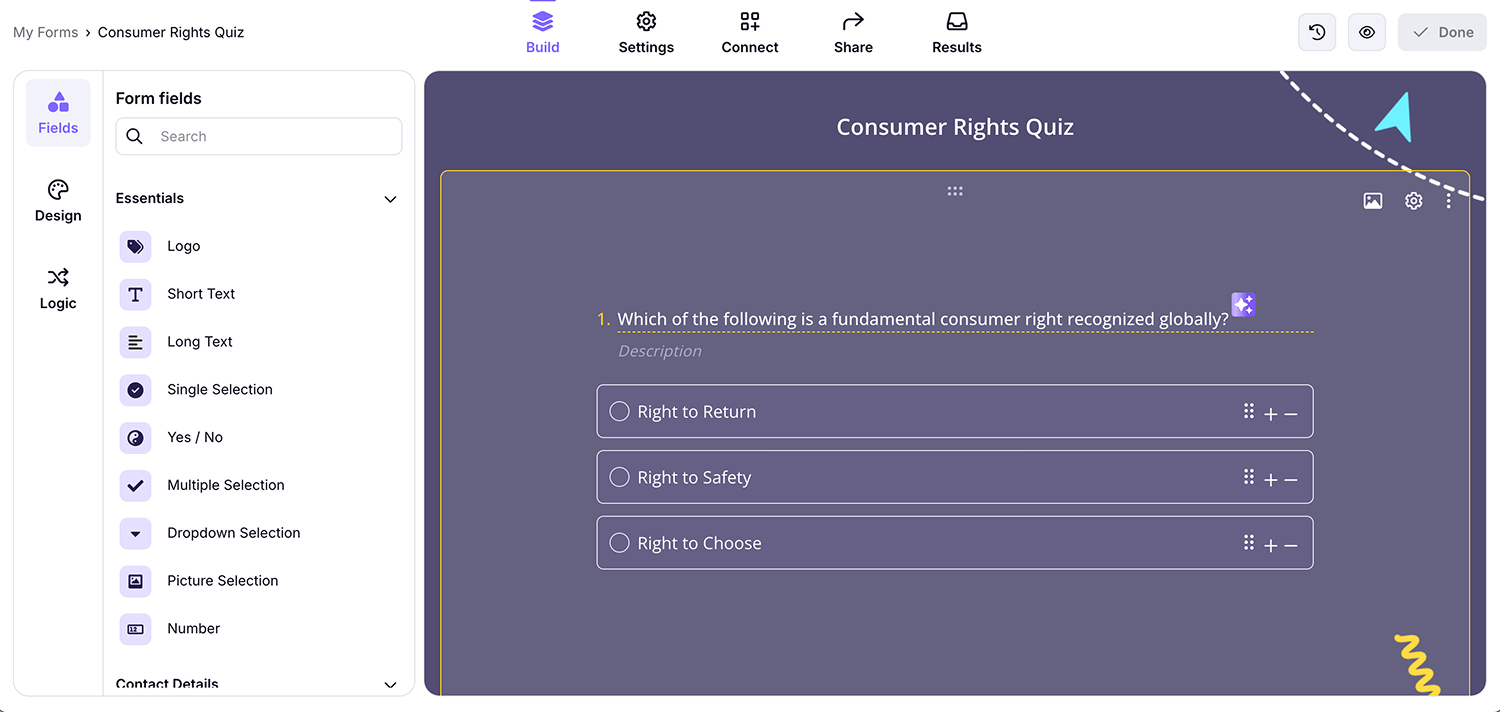
Image Source: forms.app
With forms.app, you can design stylish forms and quizzes that engage your audience and generate valuable insights. You can select from 5,000+ templates, personalize them with your branding, custom themes, animations, and conditional logic, and distribute them on your website, social media platforms, or via QR code with a simple link.
forms.app offers auto-scoring, timer, one-at-a-time or list view layouts, conditional logic, auto-email notifications, and more powerful features for quizzes. As a solid Google Forms alternative, forms.app helps you create quizzes in seconds and provides a smooth experience for respondents.
I would also like to recommend forms.app’s excellent AI form generator feature. It’s super easy to use and allows users to create complete forms from simple text prompts in seconds.
G2 Rating: 4.5/5
Capterra Rating: 4.6/5
“forms.app lets me focus entirely on the questions and the results, not the technical setup. The professional, polished forms increased club registrations and even earned praise from my professor for my survey’s professional layout. If you need a premium tool without the premium hassle, you need this.” — Ahmet A., Marketing and Advertising
Pros:
- An AI quiz generator that helps to create custom quizzes in seconds.
- Ready-to-use templates for effortless quiz creation.
- Auto-scoring and logic features on the free plan.
- Share your quiz through a custom link or QR code.
- Question media and different layouts.
- Auto-generated PDF reports and response summaries.
- Native and 3rd party integrations.
Cons:
- No variables for more than one scoring per form.
- No email embed option.
Pricing:
Starts at $25/month; a free forever plan is available.
How to Choose a Google Forms Quiz Alternative
To evaluate which quiz builder truly fits your needs, it’s important to look beyond surface-level features. Each of the six test maker tools in this list was assessed using a consistent framework focused on performance, usability, and relevance to specific quiz use cases.
User Reviews & Ratings
Real-world feedback from platforms like G2 and Capterra highlights what users like—and what they don’t.
Essential Features & Functionality
These include question variety, security options, AI support, proctoring, analytics, integrations, and branding.
Ease of Use
How intuitive is the builder? Can new users get started quickly, or is there a learning curve?
Customer Support
Quality of documentation, responsiveness, and availability of onboarding resources or live support.
Value for Money
What do you get at each pricing tier, and how does it compare to what similar tools offer?
Here’s a side-by-side comparison of the tools featured in this article.
Google Forms Quiz Alternatives: Side-by-Side Comparison
| Tool | Best For | Key Features | Ease of Use | Support | Pricing |
|---|---|---|---|---|---|
| ProProfs Quiz Maker | Easily creating secure assessments with AI or templates | AI quiz builder, 1M+ questions, proctoring, 20+ formats, certificates, integrations | Simple and east-to-use editor, ready-made templates | Chat, email, help docs, video tutorials | Forever FREE for short quizzes and all essential features. Paid starts at $19.99/month |
| ClassMarker | Educational assessments | Question banks, randomization, public/private access, multilingual quizzes | Intuitive dashboard with clean layout | Email, help docs, onboarding resources | Free for education; Business from $39.95/month |
| Think Exam | AI-proctored assessments | AI/live proctoring, identity verification, monetization, custom branding | Simple admin UI, some learning curve | Email support, setup assistance, help center | Available on request. |
| Typeform | Social media marketing | Logic jumps, GIFs/videos, embeddable forms, analytics integrations | Highly visual and easy to follow | Help center, email, community forums | Starts at $25/month. |
| LeadQuizzes | Third-party marketing integrations | Lead forms, quiz funnels, 30+ native integrations, Zapier support | Built for marketers; logic flows are easy to set up | Email support, knowledge base | Starts at $9/month for up to 100 responses/month. |
| Riddle | Video-based quizzes | Video questions, CSS styling, GDPR compliance, lead capture | Clean, responsive UI; great for multimedia creators | Live chat, email, searchable help docs | Starts at $69/month. |
FREE. All Features. FOREVER!
Try our Forever FREE account with all premium features!
Make the Switch With Confidence
Choosing a Google Forms quiz alternative isn’t just about more features—it’s about unlocking smarter ways to engage, assess, and grow. Whether you’re focused on secure testing, branded lead generation, or interactive learning, the right tool should fit your goals, not the other way around.
Each platform in this list brings unique strengths to the table, but the key is to match those strengths with your use case, budget, and workflow.
If you’re looking for a flexible, all-in-one quiz maker for teachers and businesses that blends simplicity with serious functionality, ProProfs Quiz Maker is worth exploring.
Frequently Asked Questions
What is the best Google Forms alternative for secure assessments?
ProProfs Quiz Maker and Think Exam are ideal for secure testing. They offer features like AI proctoring, browser lockdown, time limits, identity verification, and advanced reporting that Google Forms doesn’t support.
Which Google Forms alternative is best for creating branded or lead-generation quizzes?
LeadQuizzes and Typeform are top choices for marketers. They allow full branding, custom design, and deep integrations with CRM, email, and analytics tools to optimize quiz-driven lead funnels.
Can I automatically grade quizzes and issue certificates with online quiz tools?
Yes. Tools like ProProfs and ClassMarker support auto-grading, partial credit, scoring rules, and automatic certificate generation with your custom logo and signature.
Are there free quiz tools better than Google Forms?
Some alternatives like ProProfs and Quizizz offer free tiers with more functionality than Google Forms, including more question types, design options, and feedback tools. However, advanced features usually require a paid plan.
Do Google Forms quiz alternatives integrate with other platforms like LMS or CRM?
Yes. Tools such as ProProfs, LeadQuizzes, and Think Exam offer native or Zapier-based integrations with learning management systems, CRMs, email platforms, and webinar tools, streamlining your workflow.


 We'd love your feedback!
We'd love your feedback! Thanks for your feedback!
Thanks for your feedback!