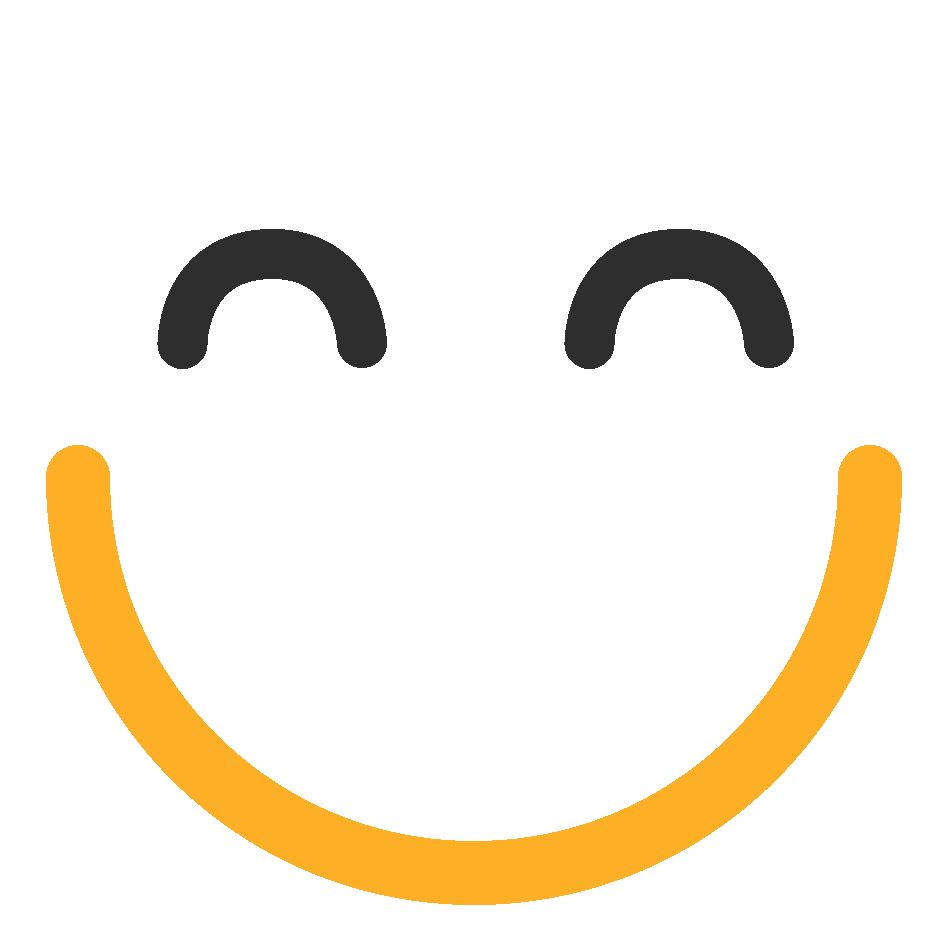Control+Alt+___ (in caps) will undo multiple steps.
The eyedropper tool can work with the color picker for your foreground...
In free ______________ you can flip, rotate, skew, distort, change...
The hexadecimal color mode involves ____ (a number) characters that...
The _____ key can be pressed to set up the Presentation mode where the...
Selection tools include lassos, marquess, and pen tools. ...
In layer masking white __________ and black conceals in working with a...
There are _____ (a number) lasso tools in the tool box.
When you control+click on a layer to select what's on that layer...
Control+J, copy, and alt+Control will all result in a layer or...
It's shortcut to apply is Control+Shift+Alt+B, it's an image...
Shift+Tab is a two keystroke shortcut that will hide/show your panels.
A _______ setting can be used with the eraser, brush, clone stamping...
Many options are available when this occurs. Many choices under...
The ____________ is the checkered background you see in a document...
After activating the brush tool you can access the Brushes panel where...
If you add Brightness/Contrast from the ___________________ panel this...
The interface is a snapshot of the photoshop environment that includes...
Select __________ with a selection so that the previously unselected...
The first measurement on an image is the ___________ and the second...
Control + U will open up the Brightness & Contrast image...
The Smudge tool will darken pixels in an image.
This tool will lighten pixels inside a brush.
All of the following are Filter names except....
This tab found in the layers panel works with the type of color mode...
Many of these exist, but only 3 of them are present in the default...
Levels can take input tones and selectively stretch or compress them....
This image adjustment corrects the tonal range and color balance of an...
Control+Click allows you to select only the active layer's content...
All are locations where you can set the blending mode except.....