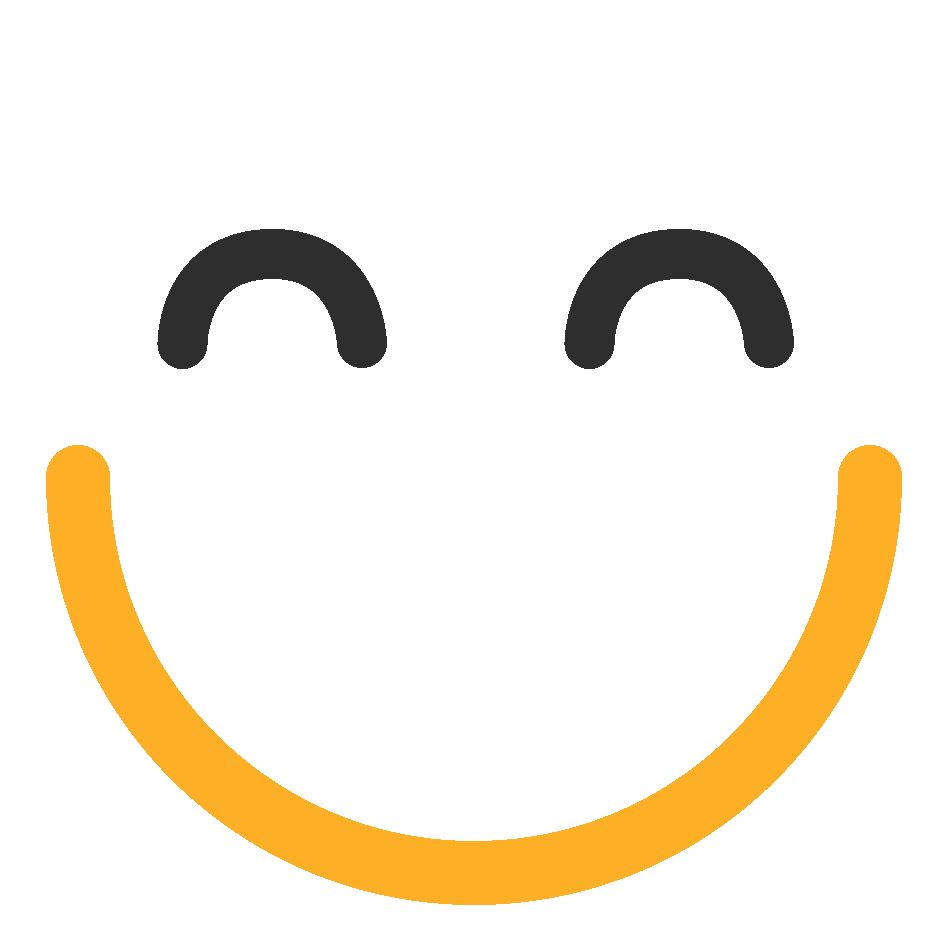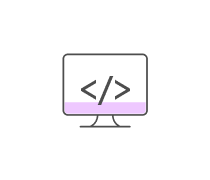Name one of the two prefixes that should be used for the int...
Name one of the two prefixes that should be used for the char...
Name one of the two prefixes that should be used for the String...
Name one of the two prefixes that should be used for the byte...
Name one of the two prefixes that should be used for the double...
Name one of the two prefixes that should be used for the float...
What is the (industry standard) prefix that should be used for the...
What is the (industry standard) prefix that should be used for the...
When you run a form after you've used the Form Designer to design it...
Name one of the two prefixes that should be used for the bool...
What is the (industry standard) prefix that should be used for the...
Examine the first two lines of code and then compare it to the third...
A variable stores a value that can be change as the program executes.
The following code calls the Focus method of the txtMonthlyInvestment...
The C# char data type supports the two-byte Unicode character set,...
DateTimedateNumber9 = Convert.ToDateTime("06/08/98 17:30");...
Is this a valid statement in C# (will it compile and work):...
float fNumber1 = 12.3f;...
Decimal decNumber3 = 1234567.1m;...
Name one of the two prefixes that should be used for the long...
Float fNumber4 = 123456.0f;...
Float fNumber2 = 12.348f;...
DateTimedateNumber10 = Convert.ToDateTime("06/08/98 17:30");...
Name one of the two prefixes that should be used for the...
A user entry that can't be converted to a number is a common cause...
Float fNumber5 = 123456.0f;...
Float fNumber6 = .234f;...
Which of the following is a valid comment?
A constant stores data
To change the file name for a form, project, or solution you use the
To improve the readability of your C# code, it's recommended that...
What type of control is used to provide for user entry?
Int i = 4;...
What is the name of the Visual Studio window that contains controls...
The CancelButton property of a form sets the button that will be...
To override the order of precedence in an arithmetic expression, you...
What is this an example of?
int TaxRate = (int)2.5d;
When assigning a value to a string data type you must enclose the...
Decimal decNumber7 = -1234567.871m;...
Int i = 4;...
To concatenate two or more strings into one, you use this character:
Is this a valid statement in C# (will it compile and work):...
Decimal a = 2.5m;...
Int i = 4;...
IDE stands for what?
If you want to write C# code you would use what?:
Which of the following is a valid decimal literal?
Which values can a boolean data type contain (pick all that apply):
Int i = 4;...
Decimal a = 2.5m;...
Assuming total is a decimal variable, which of the following...
To create an access key that will move the focus to a text box, you
What is the term for a method that responds to events?
What data type should be used to store currency data?
Int i = 4;...
What are the values of x and y after the following statements are...
CLR stands for what?:
If you want to create a C# Form you would use what?:
The primary components of the .NET Framework are the .NET Framework...
The Text property of a control determines
When an application encounters a problem that prevents a statement...
A syntax error is identified in
Is this a valid statement in C# (will it compile and work):...
If a decimal variable named total has a value of 1234.56, what string...
Access keys let the user activate a control by
Int i = 4;...
Which statement is equivalent to the following statement?...
How could you rewrite the following sequence of statements as a single...
The label control has a TabStop property.
Two properties that are common to both forms and controls are the
When assigning a value to a char data type you must enclose the value...
Int i = 4;...
What is the purpose of the .NET Framework Class Library?
To refer to a property of an object in your C# code, you code the
To change the name of all instances of a variable name after you...
What is another name for a runtime error?
Before a C# application can be run, it must be compiled into a...
What data types could be used to store the value of 3.14? (Pick all...
Why won't the following statement compile?
int TaxRate = 0.05d;
Int i = 4;...
Float fNumber8 = -.2345f;...
Visual Studio 2010 supports these programming languages. Choose...
The .NET Framework Class Library consists of
What data type should be used to store the value of 3.14 for the sake...
Int i = 4;...
Choose the data types that can store numbers that have decimal places...
Visual Studio 2010 comes in various editions with different features....
Choose the data types that can store integers (pick all that apply):
The value -26500 could be stored in what data types (pick all that...
The whole number 127 can be stored in what data types (pick all that...