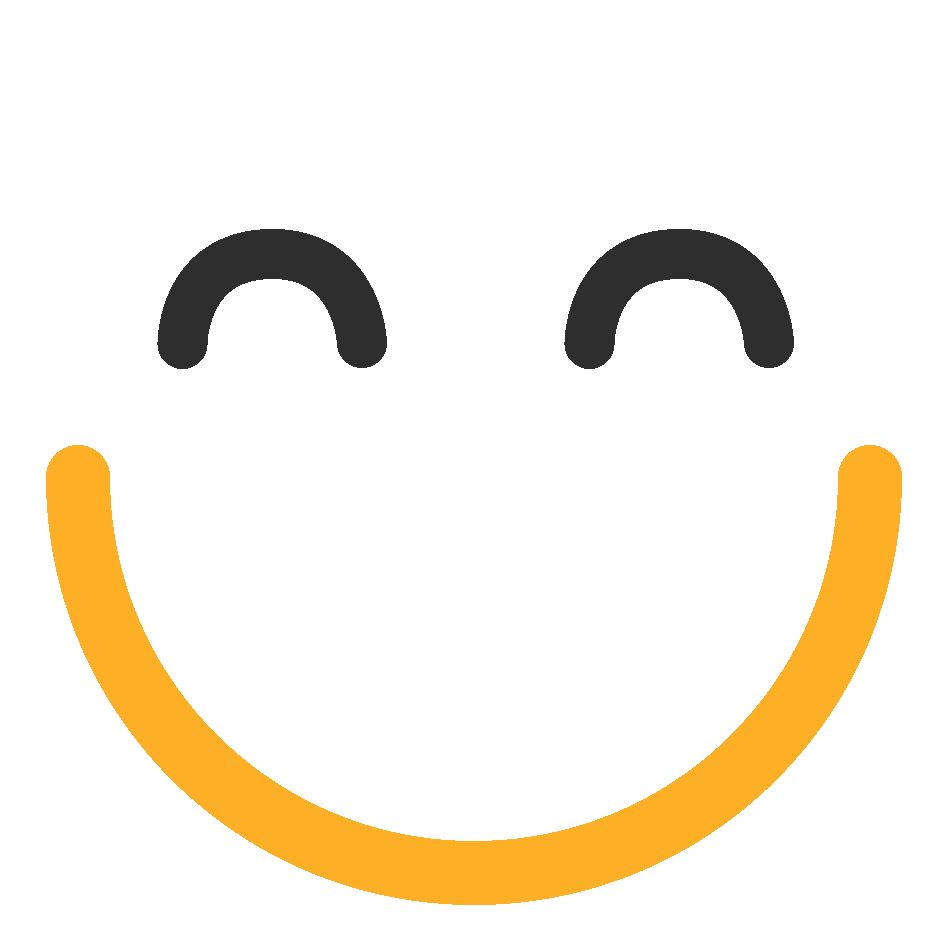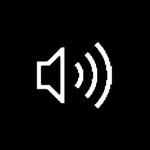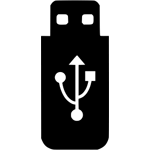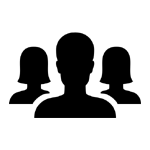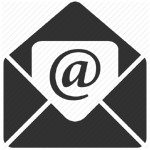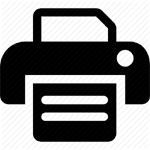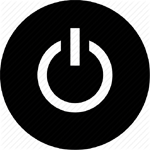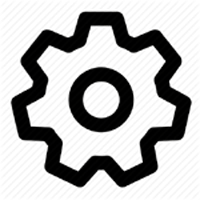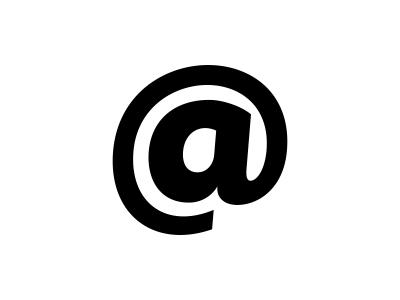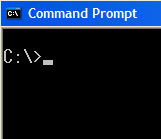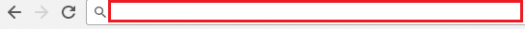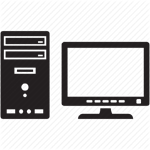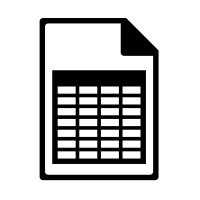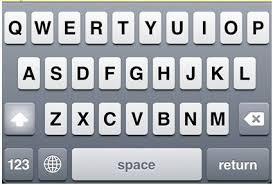Digital Literacy Exam

- 1.
What does this symbol represent on a Windows desktop?
- A.
Wi-Fi
- B.
Microwave
- C.
Sound
- D.
Phone
Correct Answer
C. SoundExplanation
You can find this on the lower right of any Windows OS on the desktop by default.Rate this question:
-
- 2.
The following image shown on a Windows Desktop represents the following?
- A.
The computer is connected through an ethernet connection on the LAN
- B.
The computer is not connected through an ethernet connection on the LAN
- C.
The computer requires an ethernet connection to be operational
- D.
There is no ethernet connection available on the PC device
Correct Answer
A. The computer is connected through an ethernet connection on the LANExplanation
You can find this on the lower right of any Windows OS on the desktop by default.Rate this question:
-
- 3.
What does the following icon represent?
- A.
Active Directory
- B.
USB
- C.
Firewire
- D.
Network
Correct Answer
B. USBExplanation
There are 3 versions of this specification widely used in today's market [2017]Rate this question:
-
- 4.
The "Print Screen" button on a keyboard can be used to capture an image shown on the desktop or program window?
- A.
True
- B.
False
Correct Answer
A. TrueExplanation
You can find this on the upper right of most keyboardsRate this question:
-
- 5.
Facebook, LinkedIn, and Instagram are best described as examples of this type of website?
- A.
E-Learning
- B.
E-Commerce
- C.
Webmail
- D.
Social Media
Correct Answer
D. Social MediaExplanation
These kind of websites allow free membership to create a profile for others in the public to easily access from any deviceRate this question:
-
- 6.
Laptops must always be plugged in to a power outlet to operate?
- A.
True
- B.
False
Correct Answer
B. FalseExplanation
These types of PC devices usually are portable and have batteries.Rate this question:
-
- 7.
What does "PDF" stand for?
- A.
Printable Digital File
- B.
Pre Digitalized Format
- C.
Portable Document Format
- D.
Post Diameter Format
Correct Answer
C. Portable Document FormatExplanation
This is the official standard for many of today's business documents
For more information: https://acrobat.adobe.com/us/en/why-adobe/about-adobe-pdf.htmlRate this question:
-
- 8.
Bing, Google, and Yahoo! are best described as this type of software?
- A.
Search Engine
- B.
P2P
- C.
Blog
- D.
Editor
Correct Answer
A. Search EngineExplanation
You use these to "look" for information on the internet by inputting data.Rate this question:
-
- 9.
Pressing Ctrl + C on a keyboard using Windows will usually "Copy" whatever text or image you have highlighted?
- A.
True
- B.
False
Correct Answer
A. TrueExplanation
Pressing Ctrl + C on a keyboard using Windows will usually "Copy" whatever text or image you have highlighted. This is a common keyboard shortcut used in Windows operating systems to copy selected content to the clipboard. Once copied, the content can then be pasted elsewhere using the Ctrl + V shortcut.Rate this question:
-
- 10.
Pressing "Ctrl + V" on a keyboard using Windows will usually "Paste" text or images you've saved to your clipboard?
- A.
True
- B.
False
Correct Answer
A. TrueExplanation
Pressing "Ctrl + V" on a keyboard using Windows will usually "Paste" text or images you've saved to your clipboard. This keyboard shortcut is commonly used to transfer data from the clipboard to a document or application. By pressing "Ctrl + V", the content that was previously copied or cut using "Ctrl + C" or "Ctrl + X" is inserted at the current cursor position. This feature is widely used and recognized in Windows operating systems, making the statement true.Rate this question:
-
- 11.
When you receive an email, it's always safe to open and click attachments from spam?
- A.
True
- B.
False
Correct Answer
B. FalseExplanation
It's never a good idea to open attachments from unknown emails or spam which can lead to malware or ransomware infections.Rate this question:
-
- 12.
The Num Lock key on a keyboard is used to allow the function of numbers to be typed?
- A.
True
- B.
False
Correct Answer
A. TrueExplanation
The Num Lock key on a keyboard is indeed used to enable the function of numbers to be typed. When the Num Lock key is turned on, the number keys on the keyboard function as a numeric keypad, allowing users to input numbers easily. However, when the Num Lock key is turned off, the number keys may instead function as arrow keys or other navigation keys depending on the keyboard layout. Therefore, the statement "True" is correct in this case.Rate this question:
-
- 13.
Windows, Linux, Mac OSX, and Android are examples of this type of software?
- A.
Spreadsheet
- B.
Operating System
- C.
Text Processor
- D.
Network
Correct Answer
B. Operating SystemExplanation
These are saved on your hard drive and booted from to access files and use other programsRate this question:
-
- 14.
The following image shown is known as a " PC Mouse", which is used to control the arrow pointer on an Operating System?
- A.
True
- B.
False
Correct Answer
A. TrueExplanation
The given answer is true because a PC Mouse is indeed used to control the arrow pointer on an Operating System. A PC Mouse is a peripheral device that allows users to move the cursor or pointer on a computer screen by physically moving the device on a flat surface. This movement translates into corresponding movements of the cursor on the screen, allowing users to interact with the operating system and navigate through various applications and menus.Rate this question:
-
- 15.
The following image is an example of what type of input device for a PC?
- A.
Qwerty
- B.
Keyboard
- C.
Trackpad
Correct Answer
B. KeyboardExplanation
The image provided shows a standard Qwerty keyboard, which is a common input device for a PC. Keyboards allow users to input text and commands into the computer by pressing keys. They typically consist of a set of alphanumeric keys, function keys, and special keys like Ctrl, Alt, and Shift. Keyboards are essential for typing, gaming, and navigating through various applications on a PC.Rate this question:
-
- 16.
It is always best practice to logout of any website or account you use on a public PC before closing the web browser?
- A.
True
- B.
False
Correct Answer
A. TrueExplanation
Often times you'll find this issue pops up at public PC labs or workstationsRate this question:
-
- 17.
What purpose best describes the term "Geolocation"?
- A.
Send information from applications to companies
- B.
A tracking software that can be used to find addresses
- C.
To allow a PC device access to your physical location
Correct Answer
C. To allow a PC device access to your physical locationExplanation
Geolocation refers to the purpose of allowing a PC device to access your physical location. This feature enables applications and websites to determine the geographical location of the device, which can be used for various purposes such as providing location-based services, targeted advertising, or navigation assistance. By granting access to the device's physical location, users can benefit from location-specific information and services tailored to their needs.Rate this question:
-
- 18.
What number do you usually have to press first before dialing out in an office , business, or hotel setting?
- A.
1
- B.
9
- C.
0
- D.
#
Correct Answer
B. 9Explanation
Always check for documentation whenever you use a phone that is aimed at business usersRate this question:
-
- 19.
What should you check first if you receive an error using a network printer on a Windows desktop?
- A.
Printer Device
- B.
Printer Spool
- C.
Printers And Devices
- D.
IP Address
Correct Answer
B. Printer SpoolExplanation
You can find where this would be using the icon shown in the lower right of most Windows desktop.Rate this question:
-
- 20.
What does this symbol represent on a PC Device or Monitor?
- A.
Wi-Fi
- B.
Ethernet
- C.
Power
- D.
USB
Correct Answer
C. PowerExplanation
This is a very popular button used on many electronic / PC devicesRate this question:
-
- 21.
Microsoft Edge, Internet Explorer, Firefox, Opera, and Google Chrome are all examples of this type of software?
- A.
Search Engine
- B.
Text Editor
- C.
Web Browser
- D.
Operating System
Correct Answer
C. Web BrowserExplanation
You have to use these to access the internet which contain search engines inside the program.Rate this question:
-
- 22.
For most Operating Systems, what feature would you most likely need to access to configure how your device functions?
- A.
Devices and Printers
- B.
Settings
- C.
Start Menu
- D.
File Explorer
Correct Answer
B. SettingsExplanation
IPhone, Android OS, Windows 10, and other operating systems will have this setting which is the main place to change things like date/time, etc.Rate this question:
-
- 23.
What is the general term most company websites use to allow applicants to apply online?
- A.
Contact Us
- B.
About Us
- C.
Careers / Jobs
Correct Answer
C. Careers / JobsExplanation
These are usually subdomains that are linked to the direct company website that you can navigate and register to access.Rate this question:
-
- 24.
Microsoft Office is the most widely used office productivity software suite in businesses today?
- A.
True
- B.
False
Correct Answer
A. TrueExplanation
There are different versions of Microsoft Office which are 2007, 2010, 2011 For Mac, 2013, 2016, and 365Rate this question:
-
- 25.
What does the icon indicated by the red circle represent in this Microsoft Word 2010 screenshot?
- A.
Undo
- B.
Save
- C.
Print
- D.
Upload
Correct Answer
B. SaveExplanation
The icon indicated by the red circle represents the "Save" function in Microsoft Word 2010. This icon is commonly used to save the current document, allowing users to store their work and prevent any potential loss of data. By clicking on this icon, users can save their progress and access the document at a later time.Rate this question:
-
- 26.
What do you find after the "at sign" or @ of an email address?
- A.
Company
- B.
Domain
- C.
Website
- D.
IP Address
Correct Answer
B. DomainExplanation
After the "at sign" or @ of an email address, you will find the domain. The domain is the unique identifier for the website or organization associated with the email address. It typically consists of the organization's name followed by a period and a top-level domain (TLD) such as .com, .org, or .edu. The domain helps to route the email to the correct server and allows the recipient to identify the source of the email.Rate this question:
-
- 27.
Which text command can you type into a Windows command prompt to find your IP address?
- A.
Ifconfig
- B.
Netconfig
- C.
Ipconfig
- D.
Ipaddress
Correct Answer
C. IpconfigExplanation
On any windows desktop, you can access the command prompt [aka the command line or CLI] by doing the following: start menu , type run >> enter [or type in the search box] and then type "CMD" , press enterRate this question:
-
- 28.
Smartphones by default use Wi-Fi to get internet access and need a USB adapter to use an Ethernet Cable to go online?
- A.
True
- B.
False
Correct Answer
B. FalseExplanation
Smartphones typically use mobile data for internet access, and they don't require a USB adapter for an Ethernet cable since they lack Ethernet ports.Rate this question:
-
- 29.
In this web browser example from Google Chrome, what would you most likely type into the red highlighted area?
- A.
IP Address
- B.
Email Address
- C.
URL
Correct Answer
C. URLExplanation
URL = The address of a World Wide Web page.Rate this question:
-
- 30.
If you press "Ctrl+Alt+Del" together on a keyboard using Windows, which tool does this give you access to?
- A.
Performance Monitor
- B.
Task Manager
- C.
Control Panel
- D.
Command Prompt
Correct Answer
B. Task ManagerExplanation
You can use this to check if your system is having any program issues or close unwanted programs from running.Rate this question:
-
- 31.
The following image shown is known as a desktop or workstation in business?
- A.
True
- B.
False
Correct Answer
A. TrueExplanation
The given answer is true because the image shown is commonly recognized as a desktop or workstation in a business setting. This type of computer setup is typically used by professionals in an office environment for various tasks such as data processing, document creation, and communication. It consists of a desk, computer monitor, keyboard, mouse, and other peripherals that are commonly found in a workplace. Therefore, it is accurate to say that the image represents a desktop or workstation in a business context.Rate this question:
-
- 32.
If you were trying to access data in a spreadsheet, which Microsoft Office program would you choose to view the file?
- A.
Word
- B.
Access
- C.
Excel
- D.
Publisher
Correct Answer
C. ExcelExplanation
Excel is the correct answer because it is a Microsoft Office program specifically designed for creating, editing, and viewing spreadsheets. It provides various tools and features that allow users to organize and analyze data effectively. Word is primarily used for creating documents, Access is a database management program, and Publisher is used for creating publications such as brochures and newsletters. Therefore, Excel is the most suitable program for accessing data in a spreadsheet.Rate this question:
-
- 33.
The icon highlighted by the red box indicates what on a Windows desktop?
- A.
You need to connect to the Wi-Fi
- B.
There is a working Wi-Fi Signal
- C.
You are trying to connect to the Wi-Fi
- D.
You don't have any type of Wi-Fi connection
Correct Answer
B. There is a working Wi-Fi SignalExplanation
The icon highlighted by the red box indicates that there is a working Wi-Fi signal on the Windows desktop. This means that the device is successfully connected to a Wi-Fi network and can access the internet wirelessly.Rate this question:
-
- 34.
What is the US keyboard format called that most PC workstations use in business?
- A.
QWERTY
- B.
ASDF
- C.
ZXCV
Correct Answer
A. QWERTYExplanation
Memorizing the name can help you learn how to type faster since the first six keys are the name itself on any US keyboard.Rate this question:
-
Quiz Review Timeline +
Our quizzes are rigorously reviewed, monitored and continuously updated by our expert board to maintain accuracy, relevance, and timeliness.
-
Current Version
-
Sep 04, 2023Quiz Edited by
ProProfs Editorial Team -
Jan 25, 2017Quiz Created by
LVFIT
 Back to top
Back to top