What command on an rpm-based system will upgrade any existing packages...
What is the name and full path of the file that contains the system...
What is the name of the file that runs on user logout, usually set to...
You wish to set your shell options so that the output from a redirect...
What 3 letter command will show you the values set by the /etc/profile...
What three letter command in Bash will display all environment...
Type in the command line that will execute cmd2 regardless of exit...
You want to repeat a command that began with the letters 'ab'. How...
You wish to turn off the shell option that stops you overwriting...
What 3 letter command will show you the values set by the /etc/bashrc...
Type just the name of the file in a normal user's home directory that...
You want to repeat the last command you entered. How would you do...
What is the name and full path of the file that contains the system...
You want to run three commands one after the other, but don't care...
What command on an rpm-based system will upgrade any existing packages...
You want to view a listing of previously entered commands. What...
Type in just the name of the command that allows you to edit the...
On a default Linux system, what is the name of the file that sets...
You wish to find out more information on a file e.g. Last accessed,...
Type in just the name of the default file that the command line...
What command would execute cmd1 followed by cmd2, regardless of the...
You want to search the file myfile for all occurrences of a string...
You are in your home directory. You have made changes to your...
In order to append the output of ls to a file called bazz, which of...
You see following output while trying to install an updated...
Type the command line to check the installed package mypackage for...
You want to repeat command number 3 in your history. How would you do...
You have just typed the following three commands and got the following...
What is the correct format for a proper command in the shell?
Which command will print to standard out only the lines that do...
In Bash, inserting "1>&2" after a command redirects
Which of the following will allow both the commands to execute,...
Which keystrokes will move the cursor 3 lines down and 4 characters to...
Your Linux machine has 2 monitors. Your second monitor is configures...
Which shell built-in command can be used to create a shortcut...
What switch is used with the usermod command to change a user's...
You have to test a new kernel version. Which of the following is...
Which command will output the exit status of the previous command (a 1...
You have two shell scripts, foo and bar. You wish to have bar execute...
Which of the following will cause command2 not to execute if command1...
What option is used with the useradd command to specify the user's...
How can you execute two commands, the second one being executed only...
Which command will print line numbers before each line in a file?
You are adding a new user. You want to create the user's home...
You want to preview where the package file,apache- xml.I386.rpm, will...
You have a dual-head workstation with two monitors. Your secondary...
When a user executes the command "ps ax", what is shown on the...
You have an updated RPM called screensaver-1.1.i386. rpm. Youhave...
Which command will allow you to find a specific installed package?
In which file are you likely to find the settings for umask, path, and...
Which of the following commands will send output from the programmyapp...
Which of the following are executed ONLY during a Login session?...
You installed a beta rpm package, but are experiencing some problems...










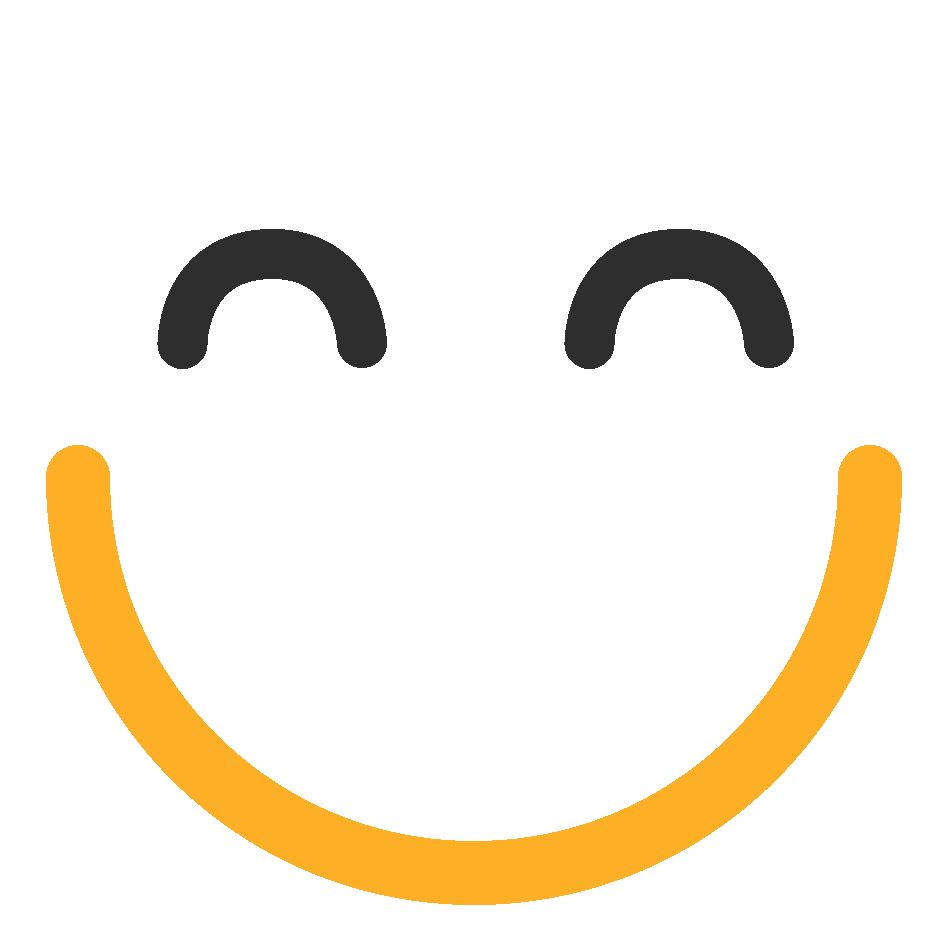
(100).webp)





