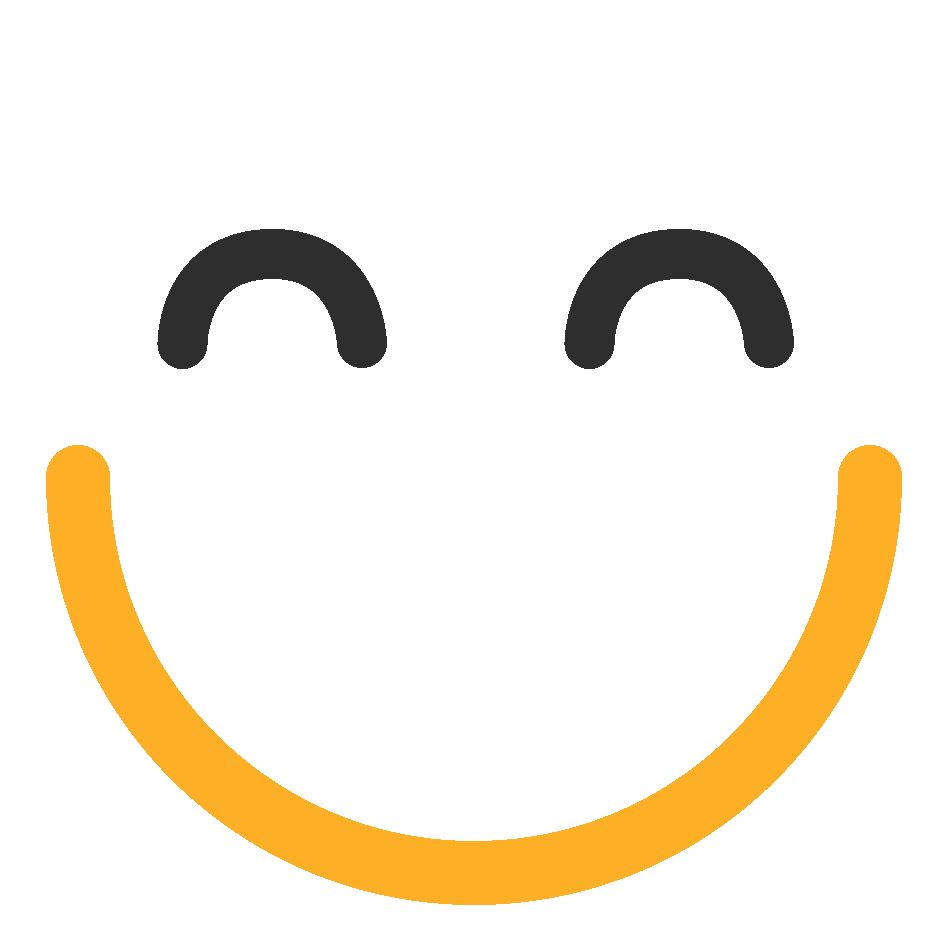Linux Essentials Practice Exam Quiz!
- CompTIA Linux+
- LPI Linux Essentials
2.
What first name or nickname would you like us to use?
Submit
Submit
Submit
Submit
Submit
Submit
Submit
Submit
Submit
Submit
Submit
Submit
Submit
Submit
Submit
×
Thank you for your feedback!