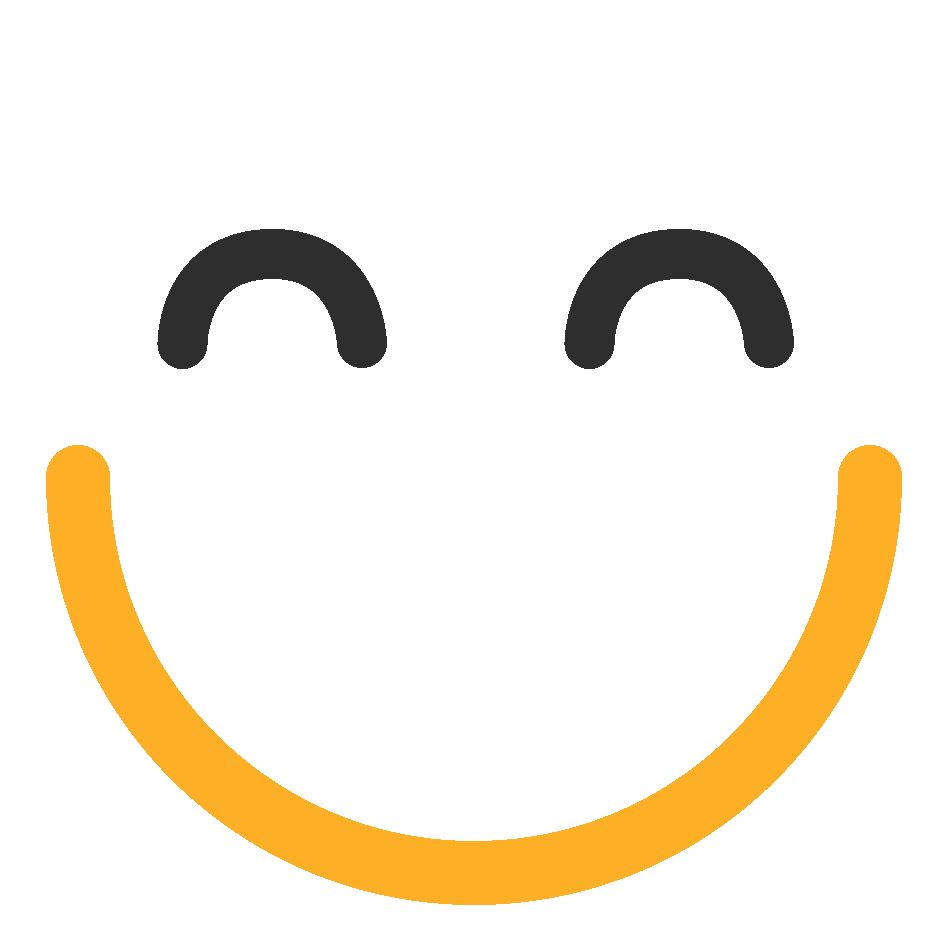Final Assessment 1: Asia Tmc Bootcamp - Travel System Admin

Final test after completing TMC Bootcamp training.
- 1.
Your customer would like a custom image to display for Preferred vendors, what is the maximum size allowed for that image?
- A.
16 x 48
- B.
16 x 16
- C.
12 x 24
- D.
48 x 48
Correct Answer
B. 16 x 16Explanation
The maximum size allowed for the custom image to display for Preferred vendors is 16 x 16.Rate this question:
-
- 2.
If your customer does not want to allow travelers to book air on Mobile, what setting should be disabled?
- A.
Air bookings via Concur Mobile enabled
- B.
Enable multiple booking sources capability
- C.
Show Flight Finder
- D.
Air bookings on Mobile cannot be disabled
Correct Answer
A. Air bookings via Concur Mobile enabledExplanation
The correct answer is "Air bookings via Concur Mobile enabled". This setting should be disabled if the customer does not want to allow travelers to book air on mobile. By disabling this setting, travelers will not be able to make air bookings using the Concur Mobile application.Rate this question:
-
- 3.
Send Account Information option can be used to create a welcome message that will be sent to new Travel users to provide login information
- A.
True
- B.
False
Correct Answer
A. TrueExplanation
The Send Account Information option can be used to create a welcome message that will be sent to new Travel users to provide login information. This means that when new users sign up for the Travel service, they will receive a message containing their login details, such as username and password. Therefore, the statement is true.Rate this question:
-
- 4.
When using View GDS Transaction Logging, what are the only 2 fields that should be filled in when searching for Transaction Logs?
- A.
User's login id like...
- B.
Category like...
- C.
Configuration
- D.
Date Range
Correct Answer(s)
A. User's login id like...
D. Date RangeExplanation
When using View GDS Transaction Logging, the only two fields that should be filled in when searching for Transaction Logs are the User's login id like... and Date Range. These fields are essential for narrowing down the search and retrieving specific transaction logs related to a particular user within a specified time frame. By entering the user's login id and selecting a date range, the system can filter the transaction logs accordingly and provide the desired results.Rate this question:
-
- 5.
A "corporate discount code" is required to enable TravelFusion in the Travel System Admin >> Air Connectors section.
- A.
True
- B.
False
Correct Answer
B. FalseExplanation
A "corporate discount code" is not required to enable TravelFusion in the Travel System Admin. This means that the statement is false.Rate this question:
-
- 6.
The following are Hotel direct connect vendors in Travel System Admin. Check all that apply.
- A.
Hotel.de
- B.
AOT
- C.
Lido group
- D.
The Hotel Network
- E.
Dream Limos
Correct Answer(s)
A. Hotel.de
B. AOT
C. Lido group
D. The Hotel NetworkExplanation
The correct answer is Hotel.de, AOT, Lido group, The Hotel Network. These are the hotel direct connect vendors available in the Travel System Admin.Rate this question:
-
- 7.
Concur can create a custom passive segment for your TMC for ALL Hotel Direct Connect bookings.
- A.
True
- B.
False
Correct Answer
A. TrueExplanation
Concur has the capability to generate a custom passive segment specifically for Travel Management Company (TMC) bookings made through Hotel Direct Connect. This means that Concur can provide a customized record of the booking to the TMC, allowing them to have complete visibility and control over the hotel reservations made through Concur. Therefore, the statement is true.Rate this question:
-
- 8.
The following fields can be included in your Travel Reservation Confirmation Email subject. Check all THREE that apply.
- A.
Date of Departure
- B.
Passenger Name
- C.
Trip Locator
- D.
Trip Name
- E.
Trip Destination
Correct Answer(s)
A. Date of Departure
C. Trip Locator
D. Trip NameExplanation
The three fields that can be included in the Travel Reservation Confirmation Email subject are Date of Departure, Trip Locator, and Trip Name. These fields are essential for providing important information to the recipient. The Date of Departure allows the recipient to know when their trip is scheduled to begin. The Trip Locator helps in identifying and tracking the specific reservation. The Trip Name provides a brief description or title of the trip, which can be helpful for the recipient to quickly recognize the purpose or destination of the reservation.Rate this question:
-
- 9.
If a traveler holds a reservation, The Ticketing Time Deadline is used to determine when to cancel the booking if the user takes no action to complete the reservation.
- A.
True
- B.
False
Correct Answer
A. TrueExplanation
The Ticketing Time Deadline is a crucial factor in determining when to cancel a booking if a traveler does not take any action to complete the reservation. This deadline ensures that reservations are not held indefinitely, allowing other travelers to book the available slots. Therefore, the statement "True" is correct as it accurately describes the purpose and function of the Ticketing Time Deadline.Rate this question:
-
- 10.
Does Concur Travel accept a Company Configuration logo in ".png" format?
- A.
True
- B.
False
Correct Answer
A. TrueExplanation
Concur Travel does accept a Company Configuration logo in ".png" format. This format is commonly used for images and allows for high-quality graphics with a transparent background, making it suitable for logos. By accepting ".png" format, Concur Travel provides flexibility to companies in customizing their branding and ensuring a professional and visually appealing representation of their logo within the platform.Rate this question:
-
- 11.
If a customer wants their default sort for Search by Schedule and Flex-faring set to Fewest Stops, how would you do this?
- A.
Change the Class of Service Options to "Highest"
- B.
Sorting section >> Shop by Schedule and Flex Faring Default set to >> Fewest Stops
- C.
In the Shop by Fares Default dropdown, choose Preference Rank and Lowest Price
- D.
Shop by Schedule and Flex Faring Default set to "Custom" > Primary Sort=Preference Rank, Secondary Sort=Lowest Price
Correct Answer
B. Sorting section >> Shop by Schedule and Flex Faring Default set to >> Fewest StopsExplanation
In order to set the default sort for Search by Schedule and Flex-faring to Fewest Stops, you need to go to the Sorting section and select Shop by Schedule and Flex Faring Default as Fewest Stops.Rate this question:
-
- 12.
If your customer wants to return both their corporate preferred car vendors and all other vendors in results, how can this be done?
- A.
Enable 'Always run a General Shop Request for Car Searches'
- B.
Checking the box on the discount page to 'Return all Vendors'
- C.
Uncheck all the Car Vendors in Travel Vendor Exclusions
- D.
Set the Default Car Type to 'No Default Type'
Correct Answer
A. Enable 'Always run a General Shop Request for Car Searches'Explanation
Enabling the option 'Always run a General Shop Request for Car Searches' will ensure that both the corporate preferred car vendors and all other vendors are included in the search results. This means that the system will not exclude any vendors and will provide a comprehensive list of options for the customer to choose from.Rate this question:
-
- 13.
The following markets are supported Flex-faring markets in Concur. Check all that apply.
- A.
USA
- B.
Australia and/or New Zealand
- C.
India
- D.
All of Europe
- E.
Africa
Correct Answer(s)
B. Australia and/or New Zealand
C. IndiaExplanation
The correct answer is Australia and/or New Zealand, India. This is because the question asks for the Flex-faring markets supported in Concur, and the options provided are USA, Australia and/or New Zealand, India, All of Europe, and Africa. Among these options, Australia and/or New Zealand and India are the only markets that are supported as Flex-faring markets in Concur.Rate this question:
-
- 14.
Orphaned Trip Emails can be disabled by leaving the Orphan Trip Email Subject Line BLANK.
- A.
True
- B.
False
Correct Answer
A. TrueExplanation
Leaving the Orphan Trip Email Subject Line blank can disable Orphaned Trip Emails. This means that if the subject line is not filled in, the system will not send out any emails for orphaned trips. Therefore, the statement is true.Rate this question:
-
- 15.
If your customer uses a Corporate Ghost Card for air reservations, explain how a user can also be allowed to use a personal card.
- A.
Check the setting 'Allow users to choose a personal credit card even if they have a custom corporate card for Air and Rail' in the company configuration in Travel System Admin
- B.
Uncheck 'Require for Air' in the Ghost Card set up
- C.
Check 'Force users to choose a credit card' in the configuration
- D.
Allowing a user to choose a ghost card or a personal card is not possible
Correct Answer
A. Check the setting 'Allow users to choose a personal credit card even if they have a custom corporate card for Air and Rail' in the company configuration in Travel System AdminExplanation
The correct answer is to check the setting 'Allow users to choose a personal credit card even if they have a custom corporate card for Air and Rail' in the company configuration in Travel System Admin. This setting allows the user to select a personal credit card even if they already have a corporate ghost card for air reservations. By enabling this setting, the user will have the option to use either their personal card or the corporate ghost card for their air reservations.Rate this question:
-
- 16.
Before you can send the Concur Order Form (Online or Traditional) for a new Reseller client, who do you consult first as your step 1 for Reseller Implementation?
- A.
- B.
- C.
- D.
Explanation
The correct answer is [email protected]. This email address is likely the contact for the Reseller Implementation team at Concur. Consulting them first would ensure that the necessary steps and procedures are followed when sending the Concur Order Form for a new Reseller client.Rate this question:
-
- 17.
To display your agency logo in the upper left corner for your reseller sites, you must upload you agency logo (JPEG or GIF file) everytime to each of your configurations.
- A.
True
- B.
False
Correct Answer
B. FalseExplanation
The statement is false because you do not need to upload your agency logo every time to each of your configurations in order to display it in the upper left corner for your reseller sites. Once you upload your agency logo, it will be automatically displayed in the upper left corner for all your reseller sites.Rate this question:
-
- 18.
All of the Queue Sets below in the Agency Configuration are Required, except for one. Please select which one is it.
- A.
Ticketing Q
- B.
Approval Q
- C.
Report Q
- D.
Cancel Q
Correct Answer
C. Report QExplanation
In the Agency Configuration, all of the Queue Sets mentioned are required except for the "Report Q". This means that the "Report Q" is optional and not necessary for the configuration.Rate this question:
-
- 19.
Which of the following Queue sets in the Agency Configuration serve as a SCAN Saver Queue which is now Optional?
- A.
Ticketing Q
- B.
Approval Q
- C.
In Process Q
- D.
Reporting Q
Correct Answer
C. In Process QExplanation
The "In Process Q" set in the Agency Configuration serves as a SCAN Saver Queue which is now Optional.Rate this question:
-
- 20.
What are the 2 remark fields that Concur Travel will need to recognize for an Oflfine Reporting or PNR Acquisition (agent-booked trips)? Check all the apply.
- A.
BAR
- B.
CLIQCID
- C.
Configuration ID
- D.
CLIQUSERID
Correct Answer(s)
B. CLIQCID
D. CLIQUSERIDExplanation
Concur Travel needs to recognize the CLIQCID and CLIQUSERID remark fields for Offline Reporting or PNR Acquisition of agent-booked trips. These remark fields are important for tracking and identifying the specific booking and user information associated with the trip. The BAR and Configuration ID remark fields are not relevant for this purpose.Rate this question:
-
- 21.
What Concur functionality can allow a traveler to search multiple cabins, refundable and non refundable air fares?
- A.
Show Flight Finder
- B.
Enable "View More Air Fares" Option
- C.
Default change flight search option to expanded
- D.
None of the above
Correct Answer
B. Enable "View More Air Fares" OptionExplanation
Enabling the "View More Air Fares" option in Concur functionality allows a traveler to search for multiple cabins, refundable and non-refundable air fares. This option expands the search results to display more air fare options, giving the traveler a wider range of choices to select from.Rate this question:
-
- 22.
If you would like travelers to choose their rule class prior to booking, this can be set up in the Company Travel Configuration using the Rule Class Selection drop-down via Rule Class Options.
- A.
True
- B.
False
Correct Answer
A. TrueExplanation
The explanation for the given correct answer is that travelers have the option to choose their rule class before booking by utilizing the Rule Class Selection drop-down feature in the Company Travel Configuration. This allows travelers to have more control over their booking preferences and ensures that they are able to select the rule class that best suits their needs.Rate this question:
-
- 23.
What Concur functionality lets you copy or clone a certain trip to "multiple travelers" within the company configuration?
- A.
Trip Cloning
- B.
Trip Sharing
- C.
Multi-sharing
- D.
Manifest Clone
Correct Answer
D. Manifest CloneExplanation
Manifest Clone is the correct answer because it refers to the Concur functionality that allows users to copy or clone a specific trip to multiple travelers within the company configuration. This feature is useful for situations where multiple employees need to attend the same event or travel together, as it saves time by duplicating the trip details for each traveler.Rate this question:
-
- 24.
What Concur functionality provides a shortcut to copy an itinerary for another user?
- A.
Clone Trip
- B.
Trip Templates
- C.
Change Trip
- D.
Trip Assist
Correct Answer
A. Clone TripExplanation
The Concur functionality that provides a shortcut to copy an itinerary for another user is "Clone Trip". This feature allows users to easily duplicate an existing trip itinerary and assign it to another user, saving time and effort in creating a new itinerary from scratch.Rate this question:
-
- 25.
Concur Travel only integrates with Tramada NextGen platform for Profile Sync.
- A.
True
- B.
False
Correct Answer
B. FalseExplanation
Concur Travel does not exclusively integrate with the Tramada NextGen platform for Profile Sync. It is likely that Concur Travel integrates with other platforms as well for Profile Sync. Therefore, the given statement is false.Rate this question:
-
- 26.
If a customer wants their default sort for Search by Price set to Company Preference and Lowest price, how would you do this?
- A.
Change the Class of Service Options to "Highest"
- B.
Shop by Fares Default set to "CUSTOM" > Primary Sort = Preference Rank, Secondary Sort =Lowest Price
- C.
In the Shop by Fares Default dropdown, choose Preference Rank and Lowest Price
- D.
Shop by Schedule and FlexFaring Default set to "Custom" Primary Sort = Preference Rank, Secondary Sort= Lowest Price
Correct Answer
B. Shop by Fares Default set to "CUSTOM" > Primary Sort = Preference Rank, Secondary Sort =Lowest PriceExplanation
To set the default sort for Search by Price to Company Preference and Lowest price, you need to select "Shop by Fares Default" as "CUSTOM" and then set the Primary Sort to "Preference Rank" and the Secondary Sort to "Lowest Price". This will ensure that the search results are sorted based on the customer's preference rank and then by the lowest price available.Rate this question:
-
- 27.
Before you can enable Trip Cancel setting "Cancel Live Segments and Queue" what additional setting must be enabled?
- A.
Refund Request Queue
- B.
Voided Ticket Queue
- C.
Show refundable ticket check box
- D.
Reporting Queue
Correct Answer
A. Refund Request QueueExplanation
To enable the "Cancel Live Segments and Queue" setting, the additional setting that must be enabled is the "Refund Request Queue." This is because the "Cancel Live Segments and Queue" setting allows for the cancellation of live segments and queues, and in order to process refund requests for these cancelled segments, the "Refund Request Queue" setting needs to be enabled. This setting ensures that any refund requests related to cancelled segments are properly managed and processed.Rate this question:
-
- 28.
What is the name of our NEW UI color palette?
- A.
Blue Sky
- B.
Corporate Green
- C.
Gateway
- D.
None of the above
Correct Answer
C. GatewayExplanation
The name of our new UI color palette is Gateway.Rate this question:
-
Quiz Review Timeline +
Our quizzes are rigorously reviewed, monitored and continuously updated by our expert board to maintain accuracy, relevance, and timeliness.
-
Current Version
-
Mar 20, 2023Quiz Edited by
ProProfs Editorial Team -
Feb 04, 2014Quiz Created by
CSReadiness
 Back to top
Back to top