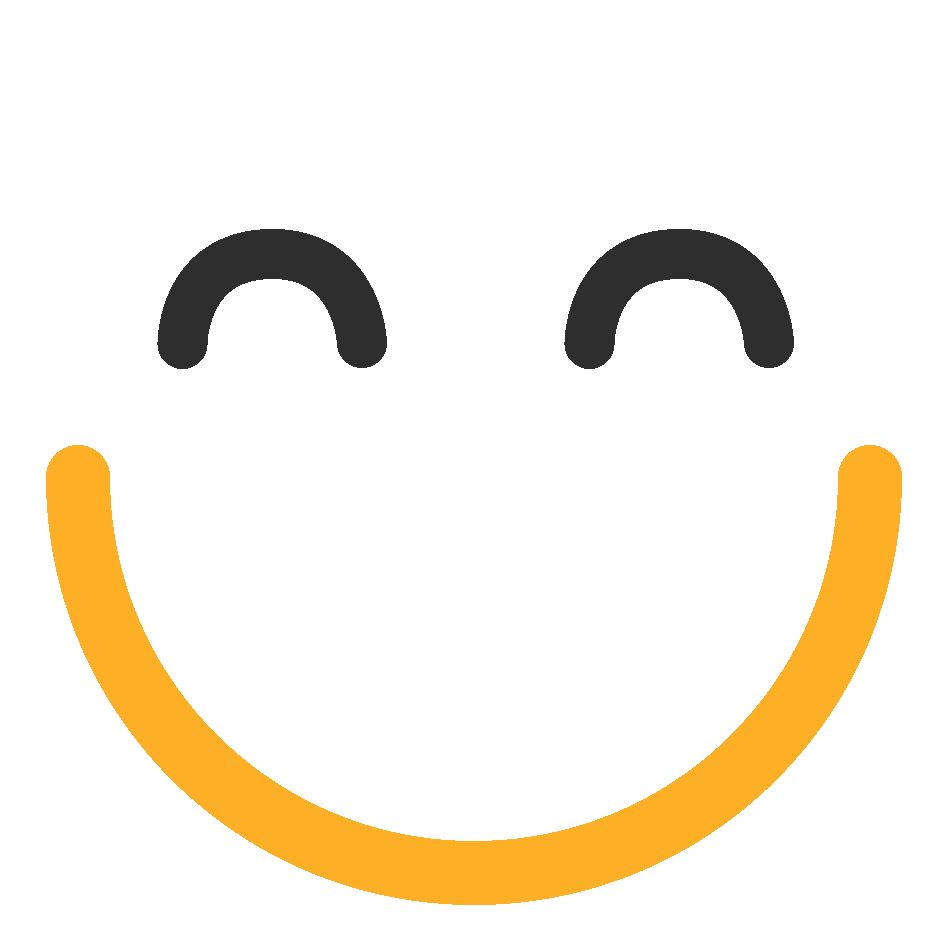Reports can be scheduled to run on a periodic basis.
The vault provides a tamper-proof audit trail.
The best practice for storing the Master CD is to store the CD in a...
Which CyberArk component changes passwords on Target Devices?
CyberArk recommends two-factor authentication, preferably over RADIUS,...
Password Vault Web Access is an ASP .NET application, deployed on IIS...
Remote Desktop Session host needs a client access license (CAL).
Which Built-In group grants access to the ADMINISTRATION page?
Using the SSH Key Manager it is possible to allow CPM to manage SSH...
PSM captures a record of each command that was executed in Unix.
PSM captures a record of each command that was issued in SQL Plus.
Auto-Detection can be configured to leverage LDAP/S.
Users can be restricted to using certain CyberArk interfaces (e.g....
The primary purpose of exclusive accounts is to ensure non-repudiation...
One time passwords reduce the risk of Pass the Hash vulnerabilities in...
In order to retrieve data from the vault a user MUST use an interface...
The Remote Desktop Services role must be properly licensed by...
The vault supports a number of dual factor authentication methods.
A vault admin received an email notification that a password...
The primary purpose of the PSM server is Password Management.
In the vault each password is encrypted with a unique encryption key.
The CreateCredFile.exe utility is used to create or update a...
CyberArk supports role based access control?
The Privileged Session Manager SSH Proxy (PSMP) should be installed on...
DNS must be enabled on the Digital Vault Server.
The Digital Vault Server must be built from the original Microsoft...
You have associated a logon account to one of your UNIX root accounts...
The System safe allows access to the Vault configuration files.
The Password upload utility can be used to create safes.
When managing SSH keys, CPM automatically pushes the Public Key to the...
The Application Inventory report is related to AIM.
Multiple PSM Servers can be load balanced.
What is the purpose of the PrivateArk Database service?
The primary purpose of the CPM is Password Management.
You can change the vault license by uploading the new license to the...
The PrivateArk client allows a user to view the contents of the vault...
The RemoteApp feature of PSM allows seamless Application windows (i.e....
Which of the following protocols need to be installed on a standalone...
The AllowedSafes parameter allows a regular expression that lists the...
Application inventory is related to AIM.
The Password Upload utility can be used to create safes.
To connect to a Windows server through PVWA, RDP is utilized.
To connect to a Unix server through PVWA, SSH is utilized.
Use the _____ to find and detect all the SSH Keys in your...
CyberArk's PrivateArk Command Line Interface (PACLI) can be...
If a password is changed manually on a server, bypassing the CPM, how...
A Reconcile Account can be specified in the platform settings.
In order to retrieve data from the vault a user MUST use an interface...
In order to avoid conflicts with the hardening process, third-party...
Multiple PVWA servers are always all active.
Tsparm.ini is the main configuration file for the vault.
After a PSM session is complete, the PSM server uploads the recording...
What is the name of the account used to establish the initial RDP...
With Automatic Installation, you can use the PAS deployment scripts...
Does CyberArk need service accounts on each server to change...
A standalone Vault server requires DNS services to operate properly.
By default, the vault secure protocol uses which IP port and protocol.
In accordance with best practice, SSH access is denied for root...
It is possible to leverage DNA to provide discovery functions that are...
The Master Account and Master CD should be used only when either the...
One can create exceptions to the Master Policy based on _____________.
What is the purpose of the HeadStartInterval setting in a platform?
A Logon Account can be specified in the Master Policy.
Which one of the following reports is NOT generated by using PVWA?
It is possible to leverage DNA to provide discovery functions that are...
Which report provides a list of accounts stored in the vault?
When managing SSH keys, CPM automatically pushes the Private Key to...
It is possible to disable the Show and Copy buttons without removing...
What conditions must be met in order to log into the Vault as the...
CyberArk implements license limits by controlling the number and types...
To on-board Linux accounts using the Account Discovery utility, a CSV...
Within the Vault each password is encrypted by
Prior to v10.7, which is the correct order of installation for PAS...
PSM requires the Remote Desktop Session Host role service.
What is the purpose of the CyberArk Event Notification Engine service?
The vault server uses a modified version of the Microsoft Windows...
What is the purpose of the PrivateArk Server service?
Parameters for the SIEM path is in the DBParm.ini.
What is the purpose of the password Reconcile process?
Which of these is not a report generated by the PVWA:
To connect to a Windows server through PVWA, SSH is utilized.
Due to the complexity of controlling and managing SSH Keys they pose...
Users within the PSMLiveSessions safe may view the PSM live monitoring...
Dual Control is one of the foundations of Information Security as it...
Users who have the 'Access Safe without confirmation' safe permission...
In Accounts Discovery, you can configure a Windows discovery to scan...
Target account platforms can be restricted to accounts that are stored...
A Reconcile Account can be specified in the Master Policy.
The vault does NOT support Role Based Access Control.
Interval is the number of minutes that the CPM waits between loops...
During LDAP/S integration you should specify the Fully Qualified...
Typically, Access control is implemented by the safes.
The vault server requires WINS services to work properly.
The security of the Vault Server is entirely dependent on the security...
The DR Vault is pingable when the CyberArk Disaster Recovery service...
The purpose of the password change process is to change the password...
The purpose of the password verification is to verify CyberArk is...
SIEM integration is a powerful tool to correlate Privileged Accounts...
What is the purpose of the Activity Log?
The Dbparm.ini file, in the Server\Conf installation folder, contains...
It is not possible to use the Microsoft Windows native client, Remote...
What is the maximum number of levels of authorizations you can set up...
If a user is a member of more than one group that has authorizations...
Which of the following options is NOT set in the Master Policy?
When managing SSH keys, CPM automatically stores the Private Key:
ImmediateInterval is the number of minutes that will elapse between...
In an SMTP integration it is recommended to use the fully-qualified...
The vault internal safe contains the configuration for an LDAP...
When a DR vault server becomes an active vault, it will automatically...
A Vault Administrator wants to change the PSM Server ID to comply with...
You can connect to remote systems and applications without knowing or...
You can install the HTML5 Gateway for PSM on a dedicated machine or on...
At what point is a transparent user provisioned in the vault?
Which default vault user is automatically able to access any safe?
What is the purpose of the Entitlement Report?
Vault firewall rules can never be modified once applied.
It is impossible to override Master Policy settings for a Platform.
Which user is automatically given all Safe authorizations on all...
HA, DR, Replicate are mutually exclusive and cannot be used in the...
A Logon Account can be specified in the Platform settings.
The replicate module allows an integration with Enterprise Backup...
What would be a good use case for a High Availability vault?
Which file can be used to help monitor firewall rule changes for the...
When a safe is restricted for use during certain times a Vault Admin...
There are 2 types of backups: Continuous and Intermediate.
As long as you are a member of the Vault Admins group you can grant...
It is possible to restrict the time of day, or day of week that...
What conditions must be met in order to log into the vault as the...
The vault does support Role Based Access Control.
Account Discovery utility can be used to perform a scan for all domain...
When attempting to connect to a platform and the connect button is NOT...
It is possible for an Auditor to watch PSM sessions in real time.
The default authorizations on a safe allow the user to delete an...
What is the primary reason for installing more than 1 active CPM?
The TSParm.ini file, in the Server\Conf installation folder, contains...
What value should be used in the field named Address to configure an...
Restricting the time of day, or day of week that a password change...
In order to connect to a target device through PSM, the account...
Which CyberArk components or products can be used to discover Windows...
Name two ways of viewing the ITAlog:
Multiple PVWA servers provide automatic load balancing.
Which of the following are supported authentication methods for...
A SIEM integration allows you to forward audit records to a monitoring...
When attempting to login to a linux server and it does NOT permit root...
Once the object level access control setting is checked, it can be...
To setup LDAP go to:
PSM offers: (select all that apply)
Which report can be generated in both PVWA and PrivateArk?
Restricting the time of day, or day of week that a password verify...
When on-boarding accounts using Account Feed, which of the following...
Which file would you modify to configure your vault Server to forward...
You are successfully managing passwords in the alpha.cyberark com...
The connect button requires PSM to work.
The Administrator user has all vault authorizations but no access to...
VAULT authorizations may be granted to ________________. (select all...
Which report could show all audit data in the vault?
For an account attached to a platform that requires Dual Control based...
What is the name of the Platform parameter that controls how long a...
Which of the following files must be created or configured in order to...
The Vault supports multiple instances of the following components....
The Vault needs to send SNMP traps to an SNMP solution. In which...
The default authorization on a safe allow a user to store a new...
Which file would you modify to configure the vault to send SNMP traps...
If a transparent user matches two different directory mappings, how...
What would be a good use case for the Disaster Recovery module?
The vault allows the use of Subnet Role Based Permissions?
What is the purpose of the Privileged Accounts Compliance Status?
To apply a new license file you must:
A server that has NOT yet been on-boarded with the Vault can NOT be...
Ad-Hoc Access (formerly Secure Connect) provides the following...
Platform settings are applied to _______________.
When managing SSH keys, CPM automatically stores the Public Key:
Beginning with v10.7, which is the correct order of installation for...
What are the operating system prerequisites for installing CPM?...
SAFE authorizations may be granted to ________________. (select all...
Which of the following are prerequisites for installing PVWA. Check...
PSM generates recordings on the Vault server in real time.
It is possible for a vault admin to access a safe at a restricted...
For a user who is logged into PVWA and receives error message...
If Vault Administrator has forgotten the password or is locked out and...
CyberArk recommends DNA (Discovery and Audit) scans once a...
Which of the following statements are NOT true when enabling PSM...
The DR module allows an integration with Enterprise Backup software.
Which one of the built-in Vault users is not automatically added to...
The vault internal safe contains all of the configuration for the...
Which CyberArk component requires disabling the Data Execution...
Multiple Vault servers can be load balanced.
When using the CyberArk Cluster, the following are running on the...
Which CyberArk component permits the use of Subnet Mask?
Which utilities could you use to change debugging levels on the vault...
An SMTP integration allows you to forward audit records to a...
After firewall rules are applied to the vault, can they be modified?
To update a license, upload it to the system safe and then you must...
What would be a good use case for the Replicate Module?
All of your Unix root passwords are stored in the safe UnixRoot. Dual...
Which files govern the password upload utility:
The Timeout setting is defined as:
When on-boarding a Satellite Vault you must update ____________.
Match the following Privileged Access Workflow definitions to their...
Auto-Detection is NOT recommended for use, because it forces each...