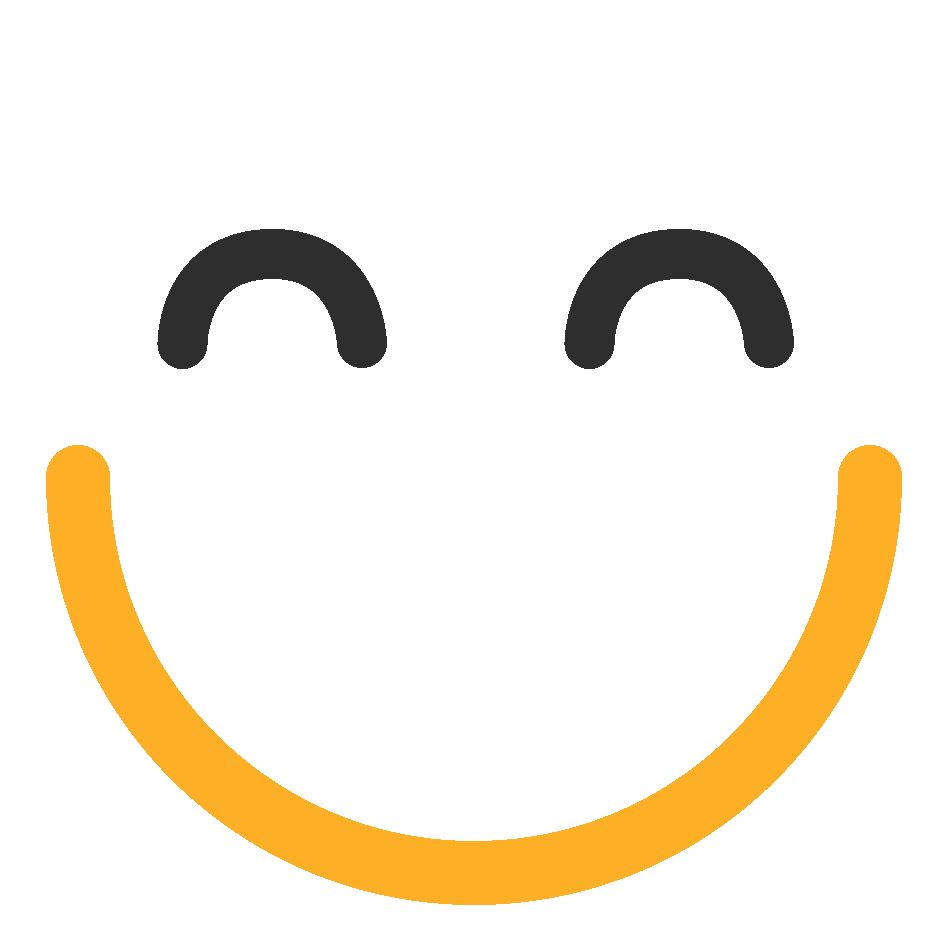You need to add a button to a user form. When the button is pressed,...
You are implementing a UI form collecting job applicant information....
You are helping to implement the technical components of a new...
In an airline reservation application, users enter departure and...
You have created a new report that contains a list of employees, hire...
A manager requests a report that contains the following columns:...
Which requirement could be satisfied with a user action?
Adding instructions to a step ____________.
A step in the case life cycle has a case status value...
What type of step typically requires contextual instructions?
A data page holds the local weather information and has he Reload if...
You have been asked to create a report that displays the following...
In an mortgage application, the user creates a loan request. In order...
In an online shopping application, the primary case type PurchaseOrder...
An application references a data element found in the Work-class. How...
Select the two items of information used to uniquely identify a rule....
You check out a rule to update it. While the rule is checked out,...
A candidate's language skills are captured in a candidate case....
Users can access an apartment search application from different...
pyWorkPage stores which type of information?
You have been asked to configure a rule for use in a business process...
In an insurance claim application there is a claim case defined. The...
You are configuring a declarative network that contains eleven declare...
When does data propagation occur?
Which requirement is satisfied by configuring a service level...
You have a data page with customer data. The data page is configured...
A data page has the Refresh if Older Than field set to five minutes....
In which types of UI control is reference data from the local data...
The External Database Table Class Mapping wizard creates a data class...
Which variable in the assignment urgency calculation enables users to...
You are assigned to a team to develop a case life cycle design for an...
A loan origination case requires the loan application be routed to an...
The primary purpose of a service level is to __________.
What three questions can you ask to help you plan user views? (Choose...
What is the difference between a requirement and specification?
Automating decisions based on business logic enables...
Which requirement could be satisfied with a user action?
What three questions should you ask when creating a correspondence?...
An application change goes into effect on June 15, 2016. Due to this...
Which two statements identify why you should automate correspondence?...
Adding instructions to a step ____________ (Choose One)
Given this partial user story:
...
Which of the following sets represent action sets (event > action)...
With whom does a system architect work to develop application...
A manager requests a report that contains the following columns:...
You check out a rule to update it. While the rule is checked out,...
Which type of data is exposed by default?
______ is a template for creating _____ at run time. Fill in the...
A report contains five columns of data about sales quotes.
...
In an online shopping application, the primary case type PurchaseOrder...
When unit testing a rule, you can identify a data transform to use...
A candidate's language skills are captured in a candidate case....
The user enters a response on a form and clicks Submit. The Pega...
PyWorkPage stores which type of information?
A report contains columns for case IDs, creation dates,...
An expense report process requires the assignment for travel expenses...
You are configuring a standard email to automatically be sent to loan...
Which situation should you address with a rule circumstance?
An application change goes into effect on June 15, 2016. Due to this...
An application recommends mobile phone plans to customers. Which type...
You have a case type for account opening which has a credit check...
Select the statement that best describes the use of the Database...
The design document of an application states that the application must...
A step in an activity for creating correspondence calls another...
A manager requests a report that contains the following columns:...
Users can access an apartment search application from laptops and...
Which type of data is exposed by default?
A report contains five columns of data about sales quotes. The...
An online computer equipment vendor maintains an inventory database of...
An application that processes loan requests must collect information...
Which of the following would be typical data stored in a local data...
In which types of UI controls are reference data from the local data...
An employee medical coverage form contains a check box to...
Data transforms are often used prior to and after invoking the...
Select the statements that best describe the purpose of a data...
A loan request application includes an approval process as...
A customer wants to copy the contents of a previous order to their...
You are adding a date of birth field to a job application form. You...
A data page holds the local weather information based on the...
An application that processes loan requests must collect information...
Users can access an apartment search application from laptops and...
Mach each data page scope to its use case.
An employee medical coverage form contains a check box to...
While reviewing a UI form in a Grooming/Elaboration playback, you...
A report contains columns for case IDs, creation dates, managers, and...
You want to enable external systems to retrieve the claim history for...
Which tool do you use to view case data currently in memory?
While reviewing a UI form in a Grooming/Elaboration playback, you...
Which requirement would be implemented through circumstancing?
In which situation does a case type for software upgrade requests...
A customer wants to copy the contents of a previous order to their...
Which rule can only return a true/false result when evaluating a...
An application allows bank customer to apply for a credit card. During...
There are several components involved when calling an external...
A purchase request case creates a child case to check inventory. If...
Customer Service Representatives (CSRs) review customer requests to...
Match each process step to the appropriate flow shape.
To qualify for an automobile loan, the applicant must have a credit...
Review the following Decision Table:If the credit score is 723 and the...
When does data propagation occur?
Your organization has a standard loan request report that contains...
An application lets customers book airline reservations online. What...
You need to copy data from a page with customer data to a page used...
Two forms for an online shopping process use a declarative network to...
In the event-action model of dynamic UI, which of the following...
If you need to access a table in an external database with advanced...
You have a connector that fetches a list of currency exchange rates...
A report contains columns New Hire ID, New Hire Name, Start Date, and...
While preparing to release an application, you notice a guardrail...
You are designing a form for an online bookstore to display new...
A claim case records the items of loss. The property reference that...
Which two statements identify why you should automate correspondence?...
The goal milestone in a service level defines:
An expense report process requires the assignment for travel expenses...
Select the statements that best describe the purpose of a data...
You are configuring a Confirm and Pay view that includes a payment...
A manager has requested a report that shows the purchase requests for...
You are configuring a declarative network that contains eleven declare...
Which two of the following rules can be used to direct case processing...
Given this partial user story:Customer must provide at least one of...
An application includes the property reference...
A Service Request case type has a CustomerGrade property. How do you...
You have created a series of forms for a vacation booking process....
You have designed a decision tree that you want to unit test. You want...
The approval process for a purchase request case must satisfy the...
During a playback, you place a flow in draft mode to address which...
An insurance company offers personal property policies. Art...
An application that generates auto insurance quotes allows users to...
An application allows bank customer to apply for a credit card. During...
In which two of the following situations would you use a data...
In which situation is the use of an activity necessary?
You are configuring a standard email to automatically be sent to loan...
On a service level, the passed deadline interval is measured...
You are designing a form for an online bookstore to display new...
When is the earliest opportunity for you to configure the user...
When processing an insurance claim you need to retrieve the customer's...
You are developing a case life cycle for a human resources...
An application includes the property reference...
You would like to use the Tracer tool to debug an error in your...
As part of an employee resignation case, the HR business partner...
An application must test combinations of item size and color and...
Select the three true statements about the use of a BLOB field....
You have a data page with customer data. The data page is configured...
Two forms for an online shopping process use a declarative network to...
Which two of the following rules can be used to direct case processing...
You need to read from an external database table containing inventory...
While testing a form, you need to verify the contents of a data page...
While preparing to release an application, you notice a guardrail...
An application contains three data types: A, B, and C. The class...
A customer data object has a list of addresses as depicted by the data...
An insurance claim case type is defined as follows:If the Review claim...
A hotel reservation application has the following requirement: Users...
A company provides two applications to its employees. The first...
Customer Service Representatives (CSRs) review customer requests to...
A form contains a text field for entering a U.S. postal code. You want...
What is the purpose of the pyDefault data transform?
A flow action ______________________________. (Choose Two)
You are writing an activity. The third step needs to be skipped if the...
A loan request process has specific approval requirements.-if the...
Which of the following scenarios requires the configuration of an...
A service level agreement rule describes the following behavior:
...
A parallel process is defined as ___________________________.
In which of the following situations would you use a rule circumstance...
Select the two items of information used to uniquely identify a rule....
You want to capture the delivery method for a purchase request. The...
Which statement best describes the evaluation of a When rule?
Where do you set the Visible When condition to display a layout based...
You need to fetch exchange rates that are updated on a daily basis...
Which situation is best addressed through circumstancing?
Which situation is best addressed through circumstancing?
A data page has the Refresh if Older Than field set to five minutes....
An application allows bank customer to apply for a credit card. During...
You need to read from an external database table containing inventory...
Which two are benefits of following Pega guardrails. (Choose Two)
A report contains columns New Hire ID, New Hire Name, Start Date, and...
Consider a purchase request case. In which of the following...
Which two tasks do system architects perform on a Pega project?...
In an mortgage application, the user creates a loan request. In order...
A requirement states that you must add a control that shows a list of...
Which rule warning do you address by justifying the current design?
You have a case type for account opening which has a credit check...
An online computer equipment vendor maintains an inventory database of...
You are designing hotel booking forms for a travel application.The...
A data page holds the local weather information based on the user's...
Your organization replaces employee laptops two years from the date...
Which three rule types can you reference in a correspondence...
You need to fetch exchange rates that are updated on a daily basis...
You are adding steps to a process named Select Insurance Policy. Which...
Which statement demonstrates a well-written requirement?
Where can you NOT include a paragraph?
Select the statement that best describes the use of the Database Table...
While testing a form, you need to verify the contents of a data page...
Which issue is identified as a Guardrail violation?
In a hotel reservation application, a form displays a list of hotels...
You are configuring a grid layout so that a row is set in focus when a...
What three questions should you ask when creating a correspondence?...
In a purchase application you need to retrieve product details from...
An online shopping application collects and displays the user's...
The terms "connector" and "service" are from the...
While preparing to release an application, you notice a guardrail...