Remember when you excitedly took up solving quizzes and puzzles in magazines? It’s time to create the same excitement among your students with the help of digital tools.
If you are searching for the best online quiz maker for teachers, let me help you. Being a part of the education and training industry for over two decades, I have come across many tool options promising unique features.
But which one of these online platforms delivers the best outcomes?
This guide provides information on online quiz tools for teachers, including their benefits, selection criteria, and top tools in this category.
What Are Online Quiz Makers for Teachers?
An online quiz maker for teachers is a digital tool that helps educators create, distribute, and analyze quizzes effortlessly. It’s a game-changer for modern classrooms, allowing teachers to design interactive quizzes and enhance learning in better educational settings.
These online test makers have now been accepted and are being used by teachers globally. According to some reports, 69% of teachers use online quiz tools almost daily.
No doubt, these tools make learning fun, turning quizzes into exciting games. Besides, online quiz makers often integrate with learning management systems, making it easier to track progress over time.
Read More: Top 24 Online Tools for Teachers in 2024
Top 10 Online Quiz Makers for Teachers
| Tool | Key Features | Pricing | Capterra Rating |
| ProProfs Quiz Maker | Best for Creating Secure Quizzes & Assessments With AI or Templates | Forever FREE for short quizzes and all essential features. Paid starts at $19.99/month | 4.5 |
| iSpring QuizMaker | Best for Integrating Quizzes with Learning Management Systems | Starts at $470/author/year | 4.8 |
| Testportal | Best for Online Homework Tasks | Starts at $29/month. Billed annually. | 4.6 |
| JotForm | Best for Building Online Forms With Payment Gateways | Free plan: 5 forms and 100 submissions/month. Paid plans start at $34/month. | 4.6 |
| involve.me | Best for Instant Feedback in Quizzes | Free plan: 3 live projects and 100 submissions/month. Paid plans: Personal use at $99/year, business plans from $29/month. | 4.4 |
| Typeform | Best for Creating Beautiful & Conversational Quizzes | Starts at $25/month. Billed annually. | 4.7 |
| ClassMarker | Best for Instant Grading | Starts at $19.95/month. | 4.7 |
| Quizlet | Best for Educational Flashcards | Free plan available (limited features). Paid plan starts at $2.99/month. | 4.6 |
| Kahoot | Best for Fun & Gamified Quizzes | Starts at $10/host/month. Billed annually. | 4.7 |
| FlexiQuiz | Best for Hosting Live Quiz Events | Starts at $17/month. Billed annually. | 4.3 |
1. ProProfs Quiz Maker
Best for Creating Secure Quizzes & Assessments With AI or Templates
(Capterra Rating: 4.5)
ProProfs Quiz Maker is a free online quiz maker for teachers looking to create secure quizzes and assessments. I have used it quite a lot to create different types of quizzes, and its standout feature is the AI quiz tool, which helps to create quizzes on any topic quickly.
Apart from AI features, the tool supports 100,000+ customizable quiz templates and 1,000,000+ readymade quiz questions on different topics that you can use directly. Besides, ProProfs offers robust security features such as IP address tracking and quiz passwords, making it an ideal choice for maintaining academic integrity.
This makes it a top choice for teachers who ensure that their quizzes are both secure and tailored to their students’ needs.
Pros:
- Supports 15+ question types, including multiple-choice, description-answer questions, multimedia questions, hotspots, and more.
- Advanced reporting and analytics allow teachers to track student performance and gain insights into learning progress.
- Seamless integration with learning management systems and other tools ensures smooth workflow and accessibility.
- Customizable quizzes with branding options help teachers maintain consistency with their institution’s branding.
- An automated grading and feedback system reduces the manual workload and provides immediate feedback to students.
- Supports online classrooms with the ability to create learner groups and instructor accounts.
- Allows you to offer custom certifications to the quiz takers based on their performance.
Cons:
- Does not support a dark mode on the website.
- It can include a few more industry-specific quiz and assessment themes.
Pricing: Free for short quizzes and all essential features. Paid starts at $19.99/month
2. iSpring QuizMaker
Best for Integrating Quizzes with Learning Management Systems
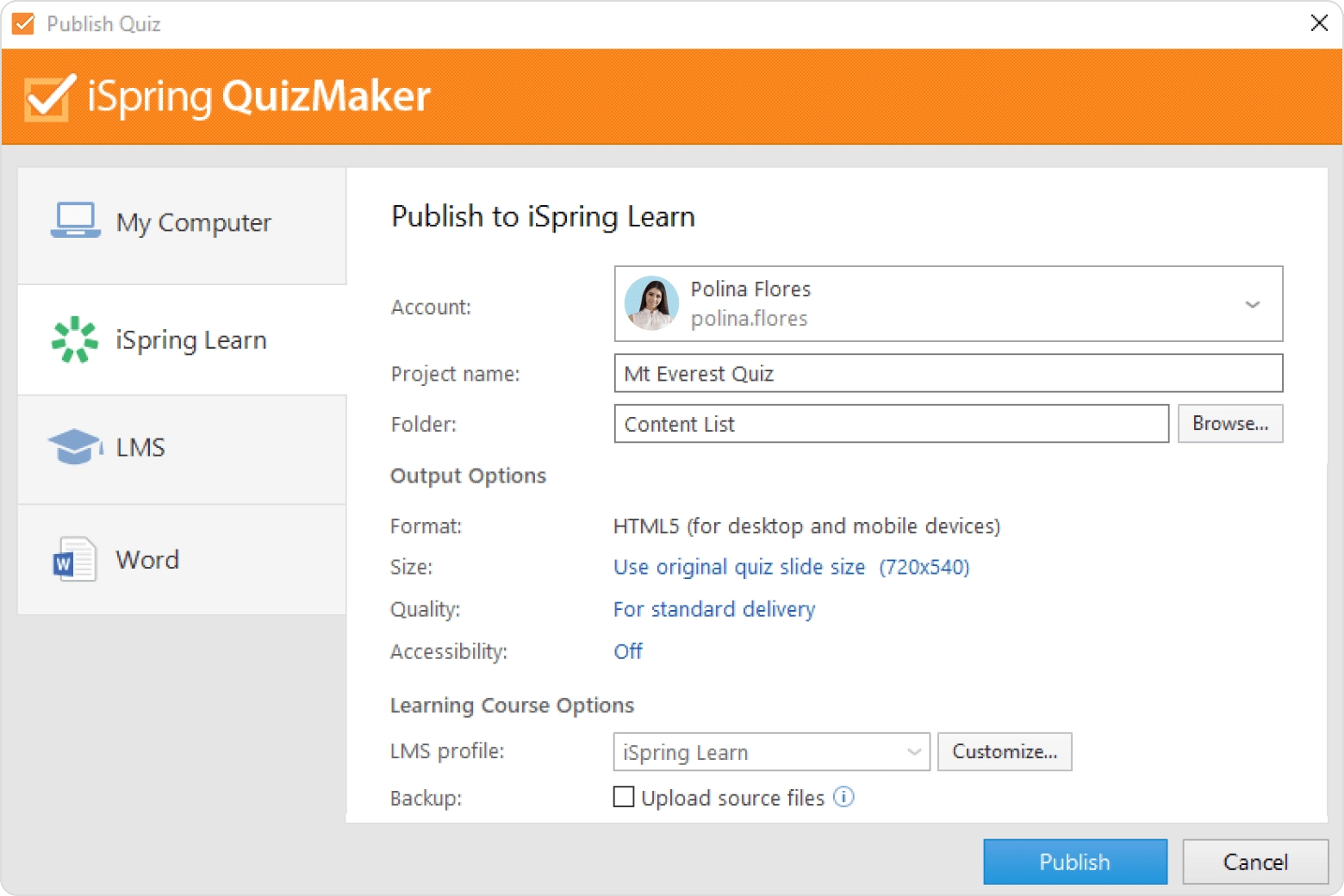
(Image Source: xlsoft)
(Capterra Rating: 4.8)
iSpring QuizMaker is a powerful tool for teachers who need seamless integration with Learning Management Systems (LMS). From what I’ve gathered, iSpring excels in creating interactive quizzes that can be easily integrated into popular LMS platforms like ProProfs TrainingMaker, Moodle, and Blackboard.
This integration allows for automatic grading and real-time tracking of student performance, saving teachers valuable time. iSpring also offers a variety of question types, including drag-and-drop and hotspot questions and customization options, which help teachers create engaging and diverse quizzes.
This makes it an invaluable tool for educators looking to streamline their workflow and enhance their students’ learning experience.
Pros:
- Customizable feedback for each answer helps in providing personalized guidance to students.
- SCORM and xAPI compliance ensures smooth integration with various LMS platforms.
- Mobile-friendly quizzes work seamlessly on all devices, ensuring accessibility for all students.
- The ability to create branching scenarios for adaptive learning tailors the quiz experience to individual student needs.
- Built-in quiz templates enable quick and efficient quiz creation, saving valuable time.
Cons:
- Requires a software download, making it less convenient for teachers who prefer cloud-based tools.
- Limited collaboration features for team projects can be a drawback for teachers working in groups.
Pricing: Starts at $470/author/year.
FREE. All Features. FOREVER!
Try our Forever FREE account with all premium features!
3. Testportal
Best for Online Homework Tasks
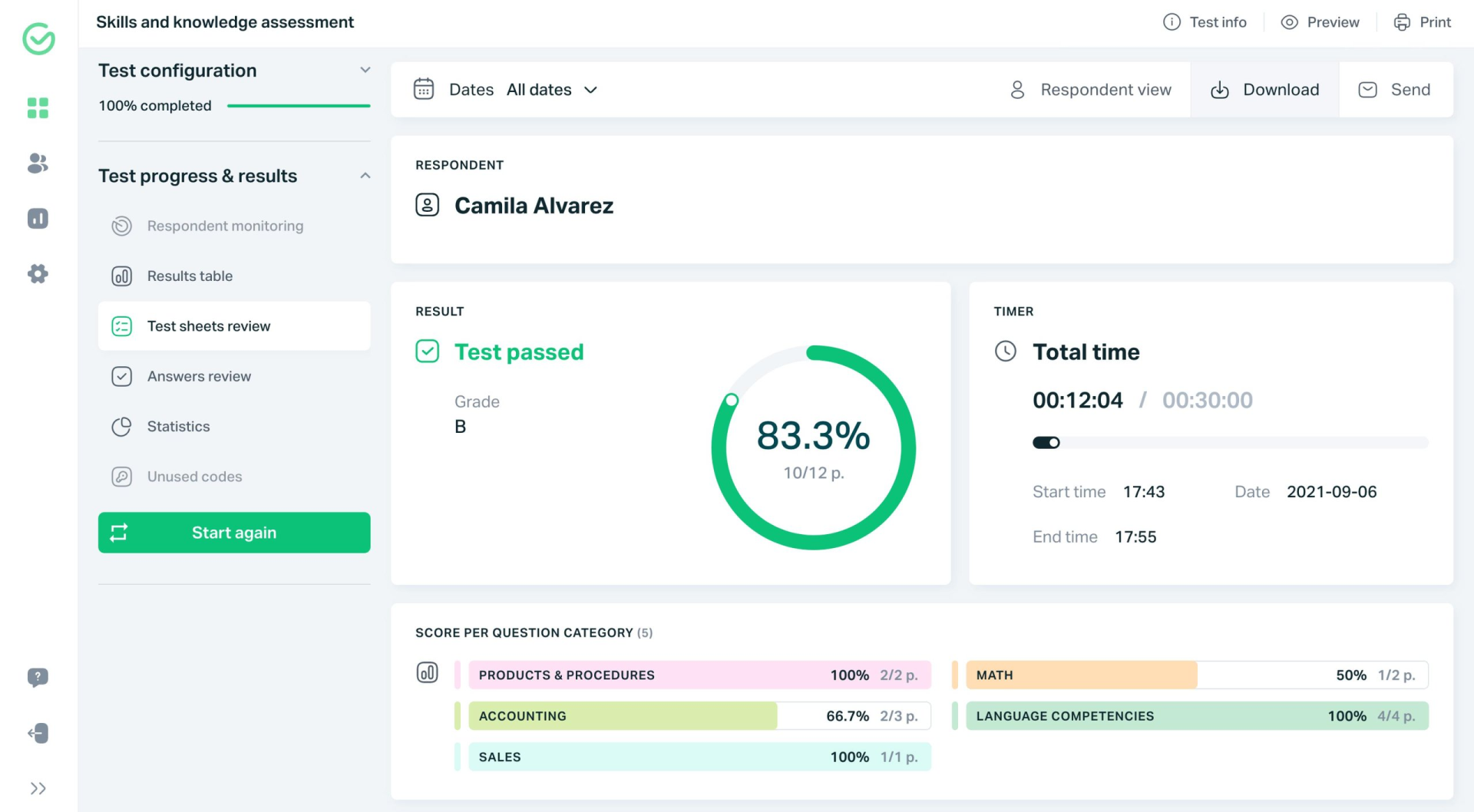
(Capterra Rating: 4.6)
Testportal is highly recommended for teachers assigning online homework tasks. Based on user feedback, its strength lies in its ability to handle a large volume of homework assignments efficiently.
Teachers can create diverse question types and set deadlines, ensuring students stay on track. It like its analytics feature that provide detailed insights into student performance, helping teachers identify areas where students may need additional support.
The platform’s ease of use and comprehensive reporting make it an ideal solution for managing online homework tasks effectively.
Pros:
- Real-time results and instant feedback help students understand their performance immediately.
- Customizable question pools and randomization enhance quiz security and fairness.
- Integration with Google Classroom and other LMS platforms ensures seamless workflow.
- Multilingual support makes it suitable for use in diverse educational settings.
- A secure and private testing environment ensures the integrity of quizzes and student data.
Cons:
- Limited multimedia question options may not meet the needs of all educators.
- Basic design customization might not satisfy those looking for more aesthetic control.
Pricing: Starts at $29/month. Billed annually.
4. JotForm
Best for Building Online Forms With Payment Gateways
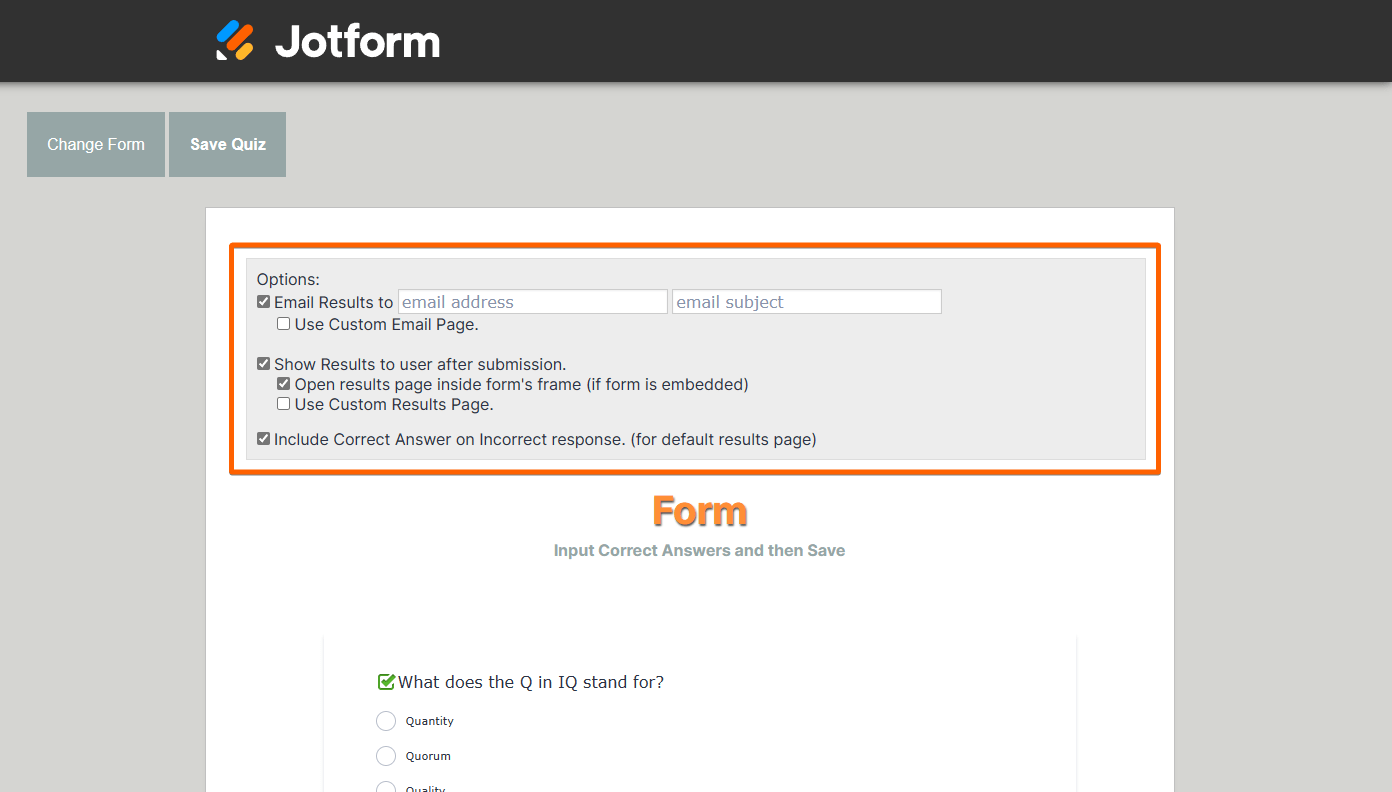
(Image Source: JotForm)
(Capterra Rating: 4.6)
JotForm is a versatile tool known for its robust form-building capabilities. It is particularly useful for teachers who need to collect payments for events, courses, or materials.
According to my research, JotForm’s integration with various payment gateways, including PayPal and Stripe, makes it exceptionally convenient for handling transactions securely. Teachers can create customized forms for different purposes, from collecting fees for field trips to managing registrations for extracurricular activities.
JotForm’s drag-and-drop interface and extensive template library simplify the form creation process, making it a great choice for educators.
Pros:
- The drag-and-drop builder simplifies the creation process for users of all skill levels.
- Integration with over 100 apps, including Google Drive and Dropbox, enhances workflow efficiency.
- Conditional logic personalizes quizzes based on student responses, enhancing the learning experience.
- Responsive design ensures quizzes are accessible and functional on all devices.
- Secure data encryption and HIPAA compliance ensure the privacy and security of student information.
Cons:
- Limited advanced analytics features may not meet the needs of data-driven educators.
- More focused on form building than quiz features, which might not be ideal for all educators.
Pricing: Free plan: 5 forms and 100 submissions/month. Paid plans start at $34/month.
5. involve.me
Best for Instant Feedback in Quizzes
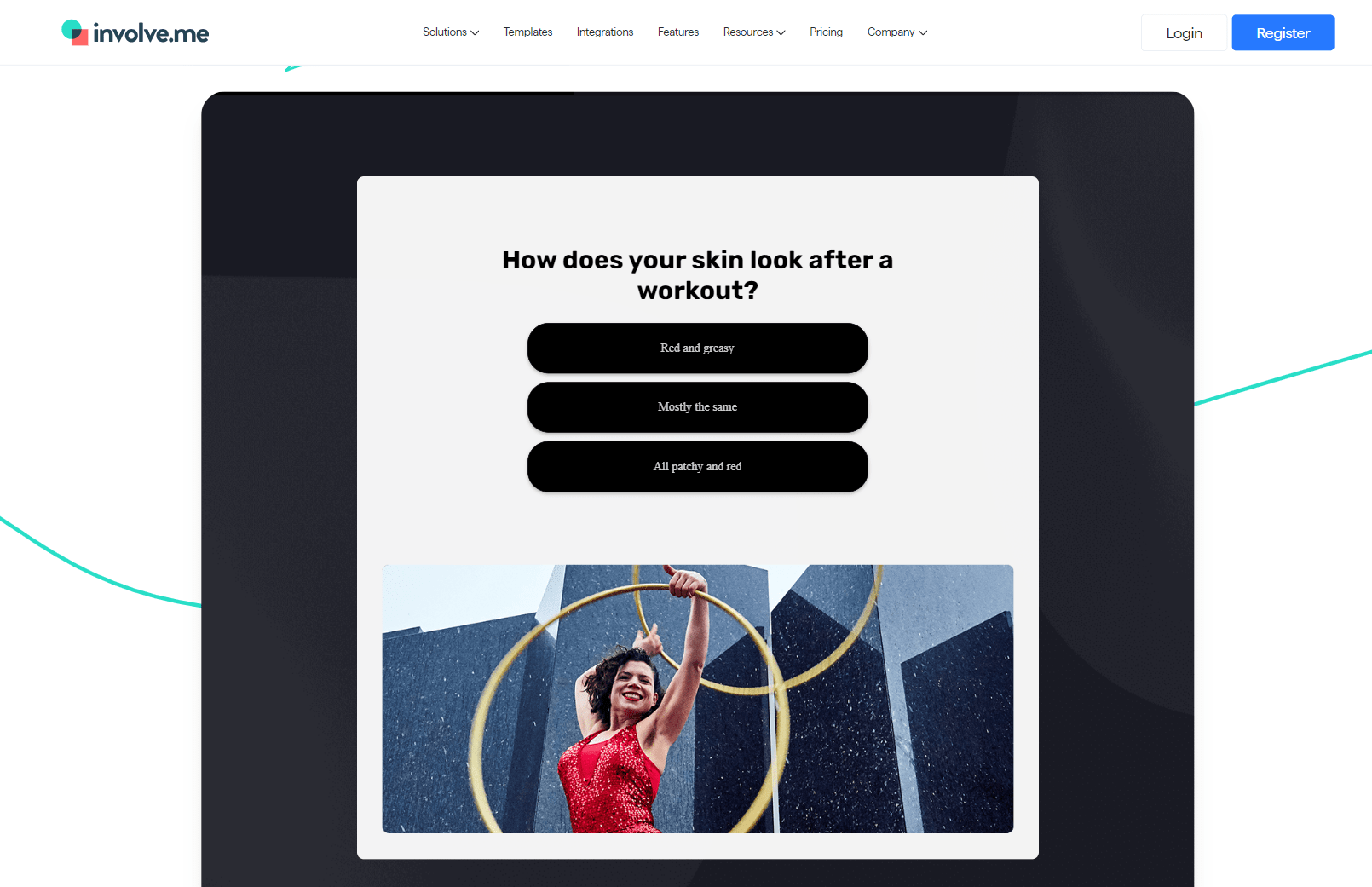
(Capterra Rating: 4.4)
Involve.me stands out for providing instant feedback in quizzes, a feature that is crucial for effective learning. According to what I’ve read, involve.me allows teachers to create interactive quizzes that give students immediate feedback on their answers, promoting a deeper understanding of the material.
This instant feedback mechanism helps students learn from their mistakes in real time and keeps them engaged. The platform’s user-friendly interface and customizable templates make it easy for teachers to design quizzes that are both informative and engaging.
Pros:
- Extensive customization and branding capabilities allow teachers to create quiz that match their institution’s look and feel.
- Integration with CRM and marketing tools facilitates seamless data management and communication.
- Real-time analytics and insights provide immediate feedback on quiz performance and student progress.
- A wide variety of templates and design elements make it easy to create professional-looking quizzes.
- Mobile-friendly and responsive design ensures accessibility on all devices.
Cons:
- Limited free plan features may not meet the needs of all users.
- Occasional bugs with complex logic may disrupt the quiz experience.
Pricing: Free plan: 3 live projects and 100 submissions/month. Paid plans: Personal use at $99/year, business plans from $29/month.
6. Typeform
Best for Creating Beautiful & Conversational Quizzes
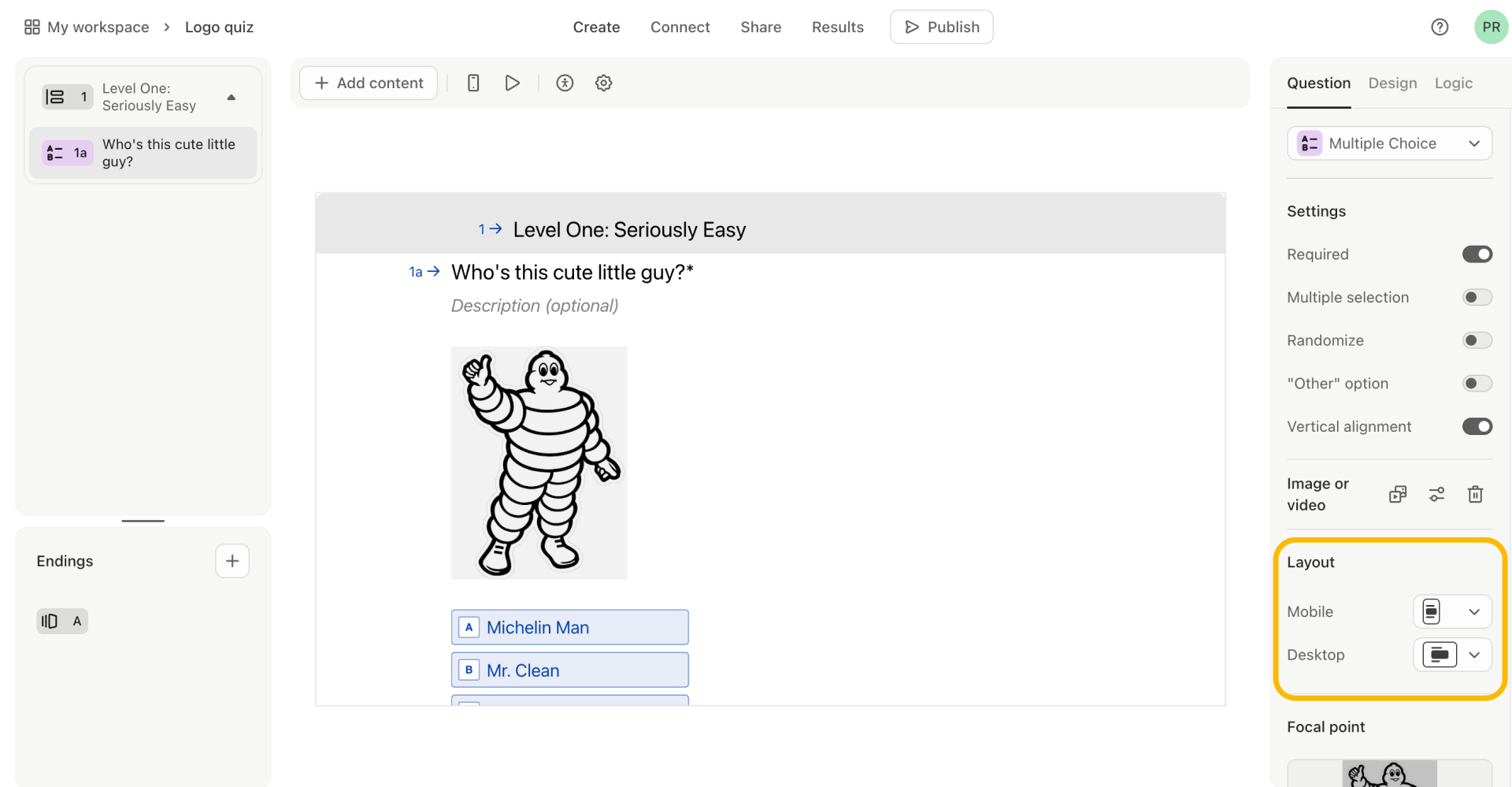
(Image Source: Typeform)
(Capterra Rating: 4.7)
Typeform is renowned for its ability to create beautiful, conversational quizzes that enhance student engagement. I really like this tool’s unique conversational interface, which makes quizzes feel more like interactive conversations rather than traditional assessments.
This approach can reduce anxiety and increase participation among students. Typeform offers a range of customization options and templates, allowing teachers to create visually appealing quizzes that capture students’ attention.
Its intuitive design and engaging format make it an excellent tool for educators aiming to create a more interactive learning experience.
Pros:
- A variety of question types, including images and videos, allows for versatile quiz creation.
- Logic jumps and conditional logic personalize quizzes based on student responses.
- Integration with over 500 apps, including Zapier and Google Sheets, enhances workflow efficiency.
- Real-time results and data export options provide valuable insights into quiz performance.
- An extensive template library allows for quick and efficient quiz setup.
Cons:
- Occasional performance issues with large forms can hinder the user experience.
- Basic reporting and analytics compared to competitors, which might not satisfy data-driven educators.
Pricing: Starts at $25/month. Billed annually.
FREE. All Features. FOREVER!
Try our Forever FREE account with all premium features!
7. ClassMarker
Best for Instant Grading
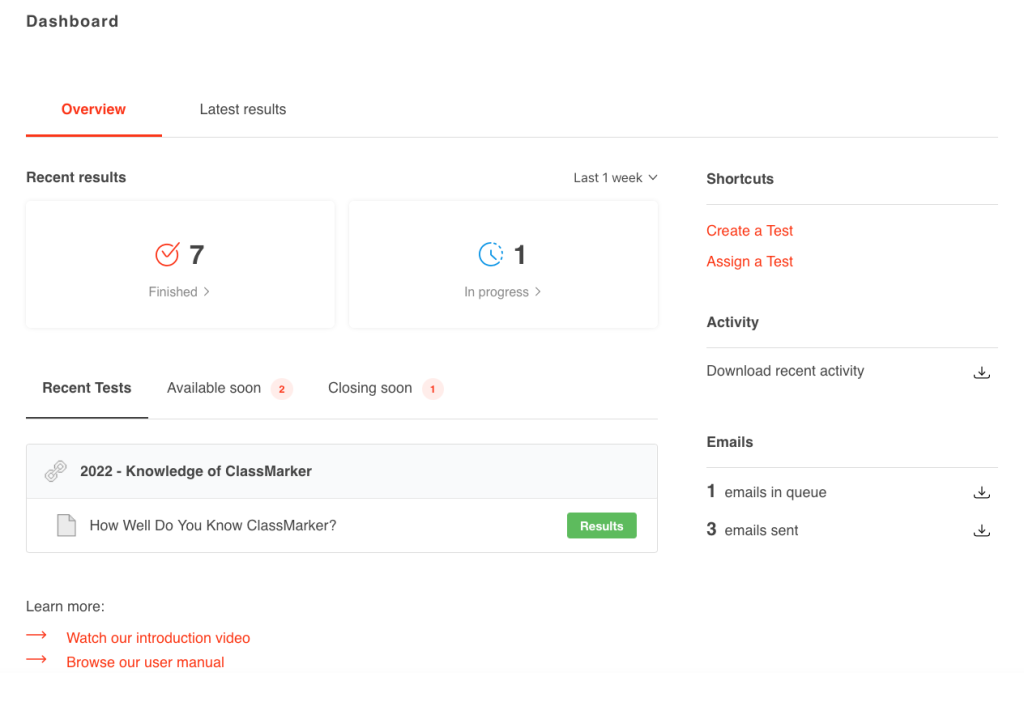
(Image Source: ClassMarker)
(Capterra Rating: 4.7)
ClassMarker is a top choice for teachers who prioritize instant grading. According to various user reviews, ClassMarker’s automated grading system saves teachers significant time and effort. The platform supports a variety of question types and provides detailed reports on student performance, helping teachers quickly identify learning gaps.
The tool also offers secure testing options, including password protection and access control, ensuring that assessments are conducted fairly. This combination of instant grading and robust security features makes ClassMarker a highly efficient tool for educators.
Pros:
- An easy-to-use interface with a quick quiz setup makes it accessible for teachers of all skill levels.
- Support a secure and private online testing environment ensures the integrity of quizzes and student data.
- Supports multiple languages, making it suitable for diverse educational settings.
- Customizable certificates for quiz completion add a professional touch.
- Supports multimedia questions and rich text formatting, enhancing quiz engagement.
Cons:
- Limited customization options for quiz design might not meet all preferences.
- No offline access for quizzes can be inconvenient in areas with unstable internet connectivity.
Pricing: Starts at $19.95/month.
8. Quizlet
Best for Educational Flashcards
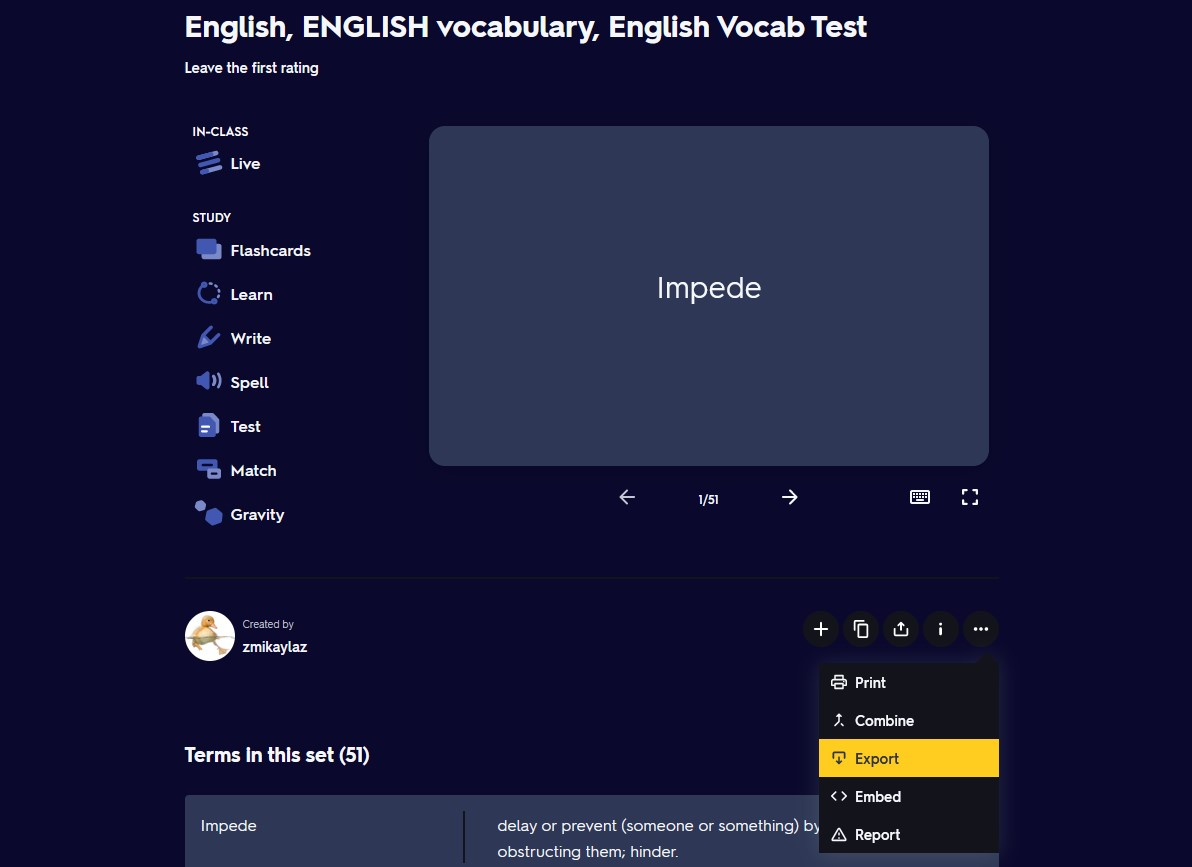
(Image Source: GetMarked)
(Capterra Rating: 4.6)
Quizlet is widely praised for its educational flashcards, which are a fantastic resource for teachers looking to reinforce key concepts. It allows teachers to create and share flashcard sets that can be used for studying, review, and memorization.
The platform also includes features like matching games and practice tests, which make learning more interactive and enjoyable for students.
I really like its extensive library of pre-made flashcards across various subjects that can save teachers time and provide students with additional resources for study and review.
Pros:
- A wide range of study modes, including quizzes and games, makes learning more interactive and fun.
- The mobile app for on-the-go learning ensures students can study anytime, anywhere.
- Easy to create and share study sets helps facilitate collaborative learning.
- Supports images and audio in flashcards, enhancing the study experience.
- Collaborative features for group study encourage teamwork among students.
Cons:
- The ad-supported free version can be distracting for some users.
- Limited question types compared to competitors can be a drawback for some users.
Pricing: Free plan available (limited features). Paid plan starts at $2.99/month.
9. Kahoot
Best for Fun & Gamified Quizzes
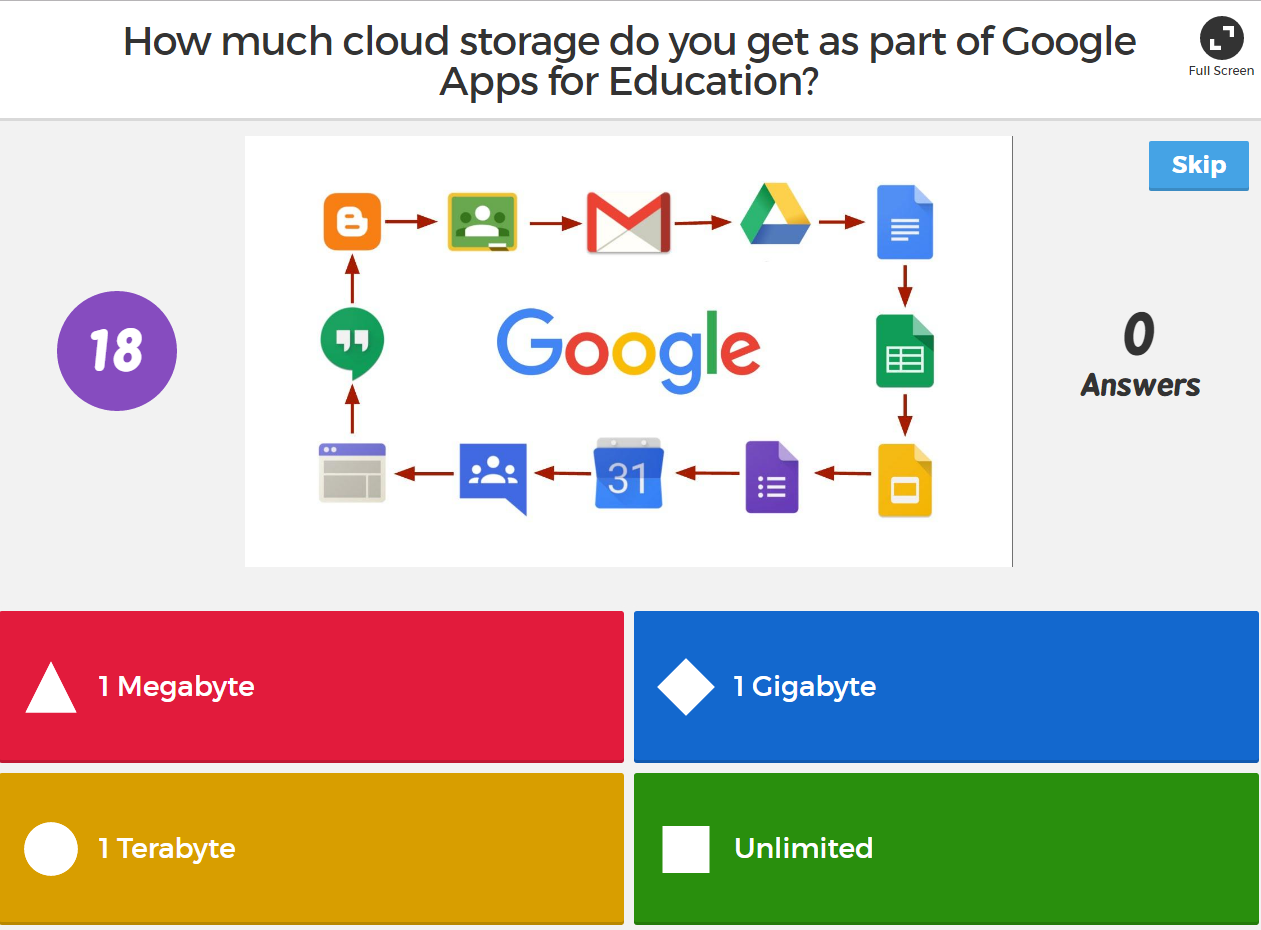
(Image Source: Ned Potter)
(Capterra Rating: 4.7)
Kahoot is a favorite among teachers for its fun and gamified quizzes that engage students in a playful learning environment. Based on numerous testimonials, Kahoot’s game-like format turns quizzes into exciting competitions, making learning enjoyable and motivating for students.
Teachers can create or customize quizzes, and students can participate using their devices in real-time. The platform makes it easy to create and host quizzes in real-time, facilitating classroom interaction.
Besides, its vibrant visuals and interactive elements make it especially appealing for younger students, fostering a more dynamic and engaging classroom experience.
Pros:
- Easy to create and host quizzes in real-time, facilitating classroom interaction.
- Supports multimedia questions and slides, enhancing quiz engagement.
- Detailed reports and analytics provide valuable insights into student performance.
- A mobile app for playing and creating quizzes ensures accessibility on all devices.
- A large library of public quizzes offers a wealth of resources for teachers.
Cons:
- Higher pricing for premium plans can be a constraint for some users.
- Requires an internet connection for live quizzes, which can be a limitation in areas with unstable connectivity.
Pricing: Starts at $10/host/month. Billed annually.
10. FlexiQuiz
Best for Hosting Live Quiz Events
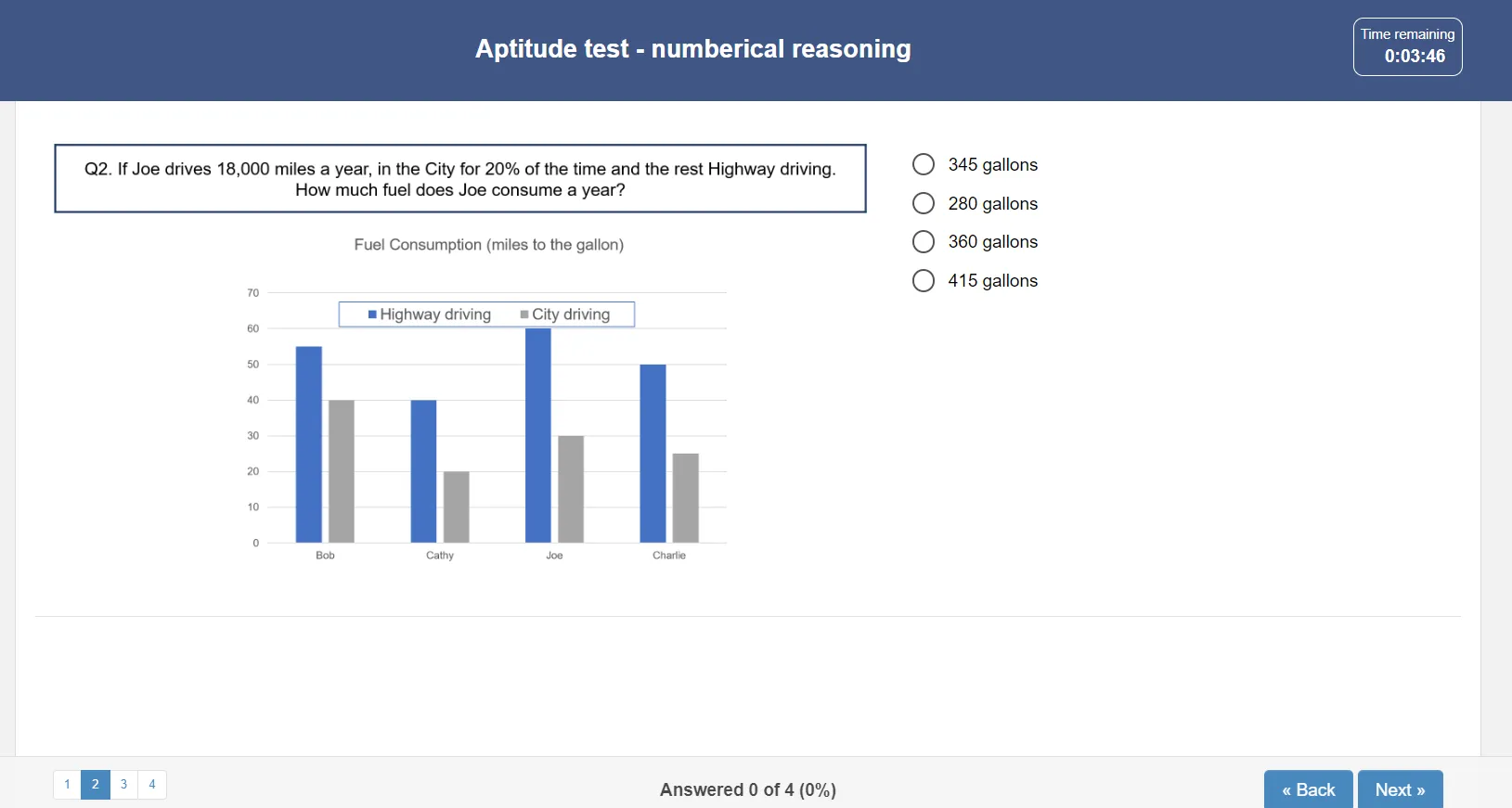
(Image Source: alternativeto)
(Capterra Rating: 4.3)
FlexiQuiz excels at hosting live quiz events, making it an ideal tool for teachers who want to conduct real-time assessments or interactive classroom activities.
I really like its live quizzes, which feature timed questions and instant feedback, which enhance the excitement and engagement of live events.
The platform is easy to use, with customizable templates and question types that allow teachers to tailor quizzes to their specific needs. Besides, its ability to facilitate live interaction and immediate assessment makes it a valuable tool for dynamic teaching environments.
Pros:
- Supports timed quizzes and randomization, enhancing quiz security and fairness.
- Customizable quiz appearance with branding options allows for consistency with institutional branding.
- A secure and private testing environment ensures the integrity of quizzes and student data.
- Integration with LMS and other tools facilitates a smooth workflow.
- Automated grading and feedback reduce the manual workload and provide immediate feedback to students.
Cons:
- Occasional performance issues with large quizzes might disrupt the user experience.
- Limited offline capabilities can be inconvenient in areas with poor internet connectivity.
Pricing: Starts at $17/month. Billed annually.
FREE. All Features. FOREVER!
Try our Forever FREE account with all premium features!
How to Choose the Right Quiz Maker for Teachers
1. Ease of Use
Look for a quiz maker with a user-friendly interface that requires minimal training. A straightforward and well-designed interface ensures teachers can quickly create and deploy quizzes without extensive technical knowledge.
Pro Tip: Choose a tool that offers drag-and-drop functionality to simplify quiz creation.
2. Question Variety
Ensure the tool supports various question types (multiple choice, true/false, short answer, essay, matching, etc.). A wide range of question formats enables you to assess different levels of understanding and cater to various learning styles, providing a more comprehensive evaluation of student knowledge.
Pro Tip: Opt for a quiz maker that allows embedding multimedia elements to make questions more engaging.
3. Customization Options
Ability to customize quizzes with school logos and colors. Personalizing quizzes with your school’s branding not only makes them look professional but also helps create a cohesive learning environment that students can easily associate with your institution.
Pro Tip: Select a tool that lets you randomize questions and answers to prevent cheating.
4. Feedback and Reporting
Tools that provide instant feedback to students can enhance learning. Immediate feedback helps students understand their mistakes right away, promoting better retention of correct information and encouraging a more interactive and engaging learning experience.
Pro Tip: Use a platform that offers detailed analytics to track student progress and identify areas for improvement.
5. Integration and Accessibility
Ensure the quiz maker can integrate with your learning management system (LMS) for seamless gradebook updates and student management. Integration with your LMS can streamline administrative tasks, making it easier to manage grades and track student performance.
Pro Tip: Choose a mobile-compatible tool so students can access quizzes on any device.
6. Security and Privacy
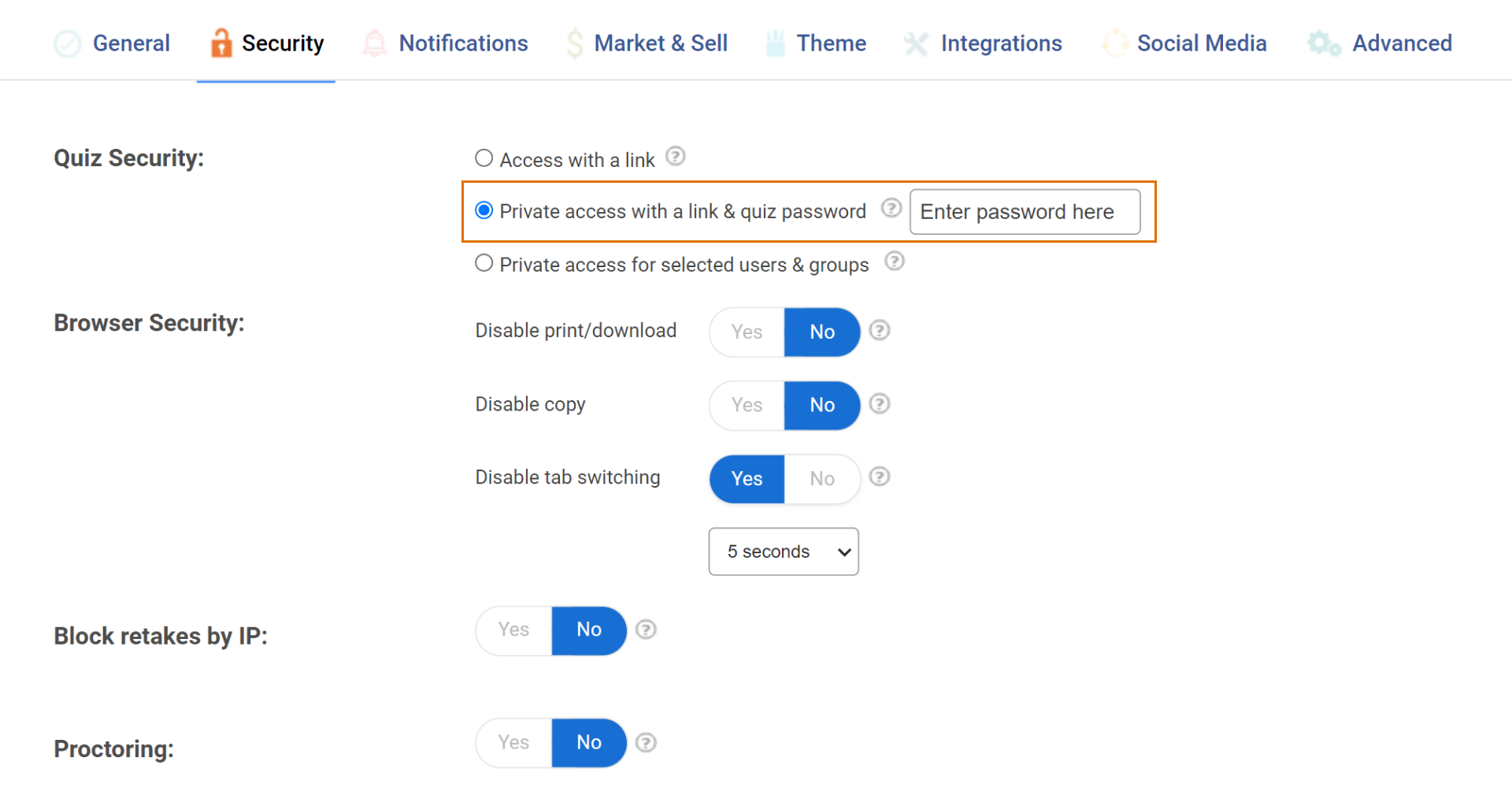
Ensure the platform complies with data protection regulations (such as FERPA or GDPR) to safeguard student information. Protecting student data is crucial, and compliance with regulations ensures that their personal information is handled responsibly and securely, maintaining trust and adherence to legal standards.
Pro Tip: Verify that the tool has robust access controls to maintain quiz integrity.
7. Support and Training
Reliable customer support can help resolve any issues quickly. Having access to responsive and knowledgeable support ensures that any technical difficulties or questions can be addressed promptly, minimizing downtime and enhancing the overall user experience.
Pro Tip: Look for a quiz maker that offers comprehensive training resources, including tutorials and webinars.
8. Cost and Licensing
Evaluate whether a free version meets your needs or if a paid version offers significant benefits. While free versions can be appealing, paid versions often provide advanced features, better support, and more robust functionality.
Pro Tip: Check if the tool offers flexible licensing options, such as individual, school-wide, or district-wide plans.
9. Student Engagement
Features like gamification, leaderboards, certificates, and badges can increase student engagement. Incorporating these elements into quizzes can make learning more enjoyable and competitive, motivating students to perform better and stay engaged with the material.
Pro Tip: Ensure the tool supports accessibility features like text-to-speech and high-contrast modes for inclusivity.
10. Review and Feedback
Check reviews from other educators to learn about their experiences. Reviews can provide valuable insights into the tool’s strengths and weaknesses, helping you make a more informed decision based on real-world usage and feedback from peers.
Pro Tip: Take advantage of free trials to test the quiz maker in your classroom before making a purchase.
Also Read:5 Best Quiz Makers for Student Engagement
What Are the Benefits of Online Quiz Makers for Teachers?
| “The teacher who assesses his students with providing feedback is like the optician to give the people suitable glasses to see better and clearly.”
|
Online quiz makers offer several benefits for teachers, enhancing the teaching and learning experience. Here are some key advantages:
1. Time Efficiency
- Automated Grading: Saves time on grading, providing instant feedback to students.
Watch: How to Automate Quiz Scoring & Grading
- Reusable Content: Quizzes can be saved, edited, and reused for different classes or future years.
2. Enhanced Learning Experience
- Interactive Content: Incorporates multimedia elements like images, videos, and audio to make a quiz more engaging.
- Immediate Feedback: Helps students learn from their mistakes immediately, reinforcing concepts.
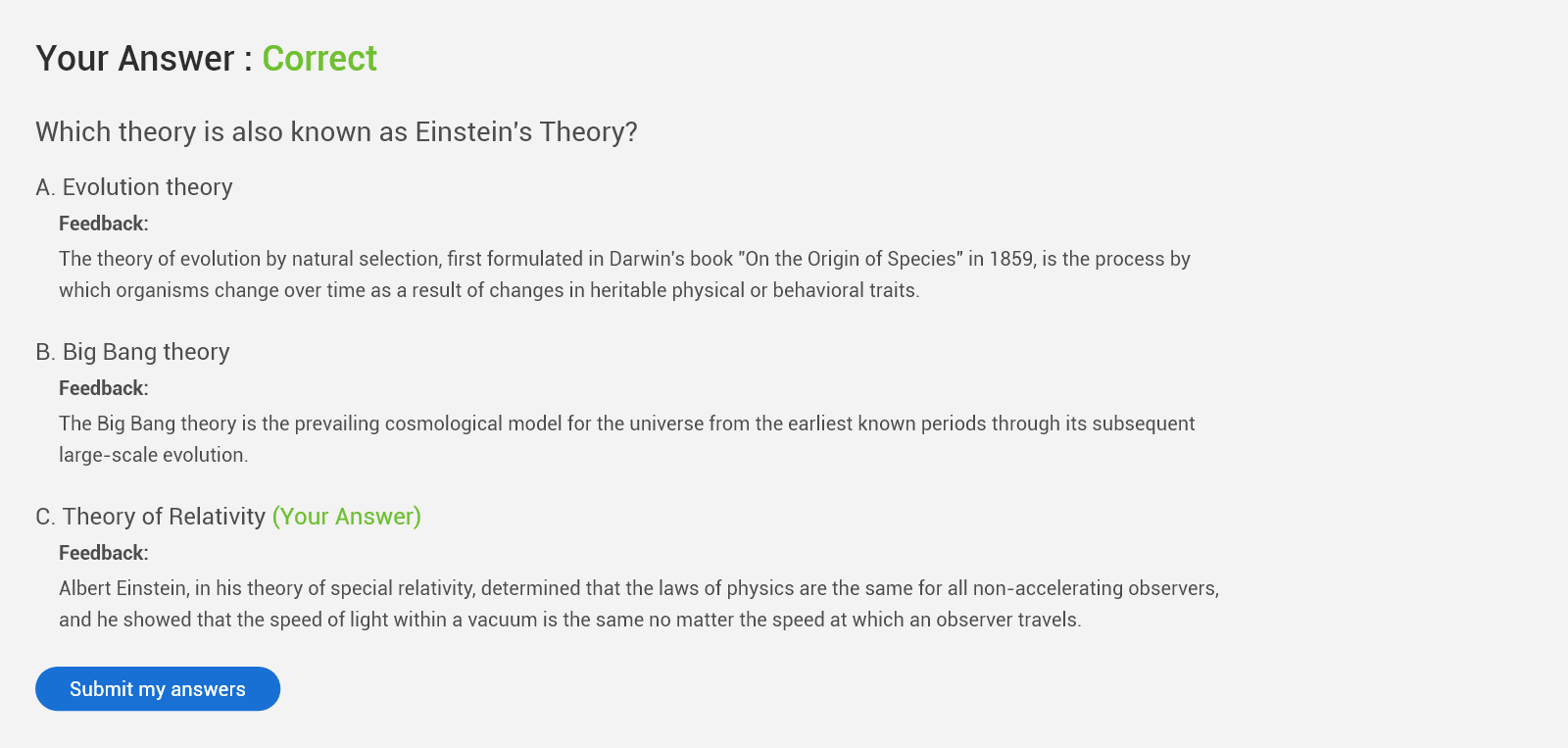
3. Accessibility and Flexibility
- Anywhere, Anytime Access: With internet access, students can take quizzes from any location.
- Adaptive Learning: Quizzes can be tailored to different learning styles and paces, allowing for personalized education.
4. Data-Driven Insights
- Performance Tracking: Teachers can easily track student performance and identify areas where students struggle.
- Detailed Analytics: Provides insights into question difficulty, common mistakes, and overall class performance.
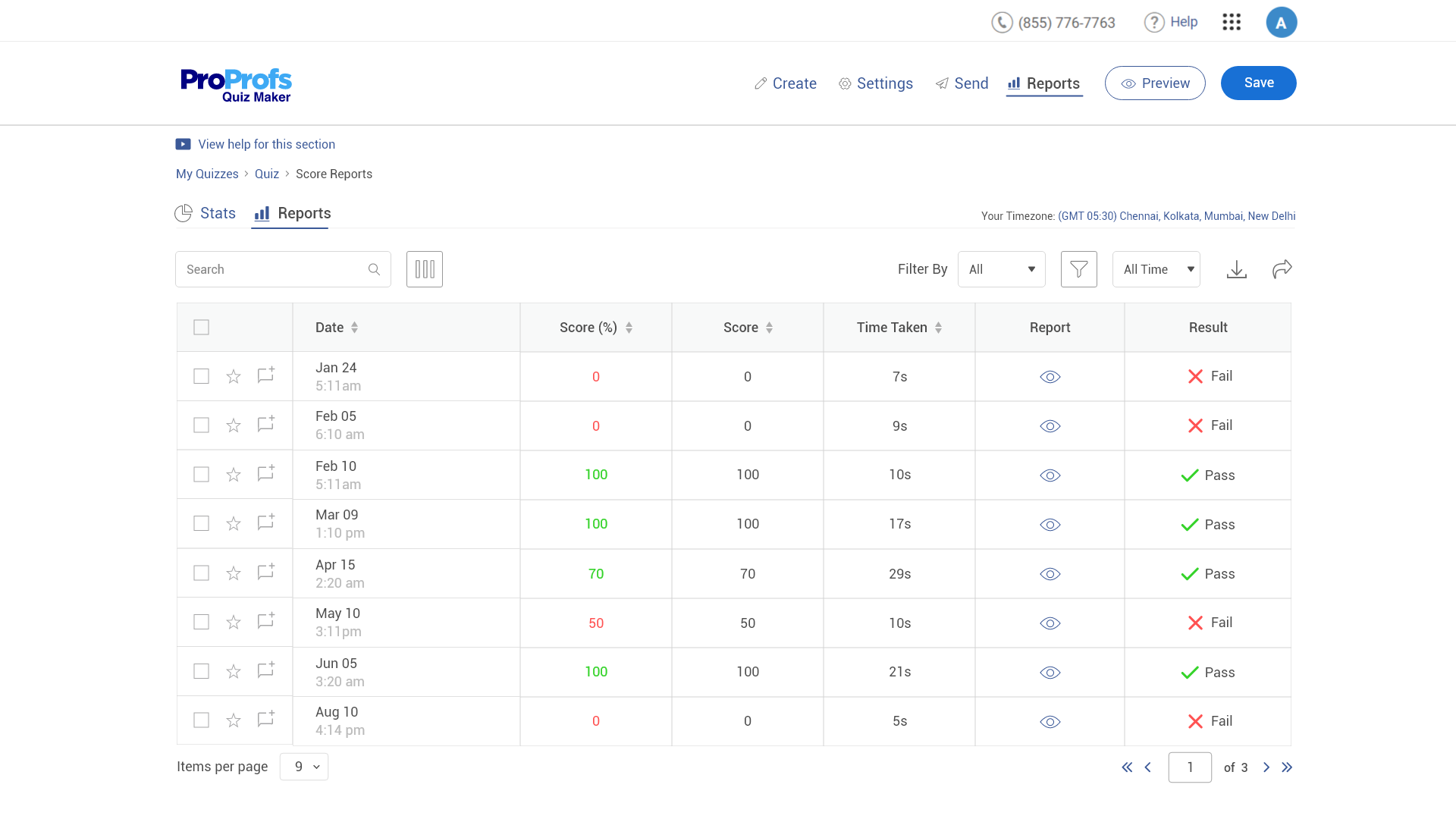
5. Increased Engagement
- Gamification: Features like leaderboards, badges, and timed quizzes can make learning more fun and competitive.
- Variety of Question Types: Supports multiple question formats (multiple choice, true/false, hotspot, multimedia, etc.), keeping quizzes dynamic and interesting.
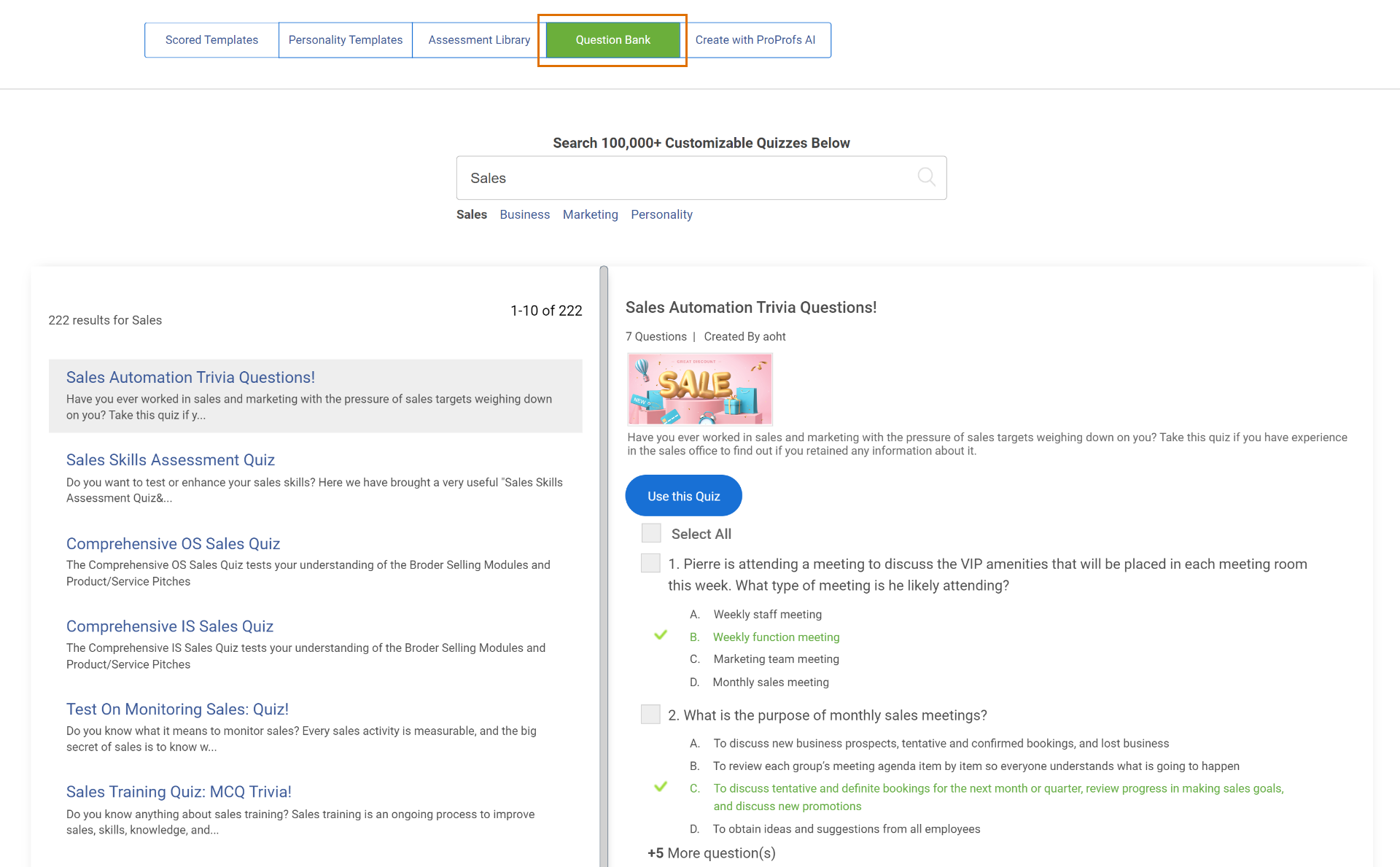
6. Resource Efficiency
- Paperless: Reduces the need for physical materials, contributing to an eco-friendly classroom.
- Cost-Effective: Often more affordable than traditional paper-based assessments.
7. Customization and Adaptability
- Customizable Quizzes: Allows teachers to tailor quizzes to specific lesson plans or student needs.
- Randomization: Randomize questions to minimize cheating and encourage independent thinking.
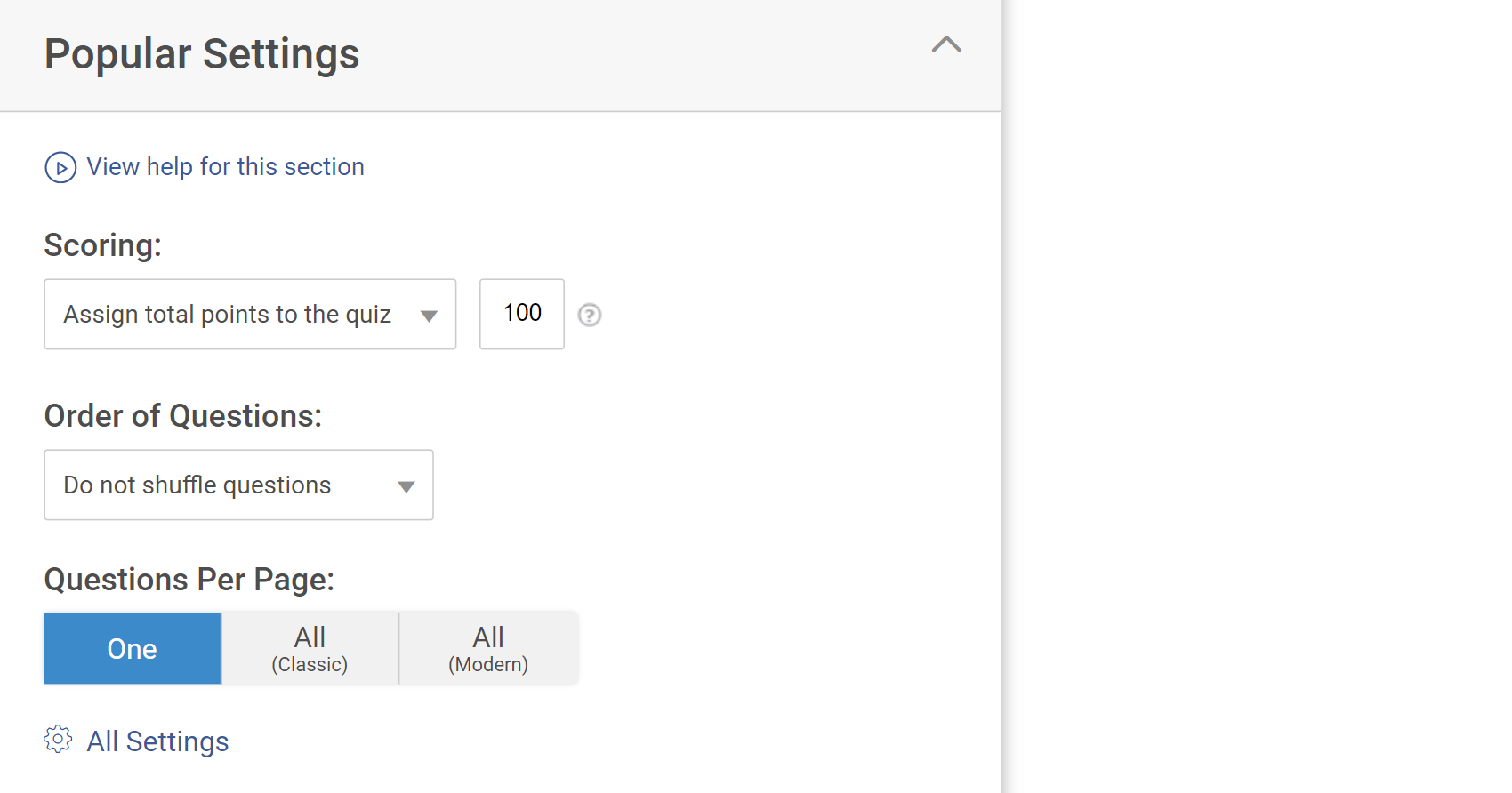
8. Security and Integrity
- Secure Testing Environment: Many platforms offer features to prevent cheating, such as timed quizzes and question randomization.
- Controlled Access: Teachers can control when and how quizzes are accessed, ensuring test integrity.
No doubt, by using online quiz makers, teachers can create a more efficient, engaging, and effective educational environment for their students.
| Case Study |
4 Ways to Use Online Quiz Makers for Teachers
Although online quiz makers can serve a lot of purposes, here are four ways in which these tools can be used to make learning more engaging and interactive.
- Make Assessments Interactive and Fun
Transform your assessments into a game-like experience by incorporating elements such as time limits, leaderboards, and badges to motivate students. This gamification not only makes the process enjoyable but also encourages healthy competition. Also, providing instant feedback after each question helps students learn immediately and understand their mistakes, enhancing their overall learning experience.
Watch: How Media Studies Teacher Creates Effective Video Exams
- Use Quizzes for Formative Assessments
Quizzes can be used as quick polls or surveys to gauge students’ understanding of the material in real-time. This real-time feedback allows teachers to adjust their teaching pace and content accordingly, ensuring that all students are on the same page. Besides, creating short quizzes at the end of a lesson, known as exit tickets, helps in identifying areas that need further review and reinforces what students have learned. If needed, you can also print your online quiz and share it with students for review.
Watch: How University of Zurich Streamlined Assessments & Reduced Workload | ProProfs Case Study
- Create Personalized Learning Experiences
Adaptive quizzes adjust the difficulty level based on the student’s performance, providing a personalized learning experience tailored to individual needs. This ensures that students are neither bored with easy questions nor overwhelmed with difficult ones. Branching scenarios in quizzes can also lead students down different paths based on their answers, helping them explore various scenarios and solutions, thus deepening their understanding.
Watch: How Oak Point Elementary Saved Time & Paper with ProProfs Quiz Maker | Case Study
- Promote Collaborative Learning with Quizzes
Group quizzes encourage students to work in teams, promoting collaboration and discussion among them. This not only makes learning more engaging but also helps students develop teamwork skills. Besides, allowing students to create their own quizzes and share them with classmates reinforces their learning as they take on the role of the teacher, making the learning process more interactive and engaging.
Watch: How Estudios Boosted Student Success & Satisfaction by 50% with ProProfs | Case Study
Conclusion
Online quiz makers offer a dynamic way to enhance educational content, making learning interactive and enjoyable for students. Teachers can effortlessly create engaging quizzes that reinforce lessons, track progress, and identify areas for improvement. These tools not only save time but also provide valuable insights into student performance.
While I used and gathered reviews about numerous tools, the one that impressed me the most was ProProfs Quiz Maker. This is one of the best online quiz makers for teachers due to its user-friendly interface, AI quiz maker, customizable templates, automatic grading, and detailed analytics. Its extensive question library and seamless integration with learning management systems also make it an ideal choice for educators.
Frequently Asked Questions
Does Google have a quiz maker?
Yes, Google offers a quiz maker through Google Forms. Teachers can create quizzes with various question types, such as multiple-choice, short-answer, and checkboxes. Google Forms also allows for automatic grading, instant feedback, and integration with Google Classroom. This makes it a versatile and powerful tool for creating and managing quizzes, surveys, and assessments, providing an efficient way for teachers to evaluate and engage students.
Which is a good quiz-making tool that also provides serious data protection?
ProProfs Quiz Maker is a solid choice for creating secure quizzes. It ensures data protection with multiple security layers, including GDPR compliance, password-protected quizzes, secure login portals, and role-based access controls. Beyond security, it offers advanced features like AI-powered quiz generation, diverse question formats, detailed analytics, and robust anti-cheating measures. Additionally, it provides extensive customization options, automated certification, and brand controls to maintain a consistent look and feel.


 We'd love your feedback!
We'd love your feedback! Thanks for your feedback!
Thanks for your feedback!







