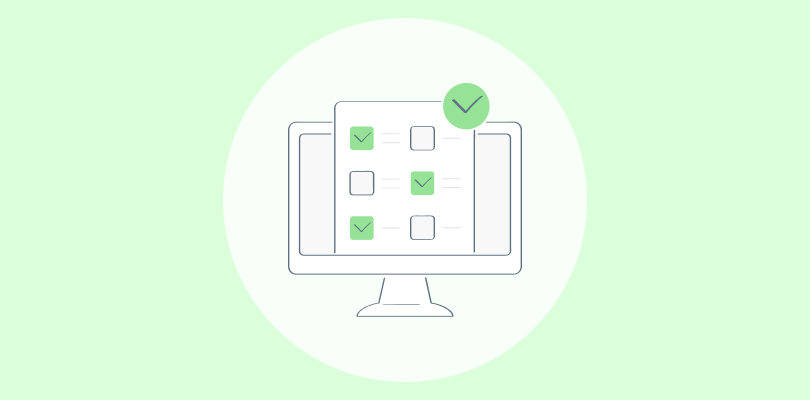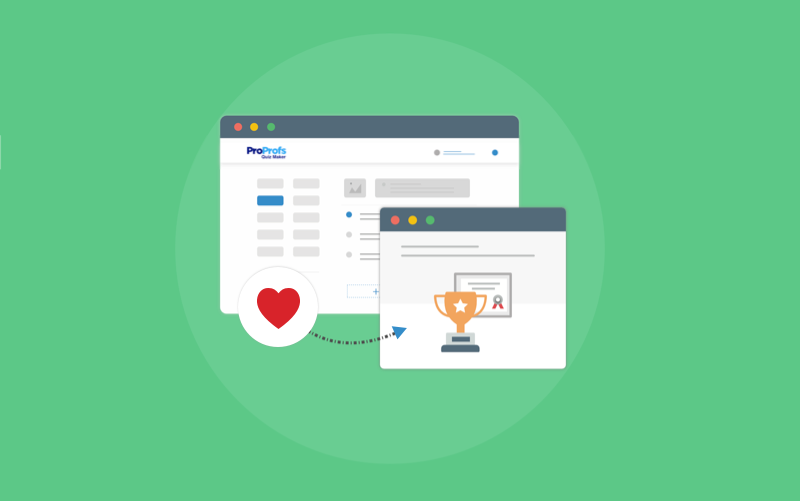Are you struggling to identify specific skill gaps in your team, or wondering who’s ready to take on more responsibility?
You’re not alone. Many organizations face this challenge, especially when trying to grow, adapt, or invest meaningfully in employee development. If you’re an HR leader, manager, or team lead, the right employee assessment tools can help you tackle this common challenge.
These tools do more than just measure performance. When used well, they can help you:
- Get a clear picture of individual and team performance
- Identify key skill gaps
- Support thoughtful career development
- Encourage a culture of continuous learning
By moving your assessments to digital platforms, you can streamline the process, reduce unconscious bias, and get more accurate insights into your people’s strengths and opportunities.
In this blog post, I’ll share some of the best tools out there to help you unlock your team’s full potential. But before we get into specific options, let’s first take a step back and explore what employee assessments are and why they matter.
What Is an Employee Assessment?
An employee assessment is a formal process used to evaluate an individual’s capabilities in the workplace. It’s a structured way to measure different aspects of an employee, such as:
- Skills and knowledge: Do they have the technical and practical skills needed for their role?
- Performance: Are they meeting performance goals and contributing to team success?
- Abilities and aptitude: What are their inherent abilities and potential for growth?
- Personality and work style: What are their personality traits and preferred ways of working?
Assessments can include tests, interviews, simulations, and performance reviews. These tools provide objective data to help employers understand their workforce, identify skill gaps, and make informed decisions about talent management.
Types of Employee Assessments
Employee assessments come in various forms, each designed to evaluate different aspects of an individual’s capabilities and suitability for a role. Here are some common types:
1. Skills Assessments
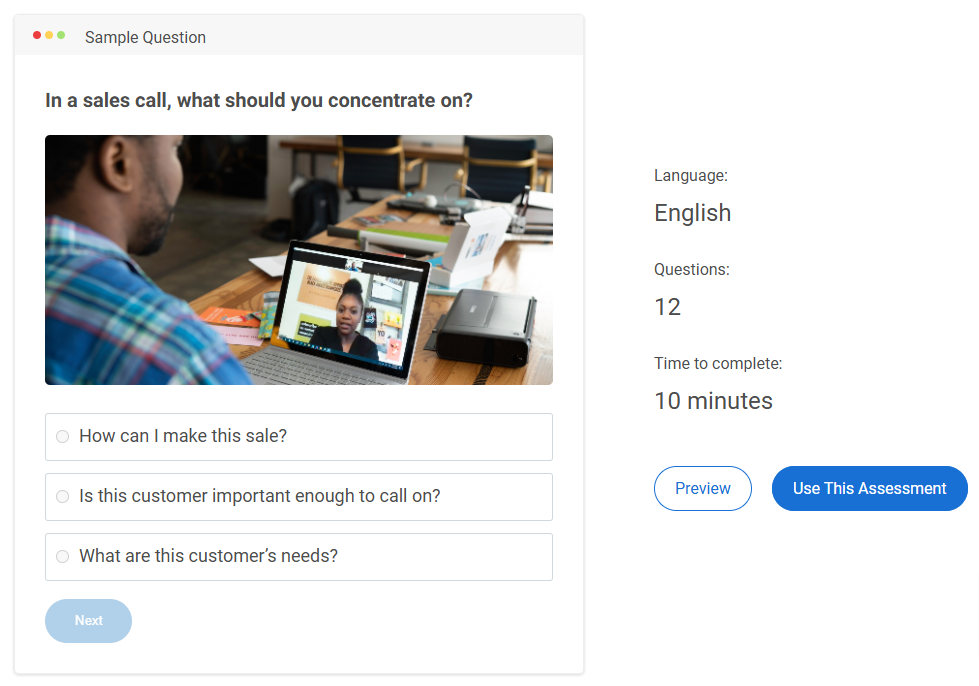
These assessments measure an employee’s proficiency in specific skills required for their job. They can include:
- Technical skills tests: Evaluate proficiency in software, tools, or technologies.
- Practical skills tests: Assess hands-on skills, such as operating machinery or conducting repairs.
- Knowledge tests: Measure understanding of industry concepts, procedures, or regulations.
2. Performance Assessments
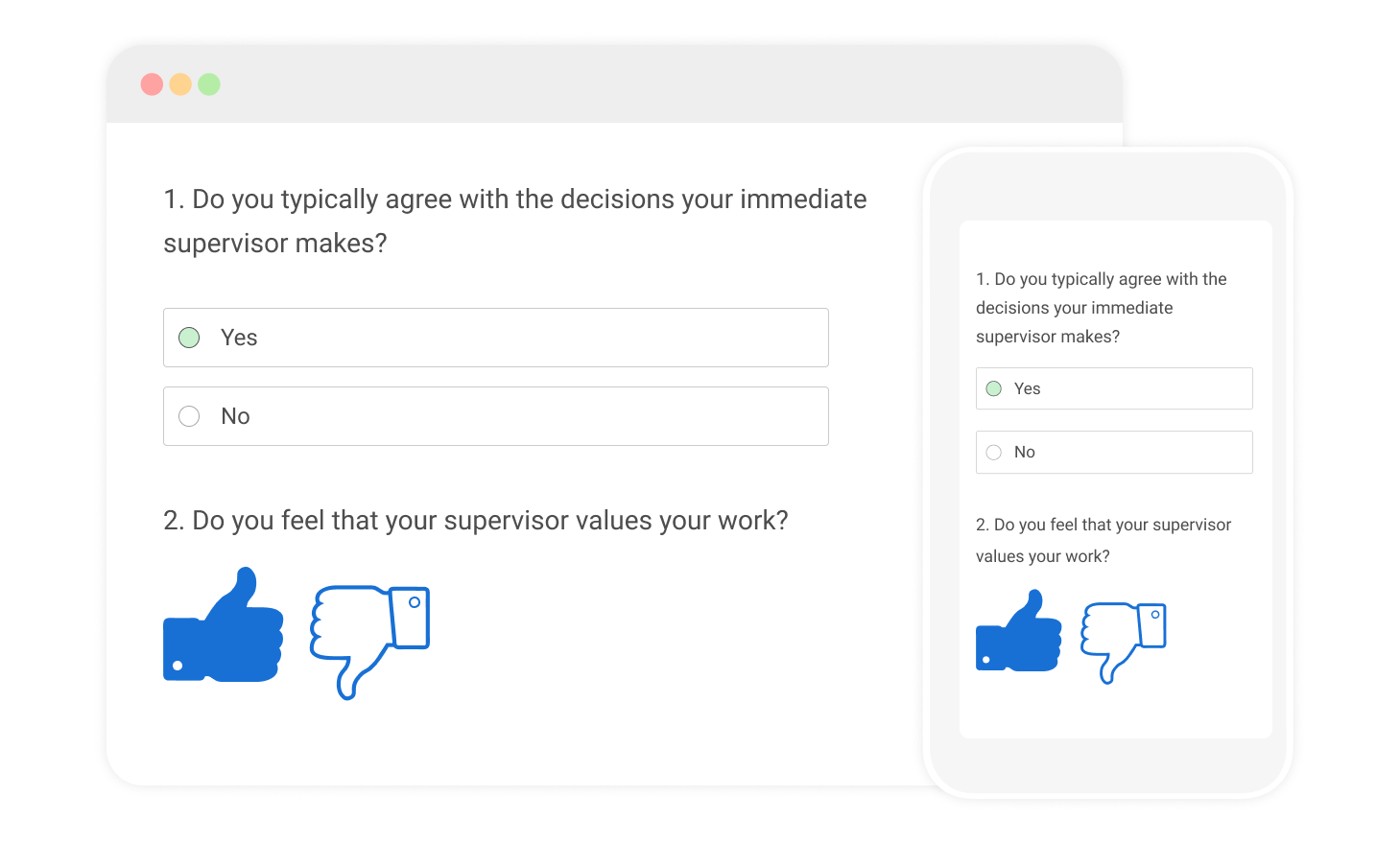
These assessments focus on evaluating an employee’s past performance and their contribution to the organization. Common methods include:
- Performance reviews: Formal evaluations conducted by supervisors to assess performance against goals and provide feedback.
- Self-assessments: Allow employees to reflect on their own performance and identify areas for improvement.
- 360-degree feedback: Gathers feedback from multiple sources, including supervisors, peers, and subordinates, to provide a comprehensive view of performance.
3. Personality and Behavioral Assessments
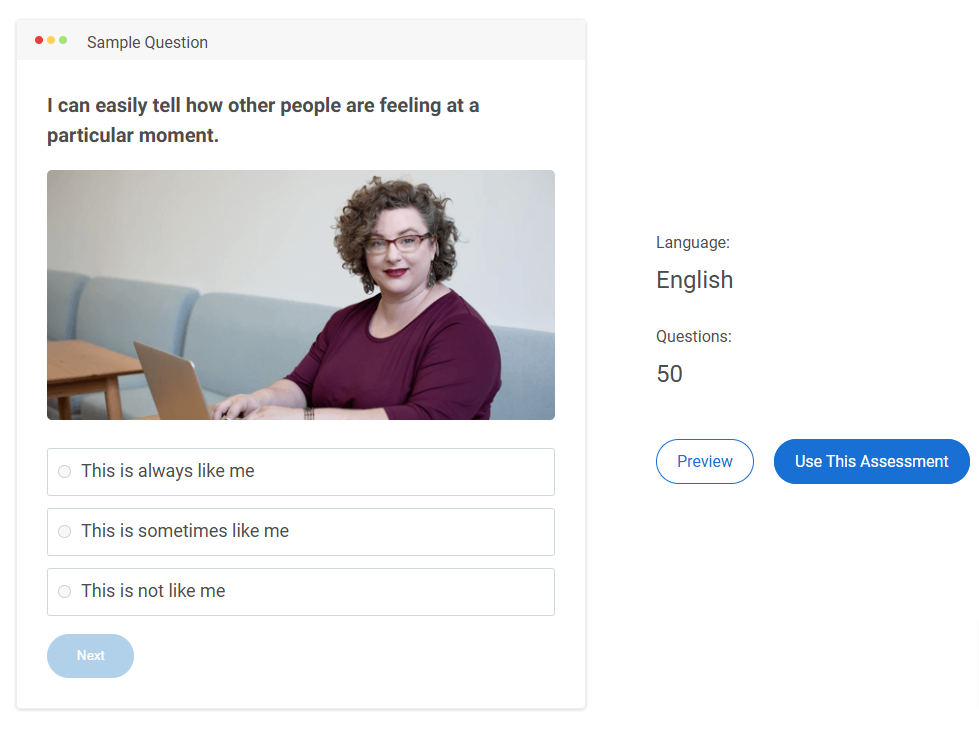
These assessments provide insights into an employee’s personality traits, work style, and behavioral tendencies. They can help determine:
- Personality type: Identify personality traits that may influence work performance, such as introversion/extroversion, conscientiousness, and agreeableness.
- Work style: Assess preferred ways of working (teamwork vs. independent work) and problem-solving approaches.
- Emotional intelligence: Measure self-awareness, social skills, and empathy.
4. Aptitude Tests
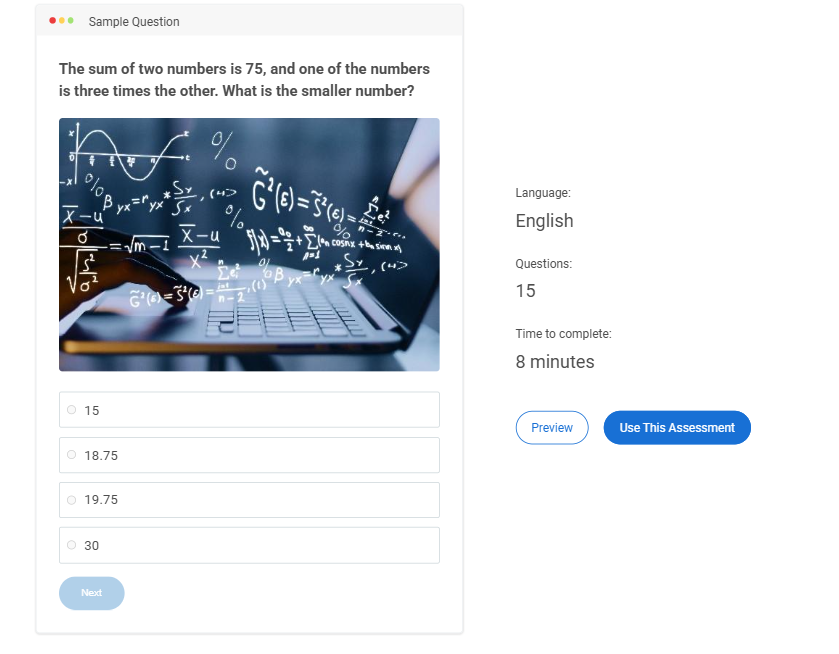
- Cognitive ability tests: Assess general intelligence, critical thinking, and problem-solving skills.
- Numerical reasoning tests: Measure the ability to work with numbers and interpret data.
- Verbal reasoning tests: Assess comprehension, vocabulary, and logical reasoning skills.
List of the Best Employee Assessment Tools
I’ve compiled this list of employee assessment tools using my own experience, thorough research, and input from colleagues. Additionally, I’ve taken into account impartial reviews and customer testimonials from independent sources.
| Employee Assessment Tool | Best For | Pricing |
| ProProfs Quiz Maker | Easily Creating Secure Assessments With AI or Templates | Forever FREE for short quizzes and all essential features. Paid plans start at $19.99/month. |
| Trakstar | Performance Reviews | Custom pricing |
| eSkill | Large Enterprises | Custom pricing |
| Mettl | Proctored Tests | Custom pricing |
| iMocha | Pre-built Tests | Starts at $400/month |
1. ProProfs Quiz Maker – Best for Easily Creating Secure Assessments With AI or Templates
ProProfs Quiz Maker is a comprehensive and user-friendly employee evaluation tool. It lets me easily create quizzes on any topic and offers 200+ customizable assessment tests.
The platform offers flexible quiz creation options, including an AI quiz maker and a vast library of over a million ready-to-use questions. With 20+ question types, like multiple-choice, video responses, drag-and-drop, and checkbox questions, I can tailor assessments to my needs. The video response feature is particularly effective for evaluating employee performance and identifying training requirements.
ProProfs helps solve workplace assessment challenges by making it easy to test job-specific skills, measure learning outcomes, and identify performance gaps in real time. Managers and HR teams can create role-based assessments that align with business goals, making employee development more data-driven and actionable.
This employee potential assessment tool also features automated scoring, flexible grading, and advanced security settings. Options like proctoring, question shuffling, disabling tab switching, and time limits ensure secure and reliable assessments.
Additionally, I can personalize quizzes with my branding—adding logos, colors, fonts, and graphics to make the assessments look professional and aligned with my organization’s identity.
What You’ll Like:
- Easy-to-use tool suitable for everyone, regardless of skill level
- Quickly create assessments using advanced AI quiz technology and a vast resource library.
- Hundreds of expert-designed assessments covering various business topics, such as sales, support, leadership, operations, workplace communication, and more.
- Insightful AI-powered reports and statistics for accurate knowledge and skill and psychometric assessment.
- Supports English, Spanish, and over 70 other languages, making it inclusive for diverse audiences.
What You May Not Like:
- Offering a dark mode option could enhance the user experience.
- There is no downloadable version available.
Pricing:
Forever FREE for short quizzes and all essential features. Paid plans start at $19.99/month.
Rating & User Review:
G2: 4.4/5
“ProProfs is perfect for creating various kinds of assessments to support employee training and development programs. We can quickly and easily create assessments to conduct training needs analysis and reinforce knowledge.” — Jay J., Outreach Specialist
2. Trakstar – Best for Performance Reviews
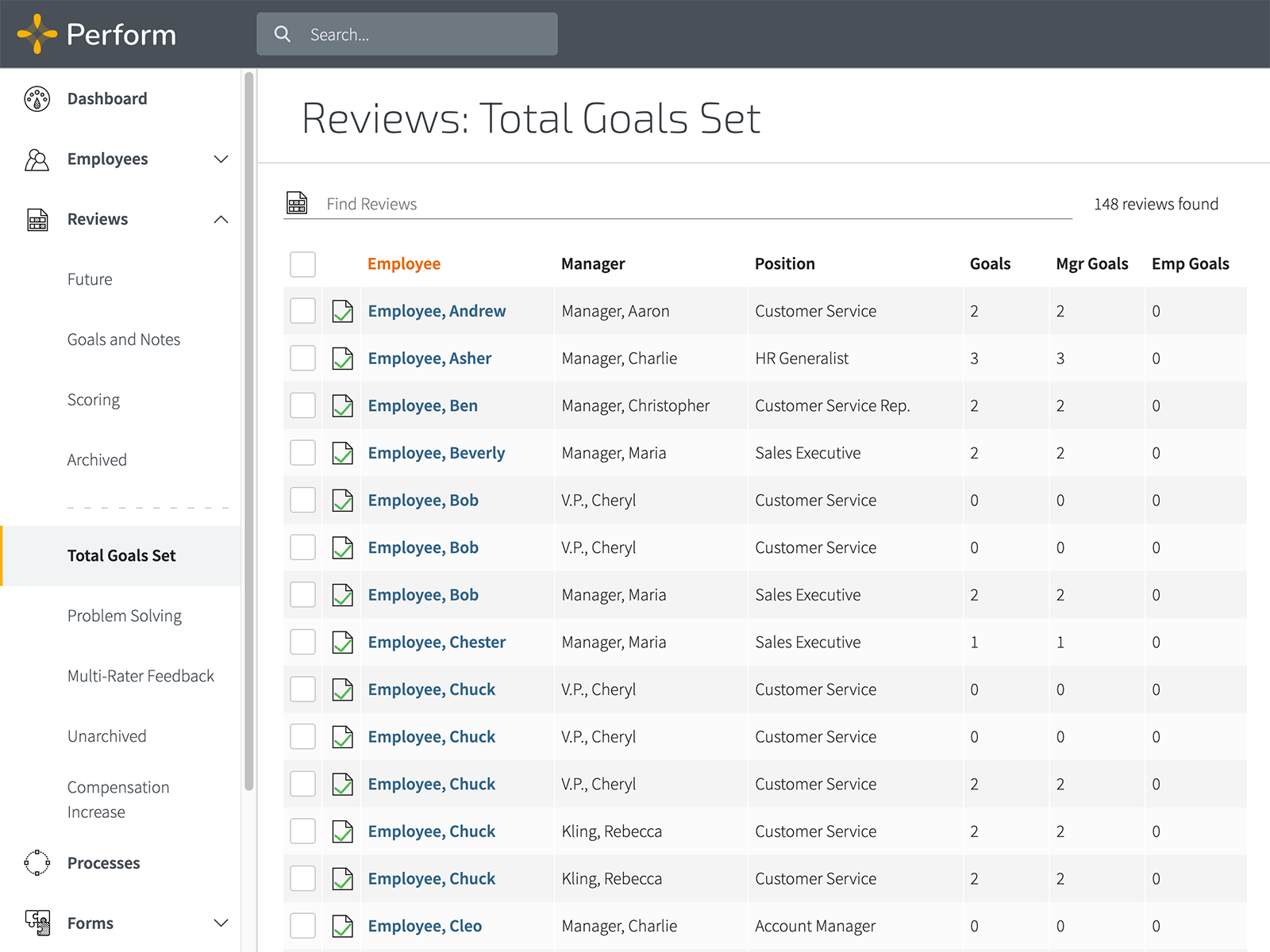
Image Source: Software Suggest
Trakstar is a comprehensive performance management system designed to drive employee performance through continuous feedback and effective goal-setting.
This employee performance evaluation tool offers customizable forms, evaluation templates, data analytics, and automation workflows, making it easy to implement a performance management program.
I particularly like its progress-tracking functionality. Timelines allow for a visual representation of employee progress over time, making the task much simpler.
Reviews and feedback are also streamlined with Trakstar’s customizable feedback collection process, which encompasses multiple survey options and 360-degree feedback capabilities to build a supportive work environment.
Trakstar also offers an employee self-assessment feature, enabling employees to review their performance and prepare for their annual evaluations. Reports and dashboards are also made available for team managers to monitor team performance and track department and individual goals.
What You’ll Like:
- Customizable templates and scales for different review types.
- Trakstar allows users to send surveys and collect feedback from a wide audience.
- It enables users to set goals and track performance with 360-degree reviews.
- Automates the review process and reminds users of upcoming reviews and tasks.
- Integrates with other HR software and platforms.
What You May Not Like:
- Trakstar doesn’t support corrective actions or performance improvement plans.
- It has a complex and contrived scoring system for employees.
Pricing:
3. Testlify – Best For Skills-Based Hiring With Deep Role-Specific Assessments
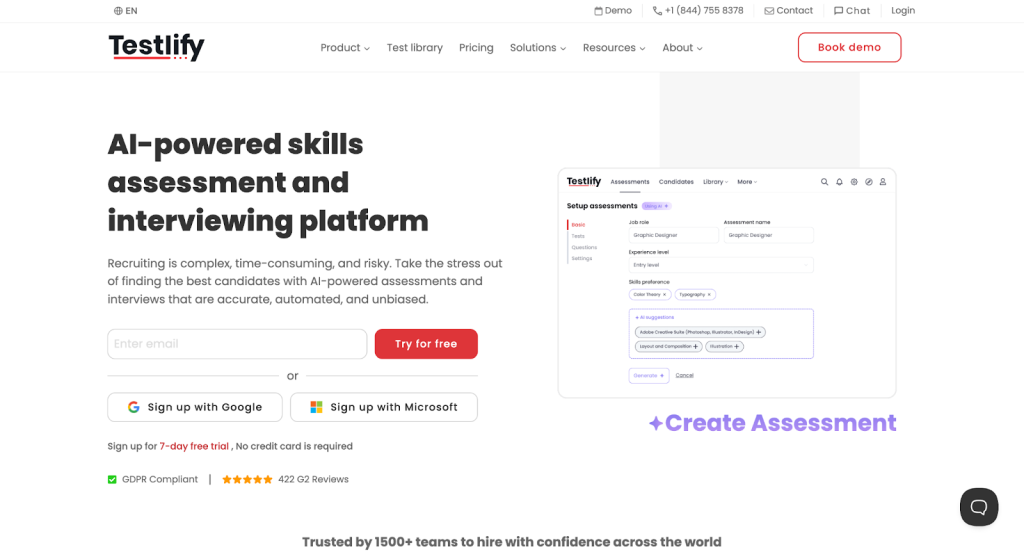
Testlify is a talent assessment platform that helps organizations make better hiring decisions with skills-based evaluations. Rather than just looking at resumes or interviews, Testlify lets employers measure real abilities through a wide range of assessments, such as cognitive tests, personality insights, soft-skill checks, technical and coding challenges, and job-specific tests. This way, each candidate is judged on what really matters: their ability to do the job well.
The platform uses automated scoring, AI-supported evaluation, and secure remote proctoring to deliver fast, reliable results while maintaining assessment integrity. Its intuitive dashboard and real-time analytics allow hiring teams to easily compare candidates, identify strengths, and make data-driven decisions. Testlify integrates seamlessly with major Applicant Tracking Systems (ATS), supporting a smooth, efficient hiring workflow.
Testlify works for both small teams and large companies. It provides candidates with a simple, mobile-friendly experience, which helps more people complete the assessments. For organizations seeking a fair and scalable way to find talent, Testlify provides a modern solution that enables you to find the right candidates with confidence.
What You’ll Like:
- The platform is easy to navigate, and hiring teams appreciate how quickly they can screen candidates.
- Reports are clear and insightful, making it simpler to compare applicants and make decisions.
- Customer support is responsive and helpful, especially during setup and onboarding.
What You May Not Like:
- Candidates in low-connectivity regions may face occasional challenges with remote proctoring.
- Some users find the analytics take a little time to get used to.
Pricing:
Starts at $99/month
Rating & User Review:
G2: 4.7/5
“Testlify is an excellent tool for assessing candidates’ soft and hard skills. The founder and customer success team were helpful during onboarding and demonstrated a commitment to continuously improving the platform.” — Mansur Emre Armutlu, Product Owner at Talentsloop
4. eSkill – Best for Large Enterprises
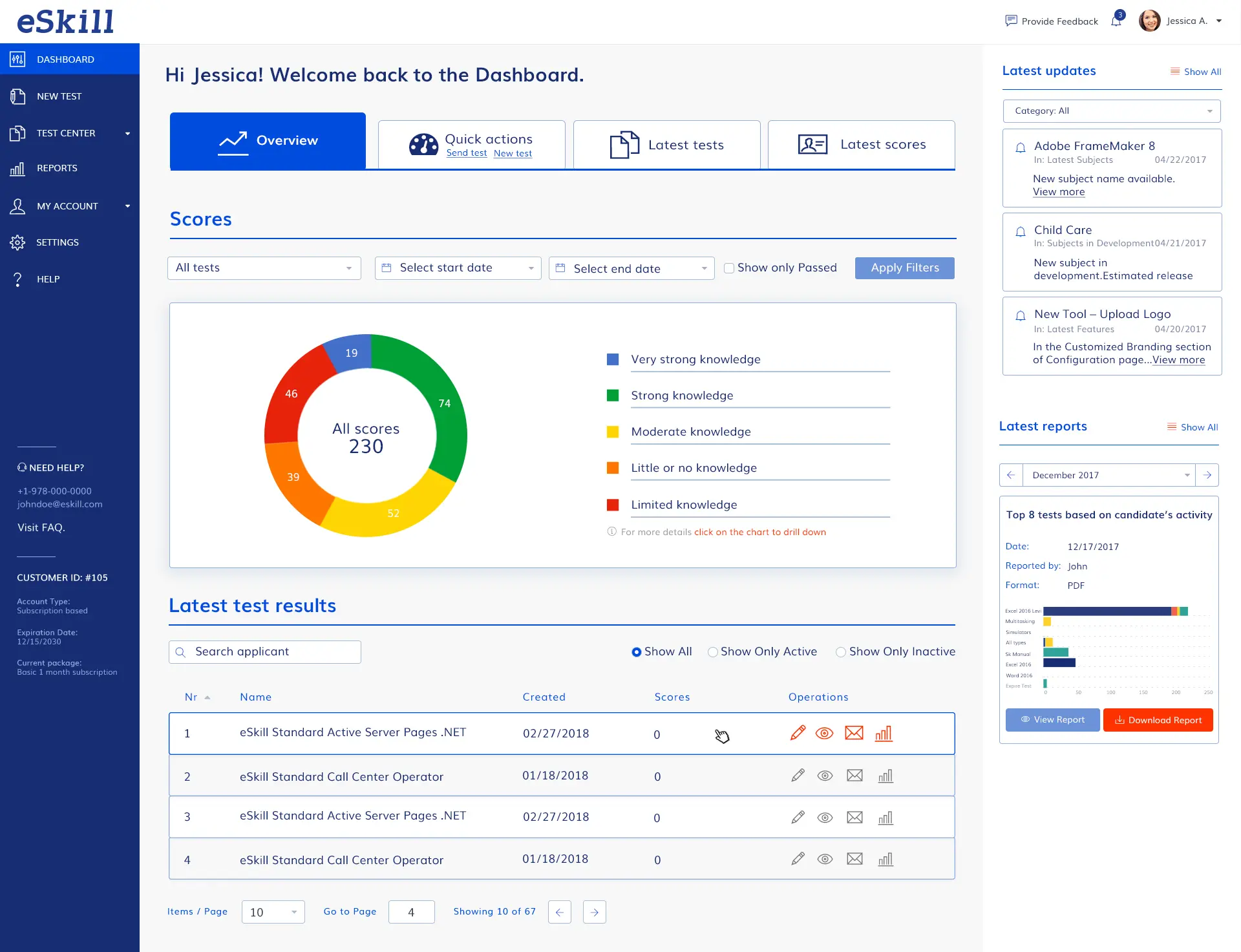
Image Source: eSkill
eSkill is an employee assessment tool specially designed for large organizations. Its comprehensive suite of online tests and simulations allows organizations to accurately measure their employees’ skills and abilities across various domains and roles.
By using eSkill, organizations can identify strengths and improvement areas and develop targeted training programs to enhance their employees’ performance and productivity.
eSkill offers customizable skills tests that accurately evaluate job-specific abilities. It eliminates guesswork in hiring by identifying qualified candidates based on real performance, not just resumes. Employers can simulate real job tasks, assess soft skills through video responses, and reduce bias in decision-making. This leads to better hiring, lower turnover, and improved team productivity.
One of my favorite things about eSkill is its ability to evaluate training programs’ outcomes by providing comprehensive assessments and reports. This data-driven approach facilitates informed decision-making for future improvements.
It’s an excellent software platform for large organizations that want to improve their workforce’s performance and productivity using employee assessment tests.
What You’ll Like:
- eSkill offers a comprehensive suite of online tests and simulations that measure employees’ skills and abilities in various domains and roles.
- It provides customized solutions that match the specific requirements and goals of each organization.
- Offers an easy-to-use and user-friendly portal that allows users to create and adjust the aptitude tests.
- Includes simulation questions that replicate real-life job situations, as well as video response questions, to get a thorough understanding of employees’ abilities.
What You May Not Like:
- eSkill’s UI is a little dated and could use some improvement.
- Some users found that the questions in some of the pre-built tests were irrelevant or outdated.
Pricing:
Custom quote available on request
Rating & User Review:
G2: 4.5/5
“The biggest benefit of eSkill to us is their Author tool and the ability to create our own assessments based on questions directly related to our industry. They also offer integrations with other online tools and ATS’ which saves a tremendous amount of time.” — Joshua M., Executive Assistant
5. Mettl – Best for Proctored Tests
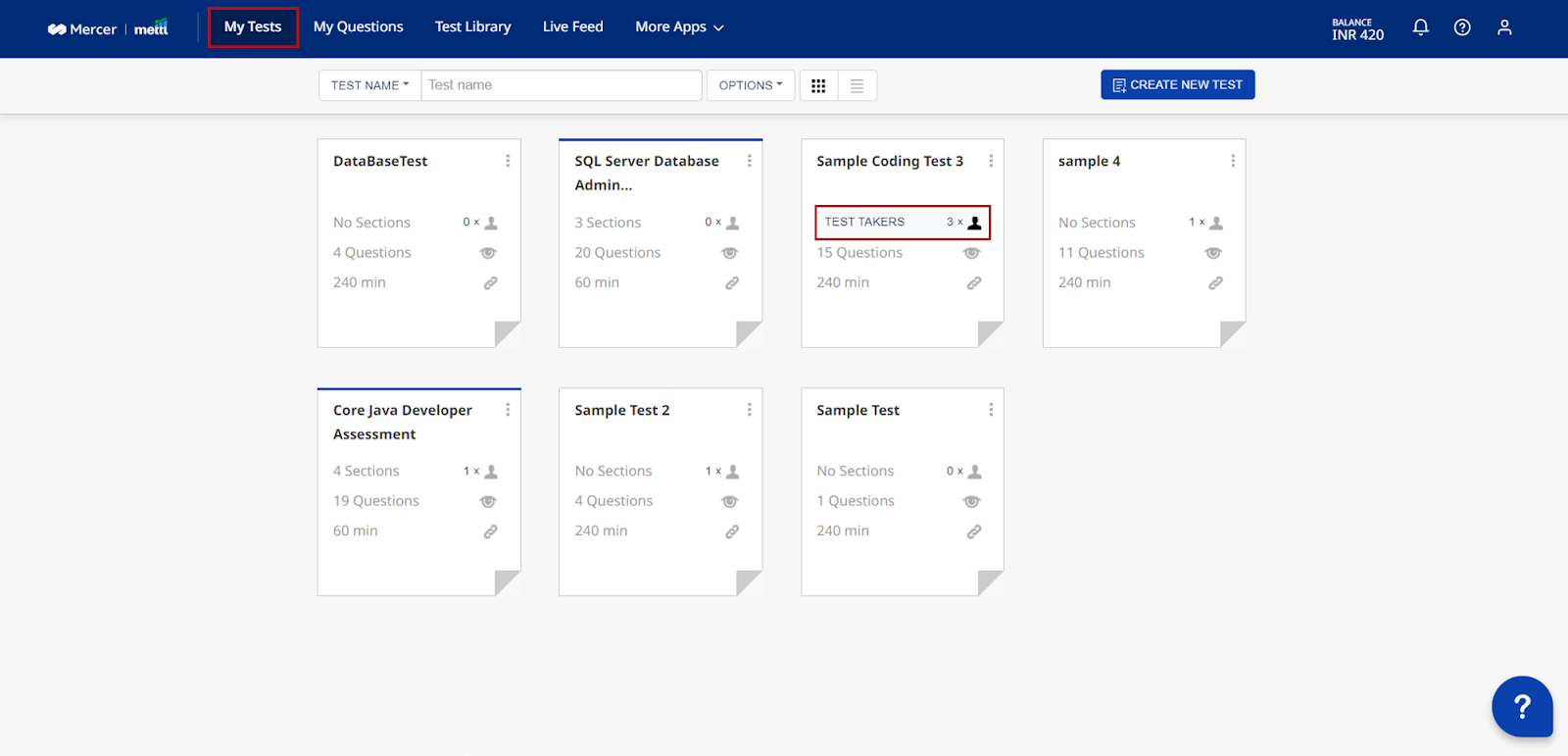
Image Source: Mettl
Mettl is an employee evaluation software that’s all about keeping things secure. It’s got features like live proctoring, AI-powered automated proctoring, and record-and-review proctoring, which means you can trust it for your assessments.
It’s not just safe; it’s also flexible. You can make your own tests or choose from their big test library, which I feel is super handy for hiring software developers. Mettl doesn’t stop at regular skill and psychometric tests; it offers all sorts of assessments, like coding simulators, an online hackathon platform, and an English language skill checker.
It also offers 100,000+ ready-made questions so that you can make tests quickly. I also like it’s easy-to-understand reports, which come with useful graphs. The tool tackles workplace assessment challenges head-on with smart, customizable tools that go beyond resumes. From secure, AI-driven remote proctoring to seamless system integration, it ensures every evaluation is fair, scalable, and insightful.
But that’s not all; Mettl even has an AI tool to evaluate spoken English and a bunch of coding simulators for different areas, and it supports online hackathons.
What You’ll Like:
- A wide array of assessments covering diverse skills, from cognitive ability to personality and specific knowledge domains.
- Versatile assessment choices, including remote and in-person options, to meet various hiring preferences.
- An extensive question bank with diverse test items for accurate evaluations and reduced cheating risks.
- Detailed reports, real-time dashboard, and analytics to track the hiring process.
What You May Not Like:
- Limited language options could hinder assessing employees from diverse linguistic backgrounds.
- The tool may require a learning curve for both administrators and employees to fully utilize its features.
Pricing:
Custom quote available on request
Rating & User Review:
G2: 4.4/5
“Comprehensive exams: From psychometric tests to coding challenges, Mercer Mettl offers a wide range of examinations that cover different domains and skill areas.” — Gary P., Admissions and Onboarding Manager
6. iMocha – Best for Pre-Built Tests
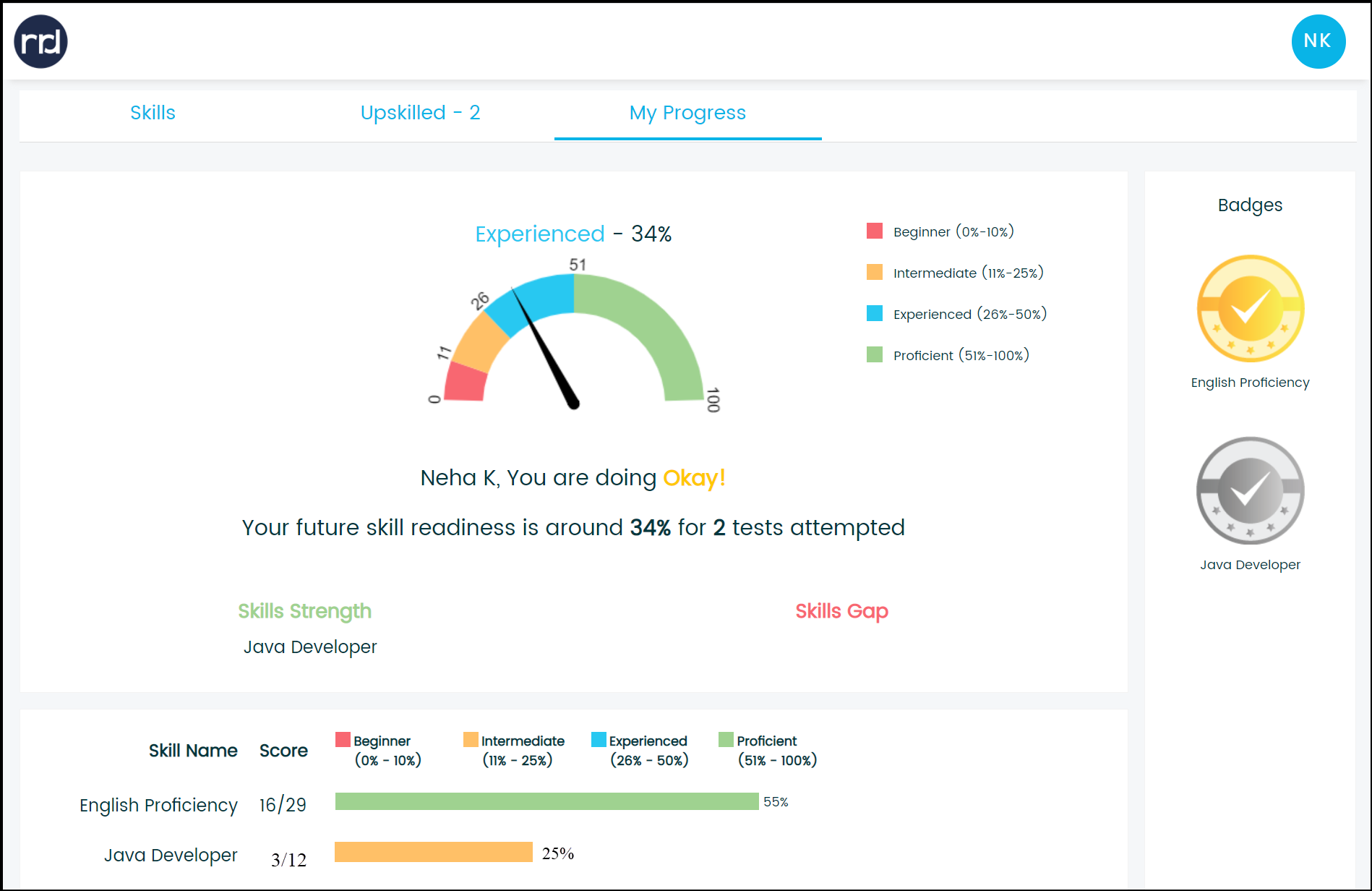
Image Source: iMocha
iMocha is ideal for assessing a wide range of skills. This employee assessment tool offers a library of 2,500+ pre-built tests covering various domains and industries. It is suitable for organizations across multiple sectors, from IT and software development to marketing and finance.
You can also easily create custom tests by adding your own questions or importing them in bulk, tailoring assessments to your specific requirements.
iMocha prioritizes security significantly. I was impressed by its advanced proctoring and anti-cheating features, which include live video and AI-based proctoring, randomized questions, locked browser windows, restricted IP access, and single sign-on options. These measures ensure the reliability and fairness of assessments.
Plus, iMocha offers features like assessment creation by subject-matter experts, AI-powered reporting and analytics, and seamless integration with various systems, streamlining the assessment process.
What You’ll Like:
- A wide selection of ready-made skill assessments that reduces the need to create custom tests
- A vast library of coding assessments for precise evaluation of technical skills.
- Remote proctoring and secure online testing for fair assessment, regardless of employee location.
- Detailed reporting and analytics for valuable insights into individual and overall assessment performance.
- Multilingual support for assessing employees from diverse linguistic backgrounds.
What You May Not Like:
- Limited customization options for advanced assessment needs
- Some assessments may prioritize theoretical knowledge over practical hands-on skills.
Pricing:
Starts at $400/month
Rating & User Review:
G2: 4.4/5
“What I really like about iMocha is its versatility in assessing both technical and soft skills. It offers a wide range of customizable tests, which makes it easy to tailor assessments to specific roles.” — Sarahna P., Senior Associate
Evaluation & Selection Criteria
The evaluation of products or tools chosen for this article follows an unbiased, systematic approach that ensures a fair, insightful, and well-rounded review. This method employs six key factors:
- User Reviews / Ratings- Direct experiences from users, including ratings and feedback from reputable sites, provide a ground-level perspective. This feedback is critical in understanding overall satisfaction and potential problems.
- Essential Features & Functionality: The value of a product is ascertained by its core features and overall functionality. Through an in-depth exploration of these aspects, the practical usefulness and effectiveness of the tools are carefully evaluated.
- Ease of Use: The user-friendliness of a product or service is assessed, focusing on the design, interface, and navigation. This ensures a positive experience for users of all levels of expertise.
- Customer Support: The quality of customer support is examined, taking into account its efficiency and how well it supports users in different phases – setting up, addressing concerns, and resolving operational issues.
- Value for Money: Value for money is evaluated by comparing the quality, performance, and features. The goal is to help the reader understand whether they would be getting their money’s worth.
- Personal Experience/Expert’s Opinion or Favorites: This part of the evaluation criteria draws insightful observations from the writer’s personal experience and the opinions of industry experts.
Watch: How to Choose the Best Assessment Software
FREE. All Features. FOREVER!
Try our Forever FREE account with all premium features!
How to Conduct an Employee Assessment
Conducting effective employee assessments is a multi-step process that requires careful planning and execution. To ensure fairness, accuracy, and valuable insights, follow this structured approach:
1. Define Objectives
Start by clearly outlining the goals of the assessment. What are you hoping to achieve? Are you trying to identify skill gaps, measure performance against goals, or assess potential for leadership?
It’s crucial to ensure that the assessment aligns with your organization’s overall goals and individual employee development plans.
2. Choose the Right Employee Assessment Platform
Select the assessment method(s) that best suit your objectives and the type of information you need to gather. Consider the specific requirements of the employee’s role and responsibilities. Don’t hesitate to research different tools and platforms, taking into account factors like cost, ease of use, and the type of reports generated.
Some common assessment tools include:
- Skills tests: Evaluate proficiency in specific skills, knowledge, or abilities.
- Performance reviews: Formal evaluations conducted by supervisors to assess performance against goals.
- 360-degree feedback: Gathers feedback from multiple sources for a well-rounded view.
- Personality assessments: Provide insights into personality traits and work style.
- Aptitude tests: Measure cognitive abilities and potential for learning.
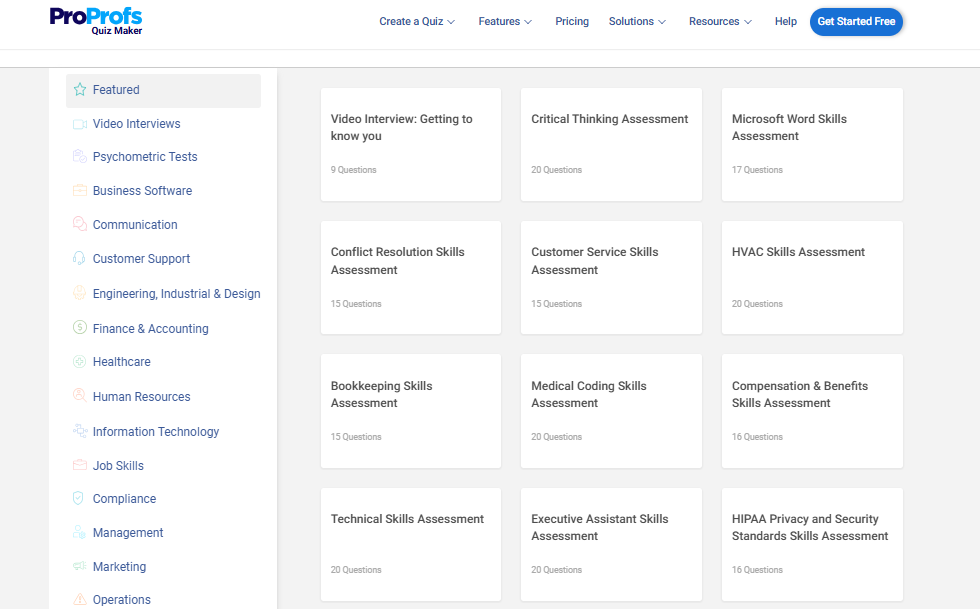
3. Prepare Employees
Open and honest communication is essential. Clearly communicate the purpose, process, and timeline of the assessment to employees. Address any concerns they may have and emphasize that the assessment is designed to support their growth and development. This will help to foster a sense of trust and encourage employees to actively participate in the process.
4. Administer the Assessment
Conduct the assessment in a fair and consistent manner, providing clear instructions and a suitable environment. Maintain ethical considerations, ensuring privacy, confidentiality, and avoiding any bias in the assessment process. If using online tools, ensure the platform is secure and complies with data privacy regulations.
5. Provide Feedback and Analyze Results
Share the assessment results with employees promptly, providing constructive feedback and highlighting areas of strength. Focus on actionable insights that can be used for development and improvement. Analyze the data collected to identify trends, skill gaps, and areas where training or support may be needed.
6. Develop an Action Plan
Work collaboratively with employees to create a development plan based on the assessment results. Set clear goals and objectives for improvement. Offer resources, training courses, and mentorship to support employee development. Schedule regular follow-up assessments to track progress and provide ongoing support.
How to Maximize the Impact of Employee Assessments
Employee assessment tests are valuable tools, but their effectiveness hinges on how strategically you utilize them. To truly unlock their potential and drive meaningful growth, consider these key strategies:
1. Strategic Alignment: Integrate assessments into your overarching talent management strategy. Use them proactively to identify high-potential employees, inform succession planning, and guide leadership development initiatives.
2. Continuous Feedback: Embed assessments into a culture of continuous feedback and development. Encourage regular self-assessments, peer reviews, and open communication between managers and employees to foster ongoing growth.
3. Data-Driven Insights: Don’t just collect data – analyze it. Extract meaningful insights from assessment results to identify trends, skill gaps, and opportunities for improvement. Use this information to shape training programs, development initiatives, and workforce planning strategies.
4. Diversified Approach: Employ a variety of assessment methods to gain a comprehensive understanding of your employees. Combine skills tests, personality assessments, 360-degree feedback, and performance reviews to capture a holistic view of their capabilities.
5. Empower Employees: Position assessments as tools for growth and self-discovery. Provide employees with access to their results and involve them in creating their own development plans. Encourage them to take ownership of their professional development journey.
Conclusion
Selecting the right employee assessment solution is a strategic move that can significantly enhance your team’s performance and productivity. These tools help you accurately assess skills, identify areas for improvement, and promote continuous development.
Whether you need AI-powered assessments, robust performance management, or tailored skill tests, there’s an option that fits your needs. Explore each online test maker, consider your unique requirements, and make an informed decision to drive your business forward.
To create engaging and insightful assessments that go beyond simple testing, consider ProProfs Quiz Maker. With features like AI quiz generation, diverse question types, proctoring, and in-depth reporting, it provides a comprehensive solution for evaluating employee knowledge and tracking their progress over time.
Frequently Asked Questions
Can custom question types be created in employee assessments?
Most modern assessment tools support various question types beyond multiple choice, such as drag-and-drop, video responses, simulations, and open-ended questions. This flexibility helps tailor assessments to better evaluate diverse skills and real-world job scenarios.
How does automated scoring benefit employee assessments?
Automated scoring speeds up the grading process by instantly evaluating objective answers, reducing human error and bias. It allows HR teams to quickly identify performance trends and skill gaps to free up time for strategic decision-making and personalized employee development.
What kind of analytics do employee assessment tools provide?
Assessment platforms typically offer detailed reports and dashboards that analyze individual and team performance, track progress over time, and highlight skill gaps. These insights help managers make data-driven decisions to improve training effectiveness and workforce planning.
Are online assessments secure and reliable?
Yes, many assessment tools incorporate security features such as proctoring, browser lockdowns, time limits, and IP restrictions to ensure fairness and prevent cheating. This is especially important for remote assessments to maintain test integrity.


 We'd love your feedback!
We'd love your feedback! Thanks for your feedback!
Thanks for your feedback!