When you hear the phrase “online assessment creator,” you probably think of a test-making tool. And you’re exactly right: online tools are excellent for developing assessments to be used in any type of establishment, be it for business or education. However, there’s a lot more you can do with these tools than just develop assessment tests. In this article, you’ll learn:
- What is an Online Assessment Creator?
- Ways to use an online assessment creator:
- For Business
- For Education
Let’s get started.
What is an Online Assessment Creator?

In simple words, online assessment tools that are used to create any type of assessment like a test, exam, employee training assessment, a quiz, and more. Basically, it is used to create a type of assessment, the results of which can help in assessing knowledge, screening applicants, engagement marketing and more.
Watch: How to Create an Assessment Online
Now, let’s see how businesses, as well as educational institutions, can make the most of an online assessment creator:
Ways to Use an Online Assessment Creator
Even though there are many ways that an online assessment creator can be put to use, here are the top 10 ways:
1- For Businesses:

Make Hiring Easy
Did you know that businesses that use assessment software are 36% more likely to be satisfied with their new hire? For a business to be successful, it needs to be able to accurately assess the skills of new hires, existing employees, and, at times, even assess its customers to understand their needs.
A skill assessment test can help you assess the skills, personalities & abilities of your employees. It’s easy to create and easier to share.
Assess Your Employees
For any business, its employees are no less than a monetary investment. Given the time, effort, and money that you put in training a new employee, retention becomes a priority. But how do you decide if an employee is worth retaining?
You run an assessment!
Watch: How to Choose Best Assessment Software
It’s advisable to use an online assessment creator when it comes to training employees and testing how much knowledge they’ve retained so far. Such assessments created with online assessment software tend to give more accurate results than a paper-based test.
Improve Lead Generation
Whether you have a brick-and-mortar store or a huge online business, there is one common goal – generating leads and growing the top-line.
There are about 4 billion people online either for shopping, entertainment, or information. That’s a massive customer pool that’s just waiting for you to draw their attention.
But how can you make your business stand out online?
What can you use to grab attention, generate more leads, and drive sales?
The answer is very simple – Quizzes. Yes, lead quizzes are factual and informative pieces of content and are shared the most on social media platforms.
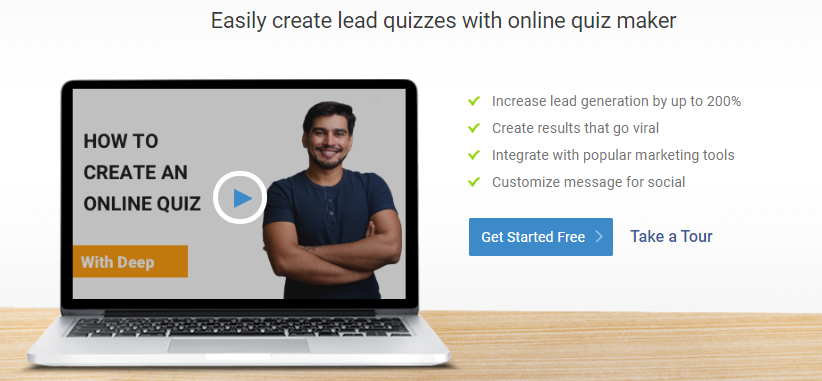
Using an online assessment creator, lead quizzes are easy to create without a single line of code. They are interactive, lucrative, and engaging.
With lead quizzes, marketers can save time, increase sales conversion rates, and get more leads.
Watch: How to Generate Leads With Lead Quizzes & Grow Your Business 10x
Engage Your Audience
Create fun personality quizzes that your audience would love to take and share. Personality quizzes are easy to create using the templates and tend to grab the attention of your audience on social media. People love taking quizzes as quizzes tell them something about themselves. With a good online assessment creator, you can create an online quiz in almost no time at all.
You can use a lot of engaging questions and create upbeat results that they’d love to share with their websites. This, in turn, shall give you more audience. Isn’t it a great way to engage your audience and keep them hooked to your brand. You can also use such quizzes to lead them back to your website.
2- For educational institutions
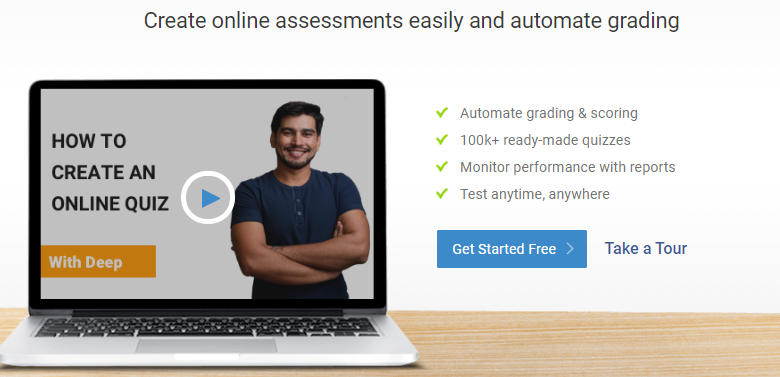
Easily Create Online Tests and Exams
If you’re a teacher, you’ll find that an online assessment creator is excellent for creating all kinds of assessments, including unit or chapter tests, and midterm and final exams.
With the ability to write many types of questions, from objective questions like matching to subjective ones like essays, as well as the automatic grading functions, an online assessment creator is your one-stop-shop for developing all of the test-type evaluations you need for your course.
Curate and Create Learning Material
Using the same methods to create exams offline, you can also create practice tests and other learning materials for your learners to use. As an even bigger time saver, when you sign up for an account with an online assessment tool provider, you will also usually gain access to a database of existing quizzes, tests, and exams that other people have created.
Many of these materials are either free to use or available for a very low price. So, rather than developing all of your materials from scratch, you can find content that has already been created that your learners can use.
Increase Student Engagement
Student engagement is the backbone of effective learning. An online assessment creator can help you to continue the learning process in the most engaging manner by creating short pop quizzes, live quizzes, comprehension tests, and hotspot quizzes.
Such types of assessments are interesting and keep the students looking forward to more. It may be just one question per day, but it will increase the time your students spend actively thinking about and engaging with the material in your course.
Promote Self-Assessment
As you are aware, one of the most powerful ways to learn new material is by teaching that material to others. Using an online assessment creator, you can have your students create their own tests and then distribute those tests to other students in the course.
By providing feedback for wrong answers, your students will solidify their learning as well as identify any gaps in their own understanding, which you can then address in class.
Read More:- A Guide to Using Online Assessment Tools
Create Online Classrooms
Using an online assessment creator, you can create different groups of learners in an online classroom and then centrally assign them courses and quizzes. Online team assessments or classrooms are a great way to promote group learning and team building.
Use Reports to Track Progress
How do you currently track the progress of students in your class?
What about the class as a whole?
If your method is some combination of a spreadsheet and your intuition, then it may be working okay for you but an online assessment creator does it way better!
An online assessment creator can instantly provide you with meaningful progress reports, for individuals or subsets of learners, or for the class as a whole. This data can help you adjust the instructional level or style as necessary to ensure you are meeting the learning needs of everyone in your class.
The Possibilities Are Endless
Online assessment creators are easy to use, a feature that makes them ideal for a variety of activities. You don’t need to download software or take a course to learn how to use them. In many cases, it’s as simple as typing into a word processing program, without the associated formatting headaches.
So rather than limiting yourself to just writing quizzes and tests, start experimenting with other ways you can put your online assessment creator to work.

 We'd love your feedback!
We'd love your feedback! Thanks for your feedback!
Thanks for your feedback!







