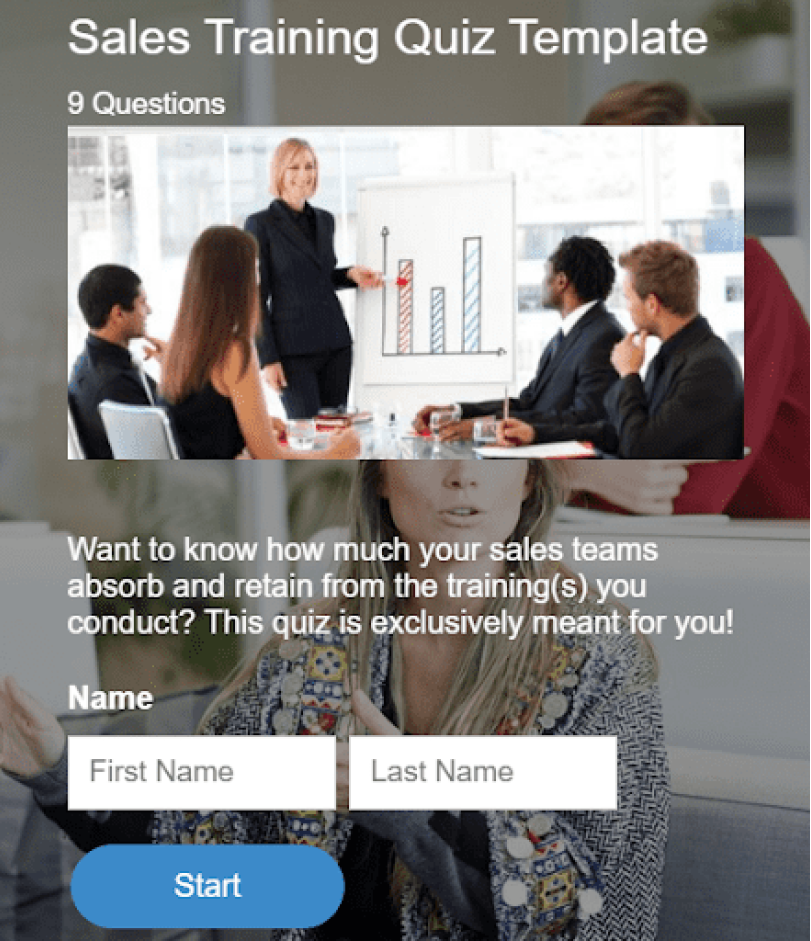Imagine cutting the time spent on quiz creation by half while improving the quality and relevance of each question. That’s precisely what AI quiz generators offer—a new approach to transforming how you conduct skill and knowledge assessments.
Having generated thousands of quizzes using AI, I’ve seen firsthand how transformative these tools can be. From streamlining the creation process to ensuring every quiz is aligned with your objectives, they help with all of it!
In this guide, I’ll share my hands-on experience to help you navigate the world of AI quiz generators, whether you’re just starting out or looking to refine your approach. Let’s dive into how you can make the most out of AI in your quiz creation process.
What Are AI Quiz Generators?
AI quiz generators are tools that use artificial intelligence to create quizzes automatically based on your specific needs. These tools can quickly generate questions, answer options, and answer explanations that align with your objectives. With AI quiz generators, you can produce relevant and engaging quizzes, saving you time and effort.
Whether you need a straightforward assessment or a more detailed evaluation, AI-generated quizzes can be customized for various purposes, such as employee training, recruitment, or lead generation.
What Are the Different Types of AI Quiz Makers?
When choosing an AI quiz maker, it’s essential to understand the different types available to find the best fit for your needs. To help you navigate the options, we’ve classified AI quiz generators by different criteria—feature set, level of integration, and pricing.
Feature Set:
- Basic: These AI quiz makers offer fundamental features like simple question generation and basic scoring. They are ideal if you need straightforward, no-frills quizzes.
- Advanced: These come with more sophisticated features, such as customization options, detailed analytics, and adaptive learning capabilities. Advanced options are better suited for creating complex AI-generated quizzes requiring higher personalization and data insights.
Level of Integration:
- Standalone: Standalone AI quiz makers operate independently and are perfect if you want a tool solely dedicated to quiz creation without integrating it with other platforms.
- Integration: These AI quiz makers can be integrated with other tools you’re already using, such as learning management systems (LMS) or customer relationship management (CRM) platforms. This type is ideal if you want AI-generated quizzes to fit into your existing workflows seamlessly.
Pricing:
- Free: Free AI quiz makers are great if you’re just starting out or have simple needs. They typically offer basic features and limited support but can still be effective for creating simple quizzes.
- Paid: Paid versions offer more advanced features, better support, and often more reliable performance. They are a worthwhile investment if you create more complex quizzes or require additional functionalities.
What Are the Top Features to Look for in an AI Quiz Generator?
When considering your options, remember that automated quiz generation is just one aspect; it’s crucial to evaluate the overall effectiveness of the AI quiz generator to ensure it aligns with your broader goals. Here are the key factors to consider when making your choice.
- Customizable Templates
The best AI quiz generator offers a variety of customizable templates that allow you to create quiz that match your brand’s style and meet your specific needs. These templates make it easy to start quickly while ensuring consistency across your quizzes.
- User-Friendly Interface
An intuitive, easy-to-use interface is key to creating quizzes efficiently. The best AI quiz generator will have a straightforward design that allows you to focus on content creation rather than struggling with complicated software.
- Question Variety
A robust AI quiz generator should support multiple question types, such as multiple-choice, true/false, short answer, and more. This variety helps keep quizzes engaging and suitable for different learning objectives.
Watch: 15+ Question Types for Online Learning & Assessment
- Adaptive Learning
This feature tailors quiz difficulty based on the user’s performance, providing a personalized learning experience. Adaptive learning functionalities, such as branching logic, ensure that users are challenged appropriately, helping them improve their knowledge more effectively.
- Security and Anti-Cheating Settings
To maintain the integrity of your quizzes, it’s important to choose an AI quiz generator with strong security features and anti-cheating settings. This may include randomizing questions, setting time limits, and implementing proctoring tools to prevent cheating and protect your content.
- Reporting & Analytics
Reporting tools are crucial for tracking quiz performance and understanding user progress. The best AI quiz generator should offer insights into the most challenging questions, individual and group learning progress, and other valuable data points.
Watch: How to Review Quiz Reports & Statistics
- Integration Capabilities
Seamless integration with other tools, such as LMS or CRM platforms, is essential for incorporating quizzes into your existing workflows. This feature ensures that your quizzes are part of a cohesive system, making managing and analyzing results easier.
In conclusion, selecting the best AI quiz generator involves finding one that offers a blend of feature-richness, customization, adaptability, and ease of use.
3 Best AI Quiz Generators (Free & Paid)
Choosing the right AI quiz generator can elevate how you create and manage quizzes, whether you’re looking for a free AI quiz generator or a more advanced paid option. Here, I’ve highlighted three top contenders that excel in various areas, each offering unique strengths to meet your needs.
1) ProProfs Quiz Maker – Best for Easily Creating Secure Quizzes & Assessments With AI or Templates
Having created over 7,000 AI-generated quizzes with ProProfs Quiz Maker, I can confidently say it’s one of the best AI quiz generator tools available. It’s designed to simplify the quiz creation process, offering AI-powered features that generate high-quality questions tailored to your needs.
Additionally, you can provide instant, AI-created explanations after each question, helping learners self-learn from their mistakes.
With over 15 question types and a library of 100,000+ quiz templates, ProProfs ensures that your quizzes are relevant and engaging.
Whether you start from scratch or use their templates, ProProfs delivers the flexibility and ease you need for efficient quiz creation, boosting engagement, understanding, and retention.
What You’ll Like:
- A wide array of professionally designed templates that are easy to customize
- Access to a vast library of over 1,000,000 ready-to-use questions
- Password protection and secure online classroom logins to prevent unauthorized access
- Anti-cheating features like proctoring, tab switching disablement, question/answer shuffling, timed quizzes, and more to ensure quiz integrity
- Automated grading and detailed analytics to monitor performance in real-time
- Seamless integration with platforms like Mailchimp, Salesforce, and HubSpot, as well as robust API capabilities
- Customization options, including white labeling, to align the look and feel of your quizzes with your brand
What You May Not Like:
- The absence of a dark mode option might be a drawback for some users.
- There’s no downloadable or on-premise version.
Pricing:
Forever FREE for short quizzes and all essential features. Paid starts at $19.99/month.
2) Vevox – Best for Remote Proctoring
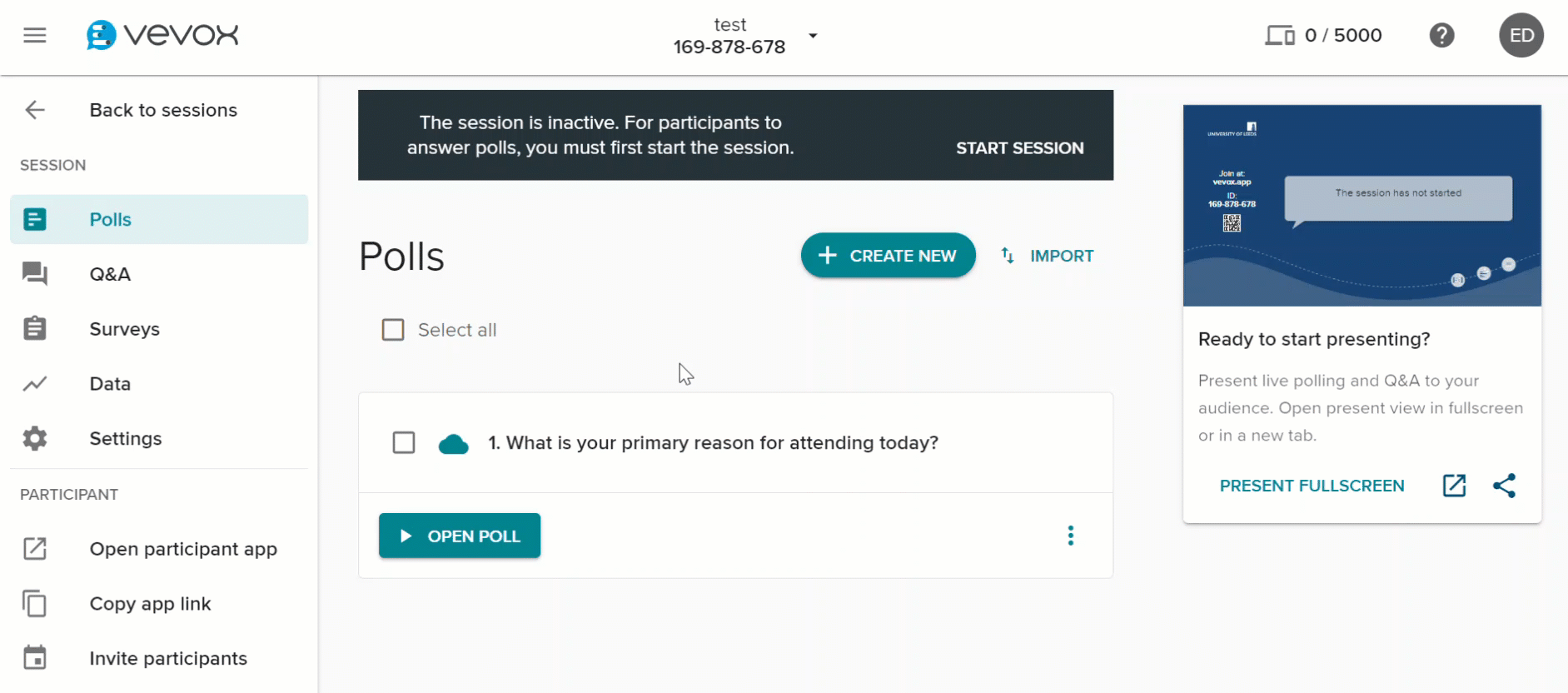
Image source: Vevox
For those needing an AI quiz generator that excels in remote proctoring, Vevox is a top contender. It’s particularly useful for monitoring online exams, leveraging AI technology to verify candidate identities, record sessions, and detect potential cheating.
Vevox’s features, like screen capture and AI-powered plagiarism detection, make it a robust solution for maintaining integrity in remote assessments.
What You’ll Like:
- Intuitive drag-and-drop functionality for easy quiz creation
- Flexibility to conduct live or self-paced quizzes
- Gamification features like leaderboards and points to enhance participant engagement
- Ability to tailor quizzes with branding elements such as logos, colors, and custom themes
- Integration with popular platforms like PowerPoint and Google Slides for seamless presentations
What You May Not Like:
- Occasional duplication of questions within the same quiz necessitating manual review
- Restrictions in the free plan on the number of questions and participants could limit larger assessments
Pricing:
Starts at $11.95/month. A free plan is also available (No AI question generator).
3) Questgen – Best for HR and Recruitment Managers
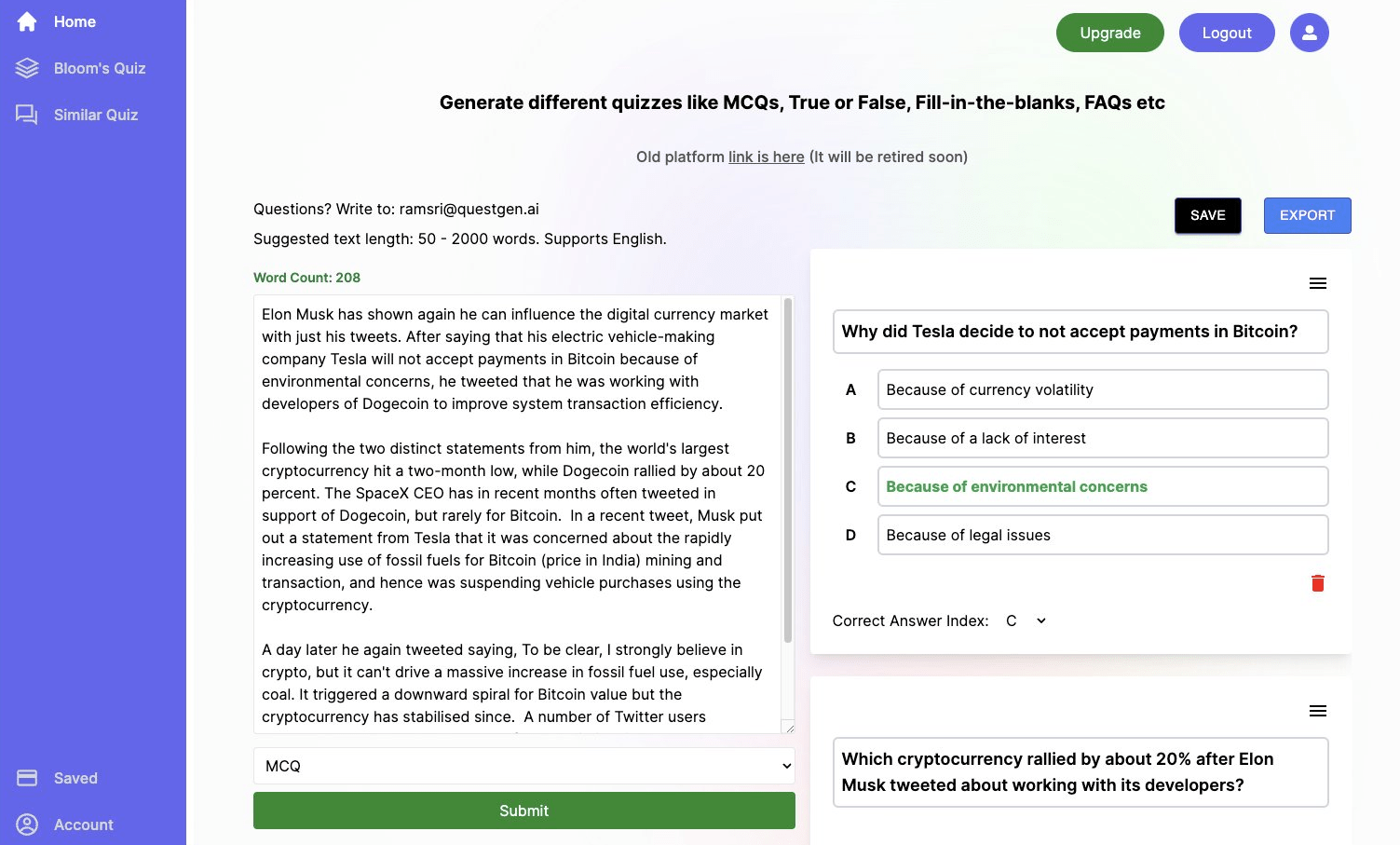
Image source: Questgen
Questgen is a free AI quiz generator that shines in the HR and recruitment space, particularly for pre-employment assessments and compliance training.
It uses AI to generate quizzes directly from documents like company policies or safety guidelines, ensuring that employees and candidates are well-informed. Questgen is especially valuable for HR managers looking to streamline the recruitment process with tailored, role-specific assessments.
What You’ll Like:
- Ability to export quizzes in multiple formats, making distribution simple and efficient
- Option to upload documents or paste text for instant question generation
- Flexibility to adjust question difficulty to match the knowledge level of the audience
- Enhanced content creation with the ability to embed images and audio in questions
- Insightful reporting on quiz performance and effectiveness to inform future assessments
What You May Not Like:
- Limited capabilities for creating open-ended, subjective, or highly creative questions
- A relatively small question bank, which might limit diversity in question generation
Pricing:
Starts at $15/month. A free plan is also available (only 20 free runs).
Read More: 7 Best AI Quiz Generators to Create Quizzes Instantly in 2024
How to Choose the Best AI Quiz Maker
Selecting the best AI quiz generator for your needs requires carefully evaluating several key factors. Here’s what you should consider to make an informed decision:
- User Reviews and Ratings
Look at direct user feedback from reputable review sites. This ground-level perspective can provide valuable insights into others’ experiences, highlighting both the strengths and potential issues of different AI quiz makers. Pay attention to overall satisfaction ratings and specific feedback on features that are important to you.
- Essential Features & Functionality
The core features and functionality of an AI quiz maker are crucial in determining its practical usefulness. Evaluate what each tool offers, such as the variety of question types, customization options, and integration capabilities. The best AI quiz generator should align with your specific requirements, whether you need it for employee training, customer engagement, or educational purposes.
- Ease of Use
A user-friendly interface is essential for any tool, especially when working with a diverse team. Consider how intuitive the design, navigation, and overall user experience are. Even the most powerful tool can be less effective if it’s difficult to use. Look for AI quiz generators that offer a smooth learning curve, enabling you to start creating quizzes quickly.
- Customer Support
Reliable customer support can significantly impact your experience with an AI quiz maker. Assess the availability and responsiveness of support options, including how well they assist with setup, troubleshoot issues, and provide ongoing assistance. Good support is critical if you’re new to AI tools or the software is complex.
- Value for Money
Whether you’re considering a free AI quiz generator or a paid option, it’s essential to weigh the cost against the features and performance it offers. The goal is to ensure you’re getting good value for your investment. Compare pricing plans, included features, and any additional premium features or support costs.
- Personal Experience and Experts’ Opinions
Consider insights from personal experiences and expert opinions. These perspectives can provide more profound, more nuanced evaluations of AI quiz generators. Drawing from my experience of creating thousands of quizzes, I can attest to the importance of choosing a tool that meets your technical needs and fits seamlessly into your workflow.
By carefully considering these factors, you’ll be well-equipped to select the AI quiz generator that best suits your needs, ensuring both efficiency and effectiveness in your quiz creation process.
How to Create a Quiz With an AI Quiz Generator
Creating a quiz with an AI quiz generator is not just simple—it’s incredibly efficient. As someone who regularly creates quizzes for various business purposes, I’m excited to show you how to create a quiz using ProProfs AI Quiz Maker.
Here are the steps:
Step 1: Get Started
Start by heading to ProProfs Quiz Maker and logging in. Next, click “Create a Quiz.”
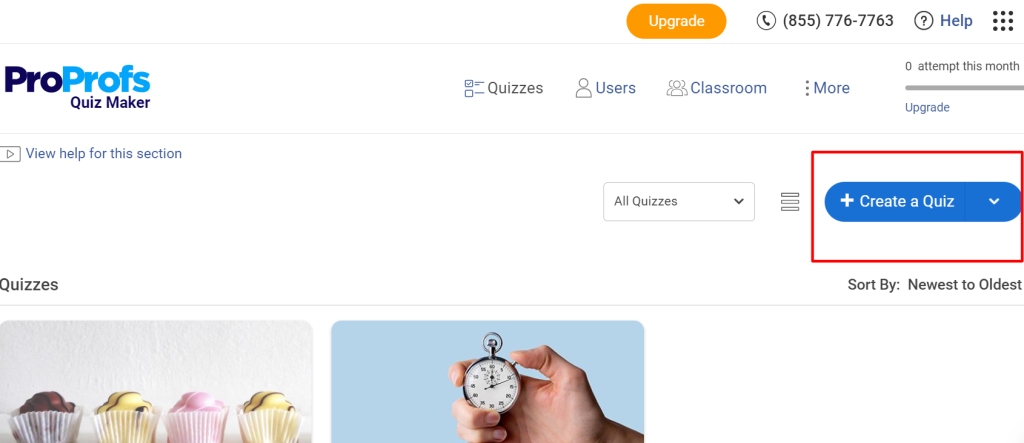
Step 2: Click on “Create with ProProfs AI”
Click on the “Create with ProProfs AI” tab.
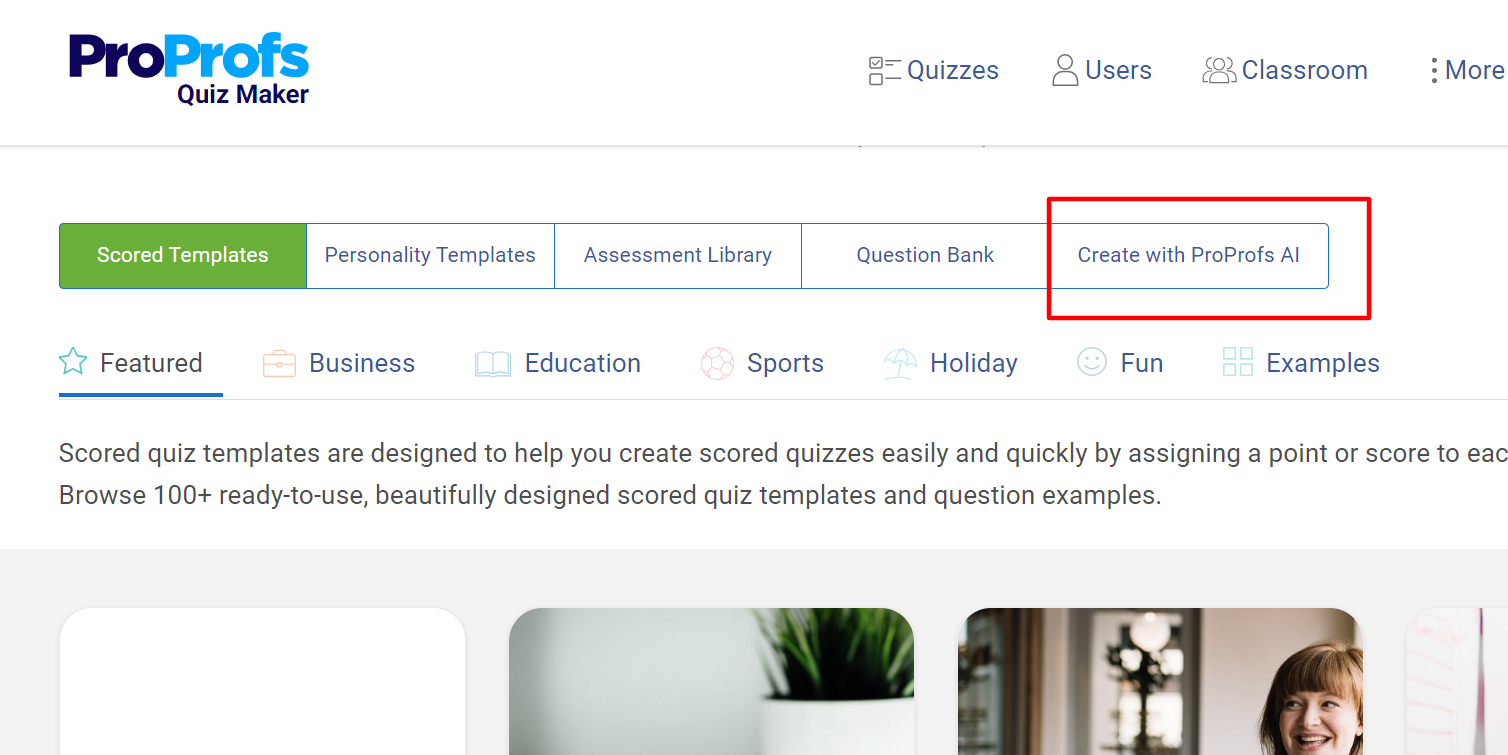
Step 3: Provide Information
Briefly describe what your quiz is about to ensure AI generates relevant and engaging questions.
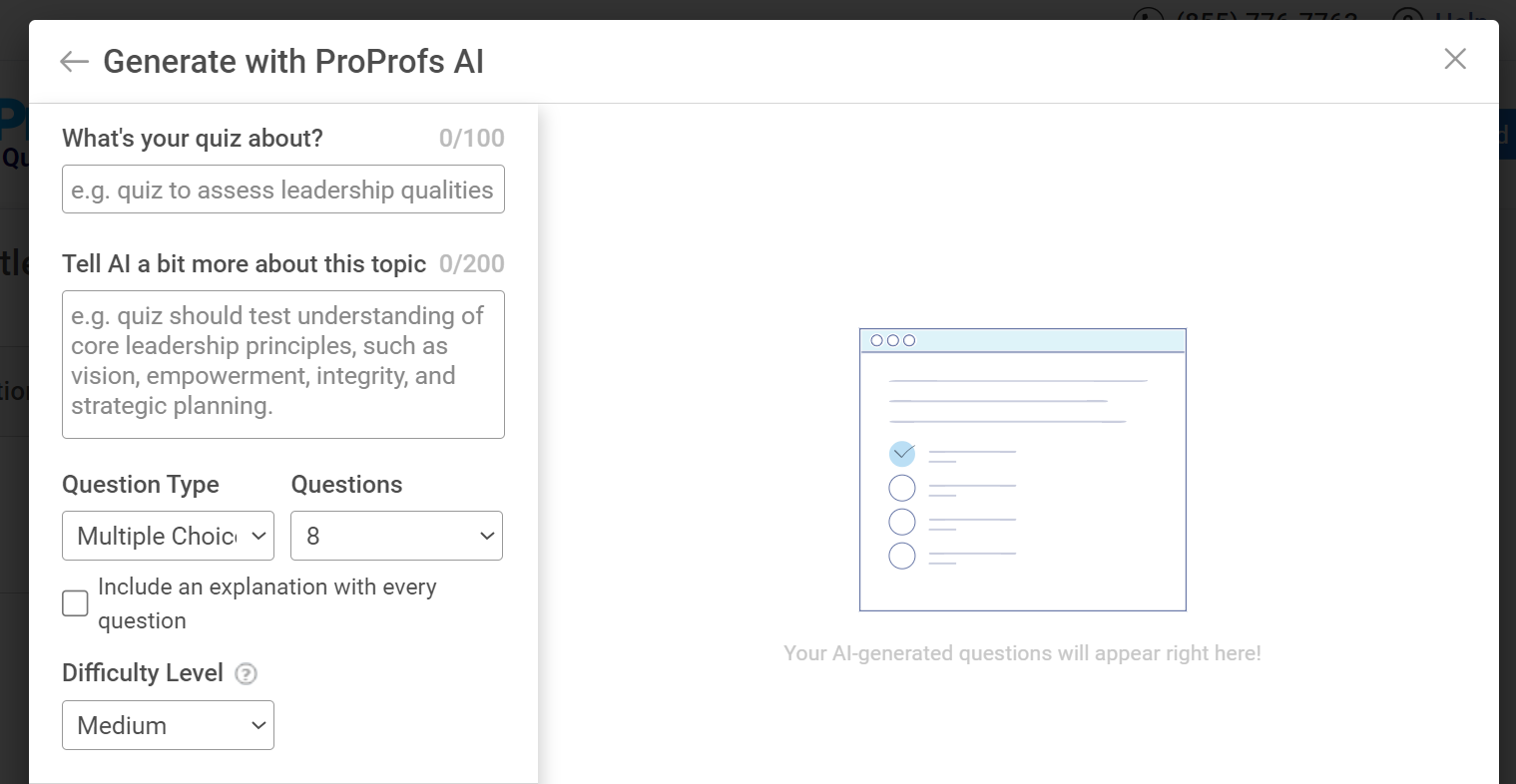
Next, select the type of questions you want—multiple choice, true/false, or any other format. Decide how many questions you need and if you want to include explanations for each answer.
These explanations can be instant feedback, helping learners immediately understand their mistakes.
You can also set the difficulty level—easy, medium, or hard—making your quiz perfectly tailored to your needs.
Once you’ve provided all the required info, hit “Generate Questions” and let ProProfs AI work its magic. You’ll have a list of questions ready in seconds!
Step 4: Review and Select Questions
Now, review the AI-generated questions. You can regenerate or delete specific ones if they don’t meet your expectations.
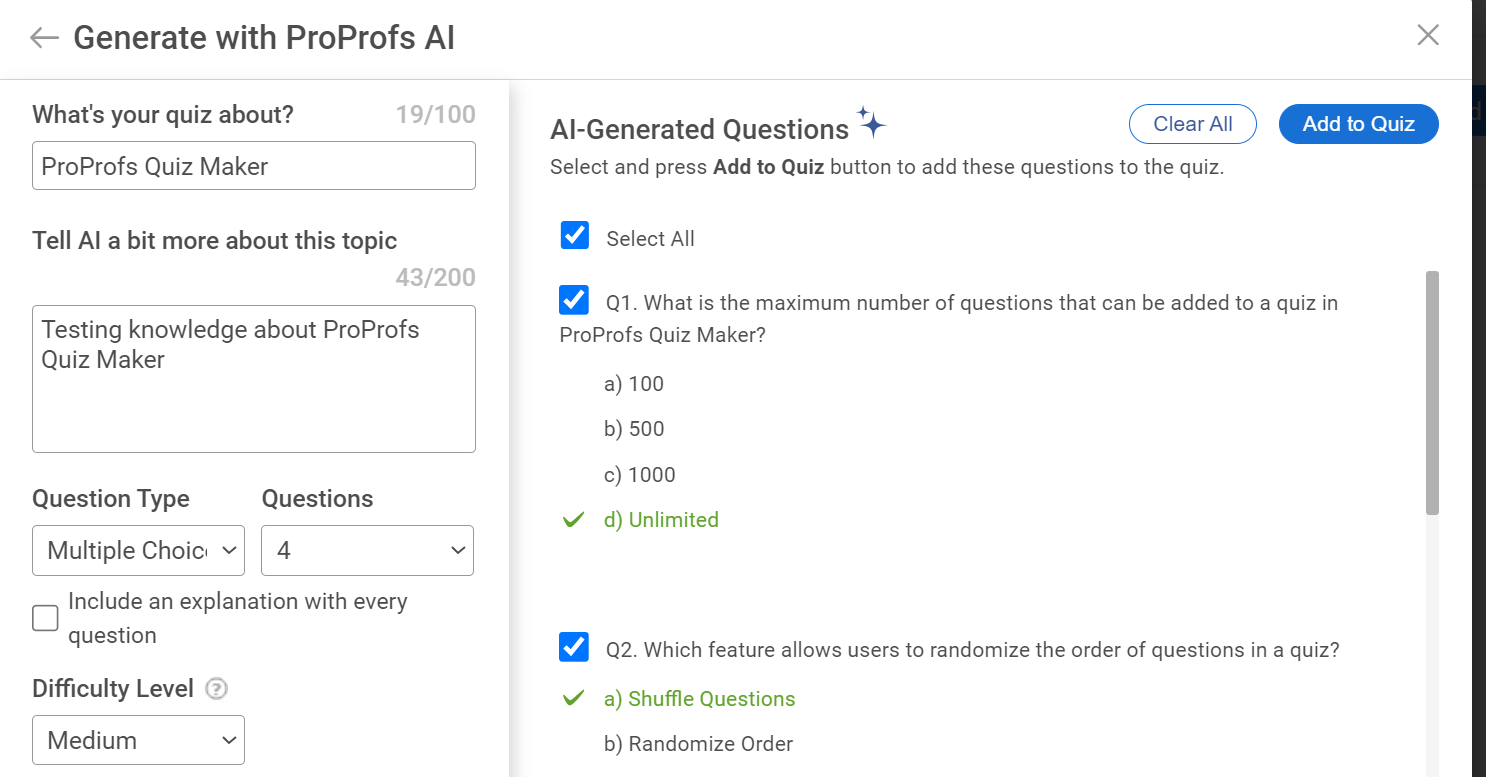
Step 5: Finalize Your Quiz
Next, click the “Add to Quiz” button. A popup overlay will appear, giving you the option to either add more questions or return to the quiz editor. ProProfs makes it simple to fine-tune your quiz until it’s exactly how you want it.
After you’ve added all your questions and enhanced them with media, you can preview your quiz. Here’s a sneak peek at how it will look:
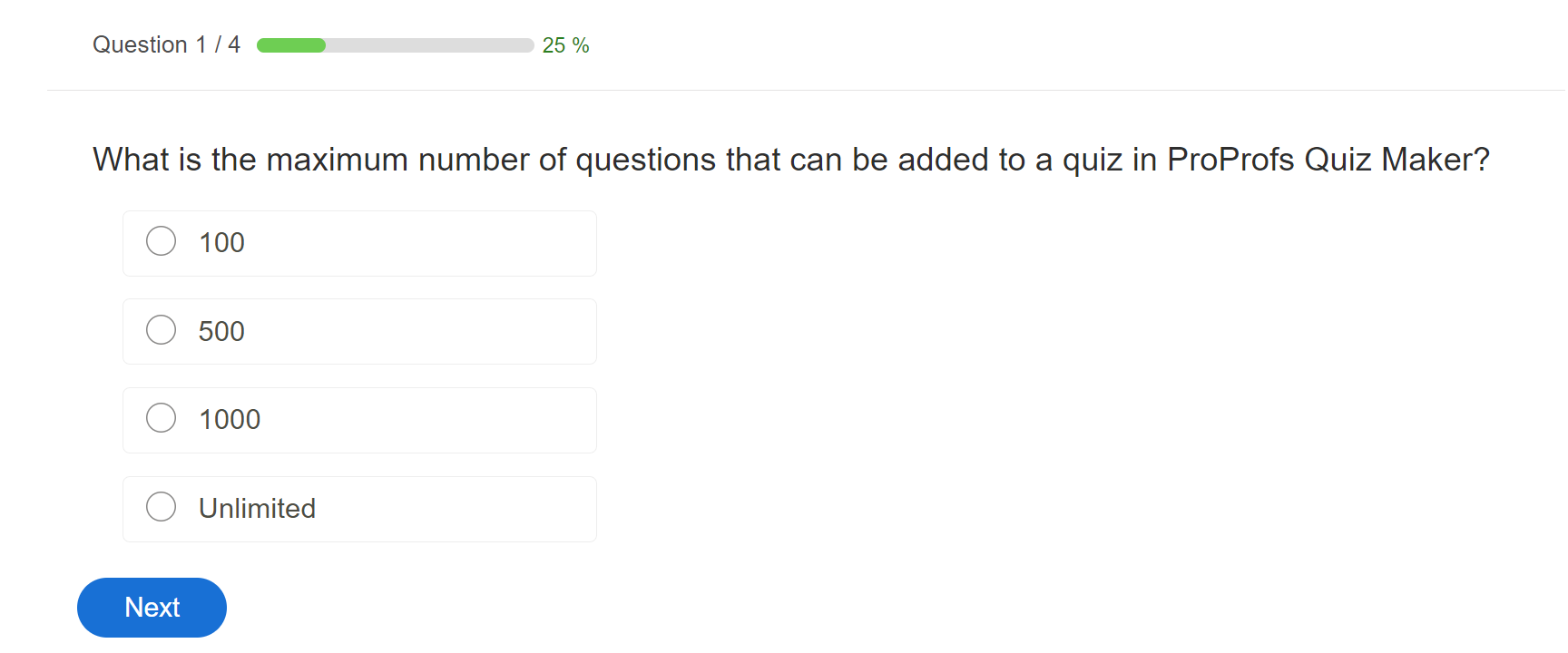
Ready to Transform Your Quiz Creation Process?
AI quiz generators have completely changed how I create assessments, making the process faster and the results more impactful. From saving valuable time to effortlessly customizing quizzes to meet specific needs, these tools have become indispensable.
If you’re looking to optimize your quiz creation process and ensure each quiz hits the mark, it’s time to explore the possibilities with the best AI quiz generators.
I recommend trying ProProfs Quiz Maker. It strikes the perfect balance between ease-of-use and functionality, allowing you to create high-quality quizzes with minimal effort while offering powerful automation, customization, reporting, and security features.
FREE. All Features. FOREVER!
Try our Forever FREE account with all premium features!