What is an assessment tool?
It’s a question I hear often from teachers, trainers, and HR professionals who feel buried under too many options.
From my perspective as an instructional designer, an assessment tool is not just a quiz maker or testing platform — it’s a structured way to gather evidence about knowledge, skills, or behavior so you can make better decisions.
The right tool helps you identify strengths, uncover gaps, and guide meaningful growth, whether in a classroom, a workplace, or during hiring.
In this guide, I’ll explain what assessment tools are, the types you can choose from, and how to use them effectively. You’ll also find examples, best practices, and practical tips to ensure your assessments create impact.
What Are Assessment Tools?
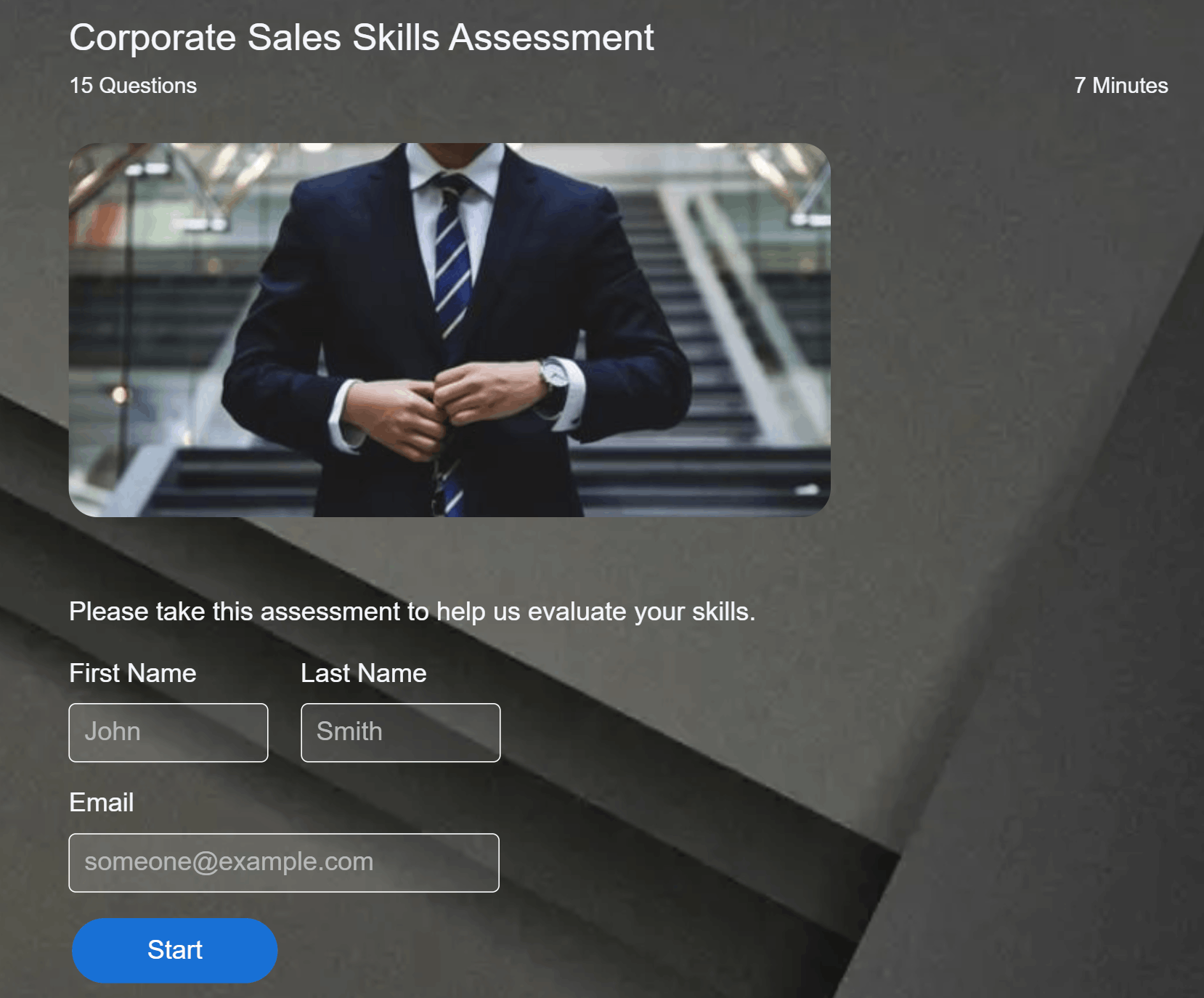
An assessment tool is any structured method or system used to measure knowledge, skills, abilities, or behaviors. Its purpose is simple: collect evidence that leads to better decisions.
Instead of thinking of it as “just a test,” imagine it as a framework that helps you see what’s working and where the gaps are—whether in learning, training, or hiring.
Common Forms
Assessment tools can take many shapes:
- Education: quizzes, essays, digital exams, portfolios
- Corporate training: skills checklists, compliance tests, performance reviews
- Hiring & HR: cognitive ability tests, job simulations, psychometric assessments
Watch: How to Create an Online Quiz
What They Deliver
The best assessment tools do more than capture answers. They:
- Ensure fairness and reduce bias
- Align directly with your goals
- Provide data you can act on
- Integrate with systems you already use (LMS, ATS, HRIS)
In short, an assessment tool is the bridge between observation and action, turning responses into insights you can trust.
Types of Assessment Tools
When people ask, what is an assessment tool, the most useful way to answer is by looking at the main categories of tools available.
Each type serves a different purpose—some diagnose learning needs, others guide progress, and many measure final outcomes or hidden traits. Choosing the right type depends on when and why you are assessing.
1. Diagnostic Assessments
These tools are used at the start of learning, training, or onboarding. They reveal what participants already know and where the gaps are.
- Examples: placement tests, entry-level quizzes, baseline skills assessments
- Use case: setting learning goals or tailoring training to specific needs
- Why they matter: They prevent wasted effort and allow you to design targeted instruction.
2. Formative Assessments
Formative tools provide feedback while the learning process is still underway. They are usually low-stakes and designed to support improvement.
- Examples: short quizzes, polls, knowledge checks during lessons
- Use case: tracking progress in real time and adjusting instruction
- Why they matter: They help identify misconceptions early and maintain engagement.
3. Summative Assessments
Summative assessments evaluate overall achievement at the end of a course, training module, or program.
- Examples: final exams, capstone projects, compliance assessments
- Use case: certifying competence, awarding grades, or demonstrating completion
- Why they matter: They provide evidence of outcomes for learners, organizations, or regulators.
4. Performance-Based Assessments
These focus on demonstrating knowledge and skills in action. Instead of recalling information, participants apply what they know in realistic settings.
- Examples: simulations, lab experiments, role-plays, coding challenges
- Use case: vocational training, technical skill validation, leadership development
- Why they matter: They capture applied performance that written tests often miss.
5. Psychometric and Cognitive Assessments
These go beyond subject knowledge to measure traits, aptitudes, and mental abilities.
- Examples: personality tests, aptitude assessments, cognitive ability tests, situational judgment tests
- Use case: hiring, succession planning, career guidance, leadership selection
- Why they matter: They reveal potential and fit, which are critical in recruitment and development.
6. Feedback and Perception Tools
Feedback tools capture how learners, employees, or candidates experience the process itself. They provide insights into engagement, motivation, and satisfaction.
- Examples: surveys, course evaluations, self-assessments, peer or 360-degree reviews
- Use case: improving course design, refining training programs, strengthening workplace culture
- Why they matter: They highlight what’s working and where improvements are needed, beyond test scores.
The most effective assessment strategies combine these categories rather than relying on one.
A diagnostic test may set the baseline, formative checks guide learning along the way, a summative exam measures achievement, performance-based tasks show real-world ability, and feedback surveys ensure the process keeps improving.
Where Different Types of Assessment Tools Fit
| Type of Assessment Tool | Education | Workplace Training | Hiring & HR |
|---|---|---|---|
| Diagnostic | Placement tests to determine student readiness; baseline knowledge checks | Pre-training quizzes to identify skill gaps | Pre-employment tests to screen for required skills |
| Formative | In-class polls, quick quizzes, knowledge checks during lessons | Ongoing micro-assessments during courses; knowledge reinforcement | Candidate exercises during case interviews or trial tasks |
| Summative | Final exams, standardized tests, capstone projects | End-of-course assessments; compliance exams | Job simulations or final hiring assessments |
| Performance-Based | Lab work, practical demonstrations, group projects | Simulations, role-plays, on-the-job tasks | Coding challenges, situational exercises, assessment centers |
| Psychometric & Cognitive | Aptitude or personality tests for career guidance | Cognitive tests for leadership programs | Personality, aptitude, and cognitive ability tests for candidate evaluation |
| Feedback & Perception | Student surveys, course evaluations | Employee feedback on training programs | Candidate experience surveys, 360-degree reviews |
Importance of Assessment Tools: Why They Matter
It’s easy to think of assessments as grades, scores, or HR checkboxes. But the real value of an assessment tool lies in the decisions it enables. Whether you’re teaching, training, or hiring, these tools act as feedback systems that help you understand where people stand and where they need to go next.
- Clarifying Strengths and Gaps
Assessment tools reveal more than raw performance — they highlight what learners or employees are already doing well and where they struggle. This helps you focus your time and resources where they’ll make the most impact.
- Setting Clear Goals
Without a baseline, goals can feel vague. Assessments provide that starting point, allowing educators to set realistic learning objectives and managers to design achievable development plans.
- Tracking Progress Over Time
An isolated test result tells you little. The power of an assessment tool comes from comparing results over time to see whether growth is happening. This is critical for evaluating the effectiveness of instruction, training programs, or recruitment processes.
Watch: How to Review Reports & Statistics for Online Assessments
- Motivating and Engaging Participants
Well-designed assessments don’t just measure—they also motivate. When learners see progress through instant feedback or employees track their growth in skills, assessments turn into confidence boosters rather than stressors.
- Informing Program and Policy Decisions
For schools, assessments help refine curricula. For businesses, they validate whether training programs are worth the investment. For HR, they bring objectivity into hiring and promotion decisions. In every case, they provide data to guide better strategies.
In short, an assessment tool is not only about testing knowledge or skills—it’s about creating a reliable feedback loop that drives learning, performance, and organizational improvement.
Characteristics of Best Assessment Tools
An assessment tool is only as valuable as the quality of the information it provides. For training and hiring, that means results you can trust, use, and act on. These are the traits that separate effective tools from generic ones.
1. Validity
A valid tool measures the skill or behavior you’re actually trying to evaluate.
- Training: A compliance quiz should test understanding of real-world safety procedures, not just memorized rules.
- Hiring: A role-play for sales candidates should measure persuasion and active listening, not typing speed.
2. Reliability
Consistency ensures that the same skills are measured the same way every time.
- Training: Customer service role-plays should yield similar scores across different branches.
- Hiring: A coding challenge should return comparable results even if a candidate repeats it under similar conditions.
3. Fairness
An assessment tool should be unbiased and accessible to everyone.
- Training: Jargon-heavy scenarios can confuse frontline workers and distort results.
- Hiring: Culture-specific test items can unfairly disadvantage international candidates.
4. Clarity
Clear instructions and expectations prevent guesswork.
- Training: Onboarding checklists should spell out tasks and required skills explicitly.
- Hiring: Case studies should define deliverables upfront so all candidates work from the same brief.
5. Efficiency
The tool should save time and resources.
- Training: LMS-integrated assessments automatically log results for compliance tracking.
- Hiring: Online pre-employment tests reduce the need for multiple interview rounds.
6. Actionable Feedback
Feedback should guide improvement, not just display a score.
- Training: Employees get recommendations for extra practice or resources to close gaps.
- Hiring: Recruiters see detailed insights into candidate strengths and weaknesses to inform interviews.
7. Engagement
Engagement drives completion rates and more authentic results.
- Training: Gamified compliance challenges increase participation compared to static quizzes.
- Hiring: Simulations of real business problems reveal how candidates perform under realistic conditions.
Weak vs. Strong Assessment Tools
| Characteristic | Weak Tool Example | Strong Tool Example |
|---|---|---|
| Validity | Safety quiz focused on memorization | Scenario-based compliance assessment |
| Reliability | Branches scoring role-plays differently | Standard rubrics applied across locations |
| Fairness | Culture-specific language in test items | Inclusive scenarios accessible to all candidates |
| Clarity | Vague project instructions | Explicit rubrics and task guidelines |
| Efficiency | Manual grading spreadsheets | Automated reports via LMS or hiring platform |
| Actionable Feedback | “Score: 65%” only | Feedback with strengths, gaps, and suggested actions |
| Engagement | Static multiple-choice only | Interactive, gamified, or simulation-based assessments |
We’ve defined what assessment tools are, examined their key types, and compared weak versus strong examples. Building on that foundation, it’s time to turn to online assessment tools — the modern extension of these methods that add speed, scalability, and new possibilities for teaching, training, and hiring.
FREE. All Features. FOREVER!
Try our Forever FREE account with all premium features!
Benefits of Online Assessment Tools
We’ve looked at the foundational value of assessments. Now let’s see how going online extends those benefits. The advantages show up differently depending on context, so let’s break them down for educators and for organizations.
For Educators:
- Hassle-Free Grading & Feedback
Online assessment tools can streamline the grading and feedback process, benefiting teachers and students. Teachers can avoid the tedious and time-consuming task of manually grading each answer and explaining the correct answers.
Instead, they can devote more time and energy to facilitating learning interventions and engaging students in group discussions. On the other hand, students can benefit from receiving immediate feedback and learning from their errors while the assessment is still fresh in their minds.
- Anytime, Anywhere Assessment
Online assessment tools provide teachers with a flexible distribution channel, meaning they can conduct assessments no matter where they or their students are.
The best assessment software also provides several anti-cheating functionalities, which remove the need for invigilation, allowing students to take tests and quizzes from the comfort of their homes.
That’s exactly how FLIP, an alternative learning program in Australia, used ProProfs Quiz Maker to monitor remote learners in real time and ensure consistent progress.
Watch: How FLIP Used Online Quizzes for Effective Remote Learning
- Increased Student Engagement
Online assessments are not only effective for learning but also for engaging your students. You can design quizzes with various elements that capture their attention, such as images, videos, interactive question types, instant feedback, and customized results pages.
You can also create fun trivia quizzes that test their knowledge and spark their curiosity.
When conducted as a group activity, online quizzes can also help create a sense of community and collaboration among the students, as they can share their results and learn from each other.
- Progress Tracking
Online assessment software enables teachers to monitor students’ performance over time. Teachers can easily access and compare old and recent data by storing the tests and their results on a cloud-based system. Access to assessment data makes identifying students’ strengths and weaknesses easier.
For Businesses:
- Training Needs Analysis
An online assessment can be a highly effective tool for conducting training needs or skill gap analysis in your organization. It allows you to evaluate your employees whenever there is a significant organizational change so that you can provide focused training and get the desired return on investment from your employee training program.
- Engaging & Effective Training
Online assessments can go a long way toward improving the quality and outcomes of your training courses, whether for new employee orientation, employee development, or compliance awareness.
You can use assessments during the course to reinforce knowledge of key concepts and at the end of the course to measure understanding and recall and assess the overall effectiveness of your training program.
You can also use the data from your end-of-course assessments to fine-tune your training content and methods.
Precision Sport Science applied this approach by using ProProfs Quiz Maker to streamline onboarding and cut down training time.
Watch: Precision Sport Science Uses Online Assessment Tools for Better Onboarding
- Faster & Better Hiring
Online assessment tools can transform your recruitment process by helping you find the best talent for your teams quickly and efficiently. These tools can provide objective data on candidates’ skills, personalities, cognitive abilities, and work ethics, speeding up decision-making and reducing hiring costs and time.
Some assessment tools, such as ProProfs Quiz Maker, provide a library of professionally designed and customizable pre-employment assessments. Such premade assessments can further simplify your recruitment process.
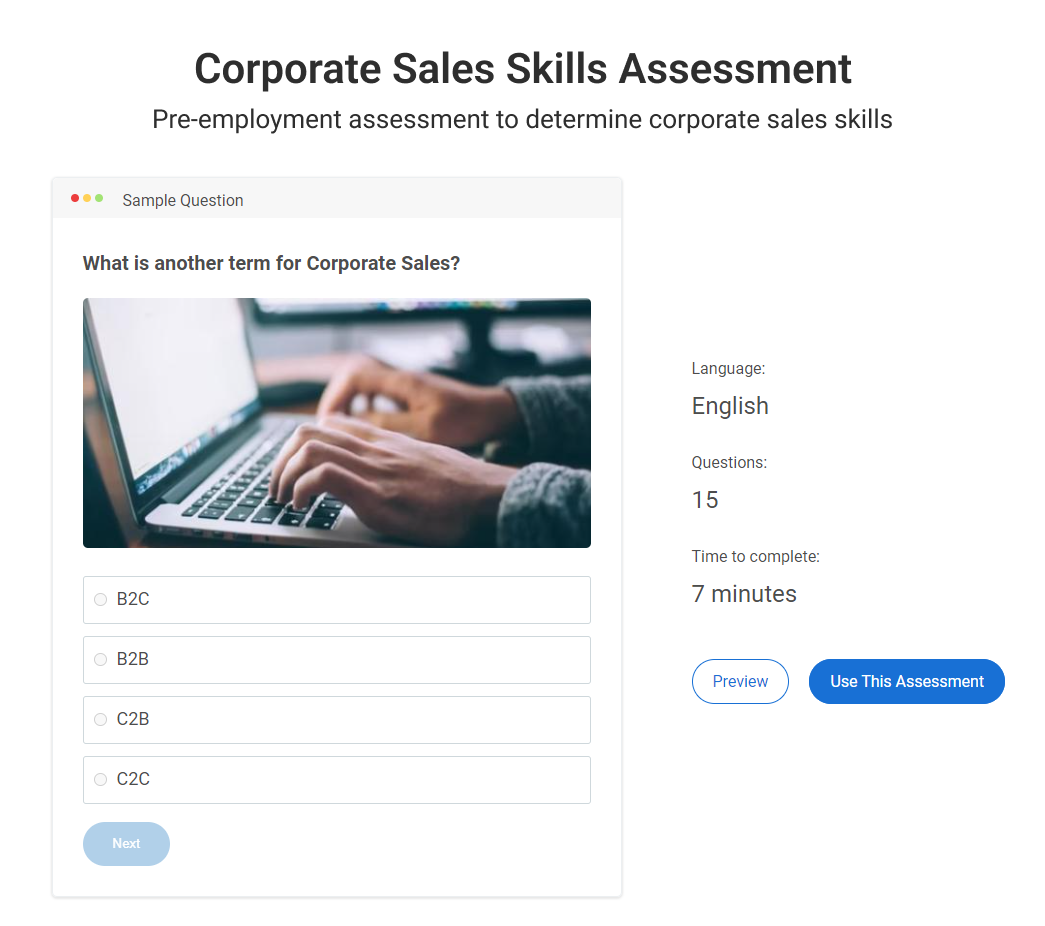
- Identifying & Grooming Future Leaders
Whether for talent assessment or skill training, online assessment tools can facilitate objective and data-driven decisions for succession planning and leadership development. In other words, you can create online assessments to identify employees with leadership potential, evaluate their leadership training needs, and groom them for management roles.
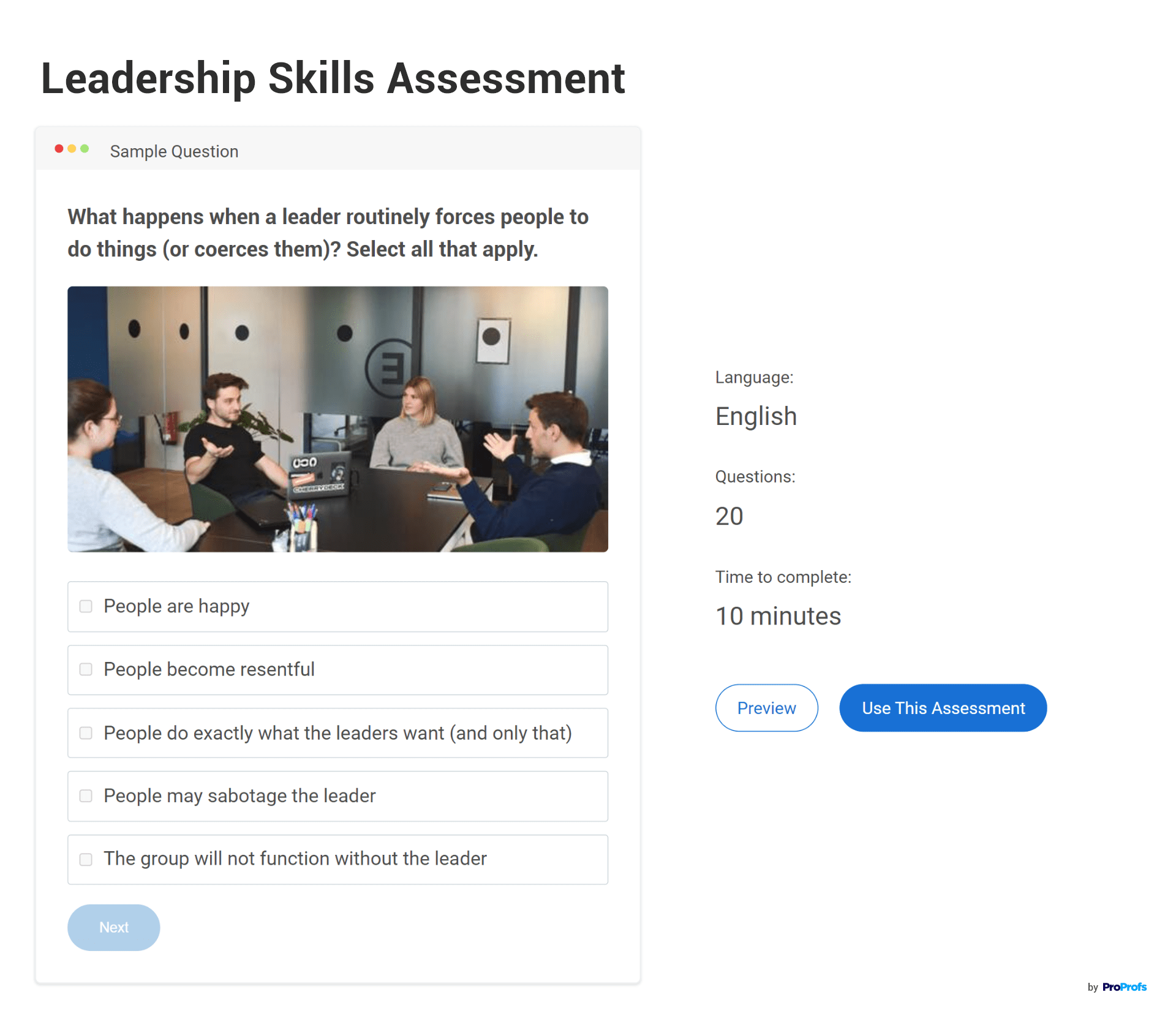
How to Create an Online Assessment
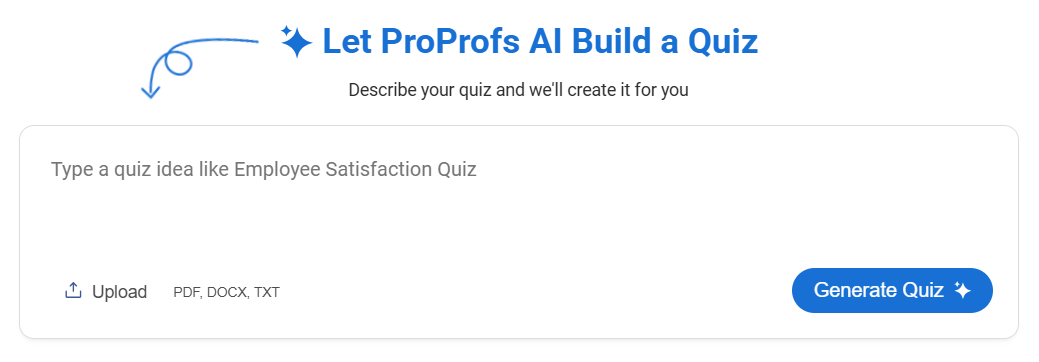
Here’s a peek at the process for creating an assessment test using an online assessment tool:
Step 1: Choose an assessment type – scored or personality.
Step 2: Create your quiz with AI or import ready-to-use questions from a question bank.
Step 3: Configure scoring to automate results.
Step 4: Configure security, anti-cheating settings, and notifications.
Step 5: Customize the theme and result pages.
Once you’ve created your assessment, you can share it with your assessment takers via a link, email, virtual classroom, or QR code.
Want a detailed look at the process for creating effective online assessments?
Check out our comprehensive guide on creating online assessments.
Best Practices for Using Assessment Tools
Even the best tools fall flat if they’re not used well. These best practices will help you get the most from online assessments—whether you’re using them for learning, training, or hiring.
1. Use Assessments Before, During & After Instruction
Assessment is not a one-time event but a continuous process that supports learning throughout the instruction cycle. Online assessment software can help you design and deliver assessments at different stages of instruction, such as pre-assessment, formative assessment, and summative assessment.
- Pre-assessment: to determine the learners’ prior knowledge and skills before instruction
- Formative assessment: to monitor the learners’ progress and provide feedback during instruction
- Summative assessment: to evaluate the learning outcomes and the learning program’s effectiveness after instruction
2. Assess Multiple Levels of Learning
The first level of learning is subject knowledge, but an honest assessment goes beyond that.
Just because a learner can give the correct answer doesn’t mean they fully understand it or can apply it in real life.
Good assessment measures learning beyond surface knowledge. A more in-depth assessment can be accomplished by asking questions in different formats, using examples or scenarios in questions, or by asking learners to explain concepts using their own language with essay or video response questions.
Watch: How to Create a Video Interview Question
3. Boost Learning With Instant Feedback
Assessment is a way to measure and improve learning and to inspire and stimulate learners’ curiosity. To do this, you need to ask questions that challenge and test students’ knowledge and understanding and spark their interest.
One of the benefits of online assessment tools is that they can give instant feedback on students’ answers, along with explanations. This can help students learn from their mistakes and motivate them to improve.
Moreover, you can use online assessment tools to link feedback to various online resources, such as videos, articles, courses, knowledge bases, and more, that can enrich the learning experience.
4. Use Various Question Types
Multiple-choice and essay questions are sufficient for a good online assessment. However, using various kinds of questions can make your assessment more engaging while allowing learners to show their knowledge in different ways.
For example, you can ask some open-ended questions as video-response questions to offer learners a more interactive experience while evaluating their communication skills. Video-response questions are also handy for conducting remote hiring interviews.
5. Create Media-Rich Assessments
You can enhance your assessments and ask more effective questions using media. For example, you can:
- Make your question statements and answer options more attractive with images
- Use video, image, or audio clips as the basis for your questions
- Create answer options that only consist of images –
- Insert images in the feedback
Watch: How to Create a Video Quiz
6. Create a Question Bank
You can use an online assessment tool to build a large collection of questions (a question bank) and randomly choose a subset of them for the assessment. This ensures that each assessment taker gets a different set of questions and prevents answer sharing among them. Question banks are also helpful for conducting several assessments on the same topic.
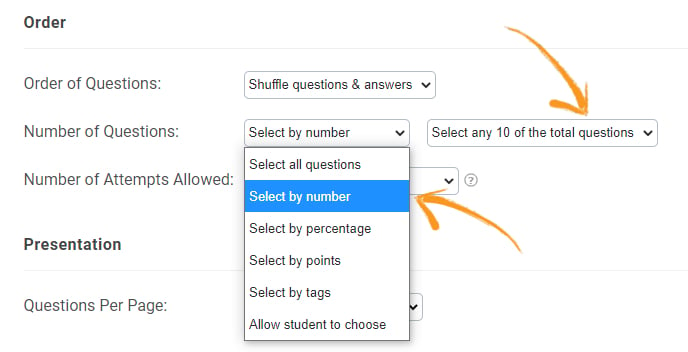
How to Select the Right Online Assessment Tool
We’ve seen how assessment tools work in theory and practice. When it comes to choosing the right platform today, most options are digital. So let’s look at how to select the best online assessment tool for your needs.
1. Ease of Use
The interface and functionalities of a good assessment tool should be simple, user-friendly, and intuitive. This enables anyone to create assessments with ease using the tool.
2. Diverse Question Formats
The assessment tool you pick should provide various ways to ask questions to keep participants engaged. Look for a tool that offers different question formats, such as multiple choice, open-ended, hotspot, drag-and-drop, etc.
This variety ensures that participants remain interested and motivated throughout the assessment, leading to more accurate and reliable results.
Watch: 20+ Question Types for Online Learning & Assessment
3. Customizable Templates for a Quick Start
Choosing an assessment tool that offers customizable, pre-built templates and questions can save time and effort when creating assessments from scratch. Look for a tool that provides a library of templates and question banks, allowing you to quickly select and customize the content to fit your needs.
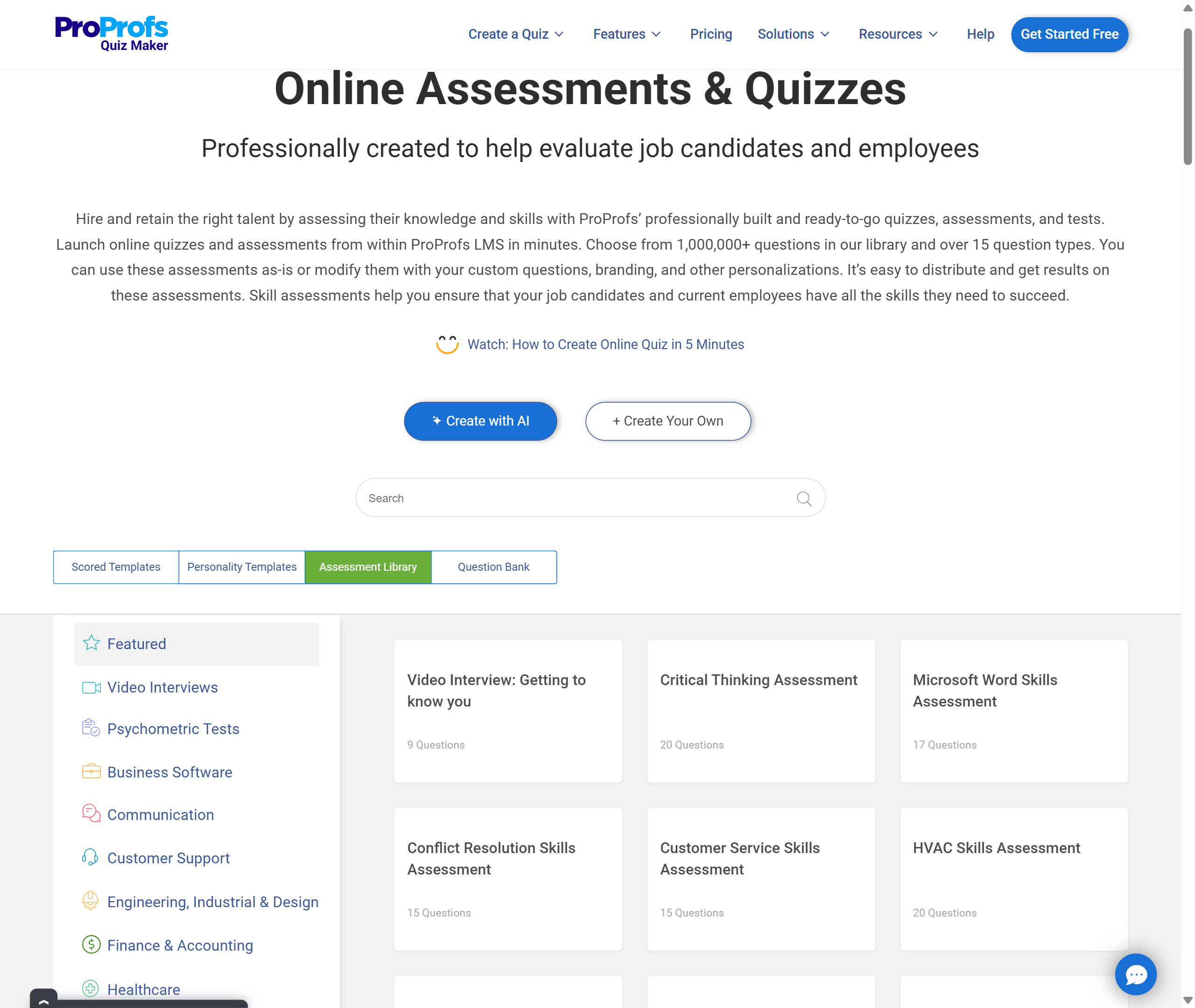
4. Reporting & Analytics
An effective assessment tool should enable you to quickly and thoroughly analyze and compare assessment performance. Look for automated reporting and data visualization features to get actionable insights into individual and group performance and make data-driven decisions.
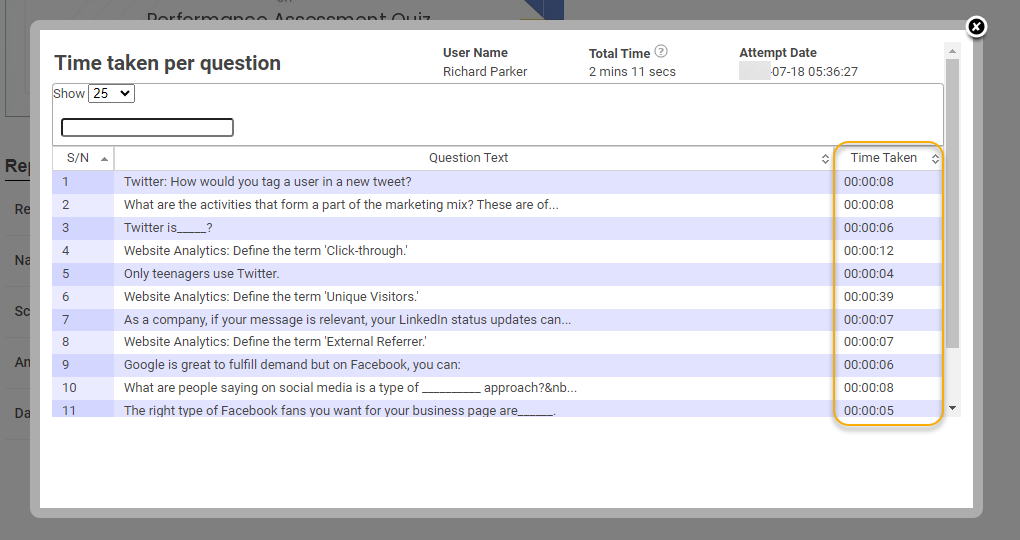
You should also be able to compare a learner’s performance over time to assess learning progress.
5. Security & Anti-Cheating Measures
Whether you’re conducting assessments for recruitment, education, or training, ensuring the security and integrity of the assessments is crucial. So, make sure that the assessment tool you choose incorporates robust security measures to prevent cheating and maintain the authenticity of results.
Features like secure login systems, randomized question orders, or remote proctoring options can help minimize the risk of cheating and maintain the credibility of the assessment process.
Watch: How to Configure Security & Other Settings
6. Automated Certification
If you need to certify the people who ace your assessments, you should go for a tool that offers automated certification. The tool should also let you set passing scores and create custom certificates featuring your logo and signature.
7. Customization Capabilities
A good assessment tool should allow for customizations per the user’s requirements. Check if the assessment tool you’re considering offers the following customization options:
- Adding custom themes to your quiz
- Adding your brand logo to the interface
- Custom results pages based on the score achieved
- Customizing the fonts and button text
- Creating assessments in multiple languages
- Creating custom certificates
8. Instant & Personalized Feedback
Providing feedback is essential for assessment takers to understand their strengths, weaknesses, and areas for improvement. Check if the assessment tool you’ve shortlisted lets you give general feedback to the entire group and personalized feedback tailored to individual learners.
FREE. All Features. FOREVER!
Try our Forever FREE account with all premium features!
Unlock Smarter Learning & Talent Decisions With Online Assessments
Assessment tools are no longer just about grading or screening—they’ve become strategic enablers of learning, training, and hiring. Moving assessments online adds the speed, flexibility, and depth that modern classrooms and workplaces need.
From streamlining grading to identifying skill gaps and strengthening hiring decisions, online tools ensure your assessments lead to action, not just scores.
If you’re ready to put this into practice, ProProfs Quiz Maker makes it simple. You can use AI and 1M+ ready-to-use questions to create online tests and exams in minutes, track performance with 20+ question types and detailed reports, and ensure integrity with advanced anti-cheating settings. This gives you everything you need to turn assessments into real results.
Frequently Asked Questions
What are the three types of assessment tools?
The three main types are diagnostic, formative, and summative. Diagnostic tools measure starting points, formative tools track progress and guide improvements during learning, and summative tools evaluate final achievement. Used together, they create a complete picture of knowledge, skills, and growth, ensuring both learners and organizations reach meaningful outcomes.
What are the key components of an assessment tool?
Strong assessment tools include clear objectives, validity, and reliability to ensure accurate results. They also emphasize fairness and accessibility, provide actionable feedback beyond scores, and streamline processes with automation and reporting features. These components make assessments more engaging, efficient, and useful for educators, trainers, and HR professionals alike.
What exactly is an assessment tool, and how is it different from a test or exam?
A test is a single event that measures knowledge at one moment, while an assessment tool is broader. It includes quizzes, surveys, simulations, and performance tasks that capture ongoing progress. Unlike standalone exams, assessment tools provide continuous feedback, helping teachers, trainers, and recruiters make better long-term decisions.
How do I choose the right assessment tool for my needs?
Start by clarifying your goal: knowledge checks, training evaluation, or hiring decisions. Then, evaluate features such as question variety, reporting, feedback, and anti-cheating measures. Ensure the tool integrates with existing systems, is easy to use, and can scale for remote learners or large candidate pools. Alignment ensures success.
What are the best practices for preventing cheating in online assessments?
Effective strategies include randomizing questions, using large question banks, and setting time limits to reduce answer-sharing. Navigation controls and activity tracking provide extra safeguards. For high-stakes tests, remote proctoring or webcam monitoring can be added. Together, these practices keep assessments credible, fair, and trusted by learners and organizations.

 We'd love your feedback!
We'd love your feedback! Thanks for your feedback!
Thanks for your feedback!







