Which MIDI Real-Time property will affect only selected regions?
How many trigger threshold sliders are in the plug-in "SoundReplacer"?
What is the default meter applied to Pro Tools sessions?
What items can you apply colors to in a Pro Tools session?
In the fade editor window, what "<>" setting will produce a...
Pro Tools lets you store how many window configurations?
An alternative operation of setting the song start is?
The MIDI Editor window and the Edit window can be configured...
In the MIDI real-time properties window, what button will apply...
What tool is commonly used to repair a pop or click in an audio file?
Tempo events and bar|beat markers can be used simultaneously. (True or...
What is the synchronization signal that contains timing pulses based...
What command allows you to punch-in, in Pro Tools instantaneously...
What command allows you to prevent certain MIDI messages from being...
What is the command that creates a new "restore to" state for the...
Which MIDI Real-Time property will effect an entire track or tracks?
In the fade editor window, what "<>" setting will tend to...
Pro Tools' Delay Compensation automatically corrects for the latency...
How many options do you have for "Coalesce Trim Automation" in the...
What kind of marker represents the Song Start Marker in the tempo...
The tempo operations window has how many pop-up pages that are...
Enabling Dynamic Transport mode will automatically disable the Link...
The Song Start Position is?
What monitoring mode lets you hear the live inputs on record-enabled...
What ways can you adjust MIDI timing?
Which of the areas labelled, can you click to access the Playlist...
You cannot insert a meter event at the beginning of the session to...
What tool lets you extend the duration of a note in the score editor...
What edit tool do you use to modify the length of a fade?
What way(s) can you use the trim tool to adjust a range of tempo...
What is the command to open the event operations window?
Activating dynamic transport mode will automatically enable what mode,...
In beat detective, you shouldn't use the earliest hit at any beat...
To "punch in" and "punch out" of difference tracks independently...
What is the command to Mute/Unmute regions?
What process adjusts locations, velocities, and durations of MIDI...
The MIDI editor window can display MIDI data in either "piano roll"...
What is the command to open the quantize window?
What edit command lets you tell Pro Tools how long a loop is in bars...
What command allows you complete control over the current playback...
What command allows you to remove the effects of any event operations...
Tempo events can be drawn in the tempo editor using the pencil tool...
What monitoring mode will always pass through their live input, and...
Bar|Beat markers are_______?
Only MIDI and Instrument tracks can have a key change applied to them...
How can windows configurations be shared between sessions?
What is the command to open the tempo operations window?
In what color are Trim Automation graphs displayed?
What command in beat detective is the quickest way to extend a...
Adjusting the overall level of existing fader and send volume...
Choosing View>Other Displays>Midi Editor, will do which of the...
Which menu list will open up the MIDI Editor?
What is the command to show the window configuration list?
What command lets you toggle between the last 2 windows?
Which of the following is not a method of opening the score setup...
Given a meter of 9/8 time, which click value should you choose to hear...
Which track views are for CC messages:
What is the maximum number of running punches available in Quick Punch...
What command allows you to quickly swap out a single or multiple...
What command lets you add a new window configuration?
What is the command to group regions together?
What is the main difference in the way notation is displayed in the...
What is the command for dynamic transport?
What is the command to change the track view selector?
What edit tool do you use to modify a fade curve?
Changes made in the Real-Time Properties floating window may be...
In the tempo ruler, which display is tick-based?
A meter (time signature) change may be inserted by clicking in the...
Window configurations can store the locations of all Pro Tools windows...
What is the command to open the time operations window?
Which input mode(s) will enable you to monitor live input on...
When using Pro Tool's Replace Region function, you can replace all...
What is the effect of the status of the solo buttons:
What is the command to send you mix to more than one destination for...
What is the command for to Lock/Unlock regions?
Manually dragging a session's song start marker (shown here) will...
Which of the following statements is true?
If the tempo of this tempo event is lowered, what will happen to the...
MIDI Beat Clock is:
What is true about the Flatten Performance/Restore Performance MIDI...
Which of the following best describes the effect on tempo when one the...
The note selector tool makes object selections and range selections....
What is true about Pro Tools Automatic Delay Compensation?
"Write to Current" and "Write to Enabled" commands can be used...
The blue adjustment handles that appear on a tempo curve allow you to:
In Linear Sample Display Mode, tick-based tracks are constant, so that...
What is the command for Time Lock/Unlock regions?
Linear Tick Display Mode is Pro Tools default display mode. In...
Which of the following statements about playlists is true?
If you are in Preview mode and the transport is stopped, what will be...
What happens when you record a MIDI performance while Auto Delay...
What is the command to Edit Lock/Unlock regions?
What is the command for a playlist paste?










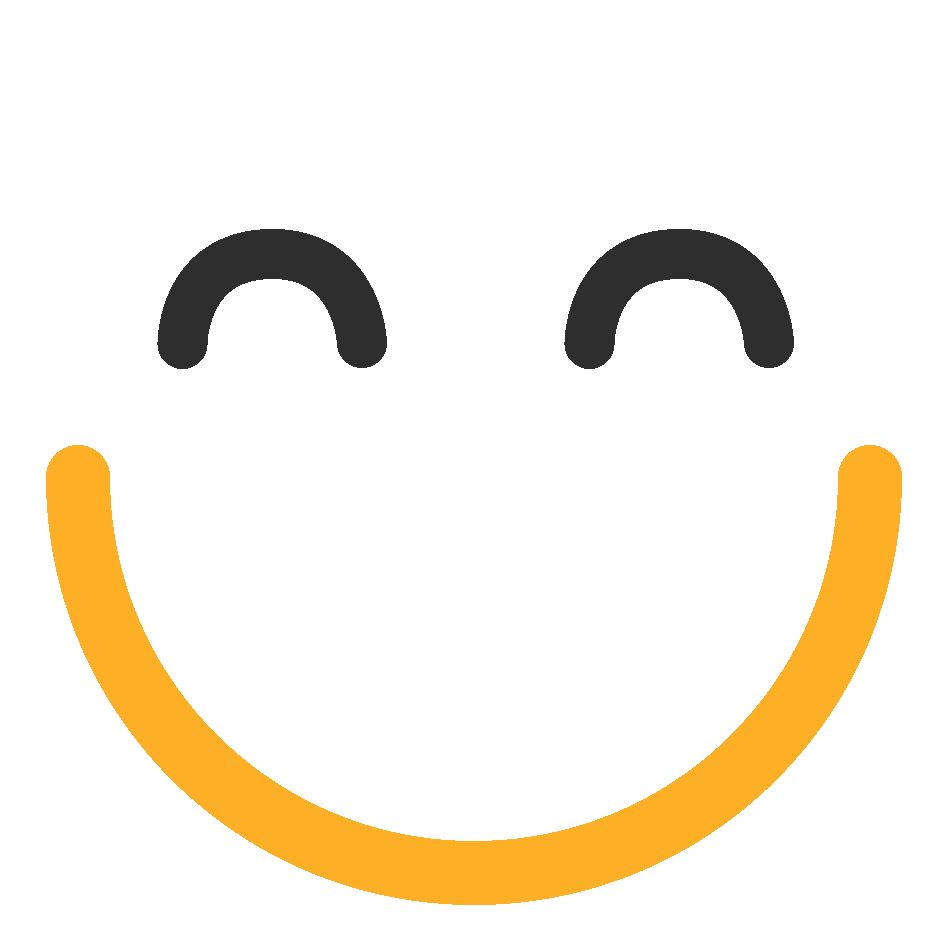
(117).jpg)





