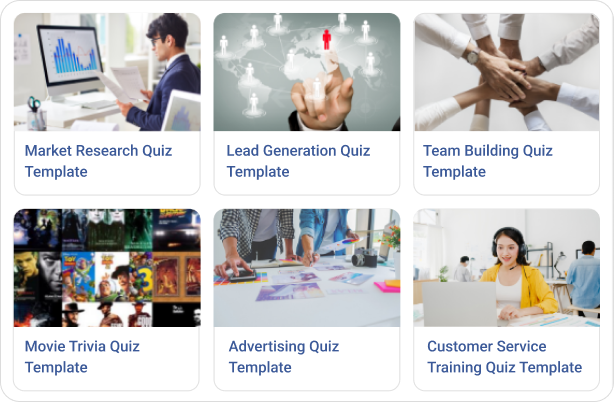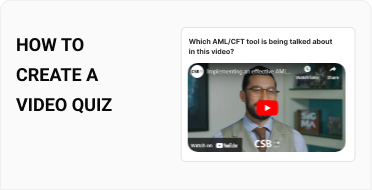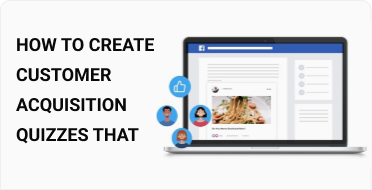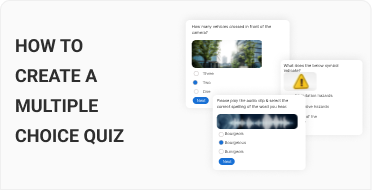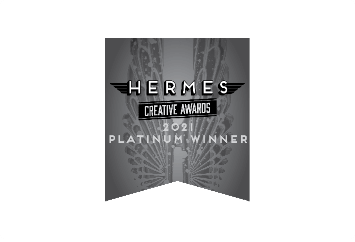How to Create Online Personality Quizzes
Create engaging, mobile-friendly personality quizzes easily and quickly with an online personality quiz maker. Engage your audience with fun lead-generation quizzes or conduct personality assessments for employees and job candidates.
No credit card required.
- Create beautiful & engaging personality quizzes
- Boost website traffic & generate quality leads
- Engage your online audience on social media
- Assess employees to improve team management
- Evaluate candidates’ behavioral traits & cultural fit
No credit card required.